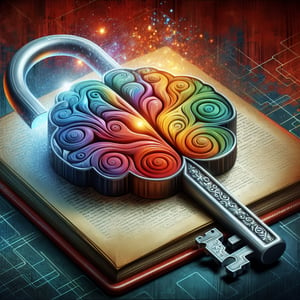Free Accessibility Survey
50+ Expert Crafted Accessibility Survey Questions
Discover how measuring accessibility can transform your product's reach and user satisfaction by ensuring everyone, regardless of ability, enjoys equal access. An accessibility survey asks targeted questions - from comfort level survey questions about interface usability to walkability survey questions for physical spaces - so you can pinpoint barriers and drive truly inclusive design. Grab our free template, loaded with example accessibility survey questions, or head to our form builder to tailor your own survey when you're ready.
Trusted by 5000+ Brands

Top Secrets to Crafting an Impactful Accessibility Survey
Launching an Accessibility survey can bridge the gap between design and real user needs. By asking the right accessibility survey questions early, you unlock insights that guide improvements in color contrast, navigation, and overall comfort level survey questions. A clear, concise questionnaire sets the stage for inclusive feedback. As you refine your process, you'll also measure adaptability with adaptability survey questions, ensuring every voice counts.
Focus on simple question types and plain language - key points from Making Accessible Surveys by California State University. Provide clear labels, numbered headings, and explicit instructions. Use alt text for every image to support screen reader users. Remember to indicate required fields without relying on color alone. Simple structures reduce confusion and boost completion rates.
Imagine a nonprofit planning a Website Accessibility Survey . They drafted ten questions and ran a quick in-house test. Then they applied tips from the University of Michigan's Make Forms Accessible guide to refine form fields. Next, they cross-checked against the Accessibility Handbook to ensure they included save-progress options. The result? Fewer drop-offs and richer feedback.
Here are two sample questions to start: "How confident are you navigating our menu using only a keyboard?" and "On a scale of 1 to 5, how clear are our labels for screen-reader users?" These prompts tackle readiness and comfort level survey questions head-on. Short prompts encourage honest answers. Clear scales ease analysis.
Keep your tone friendly, your questions clear, and your layout uncluttered. Group related items and let respondents pause or save progress if possible. Run a pilot with a small, diverse team to catch blind spots. Once you launch, monitor responses and adapt your next round based on real insights.
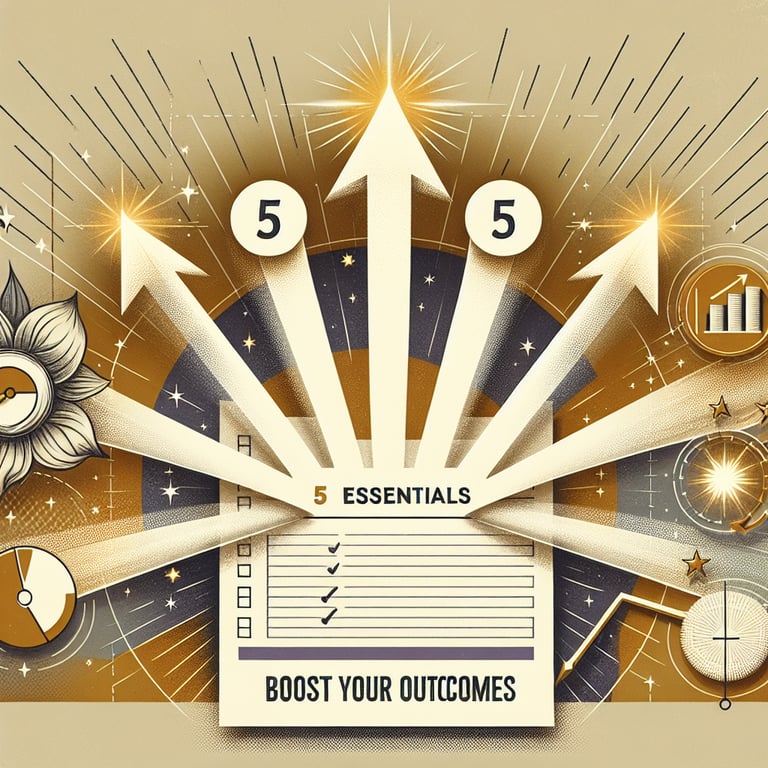

5 Must-Know Tips for Your Accessibility Survey Success
An Accessibility survey can reshape your product - but only if you avoid common pitfalls. Skipping best practices throws away honest feedback. You risk low response rates and skewed acceptability survey questions if respondents struggle. Missing simple cues creates barriers to participation. Here are five tips to keep your survey on track.
Tip 1: Label every element clearly - ambiguous wording blocks insights. The Virginia Board for People with Disabilities' Accessible Survey Design Checklist stresses plain language and "I don't know" options. Try asking, "What do you value most about our site's keyboard navigation?" or "On a scale of 1 to 5, how would you rate form labels clarity?" to invite specific feedback. Trust that clarity will improve data quality.
Tip 2: Don't use color as the only signal for required fields or errors. The University of California's Guidelines for Accessible Surveys and Forms caution against this trap. Add text labels or icons to ensure everyone understands requirements. For example, include "Required" next to the label. Simple cues save support tickets later.
Tip 3: Avoid overly complex formats like matrix grids or drag-and-drop choices - screen-reader users often hit walls. Tip 4: Skip strict time limits and let participants save progress. A small training program lost respondents when they timed out after only ten minutes. Participants couldn't pause and return without repeating work. Allowing break points led to noticeably higher completion rates.
Tip 5: Always test with real users and assistive tools - screen readers, magnifiers, or voice control. This final check catches hidden issues before they upset your audience. For a streamlined start, try our User Friendly Survey template. When you're ready, hit publish on your accessible poll or questionnaire and collect rich, inclusive data. Track metrics over time to measure progress and drive continuous improvement.
Accessibility Survey Questions
This set focuses on how accessible your services and platform are to users with disabilities. By asking targeted questions, you can identify barriers and enhance user experience. Incorporate best practices from our Website Accessibility Survey framework to inform improvements.
-
How would you rate the overall accessibility of our website on a scale from 1 to 5?
This question offers a simple, quantifiable measure of user perception of accessibility. Numeric scales enable clear tracking of improvements over time.
-
What challenges do you encounter when using keyboard navigation on our site?
Keyboard navigation is vital for users who cannot use a mouse. Identifying specific obstacles helps prioritize remediation efforts.
-
Are images on our website accompanied by descriptive alternative text?
Alt text ensures visually impaired users can understand image content. This question highlights gaps in image description that impact comprehension.
-
How accessible do you find our video and multimedia content (e.g. captions, audio descriptions)?
Multimedia accessibility is crucial for users with sensory impairments. This question assesses the adequacy of captions and audio descriptions.
-
Do you experience any difficulties with color contrast on our website?
Sufficient color contrast is essential for readability, especially for users with low vision. Gathering feedback on contrast issues informs design adjustments.
-
How efficiently does our site accommodate screen reader usage?
Screen reader compatibility is a key accessibility criterion. User feedback here helps identify technical issues hindering assistive software.
-
Are form fields on our website clearly labeled and easy to understand?
Proper labeling of form fields reduces confusion and input errors. This question ensures forms meet accessibility standards for all users.
-
How responsive is our website on different device sizes and orientations?
Responsive design supports users on various devices including tablets and smartphones. This question evaluates adaptability of layout and content flow.
-
Have you encountered any broken links or inaccessible components?
Broken links and inaccessible components disrupt navigation and user experience. Identifying such issues allows for prioritized fixes.
-
How satisfied are you with the accessibility support options (e.g. live chat, help desk)?
Support services are part of the overall accessibility experience. This question gauges satisfaction with our assistance channels.
Comfort Level Survey Questions
This category explores how comfortable users feel interacting with our platform and services. We aim to measure ease of use, confidence, and overall comfort levels through targeted questions. Feedback from our User Friendliness Survey can guide enhancements.
-
How confident do you feel when using our website's features?
Confidence reflects user comfort and overall satisfaction levels. It highlights potential usability barriers that may undermine a user's trust in the system.
-
Rate your comfort level when completing forms on our site.
Form completion is a common task and discomfort here can lead to drop-offs. This question identifies friction points in data entry processes.
-
How at ease are you when navigating new sections?
Exploring unfamiliar parts of a site can be daunting without intuitive design. This question assesses the clarity of navigation cues and site structure.
-
Do you find our instructions clear enough to follow without assistance?
Clear instructions reduce user frustration and support discovery. Identifying unclear guidance points helps refine content usability.
-
How comfortable are you with the loading times and page transitions?
Performance impacts user perception of comfort and efficiency. This question measures tolerance for delays and highlights performance improvements.
-
Are you at ease when using interactive elements like buttons and sliders?
Interactive components must be designed for effortless engagement. Feedback here reveals if controls meet user expectations for responsiveness.
-
How relaxed do you feel when encountering pop-ups or notifications?
Pop-ups can interrupt flow and cause annoyance if not timed properly. This question evaluates the balance between providing information and preserving user comfort.
-
Do you experience any stress or frustration while searching for information?
Search efficiency directly impacts user comfort and task success. This question uncovers pain points in content discovery.
-
How natural does it feel to interact with our help and support features?
Support options should integrate seamlessly into the user journey. This question gauges whether assistance feels intuitive and non-disruptive.
-
How comfortable are you customizing settings to suit your needs?
Personalization empowers users, but complex settings can cause discomfort. This question identifies if customization flows are user-friendly.
Adaptability Survey Questions
Focus on how well your platform adapts to diverse user needs and contexts. These questions help determine if content and features flexibly accommodate varying preferences and environments. Insights from our Accessibility Instructor Survey can inform adaptive design strategies.
-
Does the site automatically adjust layout for different screen sizes?
Automatic layout adjustment is essential for consistent user experience across devices. This question checks if responsive design principles are effectively implemented.
-
Can you easily switch between display modes (e.g. dark/light mode)?
Offering display modes caters to user comfort in various environments. This question identifies if the toggling mechanism is intuitive and accessible.
-
How well does the website adapt to your preferred font size?
Dynamic font scaling supports users with visual impairments. This question assesses whether text resizing maintains readability and layout integrity.
-
Does the platform remember your accessibility preferences when you return?
Remembering preferences reduces repetitive setup and improves usability. This question evaluates the persistence of personalized settings across sessions.
-
Is content reflow clear and legible when resizing the browser window?
Clear content reflow ensures readability on different window sizes. This question highlights if text and images adjust without overlap or truncation.
-
Can you customize the interface to suit your workflow?
Interface customization empowers users to tailor the environment to their needs. This question helps determine if personalization features meet user expectations.
-
How responsive are notifications to your chosen delivery method?
Customized notification delivery enhances communication relevance. This question gauges the reliability and timeliness of alerts across channels.
-
Does the system adapt form inputs based on your prior selections?
Adaptive form behavior streamlines data entry and reduces errors. This question examines if the platform intelligently predicts user needs.
-
Are you able to tailor keyboard shortcuts or gestures?
Custom shortcuts improve efficiency for power users. This question assesses the flexibility of input customization features.
-
How effectively does our platform adjust when network conditions change?
Network adaptability ensures performance under varying bandwidths. This question reveals if the system gracefully handles connectivity issues.
Attraction Survey Questions
These questions explore user attraction to your platform's design and content. Understanding the elements that draw users in can guide improvements in visual and content appeal. Refer to our Sample on Disability Survey for template ideas.
-
What first caught your attention when you visited our homepage?
First impressions drive user engagement and retention. This question helps identify the most prominent visual elements in your design.
-
How appealing is our overall visual design?
Overall attractiveness influences user perception of brand quality. This question measures holistic design impact on visitors.
-
Which color schemes on our site do you find most engaging?
Color choice plays a critical role in setting tone and mood. This question uncovers user preferences for palette adjustments.
-
How attractive do you find the typography and font choices?
Typography contributes to readability and style consistency. Feedback here guides font selection and hierarchy improvements.
-
Do illustrations and images enhance your interest in the content?
Visual elements can boost engagement when used appropriately. This question assesses if images support or distract from messaging.
-
How inviting do our call-to-action buttons appear?
Effective CTAs require appealing design to drive conversions. This question evaluates button design for maximum click-through rates.
-
Does the layout's balance and spacing make the page more appealing?
Proper spacing ensures a clean, organized look and feel. This question highlights if whitespace and alignment support user attraction.
-
How compelling do you find our feature highlights or banners?
Feature highlights draw attention to key offerings. This question measures the effectiveness of banners in capturing interest.
-
Are interactive elements like sliders and carousels attractive to you?
Interactive components can enhance engagement when visually appealing. This question gauges the balance between functionality and aesthetics.
-
How likely are you to explore new content based on its presentation style?
Content presentation affects curiosity and exploration behavior. This question predicts user likelihood to delve deeper into site pages.
Readiness Survey Questions
These questions assess how prepared users are to engage with new features or changes on your platform. Understanding readiness levels guides effective rollout and support planning. You may pair this with the Do You Have a Disability Survey for comprehensive insights.
-
How familiar are you with our platform's recent updates?
Familiarity indicates the baseline knowledge users have. This question informs the scope of introductory materials required.
-
Do you feel prepared to use the new accessibility toolbar?
Assessing readiness for specific tools reduces frustration during launch. Feedback here guides pre-launch training efforts.
-
How confident are you in learning new site features independently?
Self-learning confidence affects adoption rates. This question helps determine if guided tutorials are necessary.
-
Have you reviewed our tutorial or guide materials?
Tutorial engagement correlates with readiness to use new features. This question checks whether users are leveraging available resources.
-
Do you anticipate any barriers in adopting the upcoming changes?
Understanding potential obstacles allows for proactive support planning. This question surfaces concerns before rollout.
-
How interested are you in hands-on training sessions?
Training interest indicates demand for interactive learning. This question helps schedule and structure training events.
-
Are you aware of support resources available for new features?
Awareness of help channels boosts user confidence. This question evaluates the visibility of support documentation and channels.
-
How ready are you to switch to our new navigation layout?
Transition readiness predicts user adaptation speed. This question provides insights into the timing of layout changes.
-
Do you feel you have the necessary skills to utilize advanced settings?
Skill level assessment guides the depth of instructional content. This question helps tailor advanced user documentation.
-
How quickly do you feel you could adapt to our updated content structure?
Adaptation speed impacts satisfaction and retention. This question benchmarks user expectations for adjustment time.
Walkability Survey Questions
This category examines how easily users can move through your site's content and structure. Like urban walkability, a smooth journey encourages exploration and reduces drop-offs. Take cues from our User Friendly Survey for designing intuitive pathways.
-
How smoothly can you navigate from one section to another?
Smooth transitions reduce cognitive load and improve engagement. This question highlights areas where journey flow may be disrupted.
-
Do you find pathfinding markers (breadcrumbs, menus) helpful?
Visual cues like breadcrumbs guide users through the site structure. This question assesses the effectiveness of orientation elements.
-
Are page-to-page transitions running without confusion?
Clear transitions help maintain user context and flow. This question uncovers areas where users may feel disoriented.
-
How clear are our link labels in guiding your journey?
Descriptive link labels are critical for intuitive navigation. This question identifies if users understand where links will take them.
-
Can you easily backtrack to previously viewed pages?
Efficient backtracking supports exploration without frustration. This question measures the ease of revisiting content.
-
How intuitive is the site's navigation hierarchy?
A logical hierarchy reduces effort in finding information. This question evaluates the clarity of menu structures and categories.
-
Do you encounter any dead ends while browsing content?
Dead ends hinder exploration and increase bounce rates. This question helps locate pages that may lack exit options or context links.
-
Is the search function effective in directing you to relevant pages?
Search efficiency is a key component of walkability in digital spaces. This question gauges how well the search tool supports user journeys.
-
How comfortable are you with multi-step processes (e.g. checkout, registration)?
Complex processes can disrupt flow if not well designed. This question reviews the usability of sequential tasks.
-
Are internal links within content helpful for exploring related topics?
Contextual links encourage deeper engagement and discovery. This question assesses whether embedded links add value to the user journey.