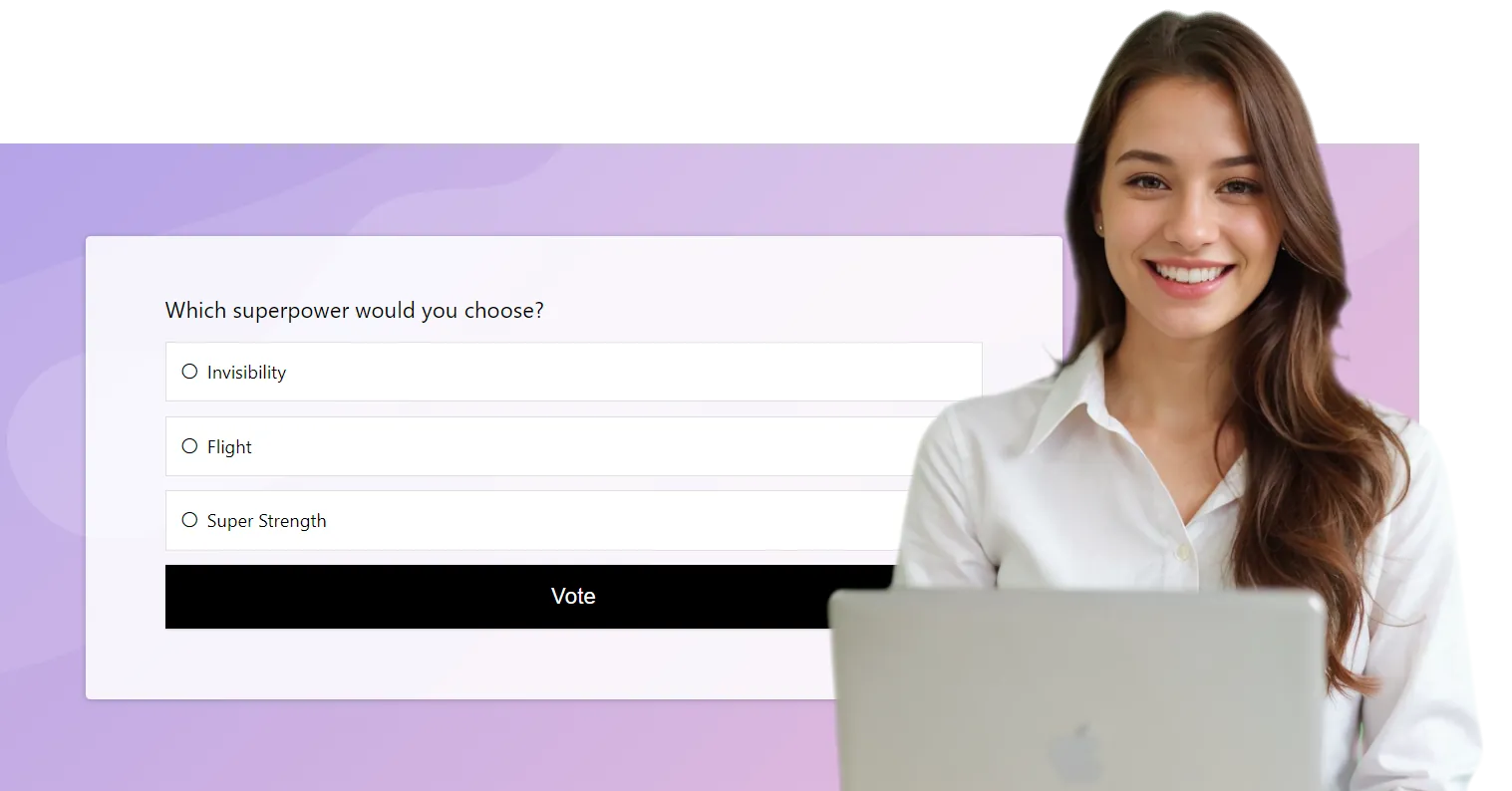How to make a Poll
Gather Immediate Feedback with an Online Poll
In this article
- Introduction
- Add poll questions
- Configure poll options
- Collect poll votes
- Create a poll with Multiple Questions
- What is the best online poll maker?
- How to improve your poll
How to Ask Poll Questions
-
Add your poll questionsType your main question into the designated question field on the poll maker. Ensure clarity and conciseness to avoid confusion. If you're stuck for ideas we have over 100 poll question ideas to help you engage your audience.
-
Add your poll answersEnter each of the potential answers below the question field. You can include up to 100 different answers to cover all opinions or preferences. Keep answers brief and directly related to the question.
-
Optionally Add images for photo pollsAdd visuals to increase engagement. Click on the question or any of the answer fields, and then select the camera icon to add images. Relevant images can illustrate choices and make the poll more appealing.
-
Share Your PollShare your poll easily by emailing the link, posting it on social media, or embedding it in a popup on your blog or website. This makes it accessible for participants to engage from anywhere.
-
Collect and Use FeedbackMonitor responses in real-time in the Poll Maker Dashboard. Use this feedback to make informed decisions, improve services, or validate ideas. Consider sharing results with your audience to enhance transparency and engagement.
Configure Your Poll
After you've entered your question and answers you can go ahead and start taking responses by hitting the 'Get Poll Now' button. So unless you have specialized needs you can skip this section. Alternatively you might wish to modify the way your poll operates. Below are just a few of the options you can control with our poll creator. If you want to create a poll with multiple questions or use other question types take a look at Super Survey
- Change the Look and Feel
- Allow or Restrict Multiple Votes
- Allow 'Other' Types of Answers
- Hide Results after Voting
If you're embedding the poll you can modify the layout and design of the poll so it fits with the theme of your site. Keep in mind it's sometimes best to create a little contrast and draw attention to your poll.
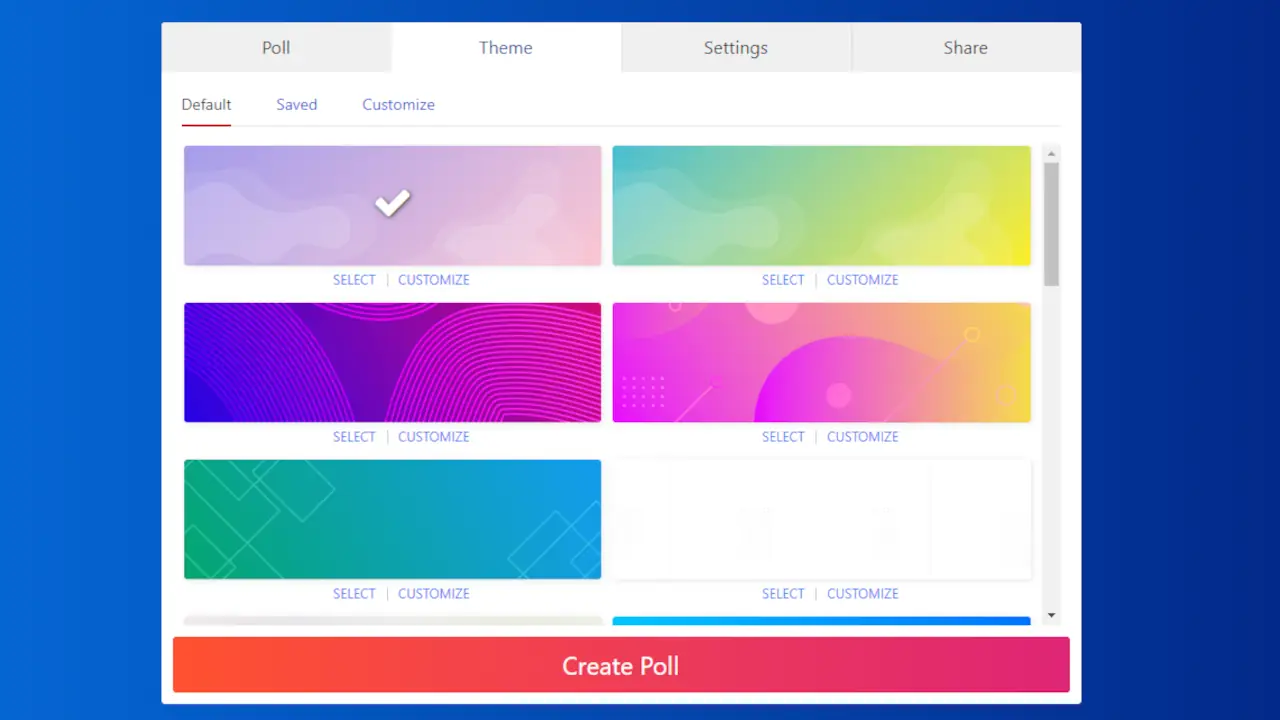
Want to restrict your voters to a single vote per person? This is good idea to ensure your results aren't skewed towards a few obsessive or even manipulative voters.
You might have listed on a few of the more popular answers to your poll question. What if your poll responders have great ideas and answers you haven't listed? You can allow your voters to submit answers you have listed by enabling this option.
Fairly self explanatory. Ticking this option allows you to present the results as a blog post and encourages your visitors to return to your site. It also tends to prevent voters from attempting to manipulate results.
Get Poll Responses
There are two basic methods of publishing your poll. You can either:
- Embed:
- Share, Tweet, Facebook etc
If you have a website or blog and want your poll to appear directly on your site you will copy and paste the embed code directly into a page on your site. With this method it's best to test your poll before you publish. Although it's very rare your sites code can interfere with the embed code. If you do run into trouble give us a contact and we'll help out.
Every poll you create can be shared directly via a link like this: http://www.poll-maker.com/poll258677xb49B4b97-10 or shared directly to Facebook and every other social network directly. This is a very simple and reliable method and if you're looking to maximize the amount of quality responses it's best to share via all the methods available to you. Pro-Tip: Publish your poll via every method available to you and remind your audience to vote daily. If you run a poll on facebook you will only be able to gather responses on Facebook, if however you run a poll on our platform you can share on all major social networks with live results.
Create a Poll with Multiple Questions or Custom Options
If you're looking to engage your audience more deeply, creating a poll with multiple questions or custom options might be the right approach. This is essentially an online survey, which is more suitable when you need detailed feedback or want to cover a range of topics. Unlike a simple poll, an online survey allows you to ask different types of questions, gather more in-depth responses, and better understand your audience's preferences and opinions.
For example, if you're running a customer satisfaction survey or gathering input on multiple product features, a multi-question survey is the way to go. This approach helps you collect richer data, offering insights that a single-question poll can't provide. In these cases, using an online survey tool like Super Survey is ideal. With SuperSurvey, you can easily add various question types, such as multiple choice, ranking, and open-ended questions, to tailor your survey to your specific needs. This flexibility allows you to design a survey that fully captures your audience's input and delivers actionable insights.
What is the Best Online Poll Maker?
When choosing the best online poll maker, ease of use, security, and the ability to handle large response data are critical factors to consider. Poll Maker stands out as the best option due to its user-friendly interface, robust security features, and scalability, making it the ideal choice for anyone from casual users to large organizations.
However, there are other poll makers that may suit different needs. Below is a comparison of some popular options:
| Features | Poll Maker | SuperSurvey | Google Forms | SurveyMonkey |
|---|---|---|---|---|
| Ease of Use | ★★★★★ | ★★★★☆ | ★★★★★ | ★★★★☆ |
| Security | ★★★★★ | ★★★★☆ | ★★★☆☆ | ★★★★☆ |
| Handles Large Response Data | ★★★★★ | ★★★☆☆ | ★★★☆☆ | ★★★★☆ |
| Best For | All users, from small to large scale | Advanced survey options | Casual and personal use | Professional and business use |
While Poll Maker is the top choice for its simplicity, security, and ability to handle a large number of responses, each tool has its strengths. If you're looking for more advanced question types and customization, SuperSurvey offers comprehensive options. For basic polls, Google Forms is a good, no-cost solution. And if you require professional survey templates and more robust features, SurveyMonkey could be the right fit.
How to improve your online poll
Improving your online poll is crucial because engaging an online audience is challenging, and you often only get one chance to make a lasting impression. By keeping your poll short and simple, using consistent rating scales, and pre-testing to identify any issues, you can create a more user-friendly experience that encourages participation. Randomizing answer choices, using clear and neutral language, and offering a "Don't Know" option further ensure that your data is reliable and accurate. Additionally, considering the timing and frequency of your polls helps to prevent survey fatigue, keeping your audience engaged and willing to provide valuable feedback. Prioritizing these steps will enhance your poll's effectiveness and increase the likelihood of meaningful engagement.-
Keep it Short and SimpleFor a straightforward respondent experience and fast feedback, use a multiple-choice format and limit your poll to 1 - 5 questions. This ensures participants can quickly complete the poll without feeling overwhelmed.
-
Give Your Audience the SpotlightEncourage your audience's engagement by asking for their opinions and preferences. Let them know why their input is important whenever possible. This not only increases participation but also makes respondents feel valued.
-
Keep Rating Scale Questions ConsistentIf you're using Likert scales, which measure attitudes and opinions, maintain consistency in your points system. For example, if 1 means "extremely satisfied" and 5 means "extremely dissatisfied," use these same options across all questions in your poll to avoid confusion.
-
Pre-Test Your PollBefore launching your poll, consider conducting a pilot test with a small group to identify any confusing questions or technical issues. This helps you refine the poll and improve the quality of responses.
-
Randomize Answer ChoicesTo avoid order bias (where respondents may choose options at the top out of convenience), randomize the order of answer choices. This ensures more reliable results.
-
Use Clear and Neutral LanguageEnsure that your questions are worded clearly and without bias. Avoid leading questions that might influence respondents' answers, as this can skew your results.
-
Provide a "Don't Know" or "No Opinion" OptionFor questions where respondents may not have a strong opinion or knowledge, include an option like "Don't know" or "No opinion." This prevents respondents from selecting an arbitrary answer, improving the accuracy of your data.
-
Consider the Timing and FrequencyThink about when and how often you're sending polls. Avoid overloading your audience with too many polls in a short period, as this can lead to survey fatigue and lower response rates.