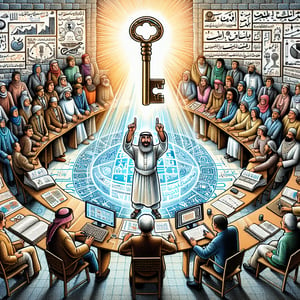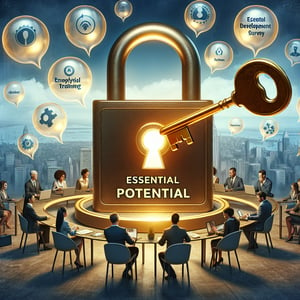Free Virtual Training Evaluation Survey
50+ Expert Crafted Virtual Training Evaluation Survey Questions
Unlock the full potential of your e-learning sessions by measuring Virtual Training Evaluation, so you can fine-tune content, boost learner engagement, and maximize ROI. A Virtual Training Evaluation survey captures vital learner insights - showing what resonates, where skills gaps lie, and how to improve future modules - making it essential for delivering impactful training programs. Grab your free template preloaded with proven questions, or build your own survey instantly with our intuitive online form builder.
Trusted by 5000+ Brands

Top Secrets for Crafting a Virtual Training Evaluation survey That Drives Results
Launching a Virtual Training Evaluation survey is more than a checkbox - it's your feedback engine. By hearing directly from participants, you improve content clarity and platform usability. You'll reduce confusion and boost completion rates. In short, it's essential for any digital learning initiative.
Virtual platforms shine when evaluated properly. A recent NIH study revealed that integrating well-crafted digital materials with live sessions increased retention by up to 80%. Measuring learner engagement through targeted questions reveals gaps traditional reviews miss.
Begin with clear objectives. Pinpoint whether you need feedback on content, delivery, or technology. Ask concrete questions: "What do you value most about this training?" and "How clear were the virtual materials?" Use a mix of Likert scales and short-answer fields for balanced insights.
A solid sample is your starting point. Check out our Virtual Training Survey template to see proven question structures. Limit your draft to 10 - 15 items so respondents stay engaged. Pilot your survey with a small group to catch confusing wording before a full launch.
Imagine a customer success manager running a remote workshop. They spot key pain points in the survey results, tweak slide visuals, and remove redundant sections. In the next session, satisfaction jumps by 30% - all thanks to data from a carefully crafted survey.
Iterate in stages: draft, pilot, analyze, revise. Leverage strategies from Training Evaluation Series Part 1 to craft concise, focused questions. Mix open-ended prompts with multiple-choice items to capture both depth and breadth of feedback.
Armed with these Top Secrets, you'll turn raw opinions into actionable improvements. Start small, stay focused, and refine continuously. Your learners will thank you - and your training outcomes will speak for themselves.


5 Must-Know Tips to Avoid Mistakes in Your Virtual Training Evaluation survey
A Virtual Training Evaluation survey can fall flat if questions are vague. Asking "Did you like this module?" yields limited insight. Swap it for targeted prompts about clarity and relevance. That simple shift boosts the quality of responses you collect.
Lengthy surveys kill completion rates. As noted by eLearning Industry, shorter questionnaires keep learners focused. Aim for 10 - 12 questions max, grouping them by topic. Break long prompts into concise items and consider mandatory vs. optional fields carefully.
Another slip-up is overlooking device compatibility. If your survey doesn't render on mobile, you'll miss valuable feedback. Test across laptops, tablets, and phones. Ask "How easy was it to navigate the platform?" to catch layout glitches early.
Balance question types. Too many open-ended items can overwhelm learners. Too many scales feel cold. Include prompts like "What challenges did you face in the virtual lab?" along with star-rating items. This blend captures both detail and speed.
Skipping a pilot test is a rookie error. You wouldn't launch a course without a dry run, so don't launch your survey without one. Run a small group poll, identify confusing wording, then refine. Check out our Training Evaluation Survey template for inspiration.
Lastly, don't ignore blended learning models. A recent BMC Medical Education study shows evaluating both online teaching and virtual simulations yields deeper insights into practical skills development. Avoid these mistakes, and you'll collect high-quality data that drives meaningful improvements.
Engagement Questions
Understanding how engaged participants felt during the session helps improve interactivity and pace. Use insights from this Virtual Training Survey to gauge attention levels and tweak future delivery methods. Strong engagement often correlates with better learning retention.
-
How would you rate your overall engagement during the virtual training?
This question establishes a baseline for participant involvement and satisfaction.
-
Did you feel encouraged to participate actively (e.g., through polls or discussions)?
Measuring active prompts reveals if interactive elements were effective.
-
How often did you contribute questions or comments?
Frequency of contributions indicates willingness to engage and clarify content.
-
Were breakout rooms or small-group activities helpful in keeping you engaged?
This assesses if collaborative features enhanced involvement.
-
Did you feel the trainer acknowledged and addressed your input in real time?
Knowing if feedback loops worked tells if participants felt heard and valued.
-
How relevant were the engagement tools (chat, polls, whiteboards) to your learning?
Relevance of tools impacts engagement; this helps refine tool selection.
-
Did you experience any distractions that affected your participation?
Identifying distractions helps optimize session structure and timing.
-
How satisfied were you with the pacing of interactive segments?
Pacing feedback ensures engagement methods align with participant needs.
-
Would you recommend more or fewer interactive elements in future sessions?
Preference for interactivity level guides design of follow-up trainings.
-
What one change could increase your engagement in future virtual trainings?
Open-ended feedback pinpoints specific improvements for high engagement.
Content Relevance Questions
This section explores how closely the training topics matched participant needs and expectations. Gathering insights through our Training Evaluation Survey ensures that future content remains focused and valuable. Aligning material with learner goals is key to maintaining interest.
-
How well did the training content align with your current role or responsibilities?
Alignment reveals whether topics were directly applicable to daily tasks.
-
Were the learning objectives clearly communicated at the start?
Clear objectives frame expectations and guide participant focus.
-
Did the examples used in the session resonate with your work context?
Relevant examples help learners connect theory to real-life situations.
-
How comprehensive was the coverage of the advertised topics?
Assessing comprehensiveness ensures promises match delivered content.
-
Were there any topics you feel were missing or underrepresented?
This highlights content gaps and areas for future inclusion.
-
How relevant were the provided materials (slides, handouts, resources)?
Quality of resources impacts participant understanding and application.
-
Did the training address both foundational concepts and advanced insights?
Balanced depth confirms material suit varied experience levels.
-
How applicable are the concepts learned to your daily workflow?
Applicability measures how easily skills can be integrated into practice.
-
Would you prefer more theoretical background or practical examples?
Understanding this preference guides content adjustments.
-
What content area should we expand or refine in future trainings?
Participant suggestions help tailor topics for maximum relevance.
Technical Delivery Questions
Assessing the stability and usability of the virtual environment ensures smooth learning. Insights from our Online Training Survey help identify platform strengths and weaknesses. A seamless technical experience minimizes disruptions and frustration.
-
How would you rate the audio quality throughout the session?
Clear audio is critical; poor sound can detract from comprehension.
-
How was the video quality and visual clarity of shared screens?
Visual fidelity affects the ability to follow demonstrations and slides.
-
Did you experience any connectivity issues during the training?
Connectivity problems highlight infrastructure or scheduling improvements.
-
How intuitive was the training platform's interface?
User-friendliness of the interface impacts overall training flow.
-
Were you able to access all shared resources without errors?
Reliable resource access ensures participants can review materials later.
-
How effective were the screen-sharing and annotation tools?
Tool performance influences participant engagement and clarity.
-
Did the chat and Q&A functions work smoothly for you?
Interactive features play a key role in real-time participant support.
-
How satisfied were you with the session's technical support availability?
Support responsiveness reduces downtime and frustration.
-
Would you recommend any platform improvements for future webinars?
Participant suggestions guide technical enhancements.
-
What one technical change would most improve your learning experience?
Identifying priority fixes ensures focused platform upgrades.
Trainer Effectiveness Questions
Evaluating the trainer's delivery style and subject mastery helps refine presentation quality. Use this feedback from the Trainer Evaluation Survey to identify coaching strengths and development areas. Skilled facilitation fosters deeper understanding and engagement.
-
How clearly did the trainer explain complex concepts?
Clarity in explanation ensures all participants can follow the material.
-
Did the trainer demonstrate strong knowledge of the subject matter?
Subject expertise builds credibility and trust in the training.
-
How approachable was the trainer when you asked questions?
Approachability encourages learners to seek clarification and participate.
-
How effective were the trainer's examples and analogies?
Good analogies help bridge new ideas with familiar contexts.
-
Did the trainer maintain an appropriate pace throughout the session?
Pacing balance prevents participants from feeling overwhelmed or bored.
-
How well did the trainer engage with different learning styles?
Adaptability to various styles ensures inclusive learning.
-
Was the trainer's tone and energy level motivating?
Enthusiasm can boost learner morale and maintain attention.
-
Did the trainer provide constructive feedback during exercises?
Timely feedback reinforces correct techniques and understanding.
-
How responsive was the trainer to unexpected questions or issues?
Flexibility shows competence in handling dynamic learning environments.
-
What one improvement would you suggest for the trainer's delivery?
Direct suggestions guide personalized coach development.
Learning Outcomes Questions
Measuring knowledge retention and skill application ensures training ROI. Insights from the Online Course Evaluation Survey help determine if learning goals were met. Clear outcomes confirm participants can apply new competencies on the job.
-
To what extent did you achieve the stated learning objectives?
This confirms if predefined goals were successfully met.
-
How confident are you in applying the skills learned?
Confidence level indicates readiness to implement new knowledge.
-
Did you complete any post-session assignments or exercises?
Engagement with follow-up tasks reflects commitment and retention.
-
How useful are the provided job aids (cheat sheets, guides)?
Practical tools support long-term application of concepts.
-
Have you already used any techniques from this training at work?
Immediate application showcases real-world impact.
-
How likely are you to recommend these skills to colleagues?
Peer recommendation signals perceived value of the training.
-
What challenges do you anticipate when applying new skills?
Foreseeing barriers helps plan additional support.
-
How effective were the review and summary sections?
Summaries reinforce key points and aid memory retention.
-
Would you participate in an advanced follow-up session?
Interest in follow-up indicates hunger for deeper exploration.
-
What one outcome would signify success for you personally?
Personal success metrics help tailor future evaluations.
Platform Usability Questions
Gathering feedback on the user interface and navigation highlights areas for improvement. Use this input from the Virtual Meeting Survey to optimize the training environment. A user-friendly platform enhances participant satisfaction and focus.
-
How easy was it to register and log in to the training session?
Smooth onboarding reduces initial friction and dropout rates.
-
How clear were the instructions for accessing session materials?
Clear instructions prevent confusion and ensure resource use.
-
Did you find the layout of the virtual classroom intuitive?
An intuitive layout supports seamless navigation during live sessions.
-
How straightforward was it to locate the chat, Q&A, and polls?
Easy access to interactive features encourages real-time engagement.
-
Were platform notifications (e.g., session start reminders) helpful?
Timely notifications keep participants informed and punctual.
-
Did you encounter any broken links or missing resources?
Identifying broken elements ensures complete resource access.
-
How satisfied were you with the mobile or tablet experience?
Mobile usability extends training accessibility across devices.
-
How quickly did pages and materials load for you?
Fast load times maintain participant focus and satisfaction.
-
Would you suggest any UI changes to improve usability?
Direct user feedback drives practical interface enhancements.
-
What one feature would most enhance your platform experience?
Highlighting key feature requests supports future development priorities.