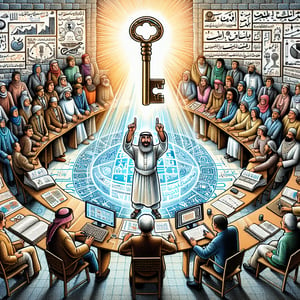Free Virtual Training Survey
50+ Expert-Crafted Survey Questions for Virtual Training
Unlock richer insights, boost engagement, and sharpen your curriculum by measuring survey questions for virtual training. A virtual training survey gathers learner feedback on everything from content clarity to platform usability, ensuring you deliver online experiences that truly resonate. Grab our free template - preloaded with essential virtual training survey questions - or head to our online form builder to customize your own from scratch.
Trusted by 5000+ Brands

Top Secrets to Crafting Powerful Virtual Training Surveys
Survey questions for virtual training survey shape every learner's experience. They uncover what clicks and what misses in your e-learning session, so you can adapt on the fly. A well-crafted survey drives insights you can act on right away and boosts your training ROI. According to SurveyMonkey, clear and anonymous feedback can increase response honesty by over 30%, giving you a real pulse on learner satisfaction.
Keep your survey concise - aim for 5 - 15 questions to respect busy schedules. Use simple, direct language and group questions by theme to reduce cognitive load, as the Training Evaluation Series Part 1: Survey Design Basics guide suggests. Include space for comments after each section to surface unexpected insights. A tidy layout improves completion rates and yields more reliable data, turning raw responses into clear action points for your next virtual session.
Include questions like "How clear was the training content?" or "What part of the session added the most value?". These prompts invite learners to share concrete feedback. In one scenario, a remote sales team used these questions to flag confusing jargon, then reworked their slides for clarity. You might also ask "Did this module meet your goals?" and roll out a quick poll mid-training to spot-check engagement.
Track responses over multiple sessions with your Virtual Training Survey. Schedule surveys immediately after training to capture first impressions. Analyze trends by cohort or topic to spot strengths and gaps. With these top secrets in hand, you'll turn each survey into a clear roadmap toward engaging, high-impact virtual training.


5 Must-Know Mistakes to Avoid in Your Virtual Training Survey
Even the strongest virtual learning programs stumble on small errors, especially in survey questions for virtual training survey that feel unfocused. A poorly structured questionnaire can skew your data, leading to blind spots in your program. Wiley's Educator's Blueprint notes that response rates drop by up to 15% when surveys feel too long or unincentivized. Armed with this insight, it's time to explore five common pitfalls and show you how to dodge them.
1. Double-barreled and leading questions. Asking two things at once or using nudging phrases like "You found this engaging, right?" muddies insights. Instead, ask "How useful was the content?" and "How engaging did you find it?". The Training Feedback Survey Questions: Write Good Questions with These Tips guide covers these traps in depth.
3. Overlong scales and skipped anonymity. Inconsistent rating ranges confuse learners and distort results, while lack of anonymity discourages honest feedback. Keep scales uniform - ideally 5-point - and label every level clearly, and note that responses stay anonymous to boost honesty. The 9 Things To Know About Creating an Online Training Survey For Your LMS guide shows this can reduce drop-offs by up to 20%.
5. No follow-up actions. Collecting feedback without acting on insights disappoints learners, so after your Post Training Survey, group results by theme and craft a three-point action plan - like a marketing team that swapped breakout rooms for interactive case studies. These proactive steps show participants you value their input and keep your training evolving with every response.
Remember to test your survey on a small group before a full rollout. Pilot testing uncovers confusing wording, technical issues, or flow problems early. Ask colleagues or beta learners to review question sequence, estimated completion time, and mobile compatibility to ensure a smooth experience. This final check can save hours of troubleshooting and maximize your response rate and data quality.
Pre-Training Readiness Questions
These questions assess participants' preparedness and expectations before the virtual session to ensure the agenda aligns with their needs. They help identify gaps in communication or materials shared ahead of time. For an example framework, see our Sample Pre-Training Survey .
-
How confident were you in your understanding of the training topics before the session?
This question measures initial knowledge levels to tailor the pace and depth of content.
-
Did you receive all required pre-training materials in a timely manner?
Timely access to materials ensures participants can prepare effectively for the session.
-
How clear were the training objectives communicated before the virtual event?
Clear objectives set participant expectations and improve engagement during the session.
-
Were the technology requirements for the training explained sufficiently in advance?
Proper technology guidance reduces technical issues and anxiety before the start.
-
Was the estimated duration of the training clearly stated beforehand?
Knowing the time commitment helps participants plan their schedules accordingly.
-
How accessible was support for technical or content questions prior to the training?
Early access to support channels increases learner confidence and readiness.
-
Did the pre-training materials match your current skill level and learning goals?
Alignment of materials with skill levels maximizes relevance and learner satisfaction.
-
How effective was the communication from the instructor or coordinator before the session?
Strong communication fosters clarity and reduces misunderstandings about the event.
-
Were you given opportunities to ask questions or share concerns before the training?
Pre-session engagement allows organizers to address issues and adapt content.
-
Did you feel the date and time selected for the virtual training was convenient?
Scheduling convenience impacts attendance rates and overall participant satisfaction.
Content Relevance Questions
This set focuses on how well the training material aligns with participants' roles and expectations. Gathering feedback here ensures the curriculum stays practical and valuable. Learn more in our Virtual Training Survey .
-
How relevant was the training content to your current job responsibilities?
Relevance to daily tasks drives immediate application and retention of learning.
-
Did the examples and case studies reflect real-world scenarios you encounter?
Practical examples enhance understanding and demonstrate content applicability.
-
Was the depth of the content appropriate for your expertise level?
Balancing depth ensures neither beginners nor advanced learners feel overwhelmed or underchallenged.
-
How well did the training address your personal learning objectives?
Mapping content to objectives gauges whether the session met individual expectations.
-
Were any important topics missing from the training agenda?
Identifying gaps highlights areas for future content development.
-
Did the training include up-to-date and accurate information?
Current content maintains credibility and ensures learners receive the latest insights.
-
How useful were the provided resources (slides, handouts, links) for follow-up?
Quality resources support continuous learning after the session ends.
-
Did the training strike the right balance between theory and practical application?
Equilibrium of theory and practice enhances both conceptual understanding and skills.
-
Were the learning objectives for each module clearly defined and met?
Clear objectives help participants track progress and stay focused on outcomes.
-
How likely are you to apply what you learned in your daily work?
Intent to apply learning indicates perceived value and effectiveness of the training.
Engagement and Interaction Questions
These questions evaluate the level of participation and interactivity during the virtual training. They help determine if collaborative features met learner needs. For guidance on crafting these items, see our Survey Questions for Training Feedback .
-
How engaging were the live polls and quizzes during the session?
Interactive elements boost attention and reinforce key concepts in real time.
-
Did breakout rooms provide meaningful collaboration opportunities?
Effective small-group interaction enhances peer learning and idea sharing.
-
How responsive was the instructor to chat and Q&A questions?
Timely responses maintain engagement and address participant queries promptly.
-
Were discussion prompts clear and thought-provoking?
Well-crafted prompts drive deeper reflection and active participation.
-
How comfortable did you feel contributing verbally or via chat?
Comfort levels indicate whether the virtual environment fosters open collaboration.
-
Did the session's pacing support interactive activities without feeling rushed?
Balanced pacing ensures there's enough time for reflection and hands-on tasks.
-
Were participants encouraged to share experiences and best practices?
Peer sharing enriches learning by bringing diverse perspectives to the table.
-
How effective were visual aids in maintaining your attention?
Dynamic visuals help break monotony and illustrate concepts clearly.
-
Did the instructor use storytelling or real-life examples to engage the class?
Stories create memorable learning moments and humanize abstract ideas.
-
How well did the session balance instructor-led and participant-led activities?
A mix of approaches caters to different learning styles and keeps energy high.
Technical Experience Questions
This category explores the technical aspects of the virtual training platform, from connectivity to usability. It highlights any barriers to smooth delivery. Check out our Virtual Training Evaluation Survey for more examples.
-
How would you rate the overall stability of the platform during the session?
Platform stability is critical for uninterrupted learning and engagement.
-
Did you experience any audio or video issues?
Technical glitches can disrupt focus and reduce the effectiveness of the training.
-
How intuitive was the user interface for accessing materials and features?
An intuitive interface minimizes learning curves and enhances participation.
-
Were you able to navigate between slides, polls, and breakout rooms easily?
Seamless navigation supports smooth transitions and keeps participants on track.
-
Did the platform's chat and Q&A tools function reliably?
Reliable communication tools are essential for real-time interaction and feedback.
-
How satisfied were you with the file-sharing or resource download process?
Easy access to resources supports ongoing reference and post-session study.
-
Did you find the mobile or tablet interface as effective as the desktop version?
Cross-device consistency ensures all learners have the same quality experience.
-
How effectively did the platform handle screen sharing and demos?
Smooth screen sharing is vital for live demonstrations and walkthroughs.
-
Were any participants disconnected or dropped out due to technical issues?
Tracking drop-offs helps identify systemic technical challenges to address.
-
How responsive was technical support if issues arose during the training?
Access to prompt technical assistance minimizes downtime and frustration.
Post-Training Feedback Questions
These post-session questions gather overall impressions, outcomes, and improvement suggestions to refine future programs. They capture both quantitative and qualitative insights. See our Post Training Survey for a complete set of examples.
-
Overall, how satisfied are you with the virtual training session?
This general satisfaction metric provides a quick health check of the entire experience.
-
To what extent did the training meet your expectations?
Expectation alignment indicates whether promises made pre-training were fulfilled.
-
How confident do you feel in applying the skills learned?
Self-assessed confidence signals the training's effectiveness in skill transfer.
-
What was the most valuable takeaway from the session?
Open-ended value questions uncover high-impact content for future emphasis.
-
Which areas of the training would you improve or expand?
Participant suggestions guide enhancements for content, delivery, or format.
-
How likely are you to recommend this virtual training to a colleague?
Net promoter-style questions gauge overall endorsement and reputation.
-
Did the session length feel appropriate for the material covered?
Feedback on duration ensures future sessions strike the right balance.
-
How effective were the follow-up resources provided after the training?
Post-session materials support continued learning and reinforce session content.
-
Were your personal or team goals addressed by this training?
Goal alignment ensures the program's relevance to individual and organizational needs.
-
Do you have any additional comments or suggestions for future virtual sessions?
Open comment fields allow for nuanced feedback that structured questions may miss.