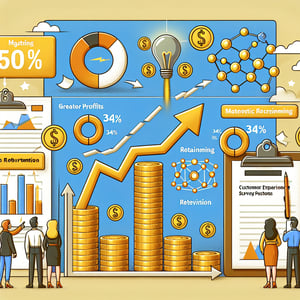Free Video Feedback Survey
50+ Must Ask Video Feedback Survey Questions
Measuring video feedback helps you pinpoint what resonates and refine your content for maximum engagement and positive sentiment. A video feedback survey gathers viewers' opinions on everything from pacing to messaging - grab our free template preloaded with example video feedback survey questions, or use our form builder to craft a custom survey in minutes.
Trusted by 5000+ Brands

Top Secrets to Crafting an Engaging Video Feedback Survey
A Video Feedback survey is your window into audience reactions. It goes beyond star ratings, capturing tone, body language, and pauses. These nuances tell you where viewers connect or drift. Armed with this depth, you shape content that truly resonates.
Begin by defining clear objectives for your Video Feedback survey. Decide if you want to assess clarity, emotional impact, or user experience. Segment participants by experience level or demographics to spot trends. A recent study from Taylor & Francis shows that catering to diverse learning styles boosts engagement (Integrating video feedback into architectural design education to engage diverse learning styles).
Craft a mix of question types for balanced responses in your video survey questions. Use rating scales for quick metrics, then dive deeper with open-ended prompts. Sample survey questions like "What did you find most useful in this video?" and "How clear was the information presented?" guide viewers to share focused thoughts. Keep your survey under five minutes to respect participants' time.
Picture a culinary instructor rolling out a new recipe tutorial. After uploading a demo, she sends learners a short video task asking for feedback on pacing and clarity. Responses reveal that her chop speed feels rushed, so she slows down. That real-time insight turns a good lesson into a great one.
Choose your format carefully - talking-head intros, screencasts, or mobile-recorded clips. Delivering Effective Video Feedback shows how different styles boost personalization and clarity. Test playback on multiple devices before launch. A quick poll on compatibility catches tech hiccups early.
Implementing a Video Survey ties directly to action. Tag key moments, track sentiment trends, and share concise reports with your team. Over time, you build trust by making improvements viewers can see. Start mining these visual cues today to power your next breakthrough.


5 Must-Know Tips to Dodge Common Video Feedback Survey Pitfalls
When you send a Video Feedback survey, pitfalls lurk around every corner. A single vague question can send your data off course. Overloaded forms frustrate respondents, leading to drop-offs. According to Examining the impact of video-feedback and academic engagement on students' feedback perceptions, feedback reviews, and academic achievement, clear prompts raise review rates and academic performance.
Mistake #1: Writing unclear prompts. If participants misunderstand your questions, their answers won't help. Use simple language and specific asks. For example, replace "Tell us about your experience" with "What key takeaway did you gain from this video?".
Mistake #2: Making your survey too long. Lengthy forms cause fatigue and incomplete responses. Aim for five minutes or less by prioritizing your most critical video feedback survey questions. Consider mixing yes/no checks with open fields rather than a wall of text entries.
Mistake #3: Ignoring technical accessibility. Not everyone has high-speed internet or the latest device. A study in Multimodal Video-Feedback: A Promising way of Giving Feedback on Student Research notes that offering download options and mobile-friendly players increases response rates. Always test your survey on both desktop and mobile before launch.
Mistake #4: Skipping analysis planning. Gathering video clips is thrilling, but coding raw footage into themes takes work. Outline your tagging scheme in advance - note timestamps, keywords, and sentiment. This prep saves hours when you review feedback.
Mistake #5: Forgetting to pilot test. Send your survey to a small group of colleagues or students first. Their fresh eyes catch unclear wording or playback issues. Once you're confident, launch your Feedback Survey to your broader audience and watch cleaner, more actionable data flow in.
Video Feedback Survey Questions
This set of questions helps you capture overall impressions and satisfaction levels from viewers. Use these prompts to gauge general attitudes and pinpoint strengths or areas for improvement in your Video Survey .
-
How satisfied are you with the video overall?
A general satisfaction question establishes a baseline for viewer approval. It helps quantify the appeal and effectiveness of your video content.
-
How likely are you to recommend this video to a friend?
Measuring recommendation likelihood reveals perceived value or relevance. It directly correlates with viewer advocacy and organic reach potential.
-
What did you like most about the video?
Identifying the most appealing element highlights your strengths. This insight guides you toward features to emphasize in future content.
-
What did you like least about the video?
Understanding the least appealing aspects can uncover areas for improvement. It ensures you address any issues that may deter viewers.
-
How would you rate the production quality of the video?
This question assesses technical and aesthetic standards. It helps you prioritize investments in equipment and editing.
-
How clear was the video's message or purpose?
Clarity is crucial for viewer comprehension and engagement. This metric ensures your core message is effectively communicated.
-
How relevant was the video's content to your needs?
Relevance drives viewer retention and satisfaction. It ensures your topic selection matches audience interests and expectations.
-
Did the video meet your expectations?
Comparing expectations versus reality highlights any mismatches. It helps you align content outcomes with viewer anticipation.
-
How visually appealing was the video?
Visual appeal impacts first impressions and engagement. This feedback can guide improvements in design and styling.
-
Would you watch more content from this creator?
Viewer loyalty metrics indicate sustained interest in your brand. It guides content planning for long-term audience development.
Video Content Engagement Questions
Focus on measuring how engaging the video content is and whether it maintains viewer attention. These questions are ideal for refining pacing and interactivity in your Youtube Survey .
-
How engaged did you feel while watching the video?
Engagement levels reflect the video's ability to capture audience interest. This feedback guides enhancements in content delivery.
-
Did the video hold your attention from start to finish?
Tracking attention span helps pinpoint drop-off points. It informs where you might need to improve structure or pacing.
-
At what point did you feel your interest waning, if at all?
Identifying segments where interest dips reveals content issues. It allows you to make focused edits or additions.
-
How interactive did you find any calls to action or prompts?
Interactivity can boost engagement and retention. This question assesses the effectiveness of engagement features.
-
Did you actively take notes or pause to reflect during the video?
Note-taking indicates deep engagement and content complexity. It highlights segments that may require additional clarity.
-
How likely are you to revisit this video for information?
Revisit intent measures long-term value and usefulness. It indicates whether viewers see your content as a reliable resource.
-
Did the pacing of the video feel too slow, too fast, or just right?
Optimal pacing is key to maintaining viewer interest. This feedback helps calibrate tempo for future videos.
-
How frequently did you find yourself distracted while watching?
Distraction frequency points to engagement challenges. It highlights areas that may need more compelling content.
-
Did any segment of the video motivate you to take further action?
Calls to action measure how effectively the video inspires behavior. This insight refines your conversion strategies.
-
How likely are you to share the video on social media?
Sharing intention reflects social proof and content value. It predicts the video's potential for organic reach.
Viewer Sentiment Analysis Questions
Understand emotional and attitudinal responses to your video content with this sentiment-focused set. Insights here can enhance credibility and viewer connection in your Customer Feedback Survey .
-
What emotions did you experience while watching the video?
Emotional resonance drives viewer engagement and recall. This question identifies the feelings your content evokes.
-
Did the video inspire confidence in its subject matter?
Confidence metrics gauge trust in the information presented. It helps you establish and maintain credibility.
-
To what extent did the video make you feel motivated?
Motivation measures the video's persuasive power. It indicates how well your content inspires action.
-
How often did you feel confused by the video's content?
Confusion points to clarity or structure issues. Identifying confusion hotspots helps you refine your messaging.
-
Did you feel the video was trustworthy and credible?
Trustworthiness is essential for audience retention. This feedback ensures your content maintains integrity.
-
What was your immediate emotional response after watching?
Immediate reactions reveal the strongest emotional triggers. It guides you in replicating positive impacts.
-
How well did the video's tone align with your expectations?
Tonal alignment ensures consistency with brand and topic. It affects how viewers perceive messaging authenticity.
-
Did you feel any frustration or dissatisfaction during playback?
Negative emotions indicate user experience problems. This insight helps you address pain points.
-
How positively did the video influence your perception of the brand?
Brand perception metrics show long-term impact. They guide your brand messaging strategy.
-
Did the video leave you feeling informed and empowered?
Empowerment measures the effectiveness of instructional content. It indicates whether viewers gained confidence or skill.
Video Usability and Experience Questions
Assess the usability and overall viewing experience by focusing on playback controls, navigation, and accessibility. Use these prompts to optimize the technical aspects of your Software Feedback Survey .
-
How easy was it to locate the play button and controls?
Ease of navigation affects overall user satisfaction. This question highlights potential interface challenges.
-
Did you encounter any playback issues or buffering delays?
Playback performance directly impacts viewer retention. It helps you optimize streaming and hosting solutions.
-
How user-friendly was the video player interface on your device?
Device compatibility is crucial for a seamless experience. This feedback guides interface improvements across platforms.
-
Were the captions or subtitles clear and synchronized properly?
Accurate captions improve accessibility and comprehension. This question ensures textual elements support diverse audiences.
-
How intuitive was the volume and quality adjustment?
Control intuitiveness affects viewer comfort. It indicates if users can easily tailor their viewing experience.
-
Did you find the video loading time acceptable?
Loading speed influences first impressions and abandonment rates. This insight helps you optimize content delivery networks.
-
How accessible did you find the video for your device and browser?
Accessibility drives inclusivity and reach. This feedback highlights potential compatibility issues.
-
Were related videos and navigation options helpful during playback?
Effective navigation aids continued viewing and discovery. It measures how well supplemental options support viewers.
-
Did you feel the video quality adapted well to your internet speed?
Adaptive streaming quality ensures consistent playback. This feedback helps optimize adaptive bitrate settings.
-
How seamless was the transition between video segments or chapters?
Smooth transitions maintain narrative flow and engagement. This question identifies editing or segmentation issues.
Video Improvement Suggestions Questions
Collect actionable suggestions for improving future videos by inviting open-ended input. These questions will help you gather targeted ideas for enhancements in your Project Feedback Survey .
-
What features would you suggest adding to this video?
Feature suggestions reveal unmet viewer needs. This feedback helps you prioritize new functionalities.
-
How could the visuals be enhanced in future videos?
Visual improvement ideas guide your creative direction. They ensure aesthetic alignment with audience preferences.
-
What topics or segments would you like to see expanded?
Content depth suggestions uncover areas for deeper exploration. This insight drives topic development and segmentation.
-
How could the audio quality be improved?
Audio feedback highlights technical and production issues. It ensures clarity and professional sound standards.
-
What pacing changes would make the video more engaging?
Pacing recommendations help maintain viewer attention. This feedback informs adjustments to tempo and flow.
-
Which parts of the video would benefit from additional examples?
Examples enhance understanding and retention. Identifying gaps helps reinforce key concepts.
-
How can the video better address your specific needs?
Personalization suggestions drive audience relevance. This question ensures your content speaks directly to viewer goals.
-
What ideas do you have for improving the video's structure?
Structural feedback supports coherent storytelling. It guides effective organization and sequencing of content.
-
How could the calls to action be more compelling?
CTA improvement ideas boost conversions and engagement. This insight refines messaging and placement strategies.
-
What feedback do you have on the video's length and format?
Length and format suggestions inform optimal content design. They ensure your videos fit viewer preferences and contexts.
Video Metrics and Analytics Questions
Gather quantitative metrics and analytic data to measure viewer engagement and performance. Use this set to support data-driven decisions in your Review Survey .
-
On a scale of 1 - 10, how would you rate the overall video performance?
Numeric ratings simplify performance tracking over time. They provide a clear benchmark for improvements.
-
How many times have you watched this video in full?
View count per user indicates content stickiness. It helps identify videos with strong repeat viewing appeal.
-
Approximately how many minutes did you spend watching today?
Watch time metrics reveal content engagement depth. This data supports analysis of viewer commitment.
-
What percentage of the video did you typically watch?
Completion rate helps identify drop-off points. It guides targeted content adjustments to improve retention.
-
How frequently do you watch similar videos from this source?
Frequency measures audience loyalty and preference. It informs content planning and release strategies.
-
How much time did it take for you to decide to watch this video?
Decision time reflects thumbnail and title effectiveness. It highlights immediate attraction or hesitation factors.
-
How often do you pause or rewind the video?
Interaction frequency indicates areas that may need clarification. It helps improve content pacing and clarity.
-
How many playback devices did you use (e.g., phone, tablet, desktop)?
Device usage data supports cross-platform optimization. It ensures a consistent viewing experience across devices.
-
How did the video's bit rate or resolution affect your experience?
Quality metrics guide technical encoding decisions. They help balance quality and performance for viewers.
-
How would you rate the video's engagement level on a numeric scale?
Quantitative engagement scores enable performance comparisons. They inform strategic improvements over time.