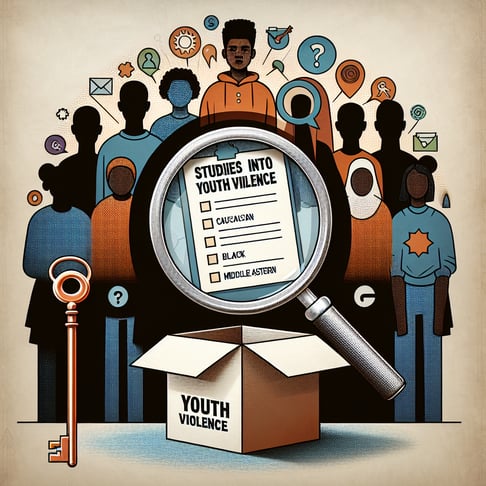Free Youtube Survey
50+ Expert Crafted YouTube Survey Questions
Unlock deeper insights into your audience by measuring YouTube engagement and satisfaction in minutes with our free template, loaded with proven questions for gauging video performance and viewer preferences. A YouTube survey is a targeted questionnaire designed to capture honest feedback on your channel's content, community perception and growth opportunities - essential data that powers smarter content decisions. Grab your free template now, or visit our form builder to craft a fully customized survey if you need more flexibility.
Trusted by 5000+ Brands

Top Secrets to Unlock Viewer Insights with Your Youtube Survey
Launching a Youtube survey lets creators gather direct feedback from viewers. A Youtube survey becomes your compass for content strategy and engagement. It helps answer questions like "What do you value most about this video presentation?" or "How likely are you to subscribe after watching this content?" Embedded near the top, it transforms casual viewers into active participants.
To build a powerful survey, align questions with key elements: structure, reliability, and community integration, as detailed by Frontiers in Communication. Their study offers six pillars and 17 recommendations for crafting effective videos, which you can adapt to survey design. Prioritize clear structure and relevant topics. This approach mirrors what you see in a well-run Video Survey, boosting both response rates and insight quality.
Next, use concise language and smart sequencing from experts at SurveyMonkey. They stress relevance, device optimization, and thoughtful flow to keep viewers engaged (SurveyMonkey). Keep questions short, avoid jargon, and respect viewers' time. A quick drop-down menu beats long essays.
Imagine you're previewing a new tutorial and want targeted feedback. Embed your survey in the video description or use a live poll to capture insights on the spot. Viewers love to share and feel heard, so you'll gather actionable data faster. Then refine your thumbnails, content pace, or call-to-actions based on real opinions.
Applying these insights ensures you stay agile and viewer-focused. Start with just three to five questions, pilot with your inner circle, then scale to your full audience. Monitor response patterns and refine your approach each week. A well-built Youtube survey can guide you to your next viral hit.
5 Must-Know Tips to Dodge Common Youtube Survey Mistakes
Even the best plans stumble when a Youtube survey goes live. A common misstep lies in vague or leading questions that confuse respondents. According to Bentley University, you must define clear objectives before drafting any item. Avoid double-barreled queries and test each question for clarity.
Skip the trap of overloading your survey with too many mandatory fields. The Virginia Board for People with Disabilities recommends limiting required questions to improve completion rates. Each extra forced answer can nudge viewers to click away. Instead, mark only essentials as required.
Ignoring mobile optimization is another fatal error. More than half of YouTube traffic comes from mobile devices, so ensure your forms adapt seamlessly. SAGE Journals outlines best practices for robust search strategies and contextual considerations in their research framework. Pick simple layouts and test on smartphones before launch.
Finally, don't neglect the power of a pilot group. Run a small Video Feedback Survey among friends or subscribers to spot issues early. Watch for patterns in skipped questions or unexpected answers, then tweak accordingly. This insider step turns guesswork into data-driven strategy.
When you avoid these pitfalls and follow tested strategies, your next Youtube survey will feel smooth and professional. Keep questions focused, your layout tidy, and your audience's experience top of mind. Use these tips to capture honest feedback and continuously elevate your content. What pros know makes the difference.
Demographics Questions
Gathering basic demographic details helps you understand the background of your viewers and tailor content accordingly. These questions aim to segment your audience by age, education, and household characteristics for targeted outreach. Learn more about audience profiling in our User Survey .
-
What is your age?
This question establishes the viewer's life stage, which informs content themes and marketing strategies. Age data helps you create age-appropriate videos and advertising messages.
-
What is your gender?
Gender insights enable more inclusive content planning and ad targeting. This data supports balanced representation and helps refine audience personas.
-
In which country do you currently reside?
Knowing geographic location guides time-zone - friendly publishing schedules and region-specific content. It also informs localization and language options.
-
What is your highest level of education completed?
Education level can influence content complexity and instructional style. This helps you match beginners or advanced learners with appropriate material.
-
What is your current occupation?
Understanding occupation reveals interests and time availability for content consumption. It can also highlight industry-specific content opportunities.
-
What is your approximate monthly income range?
Income data assists in choosing the right sponsorships and ad formats. It also informs pricing strategies for premium services or merchandise.
-
What is your primary language?
Language preferences ensure you provide subtitles or dubbing in the right languages. This broadens accessibility and global reach.
-
What is your marital status?
Marital status can impact viewing habits and content interests. It helps in creating family-oriented or solo-lifestyle videos.
-
How many people are in your household?
Household size influences group viewing dynamics and content suitability. It also helps tailor recommendations for family-friendly programming.
-
Do you have children under 18 living with you?
This question informs the need for kid-friendly content and parental guidance features. It helps ensure compliance with child-specific regulations and interests.
Usage Pattern Questions
Identifying how and when viewers engage with YouTube reveals their habits and peak usage times. These questions focus on frequency, device preferences, and content discovery to optimize your upload schedule. Reference our Video Survey guidelines for more on viewing patterns.
-
How often do you use YouTube per week?
Frequency data shows overall platform engagement and loyalty levels. It helps in planning posting cadences and promotional cycles.
-
On average, how many hours do you spend watching YouTube daily?
Daily watch time helps measure user commitment and time investment. This insight guides content length and pacing decisions.
-
What device do you primarily use to access YouTube?
Device preferences influence video resolution, aspect ratio, and UI considerations. It ensures a seamless experience on mobile, desktop, or smart TV.
-
At what time of day do you most frequently watch YouTube?
Peak viewing times inform scheduling for maximum reach and engagement. It improves real-time interaction for live streams and premieres.
-
Do you watch YouTube more on mobile or desktop?
This question clarifies screen size and interface needs. It assists in designing mobile-first or desktop-optimized content.
-
How do you usually discover new content on YouTube?
Discovery channels (search, recommendations, external links) reveal effective growth strategies. This helps you optimize SEO and promotion tactics.
-
Do you subscribe to channels regularly?
Subscription behavior indicates loyalty and channel follow-through. It helps measure the success of calls-to-action and onboarding flows.
-
How often do you use YouTube's live streaming feature?
Live streaming frequency reveals interest in real-time engagement. It guides investments in live production and interactive formats.
-
Have you ever used YouTube Premium?
Premium adoption highlights willingness to pay for an ad-free experience. It informs monetization strategies and premium content offerings.
-
Do you watch YouTube offline (e.g., downloaded videos)?
Offline viewing patterns inform download feature usage and mobile data concerns. It helps optimize offline-first content and caching strategies.
Content Engagement Questions
Understanding how viewers interact with videos helps boost retention and community growth. These questions cover likes, comments, shares, and watch duration to refine your engagement tactics. For additional survey ideas, see our Video Feedback Survey .
-
How likely are you to like or dislike a video?
This question measures passive engagement and sentiment expression. It helps gauge overall reaction to content style and topic.
-
How often do you leave comments on videos?
Comment frequency shows active participation and community involvement. This helps plan engagement incentives and discussion prompts.
-
How often do you share videos with others?
Sharing behavior indicates how viral or valuable content is perceived. It informs social media promotion and referral strategies.
-
Do you participate in live chat during streams?
Live chat participation reveals interest in real-time interaction. It guides the use of polls, Q&As, and community-building features.
-
How often do you click on suggested videos?
This question assesses recommendation algorithm effectiveness. It helps optimize video metadata and session length.
-
How important are video thumbnails in your decision to watch?
Thumbnail appeal drives click-through rates and initial engagement. It informs thumbnail design best practices.
-
How much of a video do you watch before deciding to continue?
Drop-off points and completion rates are critical for pacing and hook efficacy analysis. This helps optimize intro lengths and content structure.
-
Do you read the video's description before watching?
Description engagement can increase watch quality and context comprehension. It informs how you craft titles and summaries.
-
How often do you check the video's comment section?
Comment browsing frequency shows how much community feedback influences perception. It can guide moderation and community guidelines.
-
Do you watch YouTube Shorts?
Short-form video usage indicates demand for bite-sized content and trends participation. It guides investments in short vs. long-form production.
Satisfaction Questions
Measuring user satisfaction reveals strengths and pain points of the YouTube experience. These questions cover overall contentment, recommendation accuracy, and feature performance to guide improvements. Check out our User Feedback Survey for more insights.
-
Overall, how satisfied are you with YouTube?
An overarching satisfaction metric tracks user sentiment over time. It highlights general platform health and loyalty risks.
-
How satisfied are you with YouTube's recommendation algorithm?
Recommendation accuracy drives session length and engagement. This helps prioritize improvements in AI-driven suggestions.
-
How satisfied are you with video playback quality?
Playback quality impacts retention and viewer comfort. This informs investments in streaming infrastructure and codecs.
-
How satisfied are you with the variety of content available?
Content diversity ensures your platform appeals to a wide audience. This helps identify gaps in niche topics or genres.
-
How satisfied are you with community guidelines enforcement?
Perceived safety and trust influence community growth. This question guides moderation policies and reporting tools.
-
How satisfied are you with ad frequency on videos?
Ad load affects viewer experience and potential revenue. Balancing ad frequency optimizes both user satisfaction and monetization.
-
How satisfied are you with channel subscription management?
Subscription features affect discoverability and loyalty. This informs improvements in notification and channel organization tools.
-
How satisfied are you with live streaming quality?
Live stream performance impacts engagement during events. This guides resource allocation for real-time encoding and latency reduction.
-
How satisfied are you with accessibility features?
Accessibility support ensures content is available to all viewers. This helps evaluate captioning, audio descriptions, and UI adjustments.
-
How likely are you to recommend YouTube to others?
The Net Promoter Score (NPS) question signals overall advocacy and brand health. This metric is key for tracking word-of-mouth growth.
Feature Preference Questions
Discover which YouTube features resonate most with your viewers to prioritize development and tutorials. This section gauges usage and importance of playlists, chapters, captions, and more. For detailed product insights, see our Product Feedback Survey .
-
Which feature do you use most: playlists, watch later, or subscriptions?
This question identifies the core tools driving user retention and revisit intent. It highlights where to invest in feature enhancements.
-
How important is the "like" button to your user experience?
User interactions like likes influence community feedback loops. This helps assess if engagement incentives need redesigning.
-
How valuable do you find the "watch later" feature?
"Watch later" indicates save-for-later behavior and planning. It informs how you structure content recommendation queues.
-
How often do you use YouTube's chapter markers?
Chapter usage reveals interest in quick navigation and segmented viewing. It guides content creators to add meaningful timestamps.
-
How often do you use subtitles or closed captions?
Caption usage reflects accessibility needs and multilingual audiences. It helps you prioritize transcription and translation resources.
-
How useful is the dark mode feature for your viewing?
Dark mode can reduce eye strain and improve low-light usability. This question gauges demand for display customization.
-
How often do you use the picture-in-picture mode?
Picture-in-picture supports multitasking and background viewing. It reveals interest in flexible, non-disruptive consumption.
-
Do you use the autoplay feature after each video?
Autoplay influences session length and content discovery. This helps balance continuous play with viewer control preferences.
-
How often do you create and manage playlists?
Playlist behavior shows how viewers organize and revisit content. It guides improvements in playlist creation and sharing tools.
-
How important is the ability to download videos offline?
Offline downloads support mobile data savings and on-the-go viewing. This question assesses demand for enhanced download features.