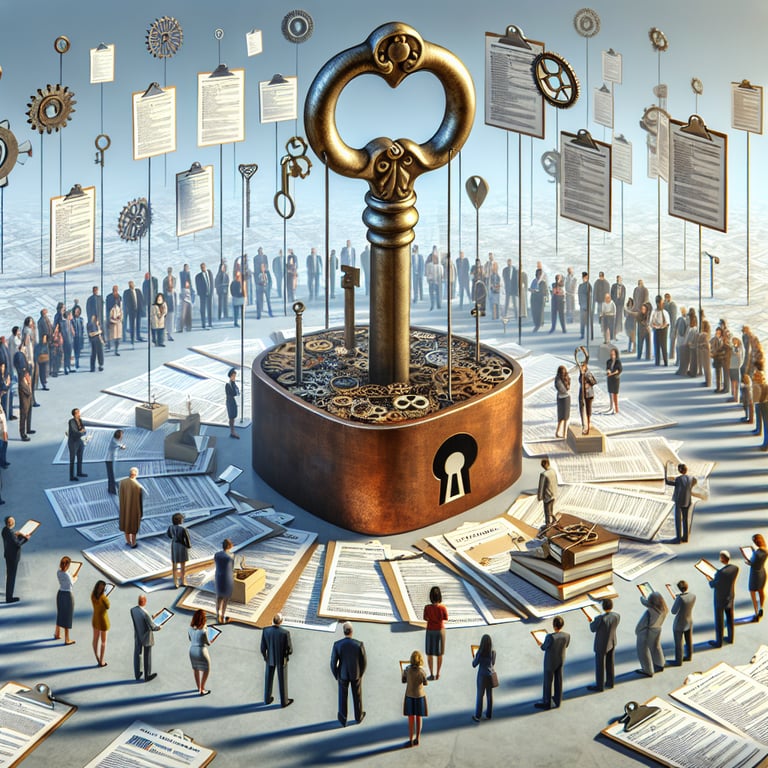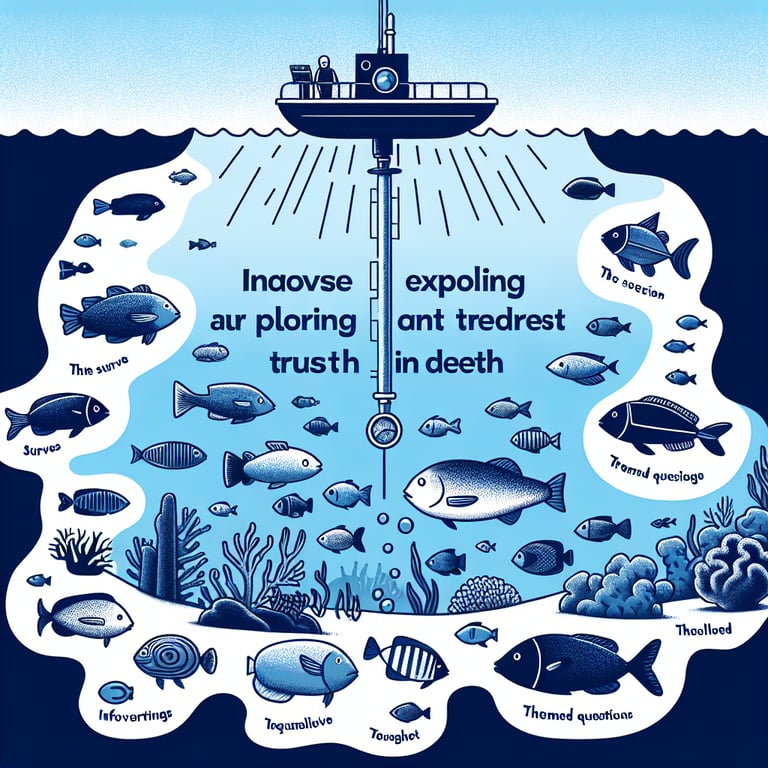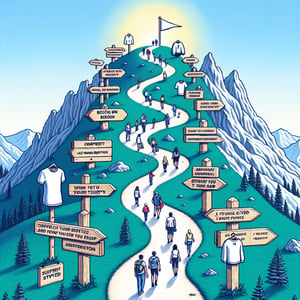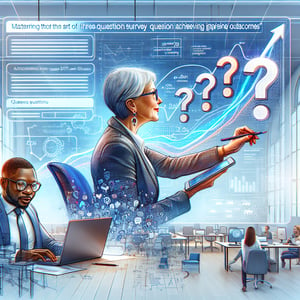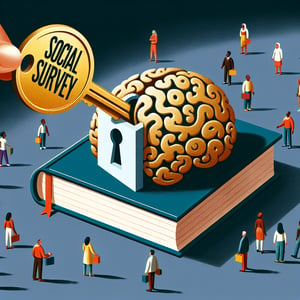Free Twitter Survey
50+ Expert Crafted Twitter Survey Questions
Discover what truly drives your followers by measuring Twitter engagement and sentiment with a simple survey. A Twitter survey captures direct feedback on topics like brand perception and trending hashtags - and our free template comes preloaded with proven example questions to get you up and running in minutes. For a fully customized experience, explore our online form builder and tailor every question to your unique goals.
Trusted by 5000+ Brands

Top Secrets Every Marketer Must Know for a Winning Twitter Survey
A Twitter survey can deliver fast, rich feedback straight to your feed. You can tap into real-time conversations and gauge sentiment in minutes instead of days. Using a simple poll format keeps your audience focused and boosts response rates.
One secret is choosing the right metrics. For example, the arXiv study "Measuring user influence on Twitter: A survey" reviews centrality measures to help you rank responses efficiently. Picking lightweight API metrics over complex models can speed up results without sacrificing accuracy.
Consider a scenario: You launch a new feature and ask, "What do you value most about our app?" or "Which feature drives your engagement most?" You watch retweets skyrocket, then dive into the data. This real-world test illustrates how direct questions and clear choices cut through the noise.
Finally, embed best practices in your strategy. Use concise language, keep options under five, and test different time slots. Brands that follow this approach often report higher completion rates in their Social Media Survey. Combine these tips to design a survey that feels organic and drives real insights.
Plus, segment your audience. Tag followers with a hashtag and filter results by region or interest. A savvy approach borrowed from the "Public Opinion Polling with Twitter" study shows how sentiment analysis can mirror traditional surveys. Combining open replies with multiple-choice questions deepens your insights while keeping the process user-friendly.
By following these top secrets, you'll engage followers and gather actionable data in a fraction of the time. A well-crafted Twitter survey boosts your brand's voice and helps you pivot quickly based on real feedback. Start testing today and watch your community conversations transform.
Need help on question design? Ask clear prompts like "How often do you check our updates?" or "Would you recommend us to a friend?" to reduce guesswork. A focused question removes friction, builds trust, and boosts click-through. Remember, clarity encourages completion and reveals actionable insights.
5 Must-Know Tips to Dodge Twitter Survey Pitfalls
Launching a Twitter survey seems easy, but even small mistakes can derail your results. The key is to avoid common traps that skew your data or frustrate your audience. These five tips will help you sidestep pitfalls and run a smooth, reliable survey every time.
Tip 1: Guard against sampling bias. If most respondents come from your most active followers, your data won't reflect your wider community. The Twitter as a Tool for Survey Research paper warns that poor representativeness can mislead strategic decisions.
Tip 2: Limit open-ended fields. With unlimited text boxes, you risk low completion rates. Instead, use targeted prompts like "What's one feature you'd change?" to capture concise, actionable feedback.
Tip 3: Verify response quality. Bots and trolls can skew results if left unchecked. The study "Using Twitter Data for Survey Research" suggests adding simple attention checks to ensure authenticity.
Tip 4: Give clear instructions. Tell users how long it takes and how you'll use their feedback. A little context goes a long way toward building trust and completion rates.
Tip 5: Mind your timing. Posting at odd hours can tank response rates. For example, one brand posted a survey at midnight and saw only a handful of replies. Time your question for peak hours - typically early afternoon on weekdays - and watch engagement climb in your Tumblr Survey.
By applying these five must-know tips, you'll avoid the top mistakes that trip up many Twitter surveys. You'll collect cleaner data faster and keep your followers engaged. Ready to run a flawless survey? Start now and see the difference.
Bonus Tip: Use visuals. Embed a chart or GIF to illustrate context before asking the question. Visuals boost attention and can increase participation by up to 20% in some marketing tests. Just ensure the image loads fast and reflects your question's theme.
Don't forget to share your findings. Post a summary thread or highlight key results in a follow-up tweet. Closing the feedback loop shows you value input and encourages participation in future surveys.
Track your metrics with a reliable tool or dashboard. Review click-through rates, response distribution, and engagement. Continuous monitoring helps you adapt questions in real time for maximum impact.
Twitter Usage Questions
This section explores how users engage with Twitter daily and aims to identify usage patterns and preferences. Gathering this information helps tailor content strategies and improve user experience. For broader context, you may compare results with our Social Media Survey .
-
How often do you log in to Twitter each day?
Understanding login frequency establishes a baseline for user engagement and helps identify habitual patterns.
-
On average, how much time do you spend per session on Twitter?
Session length reveals how deeply users engage with content and can guide retention strategies.
-
Which device do you primarily use to access Twitter?
Knowing primary devices (mobile, desktop, tablet) informs design optimization and feature prioritization.
-
Do you use Twitter's web interface, mobile app, or both?
This distinction highlights platform preferences and directs resource allocation for development.
-
At what times of day are you most active on Twitter?
Peak activity windows help schedule posts for maximum reach and engagement.
-
How many tweets do you typically read in a day?
Volume of consumed content offers insight into information-seeking behavior and potential fatigue.
-
How many tweets do you typically post in a day?
Posting frequency measures content creation habits and user participation levels.
-
Do you use Twitter Lists to organize your feed?
Use of Lists indicates advanced organizational strategies and helps identify power users.
-
How often do you check notifications on Twitter?
Notification interactions reflect responsiveness and help gauge the importance of push alerts.
-
Are you active on Twitter's Explore tab or trending topics?
Engagement with trending content shows how users stay informed and immerse in broader conversations.
Engagement Behavior Questions
This category delves into how users interact with tweets and other accounts to measure engagement levels and community activity. The goal is to uncover behavior patterns that inform engagement-boosting tactics. For best practices in user feedback, see our Social Media User Feedback Survey .
-
How often do you "like" tweets from other users?
Likes are a primary engagement metric that shows passive approval and interest in content.
-
How frequently do you retweet content?
Retweets measure the likelihood of users amplifying messages and spreading content.
-
How many replies do you post per day on average?
Reply frequency indicates conversational engagement and direct interaction with other users.
-
Do you use Twitter Direct Messages to communicate privately?
DM usage highlights preferences for private vs. public engagement and networking.
-
How often are you mentioned by other users?
Mention count measures visibility and social connectivity within the network.
-
Have you ever created or participated in a Twitter poll?
Poll participation shows willingness to engage in interactive content formats.
-
Do you participate in Twitter Spaces or live audio discussions?
Spaces usage indicates interest in real-time, audio-based engagement and community building.
-
How often do you create or follow tweet threads?
Thread engagement measures interest in long-form conversations and storytelling.
-
Do you bookmark tweets for later?
Bookmarking reveals content users find valuable enough to revisit.
-
How frequently do you quote tweet with comments?
Quote tweeting demonstrates deeper engagement by adding personal context to shared posts.
Content Preference Questions
This section identifies the types of content users prefer on Twitter to guide content creation and curation. Results will inform editorial and social media strategies. For comparative analysis, check out our Facebook Survey .
-
Do you prefer text-only tweets, images, or videos?
Content format preferences help optimize media usage and content mix.
-
How important are GIFs or memes in your Twitter experience?
Understanding demand for humor and visual content shapes creative direction.
-
Do you engage more with news updates or personal posts?
Distinguishing between informational and personal content guides content sourcing.
-
How often do you follow links to external articles from tweets?
Click-through rates on links signal interest in deeper reading and external content.
-
Do you prefer tweet threads over single tweets for in-depth topics?
Thread preference indicates appetite for detailed discussions vs. quick updates.
-
How likely are you to participate in Twitter polls?
Poll participation shows interactivity preferences and engagement with opinion-based content.
-
Do you follow influencer or brand accounts more than individual users?
Follower distribution between influencers and peers highlights trust and authority sources.
-
How important are hashtags in discovering new content?
Hashtag usage insights help refine tagging strategies and topic visibility.
-
Do you engage with promotional or sponsored tweets?
Sponsored content engagement metrics inform ad targeting and creative effectiveness.
-
How often do you use Twitter's Moments or curated content?
Usage of Moments shows interest in platform-curated stories and highlight reels.
Feature Satisfaction Questions
This category assesses user satisfaction with Twitter's core features to identify areas for improvement. Insights will drive product development priorities and enhance user experience. See our TikTok Survey for related feature feedback methods.
-
How satisfied are you with Twitter Direct Messages?
Assessing DMs highlights the quality of private communication and feature reliability.
-
How would you rate your experience with Twitter Spaces?
Spaces satisfaction measures effectiveness of live audio features and community engagement.
-
Are you satisfied with the organization and usefulness of Lists?
List feedback reveals whether users find content categorization helpful and accessible.
-
How effective are Twitter's trending topics at surfacing relevant content?
Trending topics satisfaction indicates algorithm performance and content discovery quality.
-
How would you rate the relevance of your home timeline algorithm?
Timeline relevance feedback drives improvements in personalization and user retention.
-
How satisfied are you with Twitter's analytics and insights tools?
Analytics satisfaction reflects the value of metrics for creators and businesses.
-
How effective is the verification (blue check) process?
Verification experience informs trust mechanisms and platform credibility.
-
How satisfied are you with the ad experience on Twitter?
Ad feedback helps balance user experience with monetization strategies.
-
Do you find Twitter's safety and reporting features adequate?
Safety feature satisfaction measures trust in content moderation and user protection.
-
How would you rate Twitter's new topic follow feature?
Topic follow feedback guides refinement of topic-based content delivery and discovery.
Demographics & Background Questions
Collecting demographic and background information helps segment audiences and tailor outreach strategies. This data supports more personalized engagement and content relevance. For broader context, you can also review our Social Survey .
-
What is your age range?
Age data enables segmentation to tailor content to different generational needs.
-
What is your gender identity?
Gender insights support inclusive content strategies and audience understanding.
-
In which country or region do you reside?
Location data helps localize campaigns and respect regional preferences.
-
What is your highest level of education?
Education background guides tone and complexity of content you create.
-
What is your current occupation or industry?
Occupational data helps align content with professional interests and challenges.
-
How many years have you been using Twitter?
Tenure on the platform indicates experience level and possible feature familiarity.
-
What is your annual income bracket?
Income segmentation can guide advertising strategies and premium feature interest.
-
What is your preferred language on Twitter?
Language preferences inform localization efforts and content translation needs.
-
How would you rate your social media expertise?
Expertise level helps customize tutorials, tips, and advanced feature guides.
-
What is your primary purpose for using Twitter?
Understanding user goals (news, networking, entertainment) ensures content relevance.