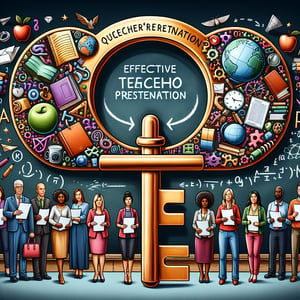Free Tech Savvy Survey
50+ Expert Crafted Tech Savvy Survey Questions
Understanding your audience's tech savvy lets you pinpoint skill gaps and boost productivity. A Tech Savvy survey gauges respondents' familiarity, proficiency, and usage of digital tools to help you craft targeted training and improve technology adoption. Download our free template preloaded with example questions - or head to our online form builder to create a custom survey if you need more flexibility.
Trusted by 5000+ Brands

Top Secrets: Why Your Tech Savvy Survey Is a Game-Changer
Kicking off a Tech Savvy survey can feel like opening Pandora's box - in the best way. A Tech Savvy survey can shine a light on digital skills and confidence, revealing exactly where your team stands. Active polling fuels real change, not just data collection. Whether you're running an internal poll or sending a detailed questionnaire, clear data saves you time and budget.
Imagine a small startup planning to roll out a new CRM tool. Before training, you send a quick pulse check: "How confident are you using mobile apps for daily tasks?" That one question cuts straight to the core of user comfort. Studies like the Student Technology Proficiency: A New Way to Measure Student Knowledge and Comfort With Technology scale back this up, showing you must tap into confidence and core skills.
To approach your survey right, define your objectives first. Pinpoint which platforms and devices matter most to participants. Group questions by theme - basic usage, advanced features, and learning preferences. Segment your audience by role to uncover unique needs. For a solid template, check our Tech Savviness Survey and see how smart segmentation makes data clearer.
Run a pilot with five to ten colleagues before you publish. That step catches confusing wording and device quirks early. In the end, your Tech Savvy survey lets you target training, budget wisely, and measure progress over time. You can even validate self-assessment data with models like the Technology Proficiency Self-Assessment Scale for deeper insights.
At the end of the day, you gain more than just numbers. You get a roadmap for skill growth, clear ROI on workshops, and real-world benchmarks. That's the secret pros rely on to keep teams agile and ahead of change.
5 Must-Know Tips to Avoid Pitfalls in Your Tech Savvy Survey
A reliable Tech Savvy survey hinges on clear, unbiased questions. Too often, teams skip the details and watch data distort in real time. Ask targeted items like "Which devices do you use most often for work?" and "What tech feature do you struggle with?" Those openers set the stage for honest feedback.
Mistake #1: Jargon overload. Industry buzzwords can confuse your audience and skew results. A study from ICT Skills Measurement in Social Surveys: Can We Trust Self-Reports? warns that complex terms push respondents toward overreporting. Tip: stick to plain phrases like "use," "access," or "navigate" for better clarity.
Mistake #2: Skipping the pilot phase. If you launch questions blindly, you'll miss device quirks and confusing wording. Run a small test group of five to ten people first. Then segment feedback - newbies and power users often interpret questions very differently. For a proven setup, explore our Technology Survey template for best practices in audience grouping.
Mistake #3: Overlooking qualitative insights. Closed scales give you numbers, but miss the "why" behind responses. Include an optional open-ended question like "What do you value most about our tech tools?" to gather nuanced comments. The TPSA C-21 study highlights that blending scales with text answers boosts validity.
Mistake #4: Ignoring mobile experiences. If your form glitches on smartphones, response rates plummet. Test on popular devices before launch. A smooth mobile layout drives completion and honest answers.
Mistake #5: Failing to follow up. Gathering data is only half the battle - without action, feedback goes stale. Set clear next steps for training or tool updates and share results with participants. That transparency builds trust and keeps your Tech Savvy survey cycle moving forward.
Digital Device Usage Questions
Understanding how individuals interact with various digital devices can reveal key trends in user behavior and preferences through our Tech Savviness Survey . Gathering this information helps tailor product development and support strategies to better meet user needs.
-
Which type of digital device do you use most frequently?
This question identifies the primary device users rely on, informing decisions about platform support and optimization.
-
On average, how many hours per day do you spend on your primary device?
Measuring daily usage time helps assess user engagement levels and potential device dependency patterns.
-
How comfortable are you using multiple digital devices simultaneously?
Evaluates multitasking ability and user comfort with cross-device workflows, guiding interface design choices.
-
Which operating system (e.g., iOS, Android, Windows) do you prefer?
Reveals operating system popularity, assisting in prioritizing development and compatibility efforts.
-
How often do you upgrade or replace your devices?
Understanding upgrade cycles supports product launch timing and marketing strategies.
-
Which features (e.g., camera, battery life, performance) most influence your device choice?
Highlights key selling points for devices, helping refine feature-focused messaging.
-
Do you use any wearable devices (e.g., smartwatches, fitness trackers)?
Assesses adoption of wearables and integration opportunities within the digital ecosystem.
-
How often do you sync data across multiple devices?
Shows reliance on cross-device connectivity and potential demand for seamless data experiences.
-
Which device do you consider most essential for your daily routine?
Determines critical hardware for users, guiding support and accessory development.
-
How likely are you to try a new brand or model of digital device?
Measures openness to brand switching, informing competitive positioning and promotion tactics.
Online Security and Privacy Questions
Users' security practices directly impact their digital safety and trust levels in services provided by a Technology Use Survey . Insights from these questions help strengthen security protocols and user education efforts.
-
How do you typically create and manage your passwords?
This uncovers password management habits, indicating the need for tools like password managers or training.
-
Do you enable two-factor authentication on your accounts?
Assesses adoption of stronger authentication methods, guiding security feature rollouts.
-
Which antivirus or security software do you use, if any?
Identifies popular security solutions and gaps in user protection strategies.
-
How often do you update your device's operating system and applications?
Shows user discipline with patches and updates, critical for minimizing vulnerability risks.
-
Do you regularly clear your browser's cache and cookies?
Evaluates privacy maintenance behaviors and potential need for automated privacy features.
-
How comfortable are you using public Wi-Fi networks?
Assesses user awareness of public network risks and demand for secure connection tools.
-
Do you use a VPN or other encryption tools when online?
Determines encryption adoption and potential for promoting secure browsing solutions.
-
Have you ever fallen victim to a phishing or scam email?
Measures exposure to online threats and helps tailor educational content and alerts.
-
How often do you back up your important data?
Highlights frequency of data backups, important for disaster recovery planning and user assistance.
-
Where do you look for security advice when you encounter a threat?
Reveals preferred support channels and informs content strategy for help resources.
Software and App Proficiency Questions
Evaluating user skills with applications and software helps optimize training programs and feature rollouts in a Technology Survey . These insights guide product teams to deliver better user experiences through tailored support.
-
Which productivity software do you use most often (e.g., word processors, spreadsheets)?
Identifies core tools in users' workflows, enabling focused support and integration enhancements.
-
How comfortable are you installing and updating software on your own?
Assesses independence in managing applications, indicating training needs for less tech-savvy users.
-
Do you use cloud-based applications? If so, which ones?
Reveals cloud adoption rate and popular services for potential partnerships or feature improvements.
-
How frequently do you explore new apps or software tools?
Measures openness to innovation, informing marketing timing for new releases.
-
Which collaboration tools (e.g., Slack, Teams) do you find most effective?
Highlights preferred communication platforms and integration priorities.
-
Do you customize settings or preferences in your apps?
Assesses depth of user engagement and the importance of personalization features.
-
How often do you encounter software errors or crashes?
Helps quantify stability issues and inform priorities for bug fixes and system improvements.
-
Have you ever used automation tools (e.g., macros, scripts) to streamline tasks?
Evaluates advanced tool adoption and potential for expanding automation support.
-
Do you integrate third-party add-ons or plugins into your workflow?
Reveals dependency on extensions and drives decisions on APIs and ecosystem partnerships.
-
How likely are you to attend a workshop to improve your app proficiency?
Gauges demand for training programs and supports event or course planning.
Social Media and Communication Tools Questions
Assessing use of social channels and messaging platforms sheds light on engagement patterns in our Basic Information Technology Survey . These answers help tailor community-building and outreach initiatives.
-
Which social media platforms do you use regularly?
Identifies top channels for user interaction, informing content distribution strategies.
-
How many hours per week do you spend on social media?
Measures engagement intensity and timing for optimal post scheduling.
-
What is your primary purpose for using social media (e.g., networking, news, entertainment)?
Reveals user motivations, helping shape platform-specific content and features.
-
How do you prefer to communicate with colleagues or friends (e.g., email, chat, video call)?
Assesses communication channel preferences to prioritize tool integrations.
-
Do you participate in online groups or forums? Which ones?
Highlights community involvement and potential partnership opportunities within those groups.
-
How concerned are you about privacy on social media?
Indicates user trust levels and need for clearer privacy controls or guidance.
-
Which video conferencing tools have you used?
Identifies platform usage for remote collaboration and training support.
-
Do you use any social media management tools?
Evaluates adoption of scheduling or analytics tools to inform product feature planning.
-
How comfortable are you sharing multimedia (photos, videos) online?
Assesses willingness to engage visually, guiding content format recommendations.
-
Have you ever experienced harassment or spam on social media?
Measures exposure to negative interactions and informs moderation and safety features.
Troubleshooting and Technical Support Questions
Understanding how users seek help and resolve issues informs improvements in our Technical Survey . These insights help enhance support content and self-help resources.
-
When you encounter a technical issue, what is your first step?
Identifies preferred troubleshooting methods, guiding support documentation priorities.
-
How often do you consult online forums or communities for tech help?
Assesses reliance on peer support and potential for official community engagement.
-
Have you ever contacted customer support for a technical problem?
Measures support channel usage and informs staffing or chatbot development.
-
How satisfied are you with the technical support you receive?
Evaluates quality of assistance and identifies areas for service improvement.
-
Do you prefer live chat, phone support, or email for troubleshooting?
Reveals communication channel preferences to optimize support delivery.
-
How confident are you in resolving basic tech problems on your own?
Assesses user self-efficacy and highlights training or tutorial opportunities.
-
Do you use manufacturer or third-party repair services?
Tracks external support usage and potential partnerships or warranty offers.
-
How often do you refer to user manuals or online guides?
Measures engagement with formal documentation, guiding content accessibility improvements.
-
Have you used video tutorials to solve a tech issue?
Assesses multimedia resource preference and informs educational content formats.
-
What frustrates you most when seeking technical support?
Identifies pain points to streamline support processes and enhance user satisfaction.
 PixelBlock Tech Savvy Matrix
PixelBlock Tech Savvy Matrix
 CyberVoxel Survey Insight
CyberVoxel Survey Insight