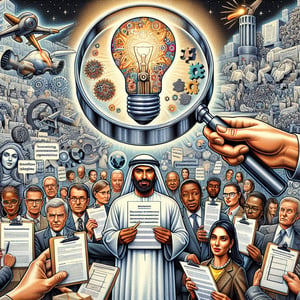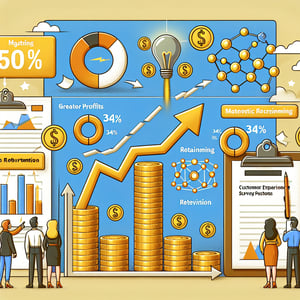Free Systems Functionality Feedback Survey
50+ Expert Crafted Systems Functionality Feedback Survey Questions
Measuring Systems Functionality Feedback empowers you to pinpoint performance bottlenecks and keep your tech running smoothly. A Systems Functionality Feedback survey gathers targeted user insights on reliability, usability, and performance - essential data for optimizing operations and boosting satisfaction. Grab our free template preloaded with example questions or use our online form builder to customize your own survey in minutes.
Trusted by 5000+ Brands

Top Secrets for Crafting a Systems Functionality Feedback Survey
A Systems Functionality Feedback survey offers a direct line to user sentiment that you can't get from analytics alone. It spots glitches in navigation, performance, and feature flows faster than any test team. This rapid insight helps teams prioritize fixes that matter most to daily users. You'll design better and build trust when you listen to real feedback under real-world conditions.
Start by defining clear goals for your survey in writing, such as improving onboarding flows or reducing error rates by a specific percentage. Use concise wording and the right question types - ratings, multiple choice, and open fields - where they add value. Follow guidelines in FS995: A Step-By-Step Guide for solid structure and question sequencing. Clear instructions help users share honest insights instead of guessing what you want.
Picture a SaaS platform rolling out a major dashboard redesign to 500 beta users. You send a quick poll to the group with just a handful of items. Ask "What do you value most about our new dashboard?" and "Which feature feels confusing right now?". Their replies reveal top priorities and pain points in real time.
Run a pilot with a small user group before the full launch to catch ambiguous wording or missing context. Benchmark their reactions with the System Usability Scale for a reliable usability score. Track trends and iterate on your questions until responses become consistent and actionable. Then expand your effort with our Functionality Survey template for full deployment.
Focus on actionable responses in each question to drive clear next steps. For instance, ask "Rate the ease of setup from 1 to 5" rather than "Was the setup easy?". This quantifies feedback and avoids vague, one-word replies. With this data, you'll pinpoint specific areas to optimize before the next release.

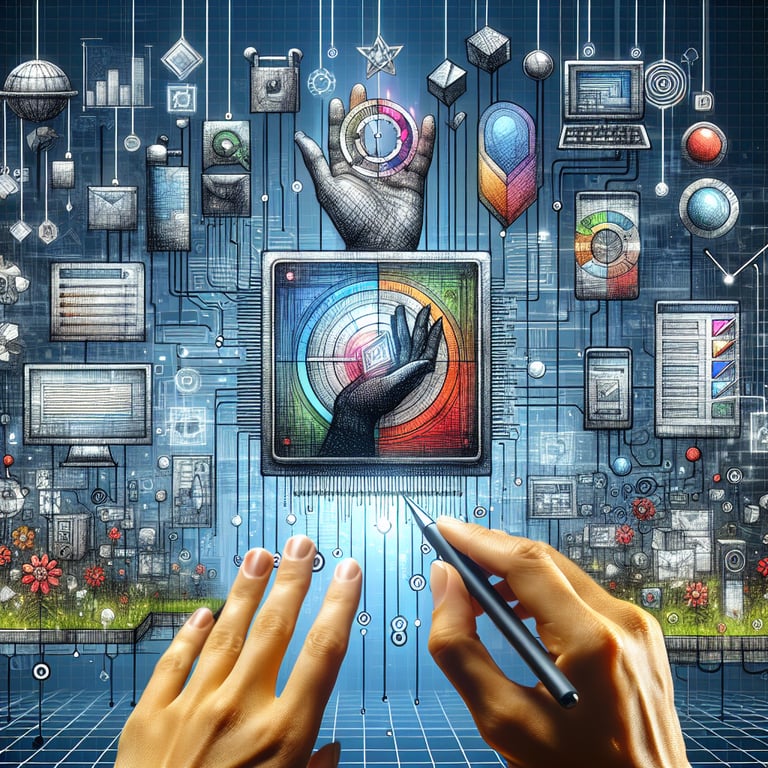
5 Must-Know Mistakes to Dodge Before You Send Your Systems Functionality Feedback Survey
A Systems Functionality Feedback survey can misfire if you skip clear objectives at the start of your planning process. When you don't define why you're asking each question, responses often miss the point or wander off-topic. The Designing Feedback Systems study shows that structured feedback frameworks boost engagement by up to 30 percent. Always align every item to a specific goal so you can extract actionable insight from each reply.
Another common slip arises when you pack multiple ideas into a single question, which leads to confused answers. Avoid double-barreled traps like "How intuitive do you find the navigation and layout?" since respondents can't rate two things at once. Instead, ask focused queries such as "How intuitive is the navigation?" and "How clear is the layout?" in separate items. That clarity helps you pinpoint exactly where to improve.
Many teams skip pilot runs and dive straight into a full rollout, only to uncover embarrassingly vague feedback. Running a small usability test can catch confusing wording and gaps you didn't see on paper. Use Usability testing tactics with a handful of users before wider distribution. This extra step saves time and prevents misleading results.
A fourth mistake is overloading with long open-text boxes that few people fill out. Mix in concise rating scales, checkboxes, and yes/no options to keep surveys quick and engaging. Then offer an optional comment field at the end for deeper thoughts. This balanced approach delivers high completion rates alongside valuable qualitative insight.
Finally, avoid jumping to conclusions based on a small data set or a single critical comment. Look for response patterns and segments that require your focus. Use our User Feedback Survey template to analyze and compare results over time. By avoiding these mistakes, you'll turn raw user feedback into a clear roadmap for improved system performance.
User Experience Questions
Understanding how users interact with the system helps us identify pain points and improve overall usability. Please share your thoughts to guide enhancements that align with real user workflows. You can also explore our User Feedback Survey for deeper insights.
-
How intuitive do you find the system's navigation structure?
This question helps determine whether users can move through the interface without confusion. Clear navigation is essential for efficient task completion and user satisfaction.
-
How visually appealing and consistent do you find the interface design?
Visual consistency reduces cognitive load and reinforces brand identity. Assessing appeal guides improvements in look and feel.
-
Did you encounter any confusing labels or icons during use?
This pinpoints unclear elements that may mislead users. Clear labeling ensures features are easily understood.
-
How often did you need to refer to help documentation for basic tasks?
Frequent help searches indicate gaps in self-explanatory design. Reducing reliance on documentation improves efficiency.
-
How straightforward was completing your main tasks within the system?
This measures task flow efficiency and potential roadblocks. Smooth workflows are critical for user productivity.
-
How satisfied are you with the system's response to your actions?
Immediate feedback reassures users that their inputs were registered. Delays here can cause uncertainty and errors.
-
How helpful were the error messages in guiding problem resolution?
Effective error messages reduce user frustration and support calls. They should be clear and actionable.
-
How easy was it to learn new features without formal training?
Self-explanatory features accelerate adoption and lower training costs. This question gauges intuitiveness.
-
How clear and concise is the language used in prompts and notifications?
Plain language supports better comprehension and decision-making. Complex wording can lead to mistakes.
-
How likely are you to recommend the system based on its usability?
This net promoter-style question reflects overall user satisfaction. High scores often correlate with strong usability.
Performance and Reliability Questions
System performance and stability are critical for maintaining productivity and user trust. Your feedback on speed, uptime, and errors drives our optimization efforts. Check out our System Satisfaction Survey for related performance metrics.
-
How would you rate the system's overall speed during regular use?
Speed impacts user efficiency and satisfaction directly. Slow responses can hinder workflows.
-
How often do you experience slowdowns or lags?
Identifying frequency of slowdowns points to areas needing optimization. Consistent performance is key for reliability.
-
How reliable is the system's uptime (frequency of outages)?
Uptime is a core reliability metric affecting trust and productivity. Frequent outages can disrupt critical operations.
-
Have you encountered unexpected system crashes or freezes?
Crashes cause data loss and frustration. Detecting this helps prioritize stability fixes.
-
How responsive is the system under high workload?
Performance under stress indicates system scalability. Poor responsiveness can bottleneck team productivity.
-
How consistent is performance across different times of the day?
This reveals potential peak-time issues. Consistency ensures reliable user experience at all hours.
-
How satisfied are you with transaction or data processing times?
Processing speed influences user perception of efficiency. Slow transactions can lead to abandonment.
-
How often do you notice performance improvements after updates?
Tracking post-update improvements shows how well releases address performance. This guides future release planning.
-
How quickly are error states detected and communicated?
Prompt error detection minimizes downtime and user frustration. Clear alerts aid faster resolutions.
-
How confident are you in the system's stability for critical tasks?
User confidence drives system adoption for key workflows. Stability is paramount for mission-critical operations.
Feature Accessibility Questions
Ensuring all features are accessible and intuitive is key to broad adoption and satisfaction. We want to understand any barriers you face in accessing or using specific capabilities. Review our Functionality Survey for additional focus on feature usage patterns.
-
How easy is it to locate the specific feature you need?
Discoverability impacts user efficiency and feature utilization. Hidden features may go unused.
-
Have you encountered restrictions that prevented you from using any feature?
Identifying blockers helps remove barriers to full functionality. Permissions and roles are common culprits.
-
How clear are the instructions or tooltips for new features?
Effective guidance ensures users adopt new capabilities successfully. Vague instructions can lead to misuse.
-
How accessible are advanced features for non-technical users?
Broad accessibility drives wider adoption across roles. Complex interfaces may deter less technical staff.
-
How helpful is the search or filter function for finding features?
Robust search reduces time spent clicking through menus. Poor filtering can lead to frustration.
-
How often do you use keyboard shortcuts or quick-access options?
Frequent use indicates power-user engagement. Lack of shortcuts can slow down routine tasks.
-
How well do you think the mobile or responsive interface supports tasks?
Mobile accessibility extends system utility on the go. A poor mobile experience limits flexibility.
-
Are there any features you would like to see made more accessible?
Soliciting feature requests guides our roadmap. User-driven enhancements boost satisfaction.
-
How easy is it to customize or personalize features to your workflow?
Customization increases user ownership and efficiency. Rigid interfaces can hamper productivity.
-
How satisfied are you with the frequency of new feature releases?
Regular updates show commitment to improvement. Too few releases may stall user engagement.
Integration and Compatibility Questions
Seamless integration with other tools and systems boosts efficiency and reduces manual work. Your input helps us identify compatibility gaps and streamline workflows. Learn more through our System Implementation Feedback Survey if you have implementation insights.
-
How well does the system integrate with your existing software?
Strong integrations reduce data silos and manual effort. Poor compatibility adds overhead.
-
Have you experienced any data import/export issues?
Smooth data flow is essential for accurate reporting. Errors here can lead to data inconsistencies.
-
How compatible is the system with your preferred hardware?
Hardware compatibility ensures broad accessibility. Incompatibilities can block adoption.
-
How easy is it to configure APIs or connectors?
Streamlined API setup accelerates integration projects. Complex configuration can deter usage.
-
How reliable is data synchronization between systems?
Reliable sync prevents discrepancies and ensures up-to-date information. Sync failures can disrupt workflows.
-
How satisfied are you with third-party plugin support?
Plugins extend functionality in targeted ways. Poor support limits system flexibility.
-
How often do you encounter compatibility errors after updates?
Frequent errors indicate regression risks. Tracking this helps maintain integration stability.
-
How well does the system handle simultaneous connections?
Concurrency support affects team collaboration. Bottlenecks here can impede project timelines.
-
How comprehensive is the documentation for integration tasks?
Good documentation empowers successful self-service integrations. Gaps here increase support demands.
-
How satisfied are you with support for custom integration requests?
Responsive support accelerates deployment of unique workflows. Delays can stall business processes.
Support and Maintenance Questions
Reliable support and timely maintenance keep systems running smoothly and users confident. Tell us about your experiences with help resources, response times, and issue resolution. For comprehensive support feedback, explore our Program Feedback Survey .
-
How satisfied are you with the availability of help resources?
Accessible resources reduce downtime and frustration. Lack of documentation can slow problem resolution.
-
How responsive is our support team when you report an issue?
Timely responses maintain user trust and productivity. Slow turnarounds can hamper operations.
-
How clear and helpful are the solutions provided by support?
Effective solutions minimize repeat contacts and boost confidence. Vague answers prolong issues.
-
How satisfied are you with scheduled maintenance notifications?
Advance notice helps plan around downtime. Poor communication can disrupt critical tasks.
-
How often do maintenance activities affect your workflow?
Understanding frequency of disruptions helps optimize schedules. Excessive maintenance can reduce productivity.
-
How effective are patch updates in resolving reported issues?
Quality patches address root causes and improve stability. Frequent regressions signal quality concerns.
-
How satisfied are you with the transparency of our maintenance processes?
Transparent processes build user trust and set clear expectations. Opaque procedures can frustrate stakeholders.
-
How easy is it to escalate urgent issues?
Clear escalation paths ensure critical problems get immediate attention. Confusing channels lead to delays.
-
How well does our support portal track and display your ticket status?
Visibility into ticket progress reduces follow-up inquiries. Poor tracking can cause uncertainty.
-
How likely are you to continue using our support services in the future?
This forward-looking question gauges overall satisfaction with support. High intent often correlates with quality.