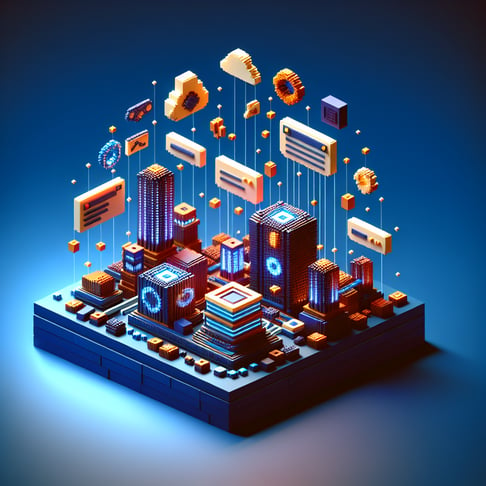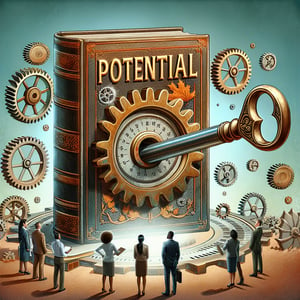Free Site Survey
50+ Expert Crafted Site Survey Questions
Measure your site's performance and visitor satisfaction - down to each individual page - so you can pinpoint friction by page and optimize every step of the user journey. A site survey is a targeted questionnaire that captures feedback on usability, content relevance, and overall experience; grab our free template preloaded with example questions or head to our online form builder to build a custom survey if you need more flexibility.
Trusted by 5000+ Brands

Top Secrets for an Unbeatable Site Survey
A strong Site survey saves time and cuts costs by spotting issues before work begins. You capture the land's quirks, measure boundaries, and assess obstacles. According to the Site survey overview on Wikipedia, adapting your approach to each project is key. Ready to gather insights? Launch an early-stage poll to collect team input and flag areas that need a closer look.
Start with a clear plan. Map out visit schedules, list must-have data points, and outline tools you'll need - laser measures, cameras, or drones. The California Department of Education's Guide to School Site Analysis and Development stresses repeated visits to capture seasonal changes or hidden obstacles. Accurate data lays the groundwork for sharp decisions.
Imagine you're setting up Wi-Fi across a campus. You'll note wall materials, tree cover, and layout quirks. Use heat-mapping software and draw up coverage diagrams. Tools from the Steps of a Site Survey resource help you label control points and record existing infrastructure with precision.
To tailor your questions, try prompts like "What are the physical obstacles that could impact network coverage?" or "How do you anticipate user density changing throughout the day?" These simple queries guide field teams and shape clear reports. For a web-focused project, you might also run a Website Design Survey to round out your strategy. When you ask the right questions, you turn raw data into actionable insights - and that's the secret to a flawless Site survey.
5 Must-Know Tips to Avoid Site Survey Pitfalls
Rushing a Site survey often leads to costly oversights. Skipping a thorough scope review leaves you blind to critical constraints. The Understanding Site Survey in Construction guide notes that missing a ground profile or ignoring utility plans ranks among the top pitfalls. Take time to review legal records and past surveys before you step on site.
Another frequent mistake is underestimating environmental factors. Soil type, drainage patterns, and local weather can derail your schedule if you don't log them. A case in point: on one project, heavy rains unseen in early visits flooded key access roads. Following tips from the 5 Elements of a University Wi-Fi Site Survey article can steer you to check drainage maps, sun paths, and even seasonal foliage changes.
Forgetting to mark control points and boundaries can scramble your whole map. Always pin or tag reference markers - physical flags, GPS waypoints, or survey stakes. When one team member misplaces a boundary in the field, it throws off the entire layout, wasting days. Keep a shared log to ensure everyone sees the same benchmarks.
Finally, don't overlook stakeholder feedback. Field crews and local contacts spot quirks you might miss. Ask users or neighbors to fill out a quick Website Satisfaction Survey style poll to capture on-the-ground insights. With these tips in hand, you'll sidestep common traps and deliver a Site survey that guides projects to success.
Keep crisp documentation. A clear report ties data to decisions - include photos, notes, and sketches. Reference each control point by name and date-stamp your observations. When you share a structured report, everyone from architects to contractors stays on the same page and you avoid last-minute surprises.
Page Accessibility Questions
Ensuring every page is accessible helps deliver an inclusive experience for all visitors. By integrating accessibility checks into your Website Usability Feedback Survey , you can identify barriers and improve compliance with standards.
-
Do you find the page legible when using a screen reader?
This question assesses compatibility with assistive technologies and highlights any reading challenges. It helps pinpoint pages where alternative text or semantic markup might be needed.
-
Are the font sizes on this page easy to read?
Font size affects readability for users with low vision or older screens. Understanding size preferences guides adjustments to typographic hierarchy.
-
Can you navigate all interactive elements using only a keyboard?
Keyboard navigation is critical for users who cannot use a mouse. This question verifies whether interactive controls are accessible via focus states.
-
Is there sufficient color contrast between text and backgrounds?
Contrast ratios impact legibility for color-blind or low-vision users. Measuring contrast helps you meet WCAG guidelines and improve overall readability.
-
Do images on this page include descriptive alt text?
Alternative text ensures that users with visual impairments understand image content. This question identifies missing or vague descriptions.
-
Are form fields clearly labeled with hints or instructions?
Proper labeling helps users with cognitive or visual challenges complete tasks accurately. It also enhances form usability for everyone.
-
Does the page provide skip links to bypass repetitive content?
Skip links allow screen-reader users to jump directly to main content. This feature greatly reduces navigation time and frustration.
-
Is the page responsive and usable on mobile assistive devices?
Mobile accessibility ensures users on phones or tablets can interact effectively. Checking responsiveness helps you adapt layouts and controls appropriately.
-
Are video and audio elements accompanied by captions or transcripts?
Captions and transcripts make multimedia content accessible to deaf or hard-of-hearing users. They also improve comprehension in noisy environments.
-
Do you encounter any time limits that prevent you from completing tasks?
Time restrictions can hinder users with cognitive or motor impairments. Identifying problematic timeouts informs adjustments for flexible pacing.
Navigation & Structure Questions
Clear navigation and logical page structure help users find information quickly and efficiently. These questions are designed to refine your site's information architecture and support a seamless Website User Experience Survey .
-
Can you locate the main menu without confusion?
This question gauges the visibility and labeling of primary navigation. It ensures users can immediately orient themselves on your site.
-
Are submenus organized in a way that makes sense?
Logical grouping of submenu items reduces cognitive load. It helps users drill down to specific content faster.
-
Is the breadcrumb trail helpful for tracking your location?
Breadcrumbs show users where they are within the site hierarchy. This aids in backtracking and understanding context.
-
Do you find the search function accurate and easy to use?
Effective search drives user success when navigation fails. Measuring search performance highlights indexing or labeling issues.
-
Are links clearly differentiated from regular text?
Distinct link styling prevents missed clicks and improves discoverability. Consistency in color and underline aids quick identification.
-
Does the site's footer provide helpful quick links?
Footers often serve as a secondary navigation aid. This question checks whether useful resources and contacts are accessible.
-
Is the page layout consistent across different sections?
Consistency fosters familiarity and reduces user learning curves. Identifying discrepancies helps standardize design patterns.
-
Can you easily distinguish between primary and secondary calls to action?
Clear prioritization of CTAs guides user decisions. This ensures the most important actions stand out.
-
Are navigation labels descriptive and jargon-free?
Plain language prevents confusion and aids quick comprehension. This ensures that users know what to expect when clicking.
-
Do you feel oriented when navigating deep content levels?
Depth of content can disorient users without clear signposts. This question assesses the effectiveness of orientation tools like titles and headers.
Content Relevance Questions
High-quality, relevant content keeps users engaged and drives conversions. These items help ensure your messaging aligns with audience needs in a targeted Website Feedback Survey .
-
Does the page content address your primary question or need?
Relevance is key to user satisfaction and task completion. This question uncovers content gaps or mismatches.
-
Is the information presented in a concise and skimmable format?
Users scan pages for key points rather than reading word-for-word. This helps optimize headings, bullet points, and summaries.
-
Are any important details or examples missing?
Examples and details enhance comprehension and credibility. This question highlights areas needing richer content.
-
Does the tone and language match your expectations?
Brand voice consistency builds trust and rapport. Assessing tone alignment helps refine style guidelines.
-
Do you find the call-to-action clear and actionable?
A clear CTA drives engagement and conversions. This ensures users know what to do next after consuming content.
-
Is the content free of jargon or overly technical terms?
Plain language improves accessibility and comprehension for wider audiences. It prevents alienation of non-experts.
-
Are external links relevant and trustworthy?
High-quality references boost credibility and resource value. This question checks for broken or unreliable sources.
-
Does the content load quickly without delays?
Performance influences content consumption and bounce rates. Identifying slow-loading sections helps prioritize optimization.
-
Is there a logical flow between sections?
Logical sequencing guides users through the narrative. It prevents confusion and reduces cognitive friction.
-
Do you feel compelled to share this content?
Shareability indicates strong relevance and engagement. This question measures emotional and social resonance.
Visual Design & Aesthetics Questions
First impressions matter, and compelling visuals can enhance user trust and brand perception. Use these questions to review your design system in a focused Website Design Survey .
-
Does the overall layout feel balanced and uncluttered?
A balanced layout reduces visual fatigue and supports content hierarchy. This helps ensure users aren't overwhelmed by too many elements.
-
Are colors consistent with your brand palette?
Consistent color usage reinforces brand identity and cohesion. It prevents visual dissonance across pages.
-
Do images and graphics enhance rather than distract?
Purposeful imagery supports messaging and engagement. This ensures visuals reinforce, not detract from, key points.
-
Is typography consistent in style and hierarchy?
Uniform typography establishes clear reading paths. It helps distinguish headings, subheads, and body text effectively.
-
Do buttons and interactive elements stand out visually?
Distinct buttons improve click-through rates and user confidence. It prevents users from missing important actions.
-
Is whitespace used effectively to separate sections?
Whitespace improves readability and focus on key elements. It prevents the design from feeling cramped.
-
Does the imagery resonate with your target audience?
Relatable visuals increase emotional connection and trust. Audience-aligned imagery enhances authenticity.
-
Are icon styles cohesive and easily understood?
Consistent iconography supports quick recognition and usability. Mixed styles can confuse users about meaning.
-
Does the design scale well on different screen sizes?
Responsive aesthetics ensure a seamless experience on all devices. It prevents layout issues or cut-off elements.
-
Do animations or transitions enhance user engagement?
Well-timed animations can guide attention and delight users. Excessive motion, however, may distract or slow performance.
Performance & Technical Questions
Fast load times and smooth interactions keep users from bouncing. These questions help you benchmark technical health in a Software Survey context.
-
How fast did the page fully load for you?
Load time directly impacts user satisfaction and SEO rankings. Measuring perceived and actual speed highlights optimization needs.
-
Did any elements fail to load or render correctly?
Broken images or scripts signal technical issues that disrupt experience. This helps prioritize bug fixes and asset management.
-
Are interactive features responsive without lag?
Smooth interactions maintain user engagement and trust. Laggy controls can frustrate and drive users away.
-
Did you encounter any error messages or broken links?
Error messages and dead links harm credibility and usability. Identifying them informs corrective actions.
-
Is the page mobile-friendly and touch-responsive?
Mobile optimization is critical as more users browse on phones. This question ensures elements are sized and spaced for touch.
-
Do third-party scripts (e.g., ads, widgets) load without delay?
Heavy external scripts can slow pages and introduce failures. Monitoring their performance helps manage dependencies.
-
Are security indicators (SSL certificate, HTTPS) visible and intact?
Security signals build trust, especially for data-sensitive pages. Users need reassurance that their information is safe.
-
Did you notice any console errors in your browser?
Console errors can reveal hidden technical issues affecting functionality. This question surfaces developer-facing warnings.
-
Is caching implemented effectively to speed repeat visits?
Proper caching reduces load on servers and accelerates page loads. It improves performance for returning visitors.
-
Does the page adapt well under different network conditions?
Network resilience ensures accessibility even on slower connections. Testing under varied conditions helps optimize for all users.
User Satisfaction & Feedback Questions
Collecting direct user feedback uncovers insights that analytics alone can't provide. These questions frame a comprehensive User Satisfaction Survey to guide continuous improvement.
-
How satisfied are you with your overall experience on this page?
An overall satisfaction rating reveals general user sentiment. It helps prioritize areas needing immediate attention.
-
Would you recommend this page to others?
Word-of-mouth advocacy indicates strong positive experiences. This question serves as a proxy for net promoter score (NPS).
-
What did you like most about this page?
Open-ended feedback highlights strengths worth replicating. It surfaces unique elements that resonate with users.
-
What aspects frustrated or disappointed you?
Identifying pain points is essential for targeted fixes. Constructive criticism guides improvement roadmaps.
-
Do you feel your feedback will be acted upon?
Perceived feedback efficacy increases user willingness to engage. It builds trust in the feedback loop and brand responsiveness.
-
How likely are you to return to this site in the future?
Retention likelihood signals long-term loyalty and value. It helps forecast engagement and repeat visits.
-
Did you find any missing features you'd like added?
User-suggested features can reveal unmet needs and innovation opportunities. Prioritizing these suggestions drives product-market fit.
-
How easy was it to complete your intended task?
Task completion rates measure real-world effectiveness. This question uncovers usability success or failure.
-
Do you trust the information provided on this page?
Trustworthiness impacts credibility and user confidence. It influences conversions and brand reputation.
-
Any additional comments or suggestions?
Open feedback captures insights beyond structured questions. It encourages honest reflections and creative ideas.