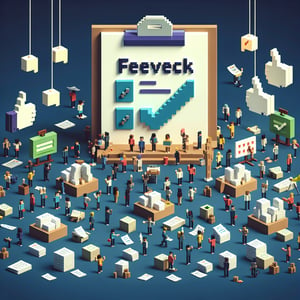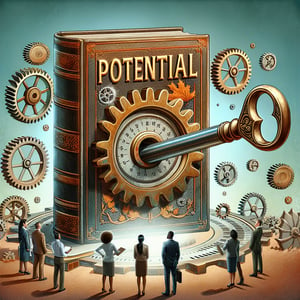Free Software Survey
50+ Must Ask Software Survey Questions
Unlock actionable insights by measuring how your software meets user needs, turning raw data into clear directions for feature improvements and higher satisfaction. A software survey is a targeted questionnaire - comprising software evaluation questions, software usage survey questions, and software application survey questions - designed to understand user behavior, pinpoint pain points, and boost product success. Download our free template preloaded with software product survey questions or head to our online form builder to create a custom software questionnaire if you need more flexibility.
Trusted by 5000+ Brands

Top Secrets to Crafting an Effective Software Survey
Launching a Software survey is your direct line to user insights and product success. It uncovers real needs, pain points, and unspoken frustrations before they become support tickets. Armed with this data, you can prioritize features that drive engagement and retention. This upfront research reduces guesswork and aligns your roadmap with what truly matters to customers.
Before you start, define your objectives in a simple brief. SurveyMonkey's guide stresses planning surveys with clear goals to boost response rates (SurveyMonkey). Even simple screening questions help target the right audience for software product survey questions. Setting this foundation ensures every question drives you closer to actionable results.
Craft each item with care by following best practices in questionnaire construction. Use plain language, avoid jargon, and keep scales consistent. For instance, ask "How satisfied are you with the software's performance on your device?" or "Which features would you like to see in the next update?" Try a mini-run with a friendly beta group and test with a quick poll to catch awkward phrasing.
In a real-world scenario, a startup ran a 10-person trial on its new analytics dashboard and tweaked confusing terms in minutes. That simple test revealed a critical navigation issue no one spotted during design. After launch, these refinements led to a 15% jump in user satisfaction scores. Explore our Software Evaluation Survey for ready-made prompts and save hours of support work down the line.


5 Must-Know Tips for Avoiding Common Survey Mistakes
When running a Software survey, vague or double-barreled questions can derail your data before you start. According to GlG Insights, clearly defined questions keep respondents on track (GlG Insights). Avoid asking "How satisfied are you with performance and support?" by splitting it into two items. Clear questions improve reliability and make analysis straightforward.
Survey fatigue sets in fast when lists run long or options overwhelm. Kantar notes that limiting list length reduces drop-offs and keeps feedback crisp (Kantar). Break complex topics into bite-sized sections with progress indicators. Participants stay engaged when they see the end is in sight.
Skipping proper skip logic is another common pitfall. Without conditional flows, respondents might see irrelevant items and abandon the survey. The science of survey methodology stresses using screening and branching to keep questions relevant. Implement simple logic to guide users through only what matters to them.
Finally, don't underestimate open-ended follow-ups. While structured scales yield quantitative insights, a well-placed comment box uncovers unexpected ideas. Use them sparingly to avoid analysis paralysis. For targeted templates, check our Feedback Survey to deploy savvy prompts instantly.
Software Evaluation Questions
Our Software Evaluation Questions are designed to help you measure how well your application meets user expectations and performance standards. By gathering detailed insights through our Evaluation Survey , you can prioritize improvements and align features with business goals.
-
How satisfied are you with the software's overall performance?
This question gauges general user satisfaction and highlights areas where performance tuning can enhance the user experience.
-
How intuitive do you find the software's interface?
Understanding interface clarity directs design efforts to improve usability and lower the learning curve for new users.
-
How would you rate the speed of common tasks in the software?
Feedback on task speed identifies performance bottlenecks that impact productivity and user satisfaction.
-
How reliable is the software during critical operations?
Reliability insights guide stability improvements to ensure the software performs consistently under pressure.
-
How effective do you find the software's reporting tools?
This question evaluates how well analytics features meet decision-making needs and where enhancements are required.
-
How well does the software integrate with other tools you use?
Integration feedback reveals interoperability gaps that, when addressed, streamline user workflows.
-
How clear and helpful are the software's error messages?
Clear error messaging reduces user frustration and supports faster problem resolution.
-
How would you rate the quality of the software's customer support?
Support quality impacts overall user trust and informs necessary improvements in service channels.
-
How satisfied are you with the frequency of software updates?
Update cadence feedback ensures your release schedule aligns with user expectations and needs.
-
How well does the software meet your business requirements?
This question measures alignment with core needs, helping you prioritize feature development or customization.
Software Usability Questions
These Software Usability Questions focus on how easily users can learn and navigate your application. Insights from our Software Usability Survey help streamline onboarding and boost user efficiency.
-
How easy was it to complete your first task using the software?
Early task success rates reveal onboarding effectiveness and highlight areas needing clearer guidance.
-
How intuitive are the software's navigation menus?
Navigation feedback allows you to reorganize menus for improved discoverability and workflow efficiency.
-
How clear are the labels and icons throughout the application?
Clarity of UI elements reduces cognitive load and accelerates task completion for all users.
-
How simple is it to find help or documentation within the software?
Easy access to support resources ensures users can resolve issues independently and quickly.
-
How would you rate the responsiveness of interactive elements (buttons, forms)?
Responsiveness feedback identifies UI components that may hinder productivity and user satisfaction.
-
How efficient is the process of customizing settings?
Customization ease impacts user satisfaction by allowing individuals to tailor the software to their preferences.
-
How often do you encounter user interface consistency issues?
Consistent UI fosters a predictable experience, reducing training time and potential errors.
-
How quickly can you recover from errors or mistakes?
Evaluating error recovery informs improvements in undo/redo functionality and overall fault tolerance.
-
How would you rate the readability of on-screen text and instructions?
Readability feedback ensures your content is accessible and understandable for diverse audiences.
-
How accessible do you find the software for users with disabilities?
Accessibility assessments help you comply with standards and create an inclusive experience for everyone.
Software Feature Preference Questions
Use these Software Feature Preference Questions to understand which functionalities users value most in your application. Gathering this data via a Product Survey guides your roadmap and feature prioritization.
-
Which software feature do you find most valuable?
Identifies top-priority features that deliver the greatest user satisfaction and ROI.
-
Which feature do you use least often, and why?
Pinpoints underutilized areas to consider deprecation or redesign based on actual usage.
-
How important is real-time data synchronization across devices?
Gauges demand for live collaboration and cross-platform consistency to guide technical investments.
-
How critical is advanced reporting or analytics functionality for your needs?
Helps allocate resources to strengthen data insights that drive informed decisions.
-
How would you rate the importance of customization options (themes, layouts)?
Understands user desire for personalization to improve engagement and satisfaction.
-
How vital is offline access to the software's key features?
Assesses the need for functionality in environments with limited or no connectivity.
-
How interested are you in AI-powered recommendations within the software?
Measures appetite for intelligent features that can automate routine tasks and boost efficiency.
-
How valuable is the ability to export data to common formats (CSV, PDF)?
Determines the need for flexible data handling to support diverse reporting workflows.
-
How essential is mobile device compatibility for your workflow?
Highlights the importance of responsive design and mobile access in on-the-go environments.
-
Which upcoming feature would you most like to see developed?
Collects direct user suggestions to guide strategic planning and development priorities.
Software Usage Questions
Our Software Usage Questions help you track how often and in what contexts users engage with your application. Use insights from this Frequency Survey to optimize usage patterns and resource allocation.
-
How frequently do you use the software in a typical week?
Usage frequency reveals adoption levels and informs capacity planning and support resources.
-
During which hours of the day do you mostly use the software?
Identifies peak usage times for scheduling maintenance and ensuring maximum uptime.
-
On which devices (desktop, mobile, tablet) do you use the software most?
Device preferences inform responsive design efforts and platform-specific feature development.
-
Which core tasks do you perform most often with the software?
Highlights primary use cases to focus enhancements where they matter most.
-
How many hours per session do you spend in the software?
Session length data helps gauge engagement levels and potential productivity bottlenecks.
-
In what environment (office, remote, hybrid) do you use the software?
Context of use informs environment-specific optimizations and support strategies.
-
How often do you require training or support to complete tasks?
Training frequency indicates areas where onboarding materials or tutorials need enhancement.
-
How frequently do you switch between modules or features?
Module-switching rates highlight workflow complexity and navigation efficiency needs.
-
How often do you collaborate with others within the software?
Collaboration metrics guide real-time multi-user feature development and sharing capabilities.
-
How regularly do you use third-party integrations or plugins?
Integration usage patterns inform API improvements and partnership opportunities.
Software Satisfaction Questions
These Software Satisfaction Questions are aimed at capturing overall contentment and loyalty among your user base. Integrate them into your Feedback Survey to measure satisfaction and drive advocacy.
-
How satisfied are you with the software overall?
A broad satisfaction metric that serves as a key performance indicator for product health.
-
How likely are you to recommend the software to a colleague or friend?
A Net Promoter Score question that gauges user advocacy and referral potential.
-
How well does the software meet your expectations?
Measures alignment between initial expectations and actual software performance.
-
How satisfied are you with the value for money provided by the software?
Evaluates cost-effectiveness to inform pricing strategies and feature investments.
-
How satisfied are you with the software's ease of maintenance?
Maintenance satisfaction impacts long-term retention and administrative overhead.
-
How satisfied are you with the quality of updates and new releases?
Update quality feedback drives improvements in release management and testing processes.
-
How satisfied are you with the responsiveness of customer support?
Support satisfaction highlights areas for team training and process enhancements.
-
How would you rate your overall trust in the software's security?
Security trust metrics guide data protection measures and compliance efforts.
-
How satisfied are you with customization and flexibility options?
Customizability satisfaction indicates if user needs for adaptability are being met.
-
How confident are you that the software will continue to improve over time?
Future confidence assessment measures user optimism and trust in your product roadmap.