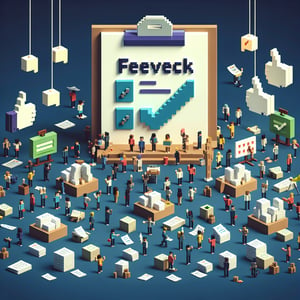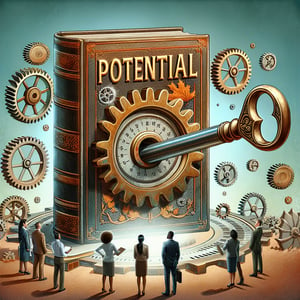Free Website Design Survey
50+ Website Design Survey Questions to Gather Valuable Feedback
Discover how measuring your website's design with targeted website design survey questions can boost user engagement and conversions. A website design survey gathers essential feedback on layout, usability, and aesthetics - so you know exactly where to refine your site. Grab our free template preloaded with example questions, or dive in and craft your own with our online form builder.
Trusted by 5000+ Brands

Top Secrets for Crafting an Impactful Website Design Survey
When you start a Website Design survey, you tap directly into your audience's needs and expectations. Gathering honest feedback across multiple touchpoints helps you shape a site that users love to browse and return to. Whether you're testing your hero image, navigation flow, or content clarity, a well-crafted survey pinpoints which elements captivate and which ones cause friction. This clarity spares your team endless guesswork and cuts down on expensive redesign cycles. Plus, by involving real people early, you build trust and foster a user-centric culture. You'll steer your design with confidence and clarity.
Start by crafting questions that zero in on key user tasks and preferences. For instance, ask "What do you value most about our homepage design?" or "How easy was it to find the information you needed?" Mix closed-ended scales for quick insights with open-ended prompts for richer feedback. Pair these with your Website Feedback Survey template to cover layout, content, and flow. Keep wording clear and unbiased - this maximizes response rates and data quality.
Picture a marketing manager launching a quick poll right after a launch. Within hours, she spots a confusing menu label that turns new visitors away and tweaks the wording before her next campaign goes live. This real-world scenario shows why direct feedback - an essential step in usability testing - is a game changer. You catch critical issues early and prevent costly revision rounds down the line. It's a simple step that saves time, money, and frustration.
Use sampling best practices from survey methodology to reach the right audience segments. Randomize response options to reduce bias, and consider splitting questions to test variations (A/B style). Segment users by role, experience, or device to surface targeted insights - your design team will thank you for clarity. With solid methodology, your Website Design survey becomes an actionable roadmap, not just a feedback form. This approach ensures your data accurately reflects user priorities.


5 Must-Know Tips to Avoid Common Website Design Survey Mistakes
Even the most well-intentioned Website Design survey can fall flat if you overlook key pitfalls. Vague objectives, unfocused questions, and poor targeting muddy your results - leading to wasted time and misguided redesigns. Before you launch, double-check your goal: Are you measuring navigation ease, content clarity, or visual appeal? Defining a clear aim keeps your survey tight and your insights meaningful. Avoid starting without a roadmap - your data depends on it.
A leading question, like "Don't you agree our new banner looks great?", skews feedback and masks real pain points. Jargon-laden prompts also confuse respondents and tank completion rates. Instead, opt for neutral phrasing and plain language that mirrors your audience's words. For example, ask "Did you encounter any broken links or errors?" to uncover hidden bugs. This approach delivers honest, actionable feedback - far more valuable than guided praise.
Bombarding users with 20+ items is another classic misstep. Research into web-based survey administration highlights that shorter surveys boost completion by up to 20%. Instead, keep it concise - 10 questions or fewer - and use skip logic to tailor the flow. You can assess layout issues, content appeal, and load speed with just a handful of well-crafted prompts. Pair your next check with our Website User Experience Survey template for a streamlined experience.
Finally, don't ignore the environment in which users take your survey. If your site responds slowly on mobile, unnoticed issues pile up. Test your questions in multiple contexts, from desktop to smartphone, and ask "How satisfied are you with the site's visual consistency?" to spot design gaps. Also close the feedback loop by sharing results or improvements - this fosters trust and encourages future participation. If you're looking for guidance, the ACM's online survey methodology for UX research offers valuable best practices.
Remember, building a great website is an iterative journey. Use your survey data to prioritize fixes, test again, and refine. Your next design sprint will be guided by real user insights, not assumptions. That's how a Website Design survey elevates your process from guesswork to growth-driven decision making.
General Web Design Questions
Understanding how users perceive the overall design is vital to create an engaging experience for a Website Survey . This section gathers feedback on core design elements to guide improvements in layout and branding.
-
What was your overall impression of our website's design?
This question provides broad insight into first impressions. It helps identify areas that may be off-putting or particularly appealing.
-
How visually appealing did you find the website layout?
Understanding layout appeal guides design adjustments. It informs whether the placement of elements attracts or distracts users.
-
Did the color scheme resonate with you?
Color palettes impact mood and brand perception. This helps assess if chosen colors align with user preferences.
-
How well did our typography aid readability?
Legible fonts improve user comprehension. Feedback here ensures text selections facilitate smooth reading.
-
Was the website's branding consistent throughout?
Consistent branding builds trust and recognition. Identifying inconsistencies helps maintain a cohesive identity.
-
Did you find the icons and images appropriate?
Relevant visuals support content and enhance engagement. This question ensures imagery aligns with the site's message.
-
How modern did the site's design feel?
User perception of modernity can affect credibility. Insights here steer updates to keep the design current.
-
How intuitive was the website's interface?
Intuitive interfaces reduce learning curves. This feedback highlights areas where users may struggle to navigate.
-
Did the design elements align with our brand identity?
Alignment with brand values is critical for recognition. Responses help refine design to better reflect brand personality.
-
Would you describe the overall design as user-friendly?
User-friendliness is a core metric of design success. This question consolidates various design factors into a single assessment.
Visual Design Questions
Visual aesthetics play a crucial role in capturing user attention and reinforcing brand identity in a Website User Experience Survey . Use these questions to measure the effectiveness of imagery, color, and typography.
-
How appealing did you find the imagery on our site?
Images set the visual tone and attract interest. Feedback indicates whether visuals support or distract from content.
-
Were product or service photos clear and appropriate?
Clear visuals help users understand offerings quickly. This question checks if photo quality meets expectations.
-
Did the graphic elements enhance your understanding?
Graphics can simplify complex ideas. Responses show if these aids improve comprehension.
-
How balanced was the use of white space?
Proper white space prevents clutter and improves readability. This insight helps refine spacing for better visual flow.
-
Did animations or interactive graphics aid engagement?
Dynamic elements can draw attention when used sparingly. Feedback shows if they support or hinder the user experience.
-
How cohesive did the color contrasts feel?
Good contrast ensures text and elements are distinguishable. This question verifies visual clarity across the site.
-
Were the buttons and icons visually clear and consistent?
Clear iconography streamlines navigation. Responses identify inconsistencies or confusion in control elements.
-
How effective were our visual cues in guiding your actions?
Visual cues like arrows or highlights direct user focus. This helps understand if cues successfully prompt interactions.
-
Did the typographic style support our brand voice?
Typography conveys tone and personality. Feedback here ensures font choices align with brand messaging.
-
How consistent were visual elements across different pages?
Consistency fosters familiarity and trust. This question detects divergence that could disrupt user confidence.
Navigation & Structure Questions
Efficient navigation and clear site structure help users find information quickly in a Site Survey . This set of questions focuses on menu layout, link logic, and overall hierarchy.
-
How easy was it to locate the main menu?
Quick access to the menu is fundamental to navigation. Responses reveal if users can identify and use the menu without confusion.
-
Did the menu labels clearly describe their content?
Descriptive labels reduce guesswork and improve click-through. This question checks if menu wording aligns with user expectations.
-
How intuitive was the site's overall structure?
A logical structure guides users through content. Feedback shows if the information hierarchy is clear and coherent.
-
Were internal links helpful in guiding you to related content?
Contextual links promote deeper exploration. This helps assess if links are placed in meaningful and supportive contexts.
-
Did you encounter any dead links or errors?
Broken links harm user trust and flow. This question identifies technical issues that need fixing promptly.
-
How effective was the search function?
An accurate search tool boosts efficiency. Responses indicate if search results meet user needs.
-
Did the breadcrumb trail help you track your location?
Breadcrumbs enhance orientation on larger sites. Feedback shows if they provide useful backtracking assistance.
-
How clear were the calls to action in menus and sidebars?
Effective CTAs guide next steps without ambiguity. This checks if action items are noticeable and well-worded.
-
Were drop-down menus easy to use?
Usable drop-downs streamline deep navigation. User responses highlight any usability barriers in multi-level menus.
-
Do you feel the site's information hierarchy is logical?
A solid hierarchy prioritizes content effectively. Feedback helps refine organization for clearer user journeys.
Content & Readability Questions
High-quality content and readable formatting are essential for user engagement in a Website Satisfaction Survey . Use these questions to evaluate clarity, relevance, and tone.
-
Was the written content clear and easy to understand?
Clear writing prevents misinterpretation and frustration. This assesses whether your copy communicates effectively.
-
Did you find the headings and subheadings helpful?
Headings break up content and guide scanning. Responses determine if they accurately reflect section content.
-
How would you rate the relevance of the content?
Relevant content keeps users engaged and informed. This question checks alignment with user needs and expectations.
-
Was the tone of the writing appropriate for our brand?
Brand voice consistency influences credibility. Feedback shows if tone resonates with your target audience.
-
Did you encounter any jargon or technical terms that were unclear?
Excessive jargon can alienate readers. This helps identify areas requiring simpler language or definitions.
-
How effective were bullet points and lists in conveying information?
Lists improve skimmability and highlight key points. Responses show if these formats aid in quick comprehension.
-
Were calls to action in the content compelling?
CTAs drive user engagement and conversions. This evaluates if wording prompts the desired next steps.
-
Was there an appropriate balance of text and visual elements?
Mixing visuals with text maintains reader interest. This checks if the content layout feels well-balanced.
-
How concise did you find the paragraphs?
Concise text prevents information overload. Feedback reveals if content length supports readability.
-
Did the content address your questions or concerns?
Meeting user needs boosts satisfaction and trust. This question measures overall content effectiveness.
Performance & Accessibility Questions
Website speed and accessibility standards ensure that all users have a seamless experience in a Website Usability Feedback Survey . These questions target load times, mobile optimization, and compliance.
-
How quickly did pages load on your device?
Page speed directly impacts user satisfaction and retention. Responses highlight performance bottlenecks needing optimization.
-
Did you experience any slow-loading images or media?
Heavy media can degrade performance on some networks. This question identifies specific assets that may need compression.
-
How well did the site function on mobile devices?
Mobile usability is critical in today's browsing environment. Feedback shows if responsive design meets user expectations.
-
Were form fields and buttons accessible on all devices?
Accessible controls ensure all users can interact with your site. Responses reveal any device-specific interaction issues.
-
Did you notice any issues with keyboard navigation?
Keyboard accessibility is vital for users with mobility challenges. This checks if key elements are reachable without a mouse.
-
How clear were the alternative text descriptions for images?
Alt text supports screen-reader users and improves SEO. Feedback helps refine descriptions for clarity and completeness.
-
Was the color contrast sufficient for readability?
Proper contrast ensures content is visible to all users. Responses help identify areas where contrast may need adjustment.
-
Did video content include captions or transcripts?
Captions and transcripts support hearing-impaired users. This question checks compliance with accessibility best practices.
-
How responsive was the site to different screen sizes?
Flexibility across resolutions improves overall usability. Feedback shows whether layouts adapt smoothly across devices.
-
Were error messages clear and helpful?
Meaningful error feedback guides users to resolve issues. This helps ensure messaging supports effective error recovery.