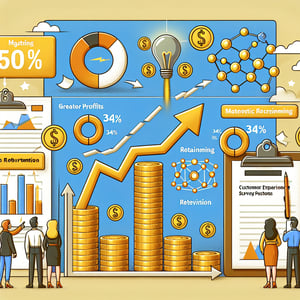Free Registration Survey
50+ Expert Crafted Registration Survey Questions
Measuring your registration process matters because it uncovers the hidden blockers that keep potential customers from signing up and helps you boost completion rates. A Registration survey is a quick set of targeted questions about your sign-up flow - designed to pinpoint pain points, gather user feedback, and streamline onboarding. Get started with our free template preloaded with example questions - or customize your own with our online form builder if you need a different angle.
Trusted by 5000+ Brands

Top Secrets to Build a High-Converting Registration Survey
Registration survey is your first handshake with new users, revealing their needs and expectations before they even click submit. This early touchpoint shapes perceptions and fuels smarter marketing outreach. By asking concise, targeted questions, you capture the why behind every signup. That insight empowers you to personalize messaging, reduce drop-off, and boost conversions from day one.
Start with clarity and intention. Craft each question using simple language that matches your audience's reading level, avoiding industry jargon or leading phrases. Research from AAPOR outlines how unbiased wording prevents skewed answers, and a logical question flow stops responders from feeling lost. These steps ensure your data is accurate, reliable, and truly reflective of user sentiment.
Imagine you host a virtual workshop on product design. You send attendees a quick poll right after registration, asking "What do you value most about our signup process?" and "Which step felt slowest or confusing?" Their feedback highlights friction points and keeps your form user-friendly. Then you tweak field labels or remove optional questions, boosting completion by up to 20%, as shown in SurveyMonkey's guide.
Once you gather insights, update your form with real-time validation and helpful error messages, as many event planners do. Pair these tweaks with clear calls to action that guide responders to the finish line. Offer autofill options to streamline input when possible. Check our User Friendly Survey examples to design forms that feel effortless and engaging.
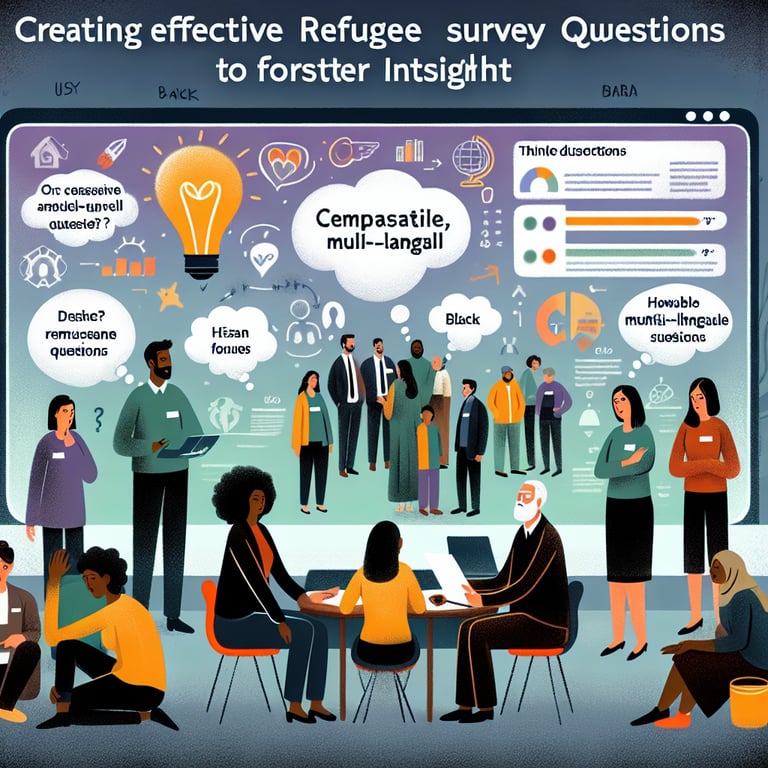

5 Must-Know Tips to Dodge Common Registration Survey Mistakes
Even the sharpest teams can slip up when setting up a Registration survey. Overloading users with too many fields often leads to drop-offs. According to Zoco Design, the longer the form, the lower the completion rate. Evaluating each field's necessity helps keep focus on essential data.
Skipping real-time validation frustrates users when errors pile up at the end. FormAssembly advises showing error messages directly below fields as responders type. That on-the-spot feedback cuts correction time and reduces form abandon rates. Implement this live check to catch mistakes instantly.
Inconsistent naming or vague labels also trip respondents up. If a field reads 'Address Line 2,' many users pause to guess if it's mandatory. Instead, add clear hints like 'Apt, suite, unit (optional)' beneath the input. These small cues eliminate confusion and speed up completion.
Mobile optimization is another area where mistakes hide. Tiny tap targets or sprawling layouts overwhelm phone users. Use single-column fields and clear progress indicators to guide them. This mobile-first approach aligns with responsive design best practices and reduces bounce.
Consider a nonprofit signing volunteers for an outreach program. After mistakes cropped up, they sent a quick follow-up via a Customer Feedback Survey to pinpoint pain points. Armed with direct insights, they cut unnecessary fields and clarified instructions. Their registration completion rose by 30% within weeks.
Before you hit send, test your Registration survey on different devices and browsers. Run a mini poll or ask a colleague to complete it for fresh eyes. This catch-and-fix step exposes glitches you might miss. A quick preflight saves you from lost respondents later.
User Profile Questions
Capturing basic personal information is crucial for tailoring user experiences and communication preferences. These questions help ensure you have accurate data for personalization and segmentation. To understand user needs in depth, integrate insights from a User Research Survey .
-
What is your full name?
This question gathers the user's name, enabling personalized communication and account identification.
-
What is your date of birth?
Age data helps ensure compliance with age restrictions and delivers age-appropriate content.
-
What is your email address?
An email address is essential for account confirmation, password recovery, and ongoing communication.
-
What is your contact phone number?
Collecting a phone number allows for two-factor authentication and direct support if needed.
-
What is your country of residence?
This helps in localizing content, currency, and legal compliance with regional regulations.
-
What is your preferred language?
Language preference ensures the user interface and notifications are delivered in the user's spoken language.
-
What is your gender?
Demographic data like gender can assist in personalized marketing and analytics.
-
What is your occupation?
Occupation information helps segment users by professional background and target relevant features.
-
What is your company or organization name?
This identifies corporate users and facilitates business-focused communications and billing.
-
How did you hear about us?
Referral data is key for assessing marketing channels and optimizing acquisition strategies.
Account Setup Questions
Setting up secure and user-friendly credentials is fundamental for a smooth registration process. These questions guide the user through account creation while ensuring compliance with security best practices. Make sure to follow patterns from a User Friendly Survey for optimal usability.
-
Choose a username.
A unique username is required for identification and login purposes.
-
Create a password.
A strong password question ensures the account meets security requirements for protection.
-
Confirm your password.
Confirmation ensures that the user enters the intended password without typos.
-
Would you like to enable two-factor authentication?
Offering two-factor authentication enhances account security and user trust.
-
Select your account type (e.g., Personal, Business).
Account type selection tailors features and permissions for different user groups.
-
Do you want to receive promotional emails?
Consent for marketing communications supports compliance with email regulations and user preference.
-
Do you agree to receive SMS notifications?
Optional SMS consent helps cater to users who prefer text updates for critical alerts.
-
Would you like to subscribe to our newsletter?
Newsletter sign-up builds engagement and keeps users informed of updates.
-
Choose your time zone.
Time zone settings ensure timestamps and scheduled events align with the user's local time.
-
Do you agree to our terms of service?
Explicit agreement to terms is legally required before granting account access.
Verification & Security Questions
Ensuring user authenticity and account protection is a top priority. This section includes questions to verify identity and secure the registration process effectively. Insights from a Software Feedback Survey can guide improvements in security prompts.
-
Provide a secondary email address.
A secondary email serves as a backup for password recovery and account notifications.
-
Set up a security question.
Security questions add an extra layer of verification for identity confirmation.
-
What is the answer to your security question?
The answer provides a means to verify user identity during account recovery.
-
Upload a government-issued ID (optional).
Optional ID verification can speed up trust-building for high-value accounts.
-
Enter the verification code sent to your email.
Email verification confirms that the provided email address is valid and accessible.
-
Enter the verification code sent to your phone.
SMS verification ensures phone number authenticity for two-factor authentication.
-
Enable biometric login (if supported).
Biometric options like fingerprint or face recognition offer fast and secure access.
-
Would you like to review our privacy policy?
Encouraging policy review boosts transparency and user trust in data handling practices.
-
Do you agree to receive security alerts?
Security alerts keep users informed about suspicious account activities.
-
Would you prefer a hardware security key?
Offering hardware key options enhances security for users with stringent protection needs.
Preferences & Settings Questions
Collecting user preferences allows you to deliver a personalized and efficient experience. These settings ensure notifications, privacy, and interface options align with user expectations. For deeper insights, consider data from a Usage Survey .
-
What interface theme do you prefer (Light/Dark)?
Theme selection enhances comfort and accessibility based on user preference.
-
Which notification types would you like to receive?
Tailoring notification preferences prevents overload and delivers relevant alerts.
-
Set your content language preference.
Language settings ensure all content is displayed in the user's preferred language.
-
Choose your default dashboard layout.
Dashboard customization improves usability and efficient access to key features.
-
Do you want to auto-login on this device?
Auto-login offers convenience while balancing speed with security.
-
Select your preferred date and time format.
Date and time format preferences ensure clarity in communications and schedules.
-
Would you like to enable dark mode scheduling?
Scheduling dark mode creates a user-friendly interface that adapts to lighting conditions.
-
Do you permit usage data collection?
Usage analytics consent enables product improvements while respecting privacy.
-
Set your data sharing preference (e.g., anonymized).
Data sharing choice builds trust by giving users control over their information.
-
Choose preferred contact method for support.
Knowing support preferences helps deliver timely and appropriate assistance.
Feedback & Improvement Questions
Understanding user satisfaction with the registration process is essential for continuous improvement. These questions solicit feedback on clarity, timing, and overall experience. We recommend correlating responses with a Customer Feedback Survey to track satisfaction trends.
-
How would you rate the overall registration experience? (1-5)
Rating captures immediate satisfaction and highlights areas for enhancement.
-
Were any instructions unclear during registration?
Identifying confusing steps helps refine wording and guidance for future users.
-
How long did registration take you to complete?
Completion time measurement indicates process efficiency and potential friction points.
-
Did you encounter any technical issues?
Collecting technical feedback assists in debugging and improving system stability.
-
How helpful was the guidance provided?
Assessing guidance effectiveness ensures users have the support they need.
-
What did you like most about the registration process?
Positive feedback highlights strengths to maintain and incorporate into marketing.
-
What did you like least about the registration process?
Critical feedback pinpoints challenges and areas requiring immediate improvement.
-
Would you recommend our registration to others?
Net promoter-type question gauges likelihood of referral and user advocacy.
-
What features would you add or change?
Open-ended suggestions drive product development aligned with user needs.
-
Any additional comments or suggestions?
An open feedback field ensures users can share insights beyond structured questions.