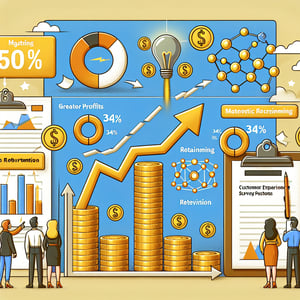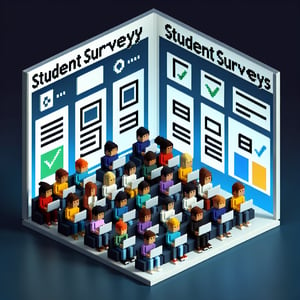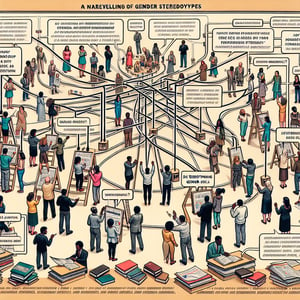Free Reaction Survey
50+ Expert Crafted Reaction Survey Questions
Instantly gauge how customers feel about your latest feature with a reaction survey, capturing real-time feedback to refine user experience and boost satisfaction. A reaction survey asks quick, targeted questions right after key interactions - making it easy to spot trends, address pain points, and celebrate wins. Download our free template preloaded with example questions or visit our online form builder to customize your own survey in minutes.
Trusted by 5000+ Brands

Top Secrets to Crafting a Powerful Reaction Survey
A Reaction survey lets you capture immediate emotions and logic in one sweep. It's vital after a webinar, product launch, or support call. When you ask the right questions at just the right moment, you spot barriers and celebrate wins without delay. Instant feedback accelerates your response cycles and keeps your audience engaged.
Craft survey items with clear, straightforward language that focuses on one concept per question. Experts at the Rasch Measurement Workshop stress avoiding "Not Applicable" labels because they dilute insights (Survey Design Recommendations). They also advise using even-numbered scales to nudge leanings away from a bland middle point. For example, try a 4-point agreement scale from "Strongly disagree" to "Strongly agree."
Consistency in scale anchors matters. Keep labels short and balanced across items. Delve into multi-item scale tips in Questionnaire Construction, where you'll find pretesting methods to refine wording. A quick tip: draft five questions, run them by colleagues, then adjust confusing terms before you go live.
Let timing drive distribution. Embed your poll at peak interaction - like right after checkout or completing a tutorial. Ask "What was your immediate reaction to the new feature?" or "How easy was it to complete the signup?" A marketing team that sent this to 200 users saw a 40% response rate within two hours.
Design shorter surveys - three to five questions max - to respect your respondents' time. Include a brief open-ended item, such as "What do you value most about this feature?" to uncover nuanced feedback. Visualize a SaaS startup running a mini Reaction survey after a demo and pivoting design based on quick replies.
Want to collect deeper insights? Check our Feedback Survey template for targeted follow-up prompts. With these top secrets, you'll craft Reaction surveys that feel seamless for users and deliver powerful, action-ready data.


5 Must-Know Tips for Avoiding Reaction Survey Pitfalls
A poorly built Reaction survey can backfire, wasting time and resources. You risk collecting misleading data if you overcrowd questions or ignore mobile users. In fact, the Census study found a 15% error reduction when surveys used larger touch targets (Mobile Survey Design Research). Small radio buttons and cramped checkboxes frustrate respondents, causing them to abandon or click the wrong choices.
One pitfall: double-barreled questions ask about two things at once. Keep queries single-focused - ask "Which feature stood out most to you?" instead of "How did feature X and feature Y perform?" Also, steer clear of neutral middle points, which can mask true opinions. These tweaks sharpen insights and drive clear, actionable results.
Skipping a pilot test is another misstep. Running your survey past a small, representative group reveals confusing phrases and technical bugs before you go wide. For example, a training workshop team sent a mini-survey to ten attendees first and caught a broken link and vague wording on "How helpful was the session?" Fixing these issues prevented dozens of incomplete responses.
Nonresponse bias can lurk unnoticed. Roughly 30% of panelists may drop out if they feel overwhelmed or see no progress indicator. The National Academies suggests in Designing Surveys Acknowledging Nonresponse that progress bars and friendly reminders boost completion. A simple "Halfway there!" note can re-engage droppers and improve your data quality.
Finally, don't overload your survey's final page with multiple asks. Keep your last prompt crisp, such as "What was your biggest takeaway today?" Before you launch, use our Review Survey checklist to catch any last errors. With these insider tips, you'll sidestep common pitfalls and collect feedback you truly trust.
Emotional Reaction Questions
This category explores the feelings participants experience when they first engage, aiming to uncover genuine emotional responses and gauge overall sentiment. Including immediate reactions can help you refine experiences and messaging in your next Review Survey .
-
How did you feel immediately after interacting with the product?
This question captures the first emotional impact, helping to identify whether the initial reaction is positive, negative, or neutral. Early feelings often predict overall satisfaction and future engagement.
-
Which words best describe your emotional state following the experience?
Providing descriptive options helps quantify complex emotions. This insight guides tone and language for marketing and support.
-
To what extent did excitement characterize your reaction?
Measuring excitement reveals how engaging the experience was. High excitement often correlates with stronger word-of-mouth and user advocacy.
-
Did you experience any confusion or frustration?
Identifying confusion or frustration points out potential usability issues. Addressing these can reduce support costs and improve retention.
-
How strongly did you feel a sense of satisfaction?
Extremes of satisfaction indicate areas of delight or failure. Tracking this emotion over time helps assess improvements.
-
Were there moments of surprise during the interaction?
Surprise can be positive or negative; understanding context is key. This data uncovers unexpected pain points or delights.
-
Did the experience evoke any feelings of disappointment?
Disappointment marks gaps between expectation and reality. Recognizing this helps prioritize feature enhancements.
-
How did your emotional state compare to your expectations?
This comparison shows whether you're over- or under-delivering. Aligning performance with expectations builds trust.
-
Which emotion was most dominant overall?
Highlighting the primary emotion simplifies analysis and communication of key findings. It also directs strategic focus to the most impactful feelings.
-
How quickly did your initial feelings shift after use?
Timing of emotional shifts indicates how lasting the first impression is. Quick changes may suggest design or content friction you can address.
Product Reaction Questions
This section delves into users' responses to specific product features, helping you understand what drives engagement and loyalty. Insights here can feed directly into your next Product Survey improvements.
-
What was your first impression of the product's design?
First impressions of design often influence overall opinion and usability perceptions. Positive design feedback can reinforce brand value.
-
How intuitive did you find the main functionality?
Ease of use is critical for adoption; measuring intuitiveness highlights UX strengths or weaknesses. It also suggests where to streamline workflows.
-
Which feature did you find most valuable?
Understanding key value drivers guides roadmap prioritization. Focus on these features for marketing and development efforts.
-
Were there any features you found confusing?
Identifying confusing elements helps reduce user errors and support tickets. Clearer labeling or onboarding might resolve these issues.
-
How would you rate the product's performance?
Performance ratings reveal technical satisfaction and potential stability issues. High performance scores can differentiate you from competitors.
-
Did any feature exceed your expectations?
Pinpointing over-deliveries highlights strengths you can showcase. These "wow" moments often drive positive referrals.
-
Which improvements would you prioritize?
User-suggested enhancements inform your development backlog. Prioritizing popular requests maximizes impact on satisfaction.
-
How well did the product meet your needs?
Fit-for-purpose measurement indicates overall utility. High alignment with needs reduces churn and increases renewals.
-
Did you encounter any technical issues?
Technical problems directly impact user experience and brand perception. Tracking issues helps allocate QA resources effectively.
-
How likely are you to recommend this product to others?
This is a classic Net Promoter Score style question that predicts advocacy. High recommendation rates often translate to organic growth.
Content Engagement Questions
Use these prompts to evaluate how participants interact with your content, from reading articles to watching videos, and gain actionable insights for your Quiz Survey . Engaged users are more likely to convert and share feedback.
-
How relevant did you find the content to your interests?
Measuring relevance ensures your content strategy aligns with audience needs. High relevance improves time on page and reduces bounce.
-
Which section held your attention the longest?
Identifying engaging sections helps replicate successful elements. It also signals where to add deeper or related material.
-
Did you find the content format (text, video, images) effective?
Format effectiveness guides multimedia strategies. Users often process information differently, so mix formats wisely.
-
How clear was the main message of the content?
Clarity of message drives user understanding and action. Vague or complex messaging can hinder lead generation.
-
Were there any parts you found confusing or unclear?
Spotting confusing segments helps tighten copy and structure. Removing ambiguity boosts reader satisfaction.
-
How likely are you to share this content with others?
Share likelihood indicates how viral your content might go. Encouraging shares can amplify reach cost-effectively.
-
Did the content motivate you to learn more about the topic?
Motivation metrics reveal depth of engagement and potential funnel progression. Strong motivation may lead to sign-ups or purchases.
-
How would you rate the overall quality of the content?
Quality ratings reflect editorial standards and brand reputation. High quality often drives repeat visits.
-
Which keywords or phrases stood out most?
Key phrase recall demonstrates message retention. Use this to optimize SEO and on-page headlines.
-
What improvements would enhance your experience?
User suggestions guide iterative content refinements. Prioritize common requests to maximize ROI on editing efforts.
Response Timing Questions
These questions focus on when and how quickly participants respond to stimuli, shedding light on decision speed and engagement flow for your Responsiveness Survey . Timing insights can inform UI and interaction design improvements.
-
How long did it take you to form your initial opinion?
Opinion formation time indicates information clarity and presentation effectiveness. Faster understanding often leads to better user satisfaction.
-
At what point did you decide the product was useful or not?
Decision timing reveals which features or messages are most persuasive. Optimize those elements to drive quicker adoption.
-
How quickly could you complete the primary task?
Task completion speed measures efficiency of workflows. Slower times may indicate friction points needing redesign.
-
Did you pause or hesitate at any step? If so, why?
Identifying hesitation points uncovers confusion or lack of guidance. Streamlining those areas can improve overall flow.
-
How long did you spend exploring additional features?
Exploration time shows curiosity and perceived value of secondary functions. High exploration may signal opportunities for upselling.
-
How quickly did you recover from any mistake?
Recovery time highlights error tolerance and resilience of your interface. Faster recovery leads to lower frustration.
-
Did you find waiting times acceptable?
The acceptability of wait times impacts user patience and brand perception. Excessive waits can lead to abandonment.
-
How often did you return to the interface within the first day?
Return frequency signals engagement momentum and habit formation. Early returns can predict long-term usage.
-
What was the longest delay you experienced?
Pinpointing maximum delays helps prioritize backend or network optimizations. Reducing peak delays often improves overall satisfaction.
-
How did timing affect your overall impression?
Combining timing with sentiment reveals how delays influence perception. This helps balance performance improvements with feature additions.
Comparative Reaction Questions
In this group, participants contrast experiences with alternatives or past interactions to highlight relative strengths and weaknesses for your Overall Satisfaction Survey . Comparative data drives competitive positioning and prioritization.
-
How does this experience compare to similar products you've used?
Benchmarking against alternatives reveals competitive advantages and gaps. Insights guide feature differentiation strategies.
-
Did you find this version better or worse than previous ones?
Comparisons to past versions track progress and user loyalty. Improvement trends can validate development efforts.
-
Which features outperform those of competitors?
Identifying standout features helps with marketing and product messaging. Highlight these strengths in campaigns.
-
Where does it fall short compared to other options?
Spotting shortcomings directs targeted enhancements. Addressing major gaps can shift purchase decisions in your favor.
-
How does pricing influence your overall perception?
Price perception affects value assessment. Understanding this helps refine pricing or positioning strategies.
-
Would you choose this over a free alternative?
Willingness to pay over free options indicates strong perceived value. High scores justify premium pricing.
-
How does customer support compare to your past experiences?
Support comparisons highlight service quality. Positive support impressions can offset product weaknesses.
-
Did you notice any unique advantages here?
Unique advantages often become key differentiators. Promoting them can sharpen your competitive edge.
-
Which trade-offs did you accept to use this product?
Understanding accepted compromises reveals non-negotiable and flexible aspects of your offering. Use this to balance feature prioritization.
-
Based on comparison, how likely are you to remain a customer?
Loyalty likelihood measured against alternatives predicts churn risk. High comparative loyalty supports retention planning.