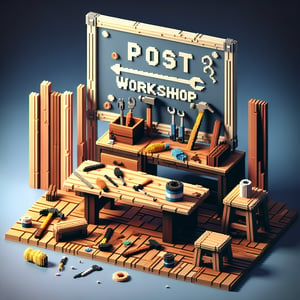Free Post Presentation Survey
50+ Post Presentation Survey Questions for Actionable Feedback
Unlock actionable feedback with a post presentation survey: measure audience engagement, clarity, and presenter performance right after your talk, so you can deliver even stronger presentations next time. A post presentation survey is a quick questionnaire - packed with after presentation survey questions, feedback questions to ask after a presentation, and presentation evaluation questions - that helps you gather honest reactions and pinpoint what resonated (and what didn't). Download our free template preloaded with good questions to ask after a presentation, or if you need more flexibility, head to our online form builder to craft a custom survey.
Trusted by 5000+ Brands

Top Secrets Every Presenter Needs for a Killer Post Presentation Survey survey
If you've just wrapped up a talk, sending a Post Presentation Survey survey can unlock honest feedback from your audience. A well-timed survey lets you capture impressions while details are fresh. Use a concise design - 10 questions or fewer - to respect respondents' time and boost completion rates. For tips on crafting effective questions, check out SurveyMonkey's guide, which emphasizes speed and simplicity.
Nailing the timing of your survey is key. Industry research shows response rates can jump by 30% when feedback arrives within 24 hours of an event. Mix rating scales and open-ended items to gather both quantitative scores and narrative insights. Consider setting up an automated poll invite immediately after the session closes.
Imagine a sales team leader who follows up right after a pitch. They ask, "On a scale of 1-5, how compelling was the offer?" and "Which part of the presentation resonated most?". That scenario shows how targeted feedback informs your next move - whether tweaking content or refining your delivery.
To finetune your approach, experiment with question wording. Try "How clear was the main message of the presentation?" or "What would you like to see covered in more detail next time?". Such precise items guide respondents to the insights you need. Avoid jargon or multi-part questions to keep readers engaged and honest.
Later, review responses to spot trends. Look for phrases in free-text answers that highlight sticking points. Build your action plan on real data, not guesswork. Over time, these insights will sharpen your messaging and elevate each talk.
Ready to dive deeper? Check out our Post-Presentation Survey template for a head start on your next feedback cycle.


5 Must-Know Tips to Dodge Common Post Presentation Survey survey Mistakes
Even the sharpest presenters slip up when they rush a Post Presentation Survey survey. Skipping thoughtful design or ignoring user experience can tank your response rates and skew results. Knowing what to avoid is as important as what to include. Below are common pitfalls to dodge before you launch.
Mistake #1: Overlong forms. Bombarding attendees with too many items is a fast track to survey abandonment. Experts at SuperSurvey warn that five to ten questions hit the sweet spot for engagement. Focus on "What was your biggest takeaway?" or "On a scale of 1-5, how would you rate the presenter's delivery?" rather than a 20-point checklist.
Mistake #2: Vague or leading wording. Questions like "Did you enjoy the talk?" don't reveal actionable insights. Instead, try "Which part of the presentation was most relevant to your work?" that prompts participants to think and share specifics. Clarity in phrasing helps respondents answer quickly and honestly.
Mistake #3: Mobile-unfriendly layout. Over half of users take surveys on their phones, according to industry reports. If your form isn't optimized, you'll lose responses. Choose a clean, single-column design with large touch targets to keep mobile users engaged.
Bonus Tip: Pilot test with a small group before full rollout. A quick trial can catch confusing wording or technical glitches. You might ask, "How intuitive was the navigation experience?" and adjust based on that feedback. Iteration is the secret weapon of pro researchers.
By skipping these mistakes, your Post Presentation Survey survey becomes a precision tool for improvement. For advanced question ideas, explore our Presentation Feedback Survey section. Avoid common traps, stick to clear language, and watch your response rates climb.
General Post Presentation Survey Questions
To gather broad insights after a talk, these questions address overall perception and satisfaction. Use this set to form the backbone of your Post-Presentation Survey and ensure you capture key attendee feedback in a structured way.
-
How would you rate the overall quality of the presentation?
This question provides a concise numerical insight into attendee satisfaction and overall impressions. It helps you benchmark sessions and track improvements over time.
-
Did the presentation meet your expectations?
Understanding expectation alignment highlights gaps between promised content and delivery. This insight ensures you set accurate expectations in future promotions.
-
Would you recommend this presentation to a colleague?
This gauges word-of-mouth appeal and perceived value. High recommendation rates often correlate with strong content and delivery.
-
How satisfied are you with the pacing of the session?
Identifying whether timing feels rushed or slow helps optimize session flow. Proper pacing enhances overall engagement and retention.
-
Was the presentation length appropriate?
Ensuring session duration matches audience attention span guides scheduling. This feedback prevents sessions from feeling too short or overly drawn out.
-
How likely are you to attend a similar presentation in the future?
This predicts audience retention and ongoing interest in your topics. It also measures long-term engagement potential.
-
How well did the presentation achieve its stated objectives?
Checking if goals were met aligns future planning with core objectives. This ensures your outcomes match audience needs.
-
How comfortable did you feel engaging with the presenter(s)?
Assessing rapport and approachability helps improve presenter training. Comfortable attendees are more likely to participate actively.
-
How effective was the Q&A segment?
Evaluating this interactive element informs moderation and timing improvements. Strong Q&A sessions boost overall satisfaction.
-
Which aspect of the presentation impressed you most?
Capturing standout elements highlights strengths to replicate. It also reveals what resonates most with your audience.
Content and Clarity Feedback Questions
This section dives into how clear and valuable your material was, focusing on message delivery and relevance. These prompts help refine content and align future presentations with audience needs within a Presentation Feedback Survey .
-
How clear was the main message of the presentation?
Clarity ensures attendees understand your purpose and takeaways. Identifying confusion points lets you simplify or rework content.
-
Did the examples used help illustrate key points?
Relevant anecdotes and examples make concepts relatable. Feedback on examples guides your story selection next time.
-
Was the level of detail appropriate for your background?
Testing content depth ensures it fits varied expertise levels. This helps you tailor future sessions to audience needs.
-
How relevant was the content to your professional role?
Measuring applicability shows whether attendees can use what they learn. High relevance boosts perceived value.
-
Were any topics covered too briefly or in excess?
Finding balance issues helps refine the breadth and depth of material. You can then redistribute time to match interest.
-
Did you encounter any confusing or ambiguous sections?
Directly flagging unclear moments points you to specific improvements. Clarity in every segment enhances overall comprehension.
-
How valuable were the actionable takeaways provided?
Assessing practicality ensures attendees leave with real next steps. Strong takeaways drive long-term impact and retention.
-
Were the objectives and agenda clearly outlined at the start?
Organizational clarity at the beginning sets expectations and flow. This builds trust and prepares attendees for what's ahead.
-
How well did the presentation address real-world scenarios?
Real-life examples increase engagement and applicability. Feedback here helps you choose the most compelling case studies.
-
Did the presentation include up-to-date and accurate information?
Verifying content currency maintains credibility and trust. Accurate data ensures your reputation as a reliable source.
Speaker Performance Evaluation Questions
Assess the presenter's delivery and interpersonal skills to identify strengths and coaching opportunities. Use this set to enrich your Presentation Survey and elevate speaker effectiveness.
-
How engaging was the presenter's delivery style?
Engagement level impacts attention and retention throughout the session. Feedback guides speaker coaching on vocal variety and presence.
-
Did the presenter speak at a comfortable volume and pace?
Clear and steady speech reduces listener fatigue and confusion. This highlights areas for pacing adjustments or microphone tweaks.
-
How confident did the presenter appear while speaking?
A confident presence boosts credibility and audience trust. Tracking confidence helps you plan training or rehearsal needs.
-
Was the presenter responsive to audience questions?
Responsiveness shows subject mastery and respect for attendee input. Effective Q&A management enhances overall satisfaction.
-
How effective was the presenter's use of body language?
Positive body language supports verbal messages and keeps attention. This feedback can guide improvements in nonverbal communication.
-
Did the presenter maintain eye contact with the audience?
Good eye contact fosters connection and engagement. Noting gaps helps build stronger presenter-audience rapport.
-
How well did the presenter handle technical challenges?
Managing glitches smoothly minimizes distraction and frustration. Learning from mishaps improves future session readiness.
-
Did the presenter use storytelling or anecdotes effectively?
Stories make content memorable and relatable. Feedback here refines narrative techniques for deeper engagement.
-
How approachable did the presenter seem before and after the session?
Approachability encourages networking and further discussion. This insight helps shape informal interactions around your events.
-
How clear and understandable was the presenter's pronunciation?
Clear pronunciation ensures content is accessible to all attendees. This is key for a diverse, global audience.
Visual Aids and Materials Questions
Evaluate the effectiveness of your slides, handouts, and multimedia to ensure visual support enhances your message. Integrate these into your Presentation Survey for complete feedback on design elements.
-
How visually appealing were the presentation slides?
Visual appeal captures attention and maintains interest. This feedback guides your design standards for future slide decks.
-
Were the slide visuals (charts, images) clear and readable?
Clarity in data visuals prevents misinterpretation and confusion. It ensures key points are communicated effectively.
-
Did the presentation materials support the spoken content effectively?
Alignment between visuals and speech reinforces learning. Mismatches can distract or undermine your message.
-
Was the text size on slides appropriate for reading?
Adequate text size ensures accessibility for all viewers. This prevents strain and enhances comprehension.
-
Were multimedia elements (videos, animations) used effectively?
Engaging media deepens understanding but can also distract if overused. Feedback balances multimedia inclusion.
-
Did any visual elements distract from the main message?
Identifying distractions helps you streamline your design. Cleaner visuals keep focus on core content.
-
How consistent was the design and formatting across slides?
Consistency promotes professionalism and aids navigation. This supports a cohesive narrative flow.
-
Were handouts or supplementary materials helpful?
Useful take-home materials extend learning beyond the session. This determines if extra resources are valued.
-
Did you experience any technical issues with the visuals?
Technical glitches can hinder comprehension and flow. Early detection helps prevent future mishaps.
-
How well did the slide transitions and animations flow?
Smooth transitions maintain engagement without causing delays. This feedback fine-tunes motion usage in presentations.
Audience Engagement and Interaction Questions
Measure how well your presentation involved attendees through polls, discussions, and Q&A. Incorporate these into a Post Webinar Survey style format to optimize interactive elements.
-
How interactive did you find the presentation format?
Interactivity boosts focus and retention during a session. Feedback here shapes the mix of lecture and engagement activities.
-
Did the presenter encourage audience participation?
Active encouragement leads to higher engagement and satisfaction. This insight helps refine facilitator prompts.
-
Were polling or quiz elements helpful and engaging?
Real-time polls provide instant insights and keep energy high. This feedback evaluates their value in your sessions.
-
How comfortable did you feel asking questions during the session?
Comfort with asking questions indicates a safe learning environment. It ensures your audience feels valued and heard.
-
Did breakout discussions (if any) add value to the presentation?
Small-group discussions can deepen understanding. Feedback shows whether they enhanced or hindered the overall flow.
-
How effective was the networking or group activity?
Networking opportunities can increase session impact through peer learning. Audience feedback refines these interactive segments.
-
Were audience questions addressed thoroughly?
Complete answers demonstrate expertise and respect for attendee input. This ensures future Q&A sessions are well structured.
-
Did you feel listened to when providing feedback during the session?
Feeling heard encourages honest feedback and trust. This guides improvements in real-time feedback mechanisms.
-
How helpful were real-time feedback tools (chat, Q&A)?
Tools like chat and polls provide immediate insights and increase engagement. Feedback here helps select the best interactive platforms.
-
Would you like more interactive elements in future presentations?
Understanding appetite for interaction guides session design. This ensures you balance content delivery with engagement needs.
Future Improvements and Follow-Up Questions
This final set explores how to refine future sessions and stay connected with your audience. Use these in a Post Event Feedback Survey to gather ideas for continuous improvement and next steps.
-
What topics would you like to see covered in a follow-up presentation?
Identifying audience interests shapes your content roadmap. This ensures future sessions are both relevant and engaging.
-
Are there any resources you'd like the presenter to share?
Additional materials can enhance learning and retention. This question directs resource creation post-session.
-
How can we improve the presentation format in the future?
Open-ended format suggestions reveal new ideas. This drives innovation in session design.
-
Would you be interested in advanced or beginner-level sessions?
Segmenting by expertise level ensures appropriate depth. This feedback guides the creation of tiered offerings.
-
What timing or scheduling changes would you suggest?
Optimizing dates and durations boosts attendance and engagement. Audience preferences help fine-tune your event calendar.
-
Are there specific speakers you'd recommend for future events?
Leveraging speaker suggestions taps into audience trust. It also broadens your pool of credible presenters.
-
How can we enhance pre-session materials or pre-reads?
Effective preparation materials set the stage for deeper learning. This feedback shapes pre-event communication strategies.
-
Would post-session workshops or hands-on labs be beneficial?
Hands-on elements reinforce learning through practice. This helps you decide on follow-up training formats.
-
How likely are you to participate in a feedback-focused workshop?
Interest in dedicated feedback sessions indicates openness to dialogue. It guides future interactive events.
-
Do you have any additional comments or suggestions?
Allowing open feedback captures insights you may not have anticipated. This question ensures you never miss valuable input.