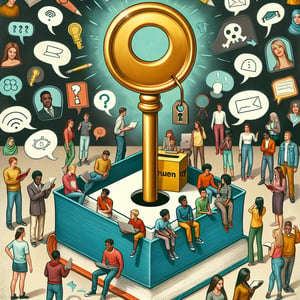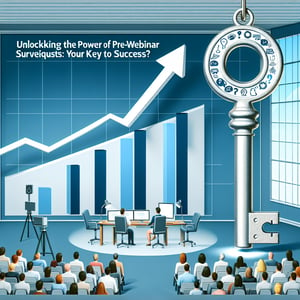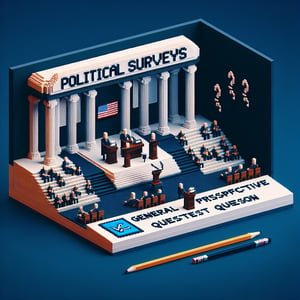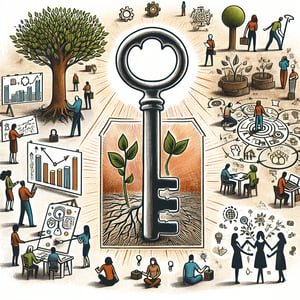Free Simulation Feedback Survey
50+ Expert Crafted Simulation Feedback Survey Questions
Measuring Simulation Feedback helps you fine-tune your training scenarios and ensure participants get the most out of every exercise. A Simulation Feedback survey collects targeted insights on scenario realism, facilitation quality, equipment performance, and knowledge retention - essential data for continuous improvement. Get started now with our free template preloaded with example questions, or head over to our online form builder to design a bespoke survey if you need more flexibility.
Trusted by 5000+ Brands

Top Secrets Every Pro Uses in a Simulation Feedback Survey
A Simulation Feedback survey acts as your roadmap for refining digital scenarios. It reveals which elements engage learners and which fall flat. It answers "How do I use this survey effectively?" with clear, actionable insights. It's the secret weapon for trainers craving continuous improvement.
Imagine a pilot training center that just rolled out a new flight exercise. In a quick pulse check, instructors spot confusing controls and trim unnecessary steps. Learners respond faster when questions tie directly to recent actions. This real-world tweak cut training time by 20%.
Start with brief, focused prompts for each performance checkpoint. Mix multiple-choice ratings with an open field for narrative feedback. Use branching logic to guide deeper probes only when needed. That balance drives quick responses and deep insights.
Timed feedback is critical. According to Feedback Techniques in Computer-Based Simulation Training: A Survey, feedback must mimic a tutor's advice to spark critical thinking. Keep prompts concise to maintain momentum. This approach boosts reasoning and retention.
Diversify your feedback channels. Research in Simulation and Feedback in Health Education shows learners favor paper, role play, and digital dashboards differently. Ask "Which step felt most realistic to you, and why?" to probe user experience. Pair it with "What do you value most about the training?" for overall satisfaction.
Seal the deal with a quick poll on readiness to recommend the simulation. If you need a template, see our User Feedback Survey for inspiration. This tactic yields precise, actionable data. It sets you up for powerful improvements.
5 Must-Know Tips for Your Next Simulation Feedback Survey
Every survey faces common traps that kill response rates. A Simulation Feedback survey often fails when questions run too long. Overly broad items confuse respondents. You end up with vague data.
Don't skip pilot testing on a small group. Without a trial run, you might miss typos or unclear wording. A brief dry run reveals biases in language. Fixing these early saves time.
Beware of ignoring realism. If your simulation feels artificial, feedback skews toward interface issues. As the SAGE study How real is real enough? shows, controlled environments need meaningful immersion. Tune your scenario to match user expectations.
Relying only on Likert scales is another mistake. A string of rating questions misses nuance. Open-ended fields let participants explain their thoughts in their own words. That context sparks ideas you wouldn't imagine.
Here's a sample: "What would improve the simulation's realism for you?" It points directly to the heart of authenticity. You can also ask, "How confident do you feel applying what you learned?" to measure skill transfer. These prompts drive clear, targeted feedback.
Finally, align your findings with broader program goals. A 360-degree survey design in Design and Assessment of Survey in a 360-Degree Feedback Environment emphasizes linking feedback across roles. Use our Sample Feedback Survey to jumpstart your questionnaire. With these tips, you'll dodge pitfalls and capture actionable insights.
Participant Experience Questions
This section explores participants' subjective experiences throughout the simulation, aiming to understand comfort, engagement, and motivation. Gathering these insights helps refine scenarios and boost overall satisfaction. See our User Feedback Survey for related examples.
-
How clear were the objectives presented at the start of the simulation?
This question ensures participants understood expectations and context before beginning. Clear objectives are vital for focused engagement.
-
How engaged did you feel during the simulation exercises?
Assessing engagement reveals whether scenarios captured attention and maintained interest. High engagement correlates with better learning outcomes.
-
How comfortable were you with the technology and tools provided?
Comfort with tools affects performance and satisfaction. Identifying discomfort helps improve technical support and instructions.
-
How would you rate your level of stress or anxiety during the simulation?
Measuring stress helps gauge scenario realism versus overwhelm. Appropriate challenge levels support learning without causing undue pressure.
-
Did you feel the scenario felt realistic and relevant?
Realism drives immersion and transferability of skills. Feedback here guides scenario authenticity and relevance adjustments.
-
How motivated were you to actively participate in group discussions?
Motivation to discuss indicates collaborative learning effectiveness. High motivation boosts knowledge sharing and reflection.
-
How clear were the instructions for each simulation task?
Clarity of instructions prevents confusion and maximizes efficiency. Improvements reduce delays and frustration.
-
How supported did you feel by peers during the simulation?
Peer support enhances confidence and teamwork skills. Understanding this dynamic guides facilitation strategies.
-
How confident did you feel applying what you learned immediately?
Initial confidence reflects perceived competency gains. Tracking this aids in adjusting complexity and support levels.
-
Would you participate in a similar simulation again?
Willingness for repeat participation signals overall experience satisfaction. It also predicts long-term engagement rates.
Simulation Design Questions
This category examines the structural elements and realism of the simulation, focusing on scenario flow, content relevance, and technical setup. Feedback here guides refinements and ensures design quality. For more templates, see our Product Feedback Survey .
-
How realistic did the scenario environment feel?
Realistic settings boost immersion and skill transfer. This helps determine if props and scenarios match real-life contexts.
-
How well did the simulation pacing match your learning needs?
Appropriate pacing maintains engagement without overload. Feedback drives adjustments to time allocations and breaks.
-
How relevant were the simulation scenarios to your role?
Relevance ensures applicability and motivation. Clear relevance fosters better knowledge retention.
-
How clear were the simulation rules and guidelines?
Well-defined rules prevent confusion and unintended actions. This promotes fair assessment and consistent experiences.
-
How intuitive was the user interface or control system?
Intuitive controls minimize technical hurdles. Ease of use directly impacts participant focus on learning objectives.
-
How effective was the scenario branching or decision-tree design?
Branching logic offers varied outcomes and deeper engagement. Feedback here highlights complexity and clarity issues.
-
Were the case materials (documents, props) sufficient and clear?
Quality of materials supports scenario credibility. Clear case materials reduce participant confusion.
-
How well did the simulation integrate multimedia elements?
Multimedia can enhance realism and engagement. Proper integration avoids technical glitches and distraction.
-
How easily could you navigate between simulation modules?
Seamless navigation maintains flow and reduces frustration. Insights inform UI/UX improvements.
-
Would you recommend changes to the simulation's core design?
Open-ended suggestions highlight unforeseen issues and creative improvements. This drives iterative design enhancements.
Facilitator Effectiveness Questions
These questions assess how well the facilitator guided the simulation, provided feedback, and encouraged reflection. Strong facilitation amplifies learning and engagement. Reference our Performance Feedback Survey for facilitation best practices.
-
How clear was the facilitator's explanation of objectives?
Clarity of introduction sets participant expectations. This fosters alignment and engagement from the outset.
-
How approachable was the facilitator when you asked questions?
Approachability influences willingness to seek clarification. Positive interaction supports learner confidence.
-
How timely and helpful was the feedback you received?
Timely feedback corrects misconceptions and reinforces good practices. It's critical for real-time learning.
-
How effectively did the facilitator manage group dynamics?
Group management ensures inclusive participation. Strong facilitation balances contributions and maintains focus.
-
How well did the facilitator adapt to unexpected technical issues?
Adaptive response minimizes downtime and frustration. It demonstrates preparedness and competence.
-
How successful were the debrief sessions at reinforcing key lessons?
Debriefs consolidate learning and address lingering questions. Quality debriefs link practice to theory.
-
How effectively did the facilitator encourage self-reflection?
Self-reflection deepens understanding and personalizes learning. Facilitator prompts are key to this process.
-
How well did the facilitator handle participant feedback?
Responsiveness to feedback fosters trust and continuous improvement. It models open communication.
-
How engaging were the facilitator's presentation and storytelling techniques?
Effective storytelling enhances memorability and engagement. It drives deeper emotional connection to content.
-
Would you recommend any changes to the facilitator's approach?
Open feedback pinpoints specific improvement areas. Constructive suggestions refine future facilitation strategies.
Learning Outcomes Questions
This section evaluates knowledge gains, skill development, and confidence levels achieved through the simulation. Insight into outcomes guides curriculum alignment and effectiveness. Explore our Program Feedback Survey for related outcome measures.
-
How much did you learn about the key concepts covered?
Self-assessed learning highlights content clarity and depth. It guides adjustments to instructional focus.
-
How confident are you in applying new skills in real scenarios?
Confidence indicates readiness to transfer skills to practice. This informs additional practice needs.
-
How effective were the simulation exercises at reinforcing theoretical knowledge?
Linking theory to practice ensures deeper comprehension. Effective simulations bridge knowledge gaps.
-
How likely are you to use these skills in your daily work?
Implementation likelihood measures practical relevance. This drives scenario adjustments for real-world fit.
-
How well did the simulation challenge your critical thinking?
Challenging scenarios foster problem-solving and resilience. Balance is key to avoid frustration.
-
How clear were the learning objectives throughout the simulation?
Clear objectives guide focus and assessment. This ensures alignment between activities and goals.
-
How satisfied are you with the depth of content covered?
Content depth influences perceived value and engagement. Insights help calibrate complexity.
-
How well did the simulation improve your decision-making under pressure?
Decision-making practice enhances real-world readiness. This measures scenario intensity and relevance.
-
How useful were the post-simulation resources for further study?
Support materials extend learning beyond the session. Their quality affects continued development.
-
Would you recommend changes to better meet learning goals?
Participant suggestions refine outcome alignment. Continuous feedback drives curriculum excellence.
Logistics and Environment Questions
This category covers logistical arrangements, venue comfort, technical support, and scheduling efficiency. A smooth environment enhances focus and reduces distractions. Check our Feedback Form Survey for similar logistics queries.
-
How suitable was the simulation venue for your needs?
Venue suitability affects comfort and engagement. Feedback guides location and layout improvements.
-
How reliable was the technical setup throughout the session?
Reliable tech prevents interruptions and frustration. This insight drives IT support readiness.
-
How well did the schedule accommodate breaks and transitions?
Proper scheduling maintains energy and focus. Balanced timing reduces cognitive overload.
-
How clear were the pre-session communications and instructions?
Clear communications minimize confusion on arrival. It ensures participants are fully prepared.
-
How accessible were support staff during the simulation?
Staff accessibility resolves issues quickly and maintains flow. This fosters a supportive environment.
-
How comfortable was the seating arrangement and space?
Physical comfort impacts concentration and stamina. Adequate arrangements support long sessions.
-
How effective was the ventilation, lighting, and temperature control?
Environmental factors affect focus and health. Proper control enhances participant well-being.
-
How satisfied were you with the available refreshments and breaks?
Refreshments and breaks support energy and morale. Feedback aids in scheduling and provisioning.
-
How convenient was the check-in and registration process?
Efficient registration sets a positive tone. Streamlining processes reduces wait times.
-
Would you suggest any logistical improvements?
Open suggestions identify overlooked logistical gaps. Continuous refinement ensures smooth delivery.