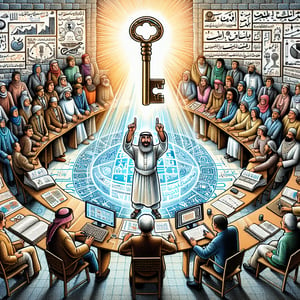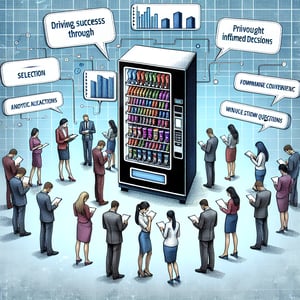Free Virtual Reality Survey
50+ Expert Crafted Virtual Reality Survey Questions
Unlock actionable insights into immersion, comfort, and usability by measuring virtual reality engagement that drives user satisfaction and ROI. Virtual reality survey questions collect targeted feedback on key experience factors, helping you fine-tune your VR projects for maximum impact. Load our free template preloaded with example questions now - or visit our online form builder to create a custom survey if you need something more tailored.
Trusted by 5000+ Brands

Top Secrets to Crafting an Impactful Virtual Reality Survey
Virtual reality survey gives you insights into how users interact with immersive environments. When you ask the right questions, you uncover pain points and successes in virtual settings. Without structured feedback, you guess what users need. A strong survey bridges that gap. This data drives design decisions and boosts engagement.
To start, define your goals. Are you assessing usability, comfort, or learning outcomes in your VR application? A clear purpose lets you tailor questions that speak to real user experiences. Always align your metrics with your project roadmap.
Structure your questions with a mix of scales and open text. For example, "What do you value most about the interactive VR environment?" invites detailed feedback. Use clear rating scales from 1 to 5 to simplify analysis. Check our VR Survey Questions for inspiration and ensure you test each item.
Imagine you're launching a training module in VR. You use this short survey right after the session. You might ask, "How comfortable did you feel navigating the VR environment?" or "Did the virtual objects behave as you expected?" You can run this as an online poll to collect data instantly.
Finally, validate your instrument with a usability tool. Studies like the one in Virtual Reality System Usability Questionnaire show that targeted items reduce confusion and improve completion rates. Use clear language, avoid jargon, and pilot your survey with a small group. This step ensures you gather accurate, actionable data.


5 Must-Know Tips Before You Launch Your Virtual Reality Survey
Launching a virtual reality survey without foresight leads to poor response and dead ends. Too often, teams pack questions haphazardly, overwhelming respondents. Avoid this by planning your flow and pacing. A well-structured survey respects the user's time and yields clearer insights.
Mistake one: making questions too technical. If you ask, "Describe your headset calibration process," you risk confusing novices. Instead, phrase it simply: "How intuitive was the controller layout for you?" A clear query keeps users on task.
Mistake two: ignoring the comfort factor. VR can cause motion discomfort or eye strain. Always include a question like, "Did you encounter any motion discomfort during the VR session?" to catch problems early. Review these findings in our Simulation Feedback Survey guide.
Mistake three: overlooking interface design flaws. A review in Designing Effective Virtual Reality Learning Environments highlights the role of feedback loops and interactivity. If you skip this, you miss critical usability issues. Always test with real users and adjust your questionnaire based on early feedback.
Finally, watch your survey length and logic. Long, linear surveys frustrate respondents and increase dropout rates. A study in Sensors Journal underscores the need for adaptive question design and fluid navigation. Use branching logic to show only relevant items and keep it under 15 minutes.
Virtual Reality User Experience Questions
Understanding how users interact with VR environments is crucial for improving interfaces and engagement. This section gathers insights into navigation, comfort, and usability to guide design decisions. Explore more VR Survey Questions for additional inspiration.
-
How intuitive did you find the controls during your VR experience?
This question assesses ease of use, helping to identify interface elements that may confuse or frustrate users. Insights here guide improvements in control schemes.
-
How would you rate the overall visual clarity in the virtual environment?
Evaluating visual clarity helps uncover graphical issues or resolution gaps. Clear visuals are essential for comfort and immersion.
-
Did you experience any motion sickness or discomfort during use?
Identifying discomfort points to potential design flaws in movement or frame rate. Addressing these issues enhances user well-being.
-
How satisfied were you with the responsiveness of interactions?
Measuring responsiveness reveals delays or latency affecting user engagement. Fast feedback loops are key to a seamless VR experience.
-
How natural did the movement and navigation feel?
This question uncovers whether users felt grounded or disoriented. Natural navigation improves immersion and reduces learning curves.
-
Were the virtual objects and textures realistic enough for your expectations?
Realistic assets contribute to believable environments. This feedback informs improvements in modeling and texturing quality.
-
How easy was it to access menus and settings within VR?
Menu accessibility affects workflow and user autonomy. Streamlining settings promotes smoother experiences.
-
Did you find the audio feedback helpful in guiding your actions?
Evaluating audio cues shows their role in spatial awareness. Effective sound design can reduce reliance on visual prompts.
-
How comfortable was the VR headset during extended use?
Comfort assessments highlight ergonomic strengths and weaknesses. Proper fit and weight distribution are critical for longer sessions.
-
How seamless was the transition between different virtual environments?
This question checks for loading delays or jarring scene changes. Smooth transitions maintain engagement and immersion.
Virtual Reality Hardware & Device Questions
Assessing the performance and design of VR hardware helps prioritize upgrades and support. This category focuses on headset comfort, tracking accuracy, and peripheral quality. For broader product insights, see our Product Survey .
-
Which VR headset brand and model did you use?
Knowing the device identifies hardware-specific issues and compatibility factors. It also helps compare experiences across models.
-
How would you rate the build quality of the VR hardware?
Build quality affects durability and perceived value. Feedback guides material and assembly improvements.
-
Were your device's sensors and tracking accurate throughout the session?
Accurate tracking is fundamental to immersion and precision. Tracking issues can lead to motion sickness and frustration.
-
How satisfied were you with the audio quality of the VR system?
Good audio quality enhances realism and spatial orientation. This question identifies gaps in speakers or headphones.
-
Did you encounter any hardware malfunctions during your use?
Recording malfunctions reveals reliability issues and informs quality control. Early detection reduces support burdens.
-
How comfortable was the headset's weight distribution?
Weight distribution affects neck strain and overall comfort. Balanced designs enable longer, more enjoyable sessions.
-
How intuitive was the process of setting up the VR device?
Setup complexity can deter adoption. Simplified installation processes improve user satisfaction.
-
Did the controllers fit well in your hands?
Ergonomics of controllers influence precision and fatigue. Well-designed grips support extended use.
-
How would you evaluate the battery life or power longevity?
Battery performance impacts session length and convenience. Knowing power constraints helps plan improvements.
-
How reliably did your device maintain connectivity?
Stable connections prevent disconnections and data loss. Reliable networking underpins multiplayer and streaming features.
Virtual Reality Content & Application Questions
Content quality drives user engagement and retention in VR applications. This category explores relevance, interactivity, and educational value. You may also reference our Augmented Reality Survey for related insights.
-
What content type did you engage with in VR (e.g., game, simulation, training)?
Identifying content type helps categorize experiences and tailor improvements. Different formats have unique requirements.
-
How relevant was the VR content to your interests or needs?
Relevance drives satisfaction and repeat usage. This question uncovers alignment with user expectations.
-
Did the storyline or objective of the VR application meet your expectations?
Assessing narrative clarity reveals whether goals are communicated effectively. Clear objectives enhance user motivation.
-
How varied were the interactions within the VR application?
Interaction diversity maintains engagement and reduces monotony. Feedback helps expand or refine interactive elements.
-
Did you find the level of difficulty appropriate for your skill level?
Balanced challenge sustains interest without causing frustration. Difficulty ratings guide tuning of tasks and puzzles.
-
How immersive was the narrative or scenario in the application?
Immersive storytelling strengthens emotional connection. This feedback informs enhancements in plot and world-building.
-
Were the interactive elements responsive and engaging?
Responsive interactions keep users in control and engaged. Laggy or unresponsive features break immersion.
-
How would you rate the educational or informational value of the content?
Educational impact measures knowledge transfer and retention. Valuable content encourages repeated use for learning.
-
Did the content include meaningful feedback on your actions?
Feedback mechanisms guide learning and improvement. Constructive responses enhance user understanding.
-
How likely are you to recommend this VR application to others based on content?
Recommendation likelihood gauges overall content satisfaction. High scores signal strong word-of-mouth potential.
Virtual Reality Training & Education Questions
VR offers unique opportunities for immersive training and skill development. This section evaluates effectiveness, realism, and pedagogical design in educational simulations. Check out our Virtual Training Survey for complementary metrics.
-
How effective was the VR simulation in teaching the intended skills?
Effectiveness metrics indicate whether learning objectives are met. Strong results validate training ROI.
-
Did the VR training environment reflect real-world scenarios accurately?
Realism in scenarios ensures applicability of skills. Authentic environments boost transfer to real tasks.
-
How engaging did you find the instructional design of the VR module?
Engagement levels influence motivation and retention. Well-designed modules keep learners focused.
-
Were learning objectives clear and measurable within VR?
Clear goals guide user progress and assessment. Measurable outcomes facilitate performance tracking.
-
Did the VR simulation improve your confidence in applying the skills?
Confidence gains reflect perceived competence. Positive shifts suggest effective training strategies.
-
How realistic were the challenges presented in the VR training?
Challenge realism tests trainee adaptability and problem-solving. Appropriate difficulty fosters growth.
-
Was the pacing of the module appropriate for your learning speed?
Pacing alignment prevents boredom or overwhelm. Customizable flow supports diverse learner needs.
-
How helpful were the built-in hints or guided prompts?
Guidance features aid comprehension without hand-holding. Balanced hints support independent learning.
-
Did the VR training include adequate assessments or quizzes?
Assessment elements measure knowledge retention. Quizzes provide actionable data on learner progress.
-
How likely are you to use this VR training tool for future learning?
Reuse intent indicates satisfaction and perceived value. High likelihood suggests strong adoption potential.
Virtual Reality Immersion & Presence Questions
Immersion and presence are at the heart of compelling VR experiences. This category explores emotional engagement, sensory synchronization, and environmental realism. You can compare results with our Simulation Feedback Survey .
-
To what extent did you feel present in the virtual environment?
Presence measures how deeply users suspend disbelief. Higher presence correlates with better engagement.
-
How seamless was the transition between real-world and virtual cues?
Smooth cue transitions reduce cognitive load. Clarity between realities sustains immersion.
-
Did you often forget you were in a simulated space?
Forgetting the real world indicates strong presence. This level of immersion drives emotional impact.
-
How emotionally engaging was the VR scenario?
Emotional engagement deepens user connection. Scenarios that evoke feelings are more memorable.
-
Did environmental sounds and visuals enhance your sense of immersion?
Multisensory feedback strengthens believability. Audio-visual harmony is critical for full immersion.
-
How natural did interactions with virtual characters feel?
Realistic character behavior promotes genuine social presence. Natural interactions support convincing narratives.
-
Did latency or lag affect your feeling of presence?
Lag can break the illusion and cause discomfort. Low latency is essential for maintaining immersion.
-
How synchronized were sensory inputs (visual, audio, haptic) with your actions?
Synchronization accuracy enhances realism. Discrepancies can lead to disorientation.
-
Did the spatial audio cues contribute to your immersion?
Spatial audio guides attention and enhances environment awareness. Correct positioning of sounds boosts realism.
-
How likely are you to lose track of real-world surroundings in VR sessions?
Forgetting real-world context signifies deep focus. This metric reflects overall immersion strength.
Virtual Reality Satisfaction & Feedback Questions
Collecting overall satisfaction and specific feedback helps refine VR offerings and drive user loyalty. This final section captures general impressions, recommendations, and improvement suggestions. Consider pairing these items with our Satisfaction Survey for comprehensive analysis.
-
Overall, how satisfied are you with your VR experience?
This broad satisfaction metric indicates general acceptance. It's a key indicator for user retention.
-
How likely are you to use virtual reality again in the future?
Future use intent predicts ongoing engagement. High likelihood suggests successful experience design.
-
Would you recommend this VR experience to friends or colleagues?
Recommendation rates measure word-of-mouth potential. Promoters help organically grow the user base.
-
How adequately did this VR session meet your expectations?
Expectation alignment highlights gaps between promise and delivery. Managing expectations drives satisfaction.
-
What feature did you enjoy the most in this VR application?
Identifying standout features guides future development priorities. Highlighted elements often become selling points.
-
Which aspect of the VR experience would you most like to see improved?
User-suggested improvements inform roadmap decisions. This feedback targets areas for enhancement.
-
How likely are you to purchase or subscribe to this VR service?
Purchase intent measures perceived value and willingness to pay. Strong intent correlates with revenue potential.
-
How would you rate the value for money of this VR experience?
Value assessments balance cost and benefit perceptions. Positive scores support price justification.
-
Did you feel your feedback was well captured and addressed by the developers?
Feedback responsiveness fosters user trust and loyalty. Clear communication about updates is essential.
-
How motivated are you to provide additional feedback on VR innovations?
User motivation indicates community engagement and co-creation willingness. Engaged users contribute to continuous improvement.