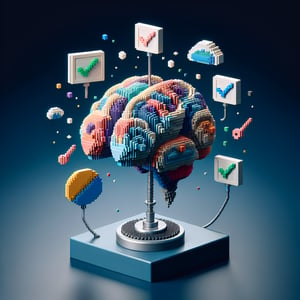Free Augmented Reality Survey
50+ Expert Crafted Augmented Reality Survey Questions
Discover how targeted augmented reality survey questions can unlock deep insights into user engagement, immersion, and satisfaction with your AR experiences. An augmented reality survey is a carefully crafted questionnaire designed to gauge perceptions, usability, and impact - critical data for optimizing your next AR project. Jump in with our free template preloaded with example questions, or build a custom survey in minutes using our online form builder.
Trusted by 5000+ Brands

Top Secrets to Crafting a Must-Know Augmented Reality Survey
An augmented reality survey can unlock deep insights by capturing how users interact with virtual overlays in real-world settings. Whether you're testing a new AR app or gathering feedback on a prototype, this tool helps you measure engagement, presence, and usability. You'll learn what drives adoption and where your design falls short. You'll capture crucial data on what users see, do, and feel.
To approach it effectively, start with clear objectives. A study like Measuring Presence in Augmented Reality Environments shows how focused questions reveal the sense of presence and immersion. Draft your augmented reality survey questions to align with goals like usability, visual comfort, and task performance. Use visual prompts and context cues to keep participants engaged.
For example, ask "How intuitive did you find the AR controls?" or "What do you value most about seeing virtual objects in your space?" Mix Likert scales with open-ended items for richer feedback. Include a question on perceived value to gauge ROI. This blend of question types captures both quick ratings and detailed insights.
Imagine a retail store deploying an AR try-on kiosk. A well-structured survey helps the team spot issues with object alignment and load times before full launch. This feedback guides design tweaks and validates user satisfaction. You can capture both quick ratings and detailed comments to iterate rapidly.
Ready to build your own poll? Start with user-focused questions and keep surveys concise to boost response rates. Small surveys can drive major improvements. Combine this AR approach with a User Experience (UX) Survey to see the full picture.
Don't forget to test interactive elements in varied lighting or crowded spaces. That extra check ensures your survey works wherever your audience engages. You might discover that background noise or glare affects question comprehension. Address these issues before full roll-out.
After you've collected responses, analyze cross-tab data to spot trends across user groups. Use visuals like heatmaps or bar charts to present findings to stakeholders. Highlight patterns in immersion, usability, and performance to focus your next iteration. This final step turns raw responses into actionable insights.


Don't Launch Your Augmented Reality Survey Until You Read These Critical Tips
Many teams rush into an augmented reality survey without mapping clear goals or user context. This leads to irrelevant data and poor completion rates that waste time and budget. Research like the Evaluating Mixed and Augmented Reality: A Systematic Literature Review warns against one-size-fits-all methods. Avoid generic templates by defining your objectives up front.
Overloading your survey with technical jargon quickly alienates respondents. In a construction study, engineers struggled to answer items about holographic overlays because terms felt vague. Use plain language and avoid acronyms that newcomers won't know. Pair simple phrasing with visual examples to illustrate each question.
Neglecting environmental factors like lighting conditions or background noise can kill valid data. A survey that skips context-check questions misses how real-world conditions affect AR performance. The Augmented Reality and Mixed Reality Measurement Under Different Environments paper highlights how glare and motion blur can skew responses. Include prompts like "Was your environment bright or dim?" and "Did you experience any visual lag?"
Always pilot your survey with a small group before wide release. Like a mini Virtual Reality Survey test, this soft launch reveals question clarity, flow, and glitches. You might discover that participants skip open-ended items or struggle with visuals. Iterating based on this feedback boosts data quality and response rates.
Don't skip device testing - run your augmented reality survey on the actual hardware you expect users to have. Resources on augmented reality-based testing can spark ideas for interactive question formats. Use targeted sample questions like "How responsive did the AR overlay feel?" to capture specific feedback. Then launch your refined survey as a quick poll and watch insights flow.
Focusing only on Likert scales limits depth - you need a mix of question types. For instance, combining multiple-choice items with open-ended prompts uncovers unanticipated user pain points. Ask "What feature would you add to improve AR stability?" to invite creative feedback. Balancing question formats keeps respondents engaged.
Augmented Reality User Experience Questions
Understanding how participants interact with AR features helps refine design and usability. This section focuses on ease of use, comfort, and clarity within an AR environment. For more on designing immersive interfaces, see our User Experience (UX) Survey .
-
How intuitive did you find the AR interface?
This question measures overall ease of use to identify potential usability barriers. Understanding intuitiveness helps prioritize interface improvements.
-
How comfortable were the controls during AR interactions?
Comfort with controls indicates whether input methods meet user expectations. Insights guide adjustments for more ergonomic designs.
-
Did the AR elements enhance your understanding of the environment?
This question assesses how effectively AR overlays convey information. It highlights areas where visual context can be improved.
-
How would you rate the clarity of on-screen instructions?
Clarity of instructions impacts the learning curve and task completion. Clear guidance reduces confusion and support requests.
-
How responsive were the AR features to your inputs?
Responsiveness influences perceived system performance and user satisfaction. Identifying delays aids in optimizing interaction feedback.
-
How satisfied were you with the visual quality of AR overlays?
Visual quality affects immersion and trust in AR content. High satisfaction suggests the graphics meet user standards.
-
Did you experience any motion sickness or discomfort?
Motion sickness is a key barrier to extended AR use. Detecting discomfort enables adjustments in movement or rendering techniques.
-
How easy was it to navigate between different AR features?
Easy navigation ensures users can explore all functionalities without frustration. This guides the structuring of menus and shortcuts.
-
How well did the AR environment adapt to your physical space?
This question checks spatial mapping accuracy in varying conditions. Good adaptation enhances user trust and engagement.
-
Would you recommend the AR application based on its usability?
Recommendation likelihood reflects overall user satisfaction. High recommendation rates indicate a strong user experience.
Augmented Reality Technical Performance Questions
Performance metrics are critical for ensuring smooth AR experiences on diverse devices. This category addresses speed, stability, and compatibility. For insights on mobile hardware testing, refer to our Smartphone Survey .
-
How would you rate the application's load time?
Load time affects first impressions and retention. Measuring it helps optimize resource loading strategies.
-
Did you notice any lag or latency during AR interactions?
Lag undermines immersion and can frustrate users. Identifying timing issues informs performance tuning.
-
How did using the AR app impact your device's battery life?
Battery drain influences session length and user satisfaction. Tracking consumption supports energy-efficient optimizations.
-
Did the application run smoothly on your device without crashes?
Crash rates directly relate to stability and reliability. Monitoring crashes helps prioritize bug fixes.
-
How accurately did the AR app track your movements?
Tracking accuracy is essential for precise overlay placement. Feedback guides improvements in sensor calibration.
-
Were there any graphical glitches or rendering issues?
Rendering problems damage perceived quality and trust. Identifying visual defects aids in refining graphics pipelines.
-
How consistent was the frame rate during AR sessions?
Frame rate consistency supports fluid motion and realism. Data on drops informs resource management strategies.
-
Did the AR app require a stable internet connection to function?
Network dependency affects usability in offline or low-signal areas. Responses help determine offline feature requirements.
-
How compatible was the AR app with other applications running simultaneously?
Compatibility indicates how well the AR app coexists with background processes. Feedback helps minimize conflicts.
-
Did you experience any overheating issues during use?
Overheating can lead to performance throttling and discomfort. Noting thermal issues guides hardware compatibility checks.
Augmented Reality Content & Interaction Questions
Rich content and meaningful interactions are key drivers of user engagement in AR. This section explores relevance, interactivity, and personalization. For broader immersive content research, check our Virtual Reality Survey .
-
How relevant did you find the AR content to your needs?
Content relevance ensures the AR experience meets user expectations. Insights help tailor offerings to target audiences.
-
How engaging were the interactive elements in the AR app?
Engagement measures how well interactions capture user attention. High engagement suggests effective interaction design.
-
Did the AR experience provide sufficient feedback on your actions?
Immediate feedback is essential for intuitive control. Evaluating feedback helps refine visual and haptic cues.
-
How personalized did the AR content feel?
Personalization enhances user satisfaction and retention. Responses guide customization and dynamic content strategies.
-
How effective were gamification elements in motivating you?
Gamification can boost engagement through rewards and challenges. Assessing effectiveness informs motivational design.
-
Did you find collaborative or social AR features useful?
Collaboration features foster shared experiences and community. Feedback determines the need for multi-user enhancements.
-
How intuitive were voice commands or gesture controls?
Natural input methods can simplify interactions. Understanding intuitiveness aids in refining alternative control schemes.
-
Was the AR tutorial or onboarding helpful?
Effective onboarding reduces the learning curve. Evaluating tutorials highlights gaps in user education.
-
How well did the content adapt to different real-world environments?
Context-awareness ensures consistent quality across settings. Responses guide improvements in environment detection.
-
How likely are you to share AR snapshots or recordings with others?
Sharing features amplify reach and engagement. Understanding sharing habits informs social integration design.
Augmented Reality Adoption & Usage Questions
Analyzing adoption patterns and usage contexts reveals opportunities for wider AR deployment. This section focuses on frequency, duration, and use cases. For product-specific feedback strategies, see our Product Feedback Survey .
-
How often do you use the AR application?
Usage frequency indicates user engagement levels. Data helps identify active versus occasional users.
-
On average, how long are your AR sessions?
Session duration reflects sustained interest. Tracking time spent informs session optimization.
-
In what contexts do you typically use the AR app?
Use contexts reveal ideal scenarios and environments. Insights support targeted marketing and feature prioritization.
-
Would you consider using this AR app for professional purposes?
Professional adoption expands potential market segments. Responses guide enterprise feature development.
-
What motivated you to try the AR application initially?
Understanding motivations helps refine onboarding messages. It supports effective user acquisition strategies.
-
What barriers prevent you from using the AR app more often?
Identifying barriers informs solutions to increase adoption. Common issues might include complexity or lack of content.
-
Which device do you prefer for AR experiences?
Device preference affects compatibility and optimization decisions. Knowing popular hardware guides development priorities.
-
Have you recommended the AR app to others?
Recommendations signal strong user advocacy. Tracking referrals informs word-of-mouth growth.
-
Would you be willing to pay for advanced AR features?
Willingness to pay gauges monetization potential. It helps shape pricing and feature tiers.
-
How does your AR usage compare to non-AR alternatives?
Comparisons highlight perceived value added by AR. This informs positioning against traditional solutions.
Augmented Reality Satisfaction & Feedback Questions
Gathering satisfaction metrics and open feedback provides actionable insights for continuous improvement. This category measures overall happiness and specific pain points. For comprehensive feedback methods, explore our User Feedback Survey .
-
Overall, how satisfied are you with the AR application?
Overall satisfaction is a top-line metric for success. It helps gauge general user sentiment.
-
To what extent did the AR app meet your expectations?
Expectation alignment influences long-term retention. Identifying gaps guides feature roadmaps.
-
How would you rate the individual features you used most?
Feature-specific ratings pinpoint strengths and weaknesses. This informs feature prioritization.
-
How responsive was customer support when you had issues?
Support quality impacts trust and continued use. Feedback helps improve service processes.
-
How likely are you to continue using the AR app regularly?
Future usage intent forecasts retention rates. High intent indicates a strong product-market fit.
-
What was the most memorable part of your AR experience?
Memorable moments drive word-of-mouth and loyalty. Identifying them informs feature highlights.
-
Did you encounter any negative experiences or frustrations?
Documenting pain points helps address critical issues. Reducing friction enhances user satisfaction.
-
What improvements would you like to see in the next version?
Direct suggestions guide development priorities. They ensure updates align with user needs.
-
How would you rate the value for time spent using the AR app?
Perceived value influences continued engagement. Positive value assessments support retention strategies.
-
On a scale of 0-10, how likely are you to recommend the AR app to a friend?
This Net Promoter Score question measures advocacy potential. It's a key indicator of user loyalty.
Augmented Reality Future Development Questions
Understanding user priorities for future AR features guides your product roadmap. This section explores desired innovations and enhancements. For related insights on intelligent features, see our Artificial Intelligence Survey .
-
What new features would you most like to see in the AR app?
Feature requests help align development with user demand. Prioritizing popular ideas boosts satisfaction.
-
How interested are you in AI-driven AR experiences?
Interest in AI signals readiness for intelligent AR. It informs investments in machine learning integrations.
-
Would you value real-time object recognition in AR?
Object recognition can enhance context-aware interactions. User demand justifies implementing vision models.
-
How appealing is a multi-user shared AR session feature?
Collaborative AR can drive social engagement. Positive feedback warrants focus on synchronization technologies.
-
Would offline AR functionality be important to you?
Offline mode extends usability in no-connectivity scenarios. Demand indicates need for local asset storage.
-
How useful would advanced environmental scanning be?
Better scanning improves realism and placement accuracy. Insights guide enhancements in world mapping.
-
Would you like haptic feedback integration in AR?
Haptics can deepen immersion by adding tactile responses. Interest helps assess investment in peripheral support.
-
How important is voice control for AR navigation?
Voice control offers hands-free interaction. User priority guides prioritization of voice recognition systems.
-
Would you support sustainability-focused AR features (e.g., energy-saving modes)?
Sustainability features align with eco-conscious user values. Demand indicates potential for green functionality.
-
How likely are you to participate in AR beta testing?
Beta testers help refine features before full release. Willingness indicates readiness for co-creative development.