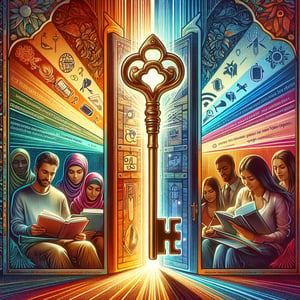Free Sample Qualitative to Test a Phone App Survey
50+ Expert-Crafted Sample Qualitative Survey Questions to Test an App
Unlock deep user insights and fine-tune your interface before launch with sample qualitative survey questions to test a phone app - giving you real feedback on what works, what frustrates, and where to improve. A sample qualitative survey to test an app is a set of open-ended questions designed to uncover authentic user experiences; grab our free template preloaded with example questions or head to our form builder to craft your own tailored survey.
Trusted by 5000+ Brands

Top Secrets to Crafting a Sample Qualitative to Test a Phone App Survey
Getting reliable feedback starts with a sample qualitative to test a phone app survey. It guides you to ask open-ended questions that reveal user motivations and barriers. Without a solid qualitative approach, you miss nuance that numbers alone can't capture. Consider how a quick poll can prompt deeper phone interviews.
Imagine an app that stutters during checkout. In our usability tests, we asked users "What frustrates you most when you tap to buy?" and "How do you feel when the app slows down?". That led to a 20% drop in checkout friction. According to Usability Testing of Mobile Applications: A Methodological Framework, combining think-aloud protocols with targeted questions yields rich insights.
Start with a conversation. Use think-aloud prompts to see wallets in pockets, fingers on screens, and eyes on the prize. Balance your "What do you value most about this feature?" with a follow-up like "Can you walk me through your thought process?". For deeper dives, explore Qualitative Usability Testing: Methods, Tools, and Benefits.
When you run remote interviews, record sessions and tag quotes. Create a spreadsheet of themes, such as "navigation" or "visual appeal". Revisit your transcript and refine questions until you capture clear feedback. This builds trust and makes participants feel heard.
Wondering how to use this survey effectively? Start by piloting it with a small group of 5 - 10 users. Use themes from the user journey to tailor "sample qualitative survey questions to test a phone app". This approach ensures your final survey resonates with real user experiences.


5 Must-Know Tips to Avoid Pitfalls in Your Phone App Survey
Even with the best intentions, many teams stumble on a sample qualitative to test a phone app survey. They craft leading questions like "Don't you love this new layout?", or skip recording sessions to save time. Without crisp objectives, interviews drift, and answers lose focus. Ask open-ended prompts instead: "Can you describe how you would use this feature in daily life?".
Another mistake is a tiny sample. Talk to at least 8 - 12 participants to uncover patterns rather than one-offs. One designer skipped this step and missed a critical bug that only emerged after five tests. Lean on guidelines from 7 Usability Testing Methods for UX Insights to structure your interviews.
Avoid jargon. If you mention "UI flows" or "wireframes," users may nod without understanding. Instead, frame questions in their world: "What barriers did you encounter when tapping the menu icon?" Try our Phone Use Survey Questions for a turnkey list. For more common pitfalls, see Mobile App Usability Testing: Common Issues and Testing Methods.
Finally, don't forget analysis. Label quotes under themes like "navigation hassle" or "visual clutter." Clip out insights, like when a user said "It felt like I was lost in a maze," to guide design tweaks. Real-world surveys shine when you iterate - refine, test, repeat.
Ready to sharpen your survey? Avoid these pitfalls, and you'll glean genuine user stories that drive better decisions. Check out more tips on qualitative test prep to transform feedback into actions.
Onboarding Experience Questions
The onboarding phase is critical for first-time users to understand your phone app. These questions help uncover initial impressions, ease of setup, and the overall clarity of instructions. Use insights from this Phone Use Survey Questions to refine your welcome flow.
-
How would you describe your first impressions of the app's signup and tutorial process?
This question explores the clarity and friendliness of the onboarding flow, revealing if users feel welcomed or overwhelmed at the start.
-
What aspects of the onboarding did you find most helpful or confusing?
Identifying helpful versus confusing steps highlights areas for streamlining and improving clarity during initial setup.
-
Did you encounter any technical issues when creating your account?
Understanding technical barriers helps prioritize bug fixes and ensure a smooth first-time user experience.
-
How clear were the instructions for performing your first tasks?
This probes whether tutorial text and visuals effectively guide users through key early actions.
-
Did the onboarding reflect your expectations based on pre-app information?
Comparing expectations to reality uncovers gaps between marketing messages and actual user experience.
-
How did the app's loading times during onboarding impact your experience?
Performance during initial loading can make or break engagement, so this pinpoints speed-related frustrations.
-
Were any onboarding steps redundant or unnecessary?
Eliminating redundant steps reduces user drop-off and speeds up the path to value.
-
Did you feel adequately informed about app permissions and data usage?
This measures transparency and trust by evaluating how well permission requests are explained.
-
How motivating was the app's introduction to guide you toward core features?
Assessing motivational tone ensures that users feel encouraged rather than pressured.
-
Would you recommend improvements to simplify the onboarding further?
Collecting open-ended feedback uncovers specific suggestions for enhancing the initial user journey.
Navigation & Interaction Questions
Understanding how users move through screens and interact with elements is vital for a smooth experience. These questions focus on menu layouts, gesture responses, and overall flow optimization. Pair with insights from Mobile App Survey results for deeper context.
-
How intuitive did you find the app's main menu navigation?
This helps gauge whether users can easily locate key sections, highlighting confusing labels or hidden options.
-
Were any interactive elements (buttons, swipes, etc.) difficult to use?
Identifying troublesome interactions guides adjustments in touch targets and gesture sensitivity.
-
How consistent was the navigation pattern across different screens?
Consistency reduces cognitive load, so this question checks whether users feel lost when moving between pages.
-
Did you ever feel stuck or unsure how to return to a previous screen?
Understanding back-navigation issues reveals gaps in user control and flow logic.
-
How effective was the search or filter functionality when looking for content?
This assesses whether users can quickly find desired items, influencing retention and satisfaction.
-
Did the app offer clear feedback when you performed an action?
Feedback mechanisms like confirmations or animations reassure users that their inputs registered correctly.
-
How do you rate the placement of critical buttons and menus?
Button placement affects thumb reach and overall comfort, so this question targets ergonomic concerns.
-
Were there any screens where you expected a different interaction model?
Mismatch between expectations and actual gestures highlights areas for design refinement.
-
Did you find any navigation icons or labels confusing?
This uncovers ambiguous visuals that may require clearer icons or text labels.
-
What improvements would you suggest for better screen-to-screen flow?
User-driven suggestions often point to practical tweaks for a more intuitive journey.
Feature Functionality Questions
Test the core features to ensure they meet user needs and expectations. This category measures usefulness, discoverability, and perceived value of each function. Reference our Sample For New Software Application Survey as a guide.
-
Which feature did you use most frequently and why?
Discovering popular features highlights what resonates with users and drives engagement.
-
Were there any features you could not find or access easily?
This question identifies discoverability issues that may require UI tweaks or onboarding enhancements.
-
How useful did you find the app's core feature set?
Assessing overall usefulness helps prioritize feature improvements or deprecations.
-
Did any feature behave differently than you expected?
Understanding mismatches between expectation and reality points to documentation or design gaps.
-
How would you rate the accuracy and reliability of key functionalities?
Reliability is critical, so this question checks if features consistently meet user needs.
-
Were there any missing features you wish the app had?
Open-ended feedback on missing capabilities guides your product roadmap for added value.
-
Did any feature slow down the app noticeably?
Linking feature use to performance impact helps isolate optimization areas.
-
How satisfied are you with the customization options available?
Customization impacts personal relevance, so this gauges whether users feel in control of the experience.
-
How clearly were secondary features explained within the app?
Clear explanations ensure that users understand and adopt less prominent but valuable tools.
-
What enhancements would make your favorite feature even better?
Specific improvement suggestions from active users guide targeted iterations.
Performance & Reliability Questions
App speed, stability, and error handling heavily influence satisfaction and retention. Use these questions to detect performance bottlenecks and reliability issues. Insights align with data from Phone Usage Survey for a comprehensive view.
-
How would you rate the app's loading speed on your device?
Loading time opinions help benchmark performance against user expectations and device capabilities.
-
Did you experience any crashes or freezes while using the app?
Identifying frequency and context of crashes allows prioritization of critical bug fixes.
-
Were background updates or syncs disruptive to your app experience?
Sync interruptions can frustrate users, so this reveals if timing and visibility need adjustment.
-
How responsive were touch interactions during heavy app usage?
Responsiveness under load is essential; this pins down sluggishness during complex tasks.
-
Did you encounter any error messages you didn't understand?
Cryptic errors lead to user frustration, so clarity in messaging is vital for trust and self-service.
-
How reliable was data saving and retrieval within the app?
Data integrity questions ensure that users can trust your app to keep their information safe and accessible.
-
Were there delays when switching between online and offline modes?
Seamless offline handling boosts usability in varied connectivity scenarios.
-
How often did you feel the app was lagging or stuttering?
Measuring perceived lag helps target performance optimization for smoother interactions.
-
Did updates introduce any new performance issues?
This identifies regression problems and ensures continuous improvement with each release.
-
What suggestions do you have for improving speed and stability?
User-derived ideas often surface practical fixes that align with real-world usage patterns.
Engagement & Satisfaction Questions
Long-term adoption depends on enjoyment and continued value. These questions uncover motivational drivers, overall satisfaction, and improvement suggestions. Consider comparing responses to Ideas for Development Mobile App Survey findings.
-
How satisfied are you with your overall experience using the app?
This broad satisfaction metric provides a quick health check on user sentiment.
-
What motivated you to use the app regularly?
Understanding drivers of usage helps reinforce positive behaviors and retention tactics.
-
Did any part of the app feel repetitive or uninspiring?
Identifying dull areas signals where fresh content or features are needed to sustain interest.
-
How likely are you to recommend the app to a friend?
The Net Promoter Score style question gauges advocacy and word-of-mouth potential.
-
What features or updates would keep you more engaged?
Targeted suggestions for expansion or enhancement guide your product roadmap priorities.
-
Have you encountered any motivational barriers to regular use?
This reveals pain points or missing incentives that hinder ongoing engagement.
-
How does this app compare to similar products you've used?
Competitive feedback highlights strengths to leverage and weaknesses to address.
-
Did you find value in any in-app notifications or reminders?
Assessing the usefulness of notifications ensures they are helpful rather than intrusive.
-
How rewarding do you find the app's achievements or progress tracking?
Gamification elements can drive engagement; this checks if they resonate with users.
-
What overall improvements would make this app indispensable for you?
Gathering vision-level feedback uncovers transformative ideas that elevate user loyalty.