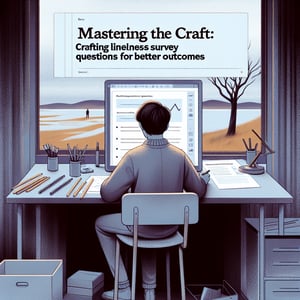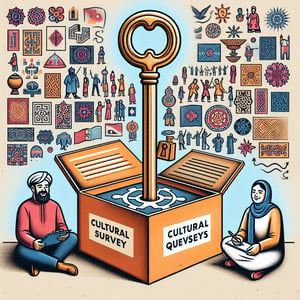Free Phone Usage Survey
50+ Expert Crafted Phone Usage Survey Questions
Measuring phone usage helps you pinpoint when, where, and why your audience engages with their devices - insights crucial for designing better apps, content, and marketing strategies. A Phone Usage survey collects data on daily screen time, favorite apps, and usage habits so you can make smarter product and customer experience decisions. Download our free template preloaded with example questions or explore our form builder to craft a survey that fits your exact needs.
Trusted by 5000+ Brands

Top Secrets to Crafting a Spot-On Phone Usage Survey
A Phone Usage survey is your secret weapon for understanding how people really interact with their devices. Imagine a small startup running a quick poll to see which app features customers use most - that simple step can shape a product roadmap. Before you draft questions, nail down clear objectives: are you tracking screen time, app preferences or interruptions? A focused goal makes every question pull its weight.
To spot problematic patterns, look to Wikipedia's overview of problematic smartphone use. That resource highlights scales used to measure reliance, from social isolation to mental health impacts. When you know the stakes, you can ask the right things. For example: "How often do you check your phone within an hour of waking up?"
Next, keep questions concise and jargon-free. Tailor them to your audience and match each item to one goal. Check out our Phone Use Survey Questions for inspiration on phrasing and flow. A clear survey encourages honest answers and higher completion rates.
Finally, decide on your mode - online form, in-app widget or even an automated telephone survey. Then pilot it with a small group. Ask another sample question like "What features do you value most when using mobile apps?" and refine. With these top secrets, you'll transform raw data into actionable insights and deliver results that matter.
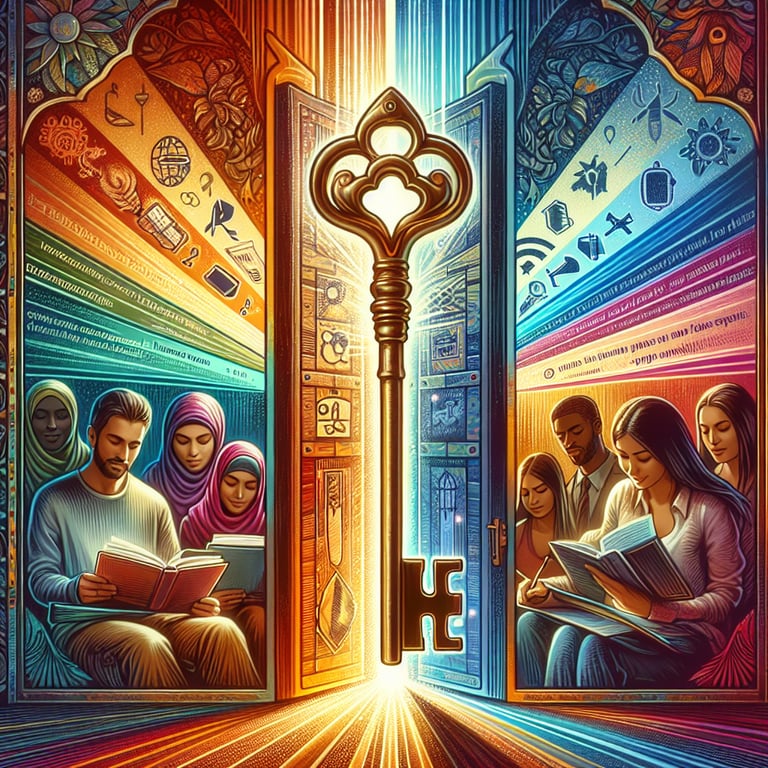

5 Must-Know Tips to Avoid Phone Usage Survey Pitfalls
Launching a Phone Usage survey without forethought can lead to zero insights and frustrated participants. A common trap is crafting unclear or leading questions that skew results. For instance, avoid "Do you agree your phone distracts you constantly?" and instead use "How much do interruptions affect your workflow?" Clear wording fosters reliable data and boosts trust.
Another mistake is survey length. Long forms bore respondents - and drop-off rates spike. Keep your survey under 10 minutes and focus on core metrics. A study in the ScienceDirect meta-analysis of global smartphone addiction emphasizes brevity for better engagement. Include one targeted open-ended question like "What's your biggest hurdle when using mobile apps?" rather than a dozen.
Don't ignore demographic and context details. Skipping age or location hampers segmentation. A four-month arXiv study of teen phone usage showed how mobility and setting change behavior. Add a simple demographic item and an optional follow-up to map patterns accurately.
Finally, optimize for mobile. Test questions on a real device and use your favorite poll builder to preview on different screens. Check our Smartphone Usage Survey guide for layout tips. By avoiding these pitfalls, you'll maximize response rates and gather data that truly drives decisions.
General Phone Usage Questions
To understand overall usage patterns, our General Phone Usage Questions help you gather data on daily screen time, frequency, and context of use. By identifying usage habits, you can optimize features and improve user experience. Begin with these Usage Survey fundamentals.
-
How many hours per day do you use your phone on average?
This baseline metric helps gauge overall engagement and compare usage patterns across different user segments. It provides a clear starting point for measuring changes over time.
-
At what times of day do you most frequently use your phone?
Identifying peak usage periods allows you to optimize features and notifications. Understanding time-based habits can improve user engagement and satisfaction.
-
What are the primary reasons you pick up your phone?
This question uncovers motivations behind usage, such as work, communication, or entertainment. Insights from motivations help prioritize feature development and UX enhancements.
-
On average, how many times do you unlock your phone per day?
Unlock frequency indicates micro-engagement levels and habitual behaviors. Tracking unlocks helps in designing lock-screen features and quick-access tools.
-
Do you use your phone more for work or personal tasks?
Distinguishing between professional and leisure usage informs segmentation and tailored feature sets. It highlights the balance users strike between productivity and entertainment.
-
What is your preferred environment for phone usage (home, work, outdoors)?
Contextual usage information helps tailor location-based services and environmental optimizations. It also reveals how different settings influence behavior.
-
Which device(s) do you switch between during a typical day?
Multi-device usage insights guide cross-platform integration and synchronized user experiences. Understanding device-switching patterns supports seamless transitions.
-
How often do you interact with your phone while multitasking?
This metric shows how users integrate phone use with other activities. It highlights opportunities for hands-free or background features.
-
Do you set any usage limits or reminders on your device?
Self-regulation behavior indicates awareness of screen time management tools. It also informs the potential demand for digital well-being features.
-
Have you ever tracked your screen time? If yes, how?
Tracking methods reveal user preferences for self-monitoring and analytics. It highlights the adoption rate of native or third-party tracking tools.
App Usage and Preferences Questions
This section explores which apps and features users favor most, offering insights into retention and feature prioritization. Use these Mobile Phone Survey Questions to refine your app portfolio.
-
Which categories of apps do you use most frequently (e.g., social media, productivity, games)?
Understanding app category preferences helps prioritize development resources. It also reveals dominant areas of interest for your audience.
-
What is your favorite app, and why?
Captures emotional drivers and key features that resonate with users. Qualitative responses can guide UI and feature improvements.
-
How many apps do you have installed on your phone?
App count indicates the depth of user engagement and potential clutter. It can signal opportunities for app consolidation or recommendation features.
-
How often do you install new apps each month?
Installation frequency measures exploration behavior and openness to new tools. This helps forecast user retention and churn rates.
-
Do you typically use native apps or web apps?
Preference between native and web apps informs development strategy and resource allocation. It also affects performance and user satisfaction considerations.
-
How important are push notifications in keeping you engaged?
This question assesses the role of alerts in user retention and interaction. Balancing notification frequency and relevance is crucial for engagement.
-
Have you purchased any in-app items? If yes, what motivates those purchases?
Monetization drivers reveal user willingness to pay for premium features or content. Understanding motivations helps refine pricing and offer strategies.
-
Do you customize app settings (e.g., themes, notifications) regularly?
Customization behavior indicates demand for personalization features. It highlights opportunities for user-controlled experiences.
-
Which feature do you wish more apps offered?
Identifying unmet needs can spark innovation and product differentiation. User-driven feature requests guide roadmaps effectively.
-
How often do you update your apps when new versions are released?
Update frequency shows trust in app stability and value of new features. It impacts deployment strategies and version support planning.
Communication and Calling Behavior Questions
Understanding how people communicate via phone calls, messaging, and video is crucial for telecommunication strategy. These Telephone Survey questions delve into call patterns and messaging preferences.
-
On average, how many phone calls do you make or receive daily?
Call volume metrics inform network capacity and cost analysis. It also helps in segmenting heavy versus light callers.
-
What percentage of your calls are voice vs. video?
Ratio of voice and video calls guides feature development priorities. It reveals user preferences for richer communication formats.
-
Which messaging apps do you use regularly?
Identifying dominant messaging platforms supports integration and partnership decisions. It reveals communication channel preferences.
-
How often do you use group chat features?
Group chat frequency indicates collaborative or social usage patterns. It informs the need for improved group management tools.
-
Do you prefer texting or calling? Why?
Understanding preference reasons uncovers convenience factors and pain points. This insight guides feature design for smoother interactions.
-
How often do you use voice assistants during calls?
Measuring voice assistant adoption shows interest in hands-free functionality. It highlights opportunities for further AI-driven features.
-
Do you record calls for later reference?
Call recording behavior indicates use cases like note-taking or compliance. It supports decisions around adding recording features.
-
Have you experienced dropped calls or connectivity issues recently?
Quality of service feedback uncovers network reliability issues. It points to areas needing infrastructure improvements.
-
How do you manage missed calls and voicemails?
Workflow insights reveal user needs for streamlined follow-up processes. It guides development of notification and voicemail features.
-
What factors influence your choice of communication channel?
This question uncovers decision drivers such as convenience, privacy, and cost. It helps tailor channel-based experiences.
Battery and Charging Habits Questions
Battery life is a key pain point for many users; understanding charging routines helps in designing power management features. Use this Cell Phone Survey to capture charging behaviors.
-
How often do you charge your phone each day?
Charging frequency shows energy demands and battery usage patterns. It guides power management feature development.
-
What time of day do you usually charge your phone?
Charging schedule insights inform design of overnight or quick-charge features. It helps optimize battery health.
-
Do you let your battery drain completely before recharging?
Understanding charging practices reveals user awareness of battery longevity. It can guide educational prompts or automatic safeguards.
-
What is your typical battery level when you decide to recharge?
Recharge threshold data highlights user tolerance for low battery. It aids in setting default warnings and alerts.
-
Do you use battery-saving modes? Why or why not?
Adoption of power-saving modes indicates demand for energy-efficient features. Reasons for use or avoidance uncover UX friction points.
-
Have you ever replaced your battery or used an external power bank?
Accessory usage provides insight into hardware limitations and user needs. It informs potential partnerships with accessory manufacturers.
-
How important is fast charging to you?
Importance of charging speed shapes hardware and feature requirements. It helps prioritize investment in quick-charge technologies.
-
Do you charge your phone with original or third-party chargers?
Charger preferences reveal trust and performance perceptions. It can highlight safety concerns or brand loyalty factors.
-
Have you experienced battery swelling or performance degradation?
Reporting hardware issues uncovers pain points and reliability risks. It guides quality assurance and product improvements.
-
Do you monitor battery health statistics on your device?
Use of diagnostic tools indicates interest in device transparency. It highlights opportunities for detailed health reporting features.
Social and Productivity Impact Questions
Phones influence both our social lives and productivity; this section examines those effects. These Cell Phone Use in Company Survey Questions help evaluate digital well-being and efficiency.
-
How often does phone use interrupt your work or studies?
Measuring interruption frequency quantifies productivity impact. It helps design focus modes and distraction-blocking tools.
-
Do you feel more connected or more distracted due to phone use?
Balances social benefits against cognitive costs. Understanding user sentiment aids digital well-being strategies.
-
Have you set any app or screen time limits to improve productivity?
Adoption of time limits reveals self-regulation habits. It signals demand for built-in digital wellness features.
-
How many notifications do you receive daily, and how many do you action?
Comparing notifications received versus acted on measures alert fatigue. It guides notification optimization and relevance.
-
Do you use your phone to manage tasks and calendars? Which apps?
Task management usage highlights productivity tool adoption and integration needs. It informs development of productivity suites.
-
How often do you check social media on your phone during the day?
Social browsing frequency indicates potential for overuse and distraction. It informs recommendations for usage balance.
-
Do you use your phone for guided meditation or wellness apps?
Wellness app adoption reflects interest in mental health features. It highlights opportunities for integrated well-being services.
-
How does phone use affect your sleep quality?
Assessing sleep impacts links device habits to health outcomes. It supports recommendations for night modes and do-not-disturb settings.
-
Have you ever taken a digital detox? What prompted it?
Detox experiences uncover triggers and recovery behaviors. It provides insights for designing break reminders and usage reports.
-
What tools or features would help you balance phone use and productivity?
User-driven suggestions highlight unmet digital well-being needs. It guides roadmap planning for balanced usage features.