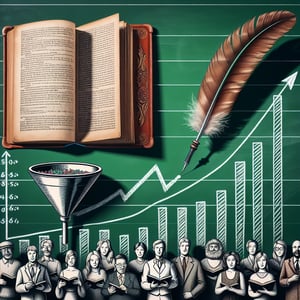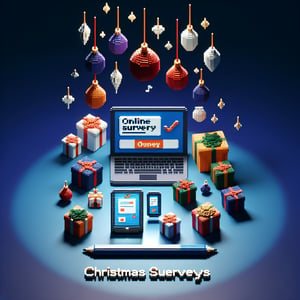Free Digital Footprint Survey
50+ Expert Crafted Digital Footprint Survey Questions
Measure your digital footprint to gain invaluable insights into your online presence and safeguard your data. A digital footprint survey gathers user behaviors, preferences, and privacy habits to pinpoint blind spots and optimize your digital strategy. Get started with our free template preloaded with example digital footprint survey questions - or build a custom survey tailored to your exact needs.
Trusted by 5000+ Brands

Top Secrets to Crafting the Ultimate Digital Footprint Survey
A digital footprint survey matters because it taps directly into users' online behaviors and perceptions. Whenever you ask questions, you align feedback with real actions on social media, sites, and apps. This blend of insights drives smarter decisions. It also boosts transparency and user trust, as noted by Wikipedia in its overview of active versus passive trails. Imagine having a map that shows where users have been online; a digital footprint survey offers just that kind of clarity.
By asking targeted digital footprint survey questions, you can discover gaps in privacy awareness and content strategy. For instance, "What do you value most about your online presence?" invites respondents to reflect. Integrating this question in a Digital Transformation Survey or a simple poll can surface unexpected concerns. That feedback can inform policy, design, and campaigns. By adjusting the phrasing each time, you can zero in on the language that resonates most with your audience.
Keep your approach straightforward. Use clear consent prompts, mix multiple-choice items for quick analysis, and add one open-text field to capture nuanced thoughts. According to a Frontiers in Education study, involving participants in survey design boosts data quality and trust. Echo their best practices by testing your introduction copy and confirming it meets privacy standards. For tricky topics like data privacy, annotate questions with brief explanations or tooltips.
Imagine a university launching a digital footprint survey to understand how students share data in virtual learning. They use concise questions to map behaviors, then adjust their privacy guidelines. They tracked clickstreams anonymously and improved forum guidelines based on responses. That real-world tweak improved student participation by 30% in just two weeks.
Start with clear goals, pilot your questionnaire with 5 - 10 users, and refine based on feedback. Embrace both active and passive trail questions to paint a full picture. Remember, you can adapt this framework to any industry - from retail to healthcare - because digital traces matter everywhere. With these top secrets, your digital footprint survey will earn quality insights that drive meaningful change.
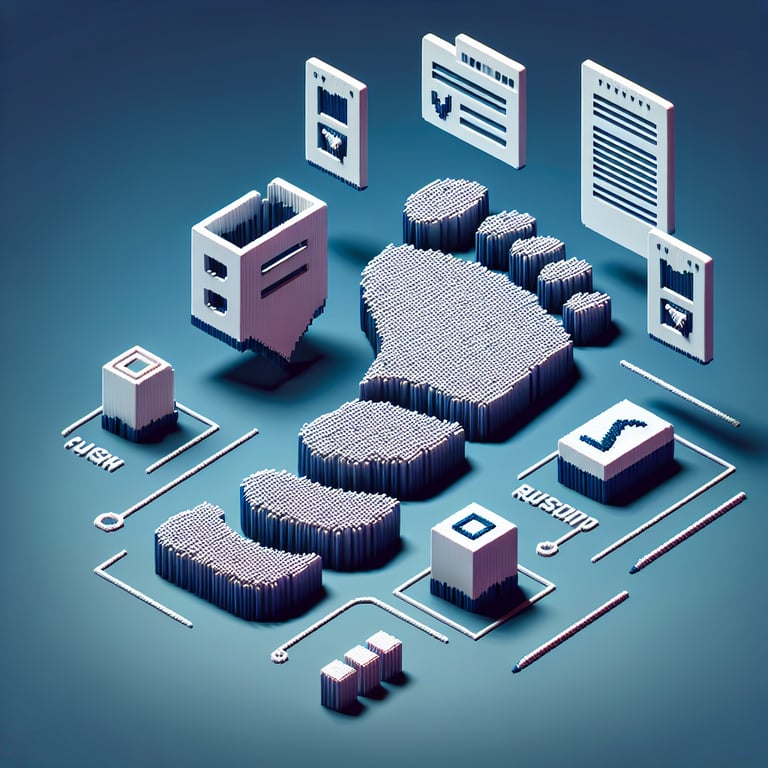

5 Must-Know Pitfalls to Avoid in Your Digital Footprint Survey
Even a well-intentioned digital footprint survey can stumble on common errors that skew results. Rushing question design or failing to clarify terms often leads to misinterpretation. When respondents aren't sure what "digital trace" means, you lose valuable context. Always define key terms upfront to keep data clean. Steer clear of loaded phrases that bias responses.
Mistake #1: Using vague, open-ended questions without guidance. Tip: Frame choices with examples. Swap "How do you manage your digital footprint?" for "Which tools do you use to control your online profiles?" This tweak encourages precise, comparable responses. Always include an 'Other' option to ensure no response feels overlooked.
Mistake #2: Ignoring passive data collection strategies. Without passive tracking, you miss 30% of users' unconscious trails, as highlighted by the SAGE study on active versus passive footprints. Balance self-reported answers with analytics tools for a full picture. Also, clarify whether you seek self-reports or system logs to avoid confusion.
Mistake #3: Skipping pilot testing. A quick trial run with a small group reveals confusing wording or broken logic. One marketing team caught a typo in their Likert scale that could have derailed results. Always pilot your Website Experience Survey or any other template before going live. Use simple rating scales and consistent numbering to avoid accidental skips.
To wrap up, mix closed and open items, define each term, and pilot with real users. Include a question like "How often do you review your digital profiles?" to benchmark behavior. For broader context, check out this Pew Research Center report on rising user awareness. And avoid overwhelming participants with too many questions - under 15 items often works best.
Mistake #4: Overlooking mobile optimization. Surveys that aren't responsive frustrate half of all participants who use smartphones. Test every question on various devices and browsers to ensure seamless experience. Fast load times boost completion rates significantly.
Scenario: A digital agency launched a footprint survey without mobile checks and saw a 50% drop-off rate. After optimizing for phones and tablets, completion jumped by 40% in two days.
Personal Awareness Questions
Understanding your digital footprint starts with awareness of the types of data you generate online. This section helps gauge how conscious you are of your online activities and their long-term visibility. Insights here can inform effective privacy strategies and baseline General Information Survey results.
-
How familiar are you with the term "digital footprint"?
Assessing familiarity with core terms determines the respondent's baseline knowledge, which is critical for tailoring educational content. This insight helps structure resources to improve users' digital literacy.
-
Can you identify the different types of data you share when using social media?
Understanding data categories highlights areas where users may unknowingly expose personal information. It also indicates potential risks in their sharing habits.
-
Are you aware that websites track your browsing behavior through cookies?
This question measures awareness of common tracking mechanisms that contribute to a digital footprint. Awareness here is key to promoting safe browsing practices.
-
Do you know how your search history is stored and potentially used?
Evaluating knowledge of search data usage helps identify gaps in user understanding of data retention practices. This informs awareness campaigns around search privacy.
-
Have you ever reviewed the privacy settings on your online accounts?
Reviewing settings is a proactive step toward managing digital presence and protecting personal data. It shows user engagement in privacy maintenance.
-
Do you understand how public Wi-Fi networks can affect your digital footprint?
Assessing understanding of network vulnerabilities informs users about secure browsing practices in public areas. It also emphasizes the risks of unsecured Wi-Fi.
-
Can you explain what metadata is and how it relates to your online activity?
Comprehension of metadata shows depth of knowledge regarding background data that accompanies shared files. Awareness of metadata handling can enhance user control over their digital traces.
-
Are you aware of any past incidents where your online data was compromised?
Identifying past breaches helps gauge personal impact and informs strategies to prevent future exposure. It underscores the importance of timely security updates and monitoring.
-
Do you know how long your personal information remains accessible on the internet?
Awareness of data persistence supports better decisions about sharing and content removal. Understanding longevity of posted data encourages more cautious sharing.
-
Have you ever taken steps to minimize the amount of personal data you share online?
Exploring proactive measures indicates user engagement in footprint reduction strategies. It highlights individuals willing to adopt safer online habits.
Online Behavior Questions
Your online behaviors directly shape the scope of your digital footprint, reflecting every click and interaction you make on websites and platforms. This section explores your typical browsing and sharing habits to spot patterns that may affect your online presence over time. Results can guide tweaks in your Website Experience Survey and personal behavior modifications.
-
How often do you clear your browser history?
Frequency of history clearing indicates how proactive a user is in managing their visible activity traces. This helps measure interest in maintaining privacy through simple browser actions.
-
Do you accept cookies when prompted by websites?
Accepting cookies without review can increase data collection and tracking across sites. Recognizing this behavior helps in designing better cookie consent prompts.
-
How frequently do you use private or incognito browsing modes?
Use of private browsing reflects efforts to limit local and server-side traceability of activity. This reveals habits around privacy-focused browsing options.
-
Do you share personal information in online forms without reviewing privacy policies?
Evaluating form-filling habits reveals user attention to data collection practices before submission. It also signals user diligence in protecting personal information.
-
How regularly do you post personal updates on social media?
Posting frequency correlates with the amount of personal content available publicly. This metric helps assess exposure levels on social platforms.
-
When researching sensitive topics, do you take extra steps to anonymize your searches?
Anonymizing sensitive search queries shows awareness of privacy needs for personal data. It highlights use of privacy tools during online research.
-
Do you click on third-party social media login options on new websites?
Using social logins can streamline access but increases data sharing with multiple platforms. Understanding this trend helps evaluate trade-offs between convenience and privacy.
-
How often do you download files from unfamiliar websites?
Downloading from unknown sources may expose users to tracking scripts and malware. This question gauges risk tolerance toward unverified content.
-
Do you use browser extensions that block ads or trackers?
Ad and tracker blockers reduce third-party tracking, indicating a proactive stance on privacy. It also demonstrates user investment in controlling online data collection.
-
Have you ever used a VPN to mask your online activity?
VPN usage reflects a user's effort to anonymize network traffic and hide their digital footprint from ISPs. Evaluating this habit shows engagement with advanced privacy tools.
Privacy Settings Questions
Effective management of privacy settings is critical to controlling the visibility of your online footprint. This category examines how you customize defaults across apps and platforms to protect your personal data. Your responses can inform best practices and align with findings from our Digital Citizenship Survey .
-
Do you review default privacy settings upon installing new apps?
Reviewing defaults ensures users understand and can adjust permissions before granting access to personal data. It also signals a willingness to take initial privacy steps when installing apps.
-
Have you customized privacy controls on your social media profiles to restrict public access?
Customizing controls helps limit exposure of personal content to unwanted audiences. This shows user initiative in tailoring privacy to their comfort level.
-
Do you regularly update your privacy settings after app or platform updates?
Maintaining settings post-update prevents default changes that may reduce previously set protections. It indicates ongoing vigilance even after platform modifications.
-
Are you comfortable managing location-sharing permissions on your mobile device?
Location permissions can reveal real-time movements, so managing them is crucial for privacy. This demonstrates awareness of geolocation risks and proactive mitigation.
-
Do you use privacy checkup tools provided by platforms like Google or Facebook?
Privacy checkup tools guide users through recommended settings, enhancing overall data protection. They offer structured guidance, making complex settings more accessible.
-
Have you disabled ad personalization features on any services?
Disabling ad personalization reduces targeted tracking based on user behavior and profiles. This habit underscores a desire to limit personalized data collection.
-
Do you limit which third-party apps can connect to your online accounts?
Restricting third-party app access minimizes unnecessary data sharing with external services. It illustrates careful evaluation of app trustworthiness.
-
Have you turned off biometric unlocking features on devices you consider insecure?
Managing biometric settings can prevent unauthorized access if a device is lost or compromised. This question reveals user attention to post-theft data security.
-
Do you adjust visibility settings on posts before sharing them?
Checking visibility options before posting controls who can see shared content. It highlights deliberate management of audience reach on social platforms.
-
Are you aware of how to delete or deactivate accounts you no longer use?
Deleting unused accounts reduces dormant data points that can be exploited over time. It also helps minimize residual digital traces across services.
Data Sharing and Permissions Questions
Many apps and services request access to personal data during installation or sign-up. This section uncovers how you grant permissions and share information with third parties. Your feedback supports our Digital Transformation Survey and highlights areas for clearer consent mechanisms.
-
When installing a new app, do you read the permission requests fully?
Reading permissions gives insight into the data being accessed and helps mitigate unexpected data sharing. This fosters informed consent and enhances control over personal information.
-
Do you grant location access to mobile apps that don't obviously require it?
Granting unnecessary location permissions can result in unneeded tracking of user movements. It underscores potential privacy risks of default permission prompts.
-
How often do you allow camera or microphone access without reviewing purpose?
Uncontrolled access to camera or microphone poses potential privacy and security risks. This question assesses user caution around sensitive device features.
-
Have you ever revoked permissions for an app after first granting them?
Revoking permissions signals ongoing user vigilance toward data sharing practices. It demonstrates adaptive management of app access over time.
-
Do you share personal contact lists with social networking apps?
Sharing contacts can expose the personal details of others and expand your footprint inadvertently. This highlights implications for both user and network privacy.
-
When you sign in using a social media account, do you check what data will be shared?
Understanding data sharing during social sign-in ensures users are aware of linked account permissions. It helps evaluate transparency of third-party authentication flows.
-
Do you use permissions dashboards to monitor what information apps have accessed?
Permissions dashboards centralize controls, helping users track and manage data access over time. This question gauges familiarity with centralized privacy tools.
-
Are you comfortable adjusting sharing settings for cloud storage services?
Configuring cloud sharing settings prevents unwanted public exposure of sensitive files. It shows how users safeguard data in remote storage environments.
-
Do you review and update sharing preferences on collaborative platforms like Google Docs?
Updating preferences ensures only intended collaborators can view or edit documents. This reflects attention to secure collaboration practices.
-
Have you set expiration dates for shared files or links when available?
Setting expiration for shared links limits long-term access, reducing persistent footprints. It also illustrates strategic sharing habits for enhanced privacy.
Digital Security Practices Questions
Robust security practices can limit the negative impacts of your digital footprint. In this set, we assess your habits around passwords, multi-factor authentication, and device protection. The insights will complement our End User Survey recommendations for safeguarding personal data.
-
Do you use unique passwords for different online accounts?
Unique passwords prevent a single breach from compromising multiple services. This question gauges adherence to strong password hygiene.
-
Have you enabled multi-factor authentication (MFA) on critical accounts?
MFA adds an extra validation layer, significantly reducing unauthorized access risks. It assesses uptake of advanced account security measures.
-
How frequently do you update your passwords?
Regularly updating passwords helps mitigate the impact of potential credential leaks. It reflects commitment to maintaining secure account access.
-
Do you use a password manager to store and generate secure passwords?
Password managers simplify strong password management and reduce reliance on memory. This suggests user acceptance of security tools for convenience and protection.
-
Are you confident in recognizing phishing emails or messages?
Identifying phishing attempts is key to preventing credential theft and malware installations. This evaluates user awareness of common social engineering tactics.
-
Do you install security updates on your devices as soon as they become available?
Timely updates patch vulnerabilities that attackers could exploit to access user data. It indicates proactive defense against emerging security threats.
-
Have you set up device encryption on your laptop or mobile device?
Encryption protects stored data in case the device is lost or stolen. This assesses user adoption of built-in or additional encryption tools.
-
Do you use antivirus or anti-malware software on your personal devices?
Security software helps detect and block malicious code before it compromises your data. This question measures reliance on automated protection solutions.
-
When on public Wi-Fi, do you avoid entering sensitive information?
Refraining from sensitive transactions on public networks reduces exposure to eavesdropping. It highlights caution with network security risks.
-
Do you regularly back up important data to secure locations?
Frequent backups ensure data recovery after security incidents like ransomware attacks. This evaluates resilience planning against data loss scenarios.
Social Media Footprint Questions
Social media platforms amplify your online presence by exposing key details to wide audiences. This section evaluates your posting habits, interactions, and content privacy on social channels. Your answers will feed into our User Feedback Survey and help shape safer sharing guidelines.
-
Are your social profiles set to public or private by default?
Default profile visibility determines how easily strangers can view shared content. This question assesses initial privacy posture on social sites.
-
How often do you tag locations in your social media posts?
Location tagging can reveal real-time whereabouts, increasing potential privacy risks. It gauges user judgment around sharing personal location data.
-
Do you review tagged photos or posts before they appear on your profile?
Approving tags gives you control over what appears publicly under your name. It reflects active management of personal reputation online.
-
Have you ever removed a personal post or content to reduce your online footprint?
Content removal is a direct way to limit persistent personal data online. It indicates willingness to curate one's digital footprint actively.
-
How frequently do you unfollow or remove connections you no longer interact with?
Managing connections helps restrict who sees your updates and past activity. This highlights user strategies for audience curation.
-
Do you adjust audience settings for each post on social platforms?
Tailoring post audience settings helps control who has access to specific content. It shows precision in sharing intentions across network segments.
-
Have you ever searched for your name or username to see what appears publicly?
Self-searching reveals publicly available content and potential privacy gaps. It demonstrates proactive auditing of one's online presence.
-
Do you participate in social media quizzes or games that request personal information?
Quizzes often collect unnecessary personal data that can contribute to profile enrichment by third parties. This assesses user caution around trivial data collection methods.
-
When sharing articles or external content, do you check the privacy practices of the original source?
Assessing source privacy practices helps ensure shared links don't expose user data. It reflects thorough consideration of content origin security.
-
Have you archived or downloaded your social media data for personal review?
Downloading archives enables users to audit what information social platforms hold about them. This illustrates user involvement in data transparency and control.