Free Design System Survey
50+ Expert Crafted Design System Survey Questions
Whether you're a designer or developer, measuring your design system's impact with targeted survey questions helps streamline workflows and boost consistency. A design system survey captures feedback on components, patterns, and documentation - giving you clear insights to prioritize improvements. Download our free template loaded with example design system survey questions, or dive into our form builder to craft custom surveys in minutes.
Trusted by 5000+ Brands

Top Secrets for Crafting a Winning Design System Survey
A design system survey can reveal the hidden cracks in your interface layer before they become costly. When you kick off a quarterly survey, you gather insights on token usage, component gaps, and team alignment. Use it to ask, "What do you value most about our component library?" or "How intuitive is our design token naming convention?" That direct feedback drives clear updates, better adoption, and a stronger brand voice.
Start by defining clear objectives for your survey to keep responses focused. Align your questions with Brad Frost's comprehensive Design System Questionnaire for guidance on research, kickoff workshops, and maintenance workflows. Tailor survey items to both designers and developers to capture the full spectrum of use cases. Clear goals help you spot patterns faster and plan the next iteration confidently.
Segment your audience by role, product team, or usage frequency to analyze results more effectively. For example, split feedback from a live User Interface Survey group versus a beta testing cohort. That allows you to see pain points unique to new adopters or power users. Segmentation offers deeper insights than a one-size-fits-all approach.
Imagine a lean startup that launched six new widgets last quarter and posted a simple poll in their design Slack channel. Within days, they identified that button padding confused 60% of respondents and fixed it in the next sprint. That agile check prevented dozens of defect tickets and improved component uptake. Real-world scenarios like this prove the value of rapid feedback loops.
Next, adopt a governance blueprint such as the Design System Governance Model to standardize how you collect, share, and act on results. Define clear ownership for surveys, analysis, and follow-up tasks so nothing slips through the cracks. Document each step in a central hub to maintain transparency and consistency. A robust governance model builds trust and drives ongoing adoption.
Finally, close the loop by sharing findings in an open forum and celebrating quick wins. Highlight measured improvements - like a 25% drop in component misuse - and map them back to survey insights as proof of impact. Schedule these check-ins after major releases or every quarter to keep your system healthy. With a tight, iterative cadence, you'll see your design system evolve into a reliable, shared tool across teams.
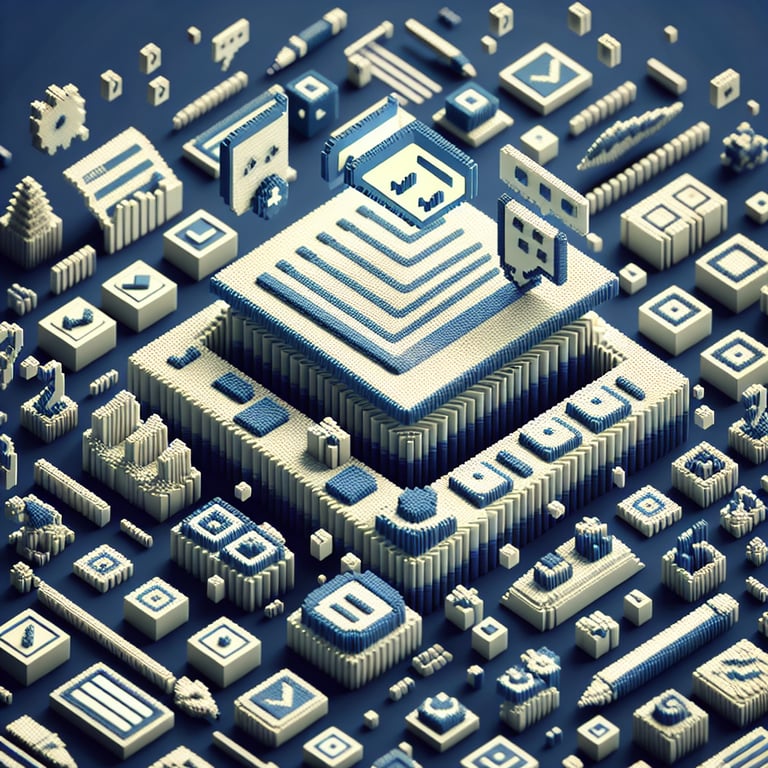

Don't Launch Your Design System Survey Until You Avoid These Common Pitfalls
Don't launch a design system survey blind to common pitfalls - you'll waste time and frustrate your team. Skipping planning leads to low response rates, unclear data, and stalled updates. By knowing these missteps in advance, you can craft sharper surveys and get the insights you really need. Let's walk through the mistakes you must avoid and practical tips to stay on track.
Mistake #1: You fail to define clear goals before drafting questions, so responses meander. Without an objective - like tracking token adoption or spotting broken components - you won't know where to focus your fixes. Start by outlining one or two key outcomes, then build "What features do you rely on most?" around them. A targeted approach keeps analysis simple and actionable.
Mistake #2: You write vague or leading prompts that muddy your results. Generic items like "Are you satisfied with our system?" don't yield specific fixes. Instead, use precise design system survey questions like "How satisfied are you with our component spacing guidelines?" or "Which patterns do you struggle to implement?" to zero in on real pain points. Sharp questions deliver clear answers.
Mistake #3: You ignore feedback loops after the survey closes and let insights gather dust. According to the research paper Understanding and Supporting the Design Systems Practice, continuous iteration prevents stagnation and aligns your system with real user needs. Set reminders to review results and tweak your library every sprint or quarter.
Mistake #4: You skip quality documentation, so teams can't act on survey findings. Follow guidelines from 9 Best Practices for Design System Documentation to write clear, user-focused docs that link feedback to fixes. Embed charts, sample code, and before-and-after examples to make changes tangible. Well-documented outcomes encourage trust and wider adoption.
To avoid all these traps, pilot your survey with a small group first, then refine your questions. Share a draft with stakeholders in a quick design review to spot blind spots early. Use tools that integrate results into your component backlog so feedback feeds directly into work items. With these tips, you'll launch surveys that inform real improvements - and you'll never look back.
Design System Survey Questions
Our design system is the backbone of consistent product experiences, and this category explores its key elements, from tokens to components. Gathering feedback here ensures your team aligns on standards and patterns with clarity. Combine insights with our UX Design Survey for a comprehensive review of design cohesion.
-
How well do you understand the design tokens (colors, typography, spacing) defined in our design system?
This question assesses familiarity with the foundational elements of your design system. Understanding token awareness helps identify gaps in training or documentation.
-
How consistent do you find the component library's naming conventions?
This measures clarity and predictability of your component naming. Consistent naming conventions reduce confusion and speed up workflows.
-
How effective is the documentation in guiding your design decisions?
This gauges the usefulness of written guidelines and examples. Strong documentation empowers designers to apply system standards confidently.
-
How often do you reference the design system when creating new interface sketches?
This evaluates adoption frequency in the early design phase. Regular reference indicates that the system is top of mind and integrated into workflows.
-
How accessible do you find the provided components and guidelines?
This examines the ease of use for all team members, including those with disabilities. Accessibility ensures inclusivity and compliance across applications.
-
How satisfied are you with the versioning and release notes of the design system?
This question assesses clarity around updates and changes. Clear versioning and notes build trust and reduce integration risks.
-
How easy is it to customize components to match brand requirements?
This checks the flexibility of your design system. Easy customization balances consistency with brand uniqueness.
-
How clear are the guidelines around motion and interaction patterns?
This explores the comprehensiveness of microinteraction instructions. Clear motion guidelines help create intuitive and cohesive user experiences.
-
How reliable are the coded examples and code snippets in the documentation?
This measures trust in the provided implementation samples. Reliable code snippets speed up development and reduce errors.
-
How well does the design system align with our overall brand identity?
This question evaluates brand cohesion across products. Strong alignment reinforces brand recognition and user trust.
Developer Survey Questions
Developers drive design system adoption through integration and code implementation, making their feedback critical to technical success. This category uncovers challenges and highlights opportunities to streamline workflows. For broader context on user needs, pair responses with our UX User Survey .
-
How frequently do you implement components from the design system in your codebase?
This question measures active usage and adoption rates. Tracking frequency helps identify whether the system meets real development needs.
-
How easy is it to configure the design system for your development environment?
This gauges the setup simplicity for different tech stacks. A seamless configuration process encourages adoption across projects.
-
How clear are the API references and developer guides?
This evaluates the quality of technical documentation. Clear guides reduce onboarding time and prevent integration errors.
-
How effective are the automated build and deployment processes for design system updates?
This checks the efficiency of CI/CD pipelines related to system releases. Smooth automation ensures that teams receive updates without friction.
-
How responsive is the design system team to your technical questions?
This explores the support and communication channels available to developers. A responsive team fosters trust and collaboration.
-
How well do the design system's components integrate with your framework (React, Vue, Angular, etc.)?
This assesses compatibility across different front-end libraries. High compatibility accelerates development and reduces custom coding.
-
How satisfied are you with the performance and load times of the design system assets?
This evaluates the impact on application speed and resource usage. Optimal performance is crucial for delivering a smooth user experience.
-
How easy is it to override or extend the default component styles?
This probes the flexibility of theming and custom styling. Easy extensibility balances core consistency with project-specific needs.
-
How consistent is the code quality across design system releases?
This measures the stability and reliability of system updates. Consistent quality minimizes bugs and integration issues.
-
How beneficial are the example projects and starter kits provided?
This gauges the practical support for onboarding new developers. Useful starter kits accelerate adoption and reduce setup time.
Interface Design Survey Questions
This category zeroes in on visual consistency and intuitive interface patterns that users interact with day-to-day. Evaluating these elements ensures coherent layouts and clear interactions. You can cross-reference insights with our User Interface Survey for a deeper visual audit.
-
How intuitive do you find the layout patterns in your application interfaces?
This assesses ease of navigation and content organization. Intuitive layouts improve user satisfaction and efficiency.
-
How consistent are the component behaviors across different screens?
This evaluates uniformity in interactive responses. Consistent behaviors build predictability and reduce user errors.
-
How visually balanced are the spacing and alignment rules?
This checks adherence to grid systems and whitespace guidelines. Proper spacing enhances readability and aesthetic appeal.
-
How clear are the interactive affordances (buttons, links, inputs)?
This determines the visibility and recognizability of actionable elements. Clear affordances guide users toward expected interactions.
-
How effective are the feedback states (hover, active, disabled)?
This reviews the clarity of state changes for interactive components. Well-defined feedback states improve usability and accessibility.
-
How well do icons and imagery align with the written content?
This examines the coherence of visual and textual communication. Aligned icons and images strengthen message clarity and context.
-
How consistent are color contrasts and readability across the UI?
This assesses compliance with accessibility standards for text and backgrounds. Consistent contrast ratios ensure content is legible for all users.
-
How easily can users recognize and use shared interface patterns?
This measures the discoverability of recurring design elements. Familiar patterns reduce the learning curve for new users.
-
How cohesive are the typography scales and hierarchy levels?
This evaluates the effectiveness of font sizes, weights, and headings. Clear hierarchy enhances information structure and readability.
-
How satisfied are you with cross-platform interface consistency (desktop, mobile, tablet)?
This checks uniform design experience across devices. Consistent cross-platform design strengthens brand trust and usability.
New System Survey Questions
Transitioning to a new design system can be challenging, so gathering early feedback is essential for fine-tuning adoption strategies. These questions focus on integration experience and support needs during rollout. For implementation best practices, also review our New System Survey .
-
How smoothly did the initial integration of the design system occur in your project?
This assesses the first implementation experience. Smooth integration signals effective onboarding materials and support.
-
How clear were the onboarding materials for using the new design system?
This evaluates the comprehensiveness of introductory guides. Clear materials reduce confusion and accelerate adoption.
-
How confident are you in implementing components after the first review?
This gauges self-assurance in using new assets. Confidence indicates effective knowledge transfer from documentation or training.
-
How quickly did you find solutions when facing integration issues?
This measures the responsiveness and usefulness of support channels. Fast issue resolution maintains project momentum.
-
How well did the design system address your specific project requirements?
This checks the relevance of provided components and guidelines. Alignment with project needs increases overall system value.
-
How supported did you feel by the design system team during the pilot phase?
This explores perceived communication and assistance levels. Strong support fosters positive adoption perceptions.
-
How effectively did you communicate integration challenges to stakeholders?
This assesses the clarity of feedback processes. Effective communication ensures timely adjustments and stakeholder buy-in.
-
How satisfied are you with the provided training sessions or workshops?
This evaluates the impact of hands-on learning opportunities. Engaging training sessions drive better retention and practical skills.
-
How easy was it to migrate existing styles to the new design system?
This examines the effort required to update legacy code and designs. Ease of migration minimizes project overhead and risk.
-
How likely are you to recommend the new design system to your peers?
This measures overall satisfaction and advocacy potential. High recommendation rates indicate successful adoption and value realization.
Plus Delta Survey Questions
Using the plus-delta method, this category captures strengths and improvement areas within your design system. It encourages balanced feedback to drive continuous evolution. Combine these insights with a System Usability Scale Survey for a quantitative measure of usability.
-
Plus: What aspects of the design system are most valuable to your daily workflow?
This identifies high-impact features and components. Recognizing strengths informs where to maintain or expand capabilities.
-
Delta: What areas of the design system need improvement or refinement?
This pinpoints pain points and gaps in the system. Addressing these deltas drives targeted enhancements.
-
Plus: Which components consistently meet your user interface needs?
This highlights reliable and versatile design elements. Knowing these winners aids in prioritizing core system investments.
-
Delta: Which patterns often cause confusion or inconsistent implementations?
This surfaces problematic patterns and usage issues. Clarifying or refactoring these areas boosts overall quality.
-
Plus: What features of the documentation do you find most helpful?
This reveals the most valuable parts of your guidelines. Emphasizing these features can streamline documentation efforts.
-
Delta: What documentation topics require more clarity or examples?
This uncovers areas where users struggle to understand guidelines. Enhancing these sections will improve knowledge transfer.
-
Plus: How does the design system improve collaboration between designers and developers?
This measures cross-functional benefits of shared standards. Strong collaboration reduces handoff friction and speeds up delivery.
-
Delta: What processes hinder effective collaboration using the design system?
This identifies procedural or communication barriers. Refining workflows fosters smoother teamwork and adoption.
-
Plus: Which recent updates positively impacted your project outcomes?
This focuses on successful changes and enhancements. Highlighting wins builds momentum and guides future improvements.
-
Delta: Which upcoming changes do you anticipate could disrupt your workflow?
This gathers foresight on potential risks and blockers. Proactive planning for these deltas reduces surprises during updates.









