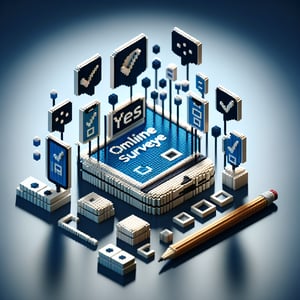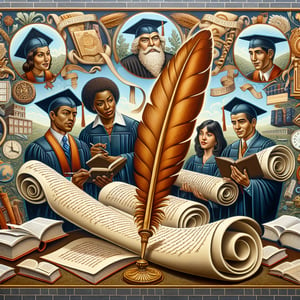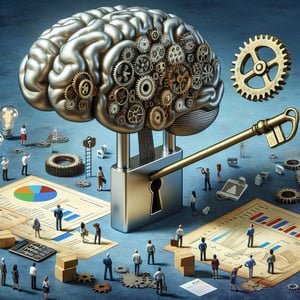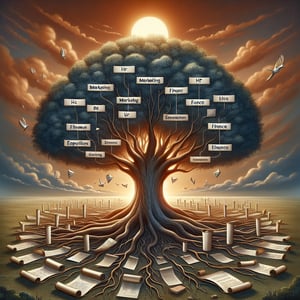Free BYOD for Employees Survey
50+ Expert Crafted BYOD Survey Questions for Employees
Discover how measuring BYOD for employees can boost productivity, tighten security, and streamline IT support. A BYOD survey for employees is a simple yet powerful tool for gathering feedback on device usage, policy compliance, and support needs - giving you the insights to fine-tune your bring-your-own-device program. Grab our free template preloaded with example questions or head to our online form builder to craft a custom survey in minutes.
Trusted by 5000+ Brands

Top Secrets Revealed: Master Your BYOD for Employees Survey
Launching a byod for employees survey can uncover hidden insights and drive policy improvements. This simple audit helps you understand how staff use personal devices at work and reduces risk. With a clear survey form, you gather honest feedback fast. You can even build your own poll in minutes, saving time and keeping the process engaging.
Start by setting clear goals and framing the right questions. Define what you need to measure - security, productivity, or satisfaction. For instance, sample question such as "Which company data do you access most on your device?" guides secure access controls. A formal approach mimics best practices from BYOD Security: A Study of Human Dimensions, which highlights signed usage agreements and liability clauses.
Next, balance insight with usability. Use "byod survey questions for employees" that get right to the point, such as "What would make you feel safer using your personal device at work?" These items boost response rates and help pinpoint training needs. For a broader overview, consult Bring your own device on Wikipedia to understand core benefits and risks before you draft questions.
Imagine Sarah, an IT manager, who ran a short survey via our Mobile Device Survey. She spotted a spike in app installs and device types, prompting targeted security training sessions. That quick feedback loop cut help desk tickets by 40% in one quarter and improved developer compliance. This real-world success shows how a simple survey drives big change.
By following these steps, you'll craft a byod for employees survey that informs policy, secures devices, and boosts employee trust. Clear, concise questions and real-world examples help you turn data into action. You'll avoid guesswork and confidently adjust your bring-your-own-device policies based on solid feedback. Start today and watch your security posture improve.


5 Must-Know Mistakes to Avoid in Your BYOD for Employees Survey
Common pitfalls can derail a byod for employees survey if you're not careful. Ignoring these mistakes leads to low response rates or skewed feedback. You want solid data, not noise. Bookmark expert advice like What can organizations do to address BYOD privacy concerns? to balance security and privacy.
1. Vague questions create vague answers. Without clear definitions, respondents guess at your intent. Include "Do you feel your device usage aligns with company policy?" to pinpoint gaps. For policy guidance, see BYOD policy best practices.
2. Overlooking privacy concerns frustrates users. Let employees know how you'll handle their data. One manager linked our Employee Pulse Survey and updated privacy disclaimers before sending. That transparency boosted participation by 25%.
3. Skipping device testing leads to broken layouts. Preview your survey on phones, tablets, and desktops to ensure clarity. Ask "Which OS do you use most for work tasks?" to verify compatibility. A smooth experience keeps respondents engaged.
By watching for these traps and using clear "byod survey questions for employees," you'll craft a reliable tool. For deeper policy crafting, review Crafting An Effective Bring Your Own Device (BYOD) Policy. Follow these tips to avoid common errors and gather the insights you really need.
BYOD Policy Awareness Questions
This set gauges employees' familiarity with the company's bring-your-own-device framework and ensures clear communication. Proper awareness helps reduce compliance risks and support smooth adoption, as indicated in our Company Employee Survey .
-
Are you aware of the official BYOD policy provided by the company?
This question confirms baseline awareness of the policy's existence, which is essential before any enforcement or training.
-
How clearly are the BYOD guidelines communicated to you?
Understanding clarity helps identify gaps in documentation or messaging that could lead to misuse or non-compliance.
-
Have you received a copy of the BYOD policy?
Distribution metrics reveal whether employees actually have access to formal policy documents for reference.
-
How frequently do you review the BYOD policy?
Frequency of review indicates engagement levels and whether reminders or updates are effective.
-
Are the procedures for device registration under the BYOD policy clear?
Registration clarity ensures devices are properly onboarded and monitored by IT security teams.
-
Do you know which apps are approved under the BYOD policy?
Identifying approved apps reduces the risk of insecure or unauthorized software accessing corporate systems.
-
Have you signed any acknowledgement form related to BYOD?
Tracking acknowledgements helps demonstrate that employees understand and agree to policy terms.
-
How easy is it to find information about the BYOD policy?
Ease of access reflects the user-friendliness of internal portals or intranet sections housing policy details.
-
Are policy updates on BYOD shared in a timely manner?
Timeliness indicates whether change-management processes keep employees informed of revisions.
-
How confident are you in applying the BYOD policy in your daily work?
Self-assessed confidence highlights training or clarity issues that could impact proper usage.
Security and Compliance Questions
These questions explore how employees secure their personal devices in line with corporate standards and regulatory requirements. Insights here can guide enhancements to your Mobile Device Survey and overall security posture.
-
Do you use any security software (e.g., antivirus) on your personal device?
Measuring security tool adoption shows where further enforcement or provision of tools might be needed.
-
Is your device protected by a password or biometric authentication?
Authentication safeguards are the first line of defense; gaps here indicate vulnerability.
-
Are you aware of encryption requirements for BYOD devices?
Awareness of encryption rules ensures sensitive corporate data remains protected at rest.
-
How often do you update your device's operating system?
Update frequency highlights patch management compliance and exposure to known vulnerabilities.
-
Do you use a VPN when accessing company resources?
VPN usage reflects secure remote access practices and helps prevent data interception.
-
Have you attended any security training for BYOD devices?
Training attendance reveals how equipped employees are to recognize and mitigate risks.
-
Do you know how to report a lost or stolen device?
Reporting knowledge is critical to initiating rapid incident response and remote wipe if needed.
-
Are you comfortable with remote wipe capabilities set by IT?
Comfort level indicates buy-in and trust in IT's remote management tools.
-
Do you feel the security measures hinder your productivity?
Balancing security and usability helps refine policies so they protect without over-burdening users.
-
How satisfied are you with the company's compliance checks on your device?
Satisfaction scores guide improvements to monitoring processes and communication around compliance.
Network Performance and Connectivity Questions
This group assesses the impact of BYOD on network reliability and user experience across different environments. Linking with our Internet Usage Survey helps correlate connectivity feedback with network policies.
-
How reliable is your Wi-Fi connection when working remotely?
Reliability ratings help identify network areas that need signal boosts or infrastructure upgrades.
-
Do you experience slow loading times when accessing company systems?
Load time feedback highlights performance bottlenecks in web apps or backend services.
-
Are you satisfied with mobile data support for work-related tasks?
Mobile data satisfaction indicates whether cellular plans and allowances meet employee needs.
-
How often do you face disconnections during work hours?
Disconnection frequency measures network stability and potential productivity losses.
-
Do you notice any latency when using cloud applications?
Latency insights guide tuning of network routes and selection of hosting regions.
-
Does the network setup allow easy printing from your device?
Printing ease reflects the integration of BYOD devices into legacy infrastructure.
-
Are you able to stream training videos without interruption?
Streaming performance shows if bandwidth allocations support multimedia learning tools.
-
How often do you switch networks (office, home, public) for work?
Network switching frequency reveals flexibility needs and roaming policies required.
-
Are the company's network speeds adequate for your needs?
Speed satisfaction metrics indicate whether upgrades or QoS rules are necessary.
-
Do you encounter firewall issues when connecting to the network?
Firewall blockage reports help fine-tune access rules for legitimate applications.
Training and Support Questions
These questions uncover the effectiveness of your training materials and IT support for BYOD users. Aligning findings with our Technology for Employees Survey ensures comprehensive resource planning.
-
Have you completed any BYOD training provided by the company?
Completion rates show whether mandatory training is being taken and which gaps exist.
-
How effective was the hands-on support for device setup?
Support quality feedback pinpoints areas where onsite or remote assistance can improve.
-
Do you know where to access BYOD resources or documentation?
Resource-location awareness ensures employees can self-serve answers quickly.
-
Are IT support response times satisfactory for BYOD issues?
Response time satisfaction drives improvements in ticketing and escalation protocols.
-
How confident are you in troubleshooting minor device problems?
Confidence levels reflect the clarity and practicality of training materials provided.
-
Do you feel additional workshops are needed for BYOD tools?
Workshop demand metrics guide investment in group sessions or webinars.
-
Are FAQs and knowledge bases kept up to date on BYOD topics?
Up-to-date documentation prevents outdated guidance from causing user frustration.
-
Is the onboarding process for new devices well structured?
Onboarding feedback helps streamline checklists and reduce ramp-up time.
-
Do you receive follow-up support after initial BYOD training?
Follow-up support ensures long-term retention and application of best practices.
-
Would you recommend peer-to-peer sessions for BYOD questions?
Peer learning preferences guide the creation of user groups or mentoring programs.
Privacy and Data Protection Questions
This section explores employee comfort with privacy controls and data-handling under the BYOD model, complementing insights from our Employee Opinion Survey . Understanding these concerns fosters trust and transparent practices.
-
How comfortable are you sharing personal device data with IT?
Comfort levels indicate trust in IT's handling of employee-owned hardware.
-
Do you understand what personal data the company can access?
Awareness of data access prevents misunderstandings and privacy complaints.
-
Have you been informed about privacy safeguards under BYOD?
Informed employees better appreciate the balance between corporate oversight and personal privacy.
-
Are you concerned about personal data being wiped remotely?
Concern metrics guide policies on selective wiping and data separation tools.
-
How transparent is the company about data collection on BYOD devices?
Transparency ratings show whether communication around data collection is sufficient.
-
Are your personal apps and files kept separate from corporate data?
Separation clarity prevents accidental loss of personal content during device actions.
-
Do you trust the company's policy on location tracking?
Trust levels reveal acceptance or resistance to geolocation features in BYOD management.
-
Have you received clarity on data backup procedures for BYOD devices?
Backup procedure awareness helps prevent data loss and supports continuity of work.
-
Do you feel personal communications remain private under BYOD?
Privacy perception impacts willingness to use personal devices for work.
-
How satisfied are you with the company's data protection measures?
Satisfaction feedback drives enhancements in encryption, secure storage, and audit processes.