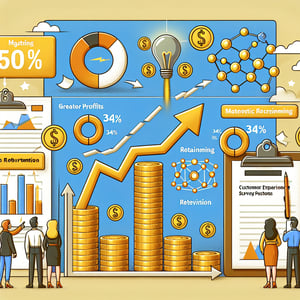Free Beta Survey
50+ Expert Crafted Beta Survey Questions to Gather Actionable Insights
Unlock actionable insights by measuring beta performance with targeted beta survey questions - spot bugs, fine-tune usability, and perfect your feature set before launch. A beta survey gathers feedback from early adopters to boost product stability and enhance user experience, giving you the data you need to make informed improvements. Download our free template preloaded with example questions, or build your own custom survey if you need more flexibility.
Trusted by 5000+ Brands

Top Secrets for Crafting a Winning Beta Survey
Your beta survey matters the moment you hit "release." It lets you collect honest, real-world feedback before a full launch. For example, a small startup tested a new mobile feature with 50 users and spotted a critical bug three days before launch. The Survey development toolkit highlights how large”scale testing ensures your questionnaire flows smoothly in an operational environment.
Keep your beta survey questions tight and purposeful. Aim for under 20 prompts to avoid fatigue. In fact, Developing a Good Qualification Survey recommends using optional open”ended questions to gauge tester commitment. Try asking, "What do you value most about this feature?" to learn why your audience cares.
Another secret weapon? A quick poll to break the ice. Sprinkle in targeted beta survey questions like "How intuitive did you find the onboarding process?" and you'll see engagement climb. For add-on tools, the Beta Testing Survey guide at Zonka Feedback offers ready templates for usability and integration feedback.
Finally, refine each prompt until it delivers clear insights. You can fine-tune every question on our Feedback Survey guide. Apply these top secrets to transform your early testers into product champions.


Don't Launch Until You Avoid These Beta Survey Mistakes
Avoid the trap of vague or jargon-filled prompts. Generic wording leads to scattershot feedback. The 4 Tips for Building Great Beta Surveys remind us: simple language and a clear purpose keep testers focused and honest.
Resist the urge to cram in every question. Survey fatigue can skew your data, as noted in the Survey Reliability study. Drop any query that doesn't directly tie to your goals. A concise set of prompts yields higher completion rates and more reliable insights.
Don't skip tester qualification or diversity checks. If your group skews too narrow, you miss real issues. Try asking, "On a scale of 1 - 5, how seamless was the integration?" to spot integration hiccups across platforms. After initial runs, review responses with our Project Feedback Survey template to ensure you covered every angle.
In the end, every beta survey question should earn its place. Pilot with a small group, trim the dead weight, and watch your data go from noisy to actionable. By avoiding these common mistakes, you'll launch with confidence and drive real product improvement.
Beta Survey Questions
These general beta survey questions help you gather broad feedback on your product's performance and usability. Use responses to prioritize improvements and fix critical issues before full launch with our Beta Testing Survey framework.
-
How satisfied are you with the overall performance of the product?
This question gauges general user contentment and highlights performance areas needing attention.
-
How intuitive did you find the product's navigation?
Understanding navigation clarity helps improve information architecture and reduce user confusion.
-
Did you encounter any errors or crashes? Please describe.
Identifying errors directly from the user's perspective allows the team to prioritize and resolve critical bugs.
-
How would you rate the visual design and layout?
Feedback on aesthetics ensures the product remains appealing and aligns with brand standards.
-
How responsive was the product on your device?
Measuring responsiveness reveals performance bottlenecks on different hardware or browsers.
-
Were you able to complete your primary tasks effectively?
This assesses task success rates and uncovers usability barriers preventing goal completion.
-
How clear were the instructions or onboarding steps?
Clear instructions are critical for a smooth user experience and reduce initial support requests.
-
Did you find any missing features that would improve your experience?
Feature requests highlight gaps in functionality and inform your product roadmap.
-
How likely are you to recommend this product to a colleague?
Net promoter-style feedback measures overall satisfaction and potential word-of-mouth growth.
-
What aspect of the product impressed you the most?
Collecting positive highlights helps you understand strengths to emphasize in marketing materials.
Beta Tester Survey Questions
This set of questions focuses on the experiences and profiles of individual testers. Collecting tester-specific insights helps refine selection criteria and improves your Review Survey process for future cycles.
-
What is your role or job title?
Knowing tester roles helps correlate feedback with professional expertise and perspective.
-
How much experience do you have with similar products?
Experience levels influence feedback depth and help segment responses by expertise.
-
How did you hear about this testing opportunity?
Understanding recruitment channels allows you to optimize outreach and grow your tester pool.
-
On which devices or platforms did you perform the test?
Device usage data ensures compatibility testing covers the most common user environments.
-
How frequently did you use the product during the test?
Usage frequency reveals engagement patterns and helps validate real-world adoption.
-
Did you follow any specific testing guidelines?
Verifying guideline adherence ensures feedback is structured and focused on key areas.
-
What challenges did you face in reporting bugs?
Identifying reporting hurdles streamlines your bug-tracking workflow and increases issue visibility.
-
How responsive was the support team to your inquiries?
Support responsiveness impacts tester satisfaction and willingness to participate again.
-
Would you participate in future beta tests?
Re-enrollment interest indicates loyalty and helps maintain a reliable tester community.
-
Any suggestions for improving the tester onboarding process?
Onboarding improvements reduce friction and accelerate tester productivity in subsequent rounds.
Beta Launch Survey Questions
When preparing for a beta launch, targeted questions help you assess readiness and initial impressions. Feedback from these items drives your Project Feedback Survey and informs go/no-go decisions.
-
How clear did you find the launch communications?
Effective communication ensures testers understand launch expectations and timelines.
-
Were the installation and setup instructions easy to follow?
Setup clarity affects first impressions and overall participation rates.
-
Did you experience any downtime or access issues?
Early detection of access problems prevents larger-scale disruptions at full launch.
-
How well did the promotional materials reflect the actual product?
Alignment between marketing and reality builds trust and reduces user disappointment.
-
Did you find the beta scope and feature list appropriate?
Ensuring scope clarity helps manage user expectations and focuses feedback on key areas.
-
How effective was the feedback submission portal?
A smooth submission flow increases the volume and quality of tester feedback.
-
How satisfied are you with the responsiveness of the development team?
Team responsiveness fosters tester engagement and encourages detailed reporting.
-
Were the beta terms and confidentiality requirements clear?
Clear legal guidelines protect both parties and ensure compliance.
-
Did the beta launch meet your initial expectations?
Expectation alignment reveals if launch communication accurately set the right tone.
-
What improvements would you suggest before full release?
Direct improvement suggestions give actionable insights for final pre-launch polish.
SaaS Beta Testing Survey Questions
For SaaS products, you need feedback on performance, security, and integration. These questions feed directly into your Customer Feedback Survey strategy and enhance your service roadmap.
-
How reliable was the service uptime during testing?
Uptime reliability is critical for user trust and subscription retention.
-
Did you experience any latency or performance slowdowns?
Performance issues can drive cancellations, so early detection is vital.
-
How satisfied are you with data security and privacy measures?
Security confidence influences adoption, especially for enterprise customers.
-
How easy was it to integrate with your existing tools?
Integration complexity affects onboarding time and user satisfaction.
-
Did you find the reporting and analytics features useful?
Analytics value drives daily engagement and informs product improvements.
-
How straightforward was billing and account management?
Clear billing processes build financial transparency and user trust.
-
Were API endpoints well-documented and accessible?
Accurate API documentation reduces developer friction and accelerates integrations.
-
How effective was the in-app help or support chat?
Accessible support promotes user retention and minimizes frustration.
-
Would you upgrade to a paid plan based on this beta experience?
Upgrade intent predicts revenue potential and highlights value perception.
-
Any suggestions to improve the SaaS onboarding flow?
Onboarding tweaks can significantly increase trial-to-paid conversion rates.
Software Beta Test Survey Questions
These questions focus on downloadable or installable software, capturing feedback on stability and compatibility. Insights here feed into your Product Survey and guide release readiness.
-
How straightforward was the installation process?
Smooth installs reduce support tickets and improve initial user sentiment.
-
Were there any compatibility issues with your operating system?
Compatibility checks ensure broader OS support and fewer user barriers.
-
Did any features behave unexpectedly or unpredictably?
Identifying unpredictable behavior early prevents user frustration post-launch.
-
How would you rate the software's resource usage?
Resource efficiency affects adoption on lower-spec machines and in enterprise setups.
-
How clear were the in-app messages and error prompts?
Informative prompts guide users toward solutions and reduce support calls.
-
Did you find any memory leaks or crashes during extended use?
Long-term stability tests are crucial for software reliability and reputation.
-
How useful were the logging and diagnostic tools?
Diagnostic features help advanced users troubleshoot and report issues accurately.
-
Was the uninstall process complete and clean?
Ensuring a clean uninstall preserves user trust and platform integrity.
-
Did you experience any UI glitches or layout problems?
Visual consistency issues can undermine professionalism and usability.
-
What features would you like added or improved?
User-driven feature requests directly inform your product backlog for future updates.
Beta Test Survey Questions for Mobile App
Mobile apps have unique challenges around performance, design, and offline access. Use these questions alongside a Test Survey framework to ensure your app meets user expectations across devices.
-
How smooth was the app's responsiveness on your device?
Responsiveness directly impacts user satisfaction and retention on mobile platforms.
-
Did you notice any crashes or forced closures?
Crash rates are critical metrics that highlight stability issues needing immediate fixes.
-
How intuitive did you find the mobile navigation gestures?
Gesture usability influences the overall feel and ease of using mobile apps.
-
How well did the app perform on different network conditions?
Offline and poor-network performance ensures continuous usability in real-world scenarios.
-
Were push notifications relevant and timely?
Effective notifications drive engagement without overwhelming users.
-
How clear was the onboarding tutorial for first-time users?
Good tutorials reduce drop-off rates and help users quickly discover core features.
-
Did you find any UI elements too small or hard to tap?
Touch target issues can frustrate users, especially on smaller screens.
-
How satisfied are you with battery usage while the app runs?
Battery efficiency is crucial for user retention on mobile platforms.
-
Did you encounter issues with permissions or privacy prompts?
Permission flows must be clear to avoid blocking key functionality or creating distrust.
-
What improvements would enhance your mobile experience?
Open-ended suggestions help prioritize mobile-specific enhancements in subsequent versions.