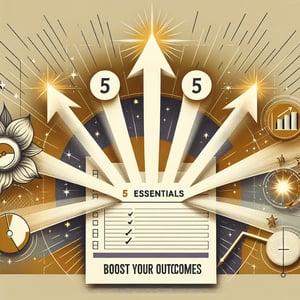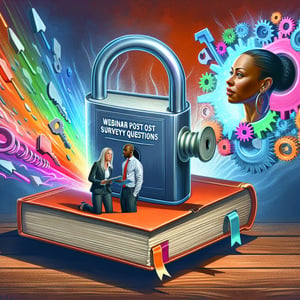Free Accessibility Instructor Survey
50+ Expert Crafted Accessibility Instructor Survey Questions
Unlock better learning outcomes by measuring your instructors' accessibility expertise - empowering every student to succeed. Our accessibility instructor survey questions gather targeted feedback on inclusive teaching practices, pinpointing strengths and growth areas that drive real improvement. Start with our free template preloaded with example questions, or customize your own survey using our online form builder.
Trusted by 5000+ Brands

Top Secrets: Why Every Accessibility Instructor Survey Matters and How to Ace It
An accessibility instructor survey matters from the first click. It reveals what truly engages students with disabilities and helps refine teaching materials. When crafted with people-first design, these surveys guide you to more inclusive outcomes.
Start with clear instructions and logical flow. Use resizable input fields, avoid color alone to signal meaning, and offer concise help text. Surveys that flow smoothly also boost completion rates.
For proven best practices, check out the Making Accessible Surveys guide from California State University, Northridge. It highlights error messaging, sufficient contrast, and straightforward labels to ensure everyone follows along. This resource also flags the best ways to phrase questions.
The Library Research Service also weighs in on accessible design. Their Accessible Survey Design - Library Research Service article recommends clear fonts, ample white space, and plain language to keep your survey user-friendly. White space helps low-vision readers focus on one question at a time.
Imagine you're launching a new module on digital accessibility. You need real feedback on assignments, deadlines, and clarity. Timing and context matter too; test during live sessions or async courses.
Ask direct questions like "What challenges have you faced when designing course materials for students with disabilities?" and "How do you measure your students' comprehension of accessible content?" Framing questions around specific assignments or lectures yields richer data. It also signals to respondents that you value their insights.
To get started, launch a quick poll to tease your audience or test a draft. You might explore our Accessibility and Disability Instructor Survey template for a jump-start. Use conditional logic to skip irrelevant items and keep the pace brisk.
Pilot your survey with a small group of colleagues or students. Ask them to navigate with a screen reader or keyboard only. Take note of any stumbling blocks that arise.
With thoughtful design, you'll respect every student's time and voice. Your accessibility instructor survey becomes a catalyst for better learning. Share summarized results with your class to close the feedback loop. And long-term, it supports a culture of continuous improvement across your entire department.


5 Must-Know Tips to Dodge Mistakes in Your Accessibility Instructor Survey
Even the best accessibility instructor survey can trip over common mistakes like unclear instructions or inaccessible layouts. Overlooking small details can alienate respondents. By spotting errors early, you protect data quality and respect participants.
Skipping alt text or using tiny fonts locks out screen reader users. If a question uses an image without descriptive text, you risk losing valuable input. Always pair visuals with clear alt descriptions.
Another misstep is confusing question types, such as matrix grids or ranking scales. These formats often trip keyboard-only navigation or screen readers. Stick to single-choice or short-answer styles when possible.
The Accessible Survey Design Checklist - Virginia Board for People with Disabilities is a must-read. It warns against complex rating scales, reminds you to check contrast ratios, and stresses the value of plain language. Keeping that checklist in view helps you build trust with participants.
Imagine this scenario: your colleague Laura runs a pilot and finds that the tab order skips two questions. She reports that her screen reader reads labels out of sequence, causing confusion. A quick tweak in the HTML code fixed the flow and boosted completion by 20%.
Ask targeted questions like "Did you find the survey instructions clear and accessible?" and "Which tools or accommodations helped you submit your responses?". Refer back to your list of accessibility instructor survey questions or your Accessibility Survey draft to spot gaps in wording or structure. Clear phrasing prevents pointless follow-ups and frustration.
Research from the University of Minnesota finds that many educators crave more training on accessibility features. Their Educators' Experiences With and Attitudes Toward Accessibility Features and Accommodations study highlights common skill gaps. Use those insights to shape your survey questions and follow-up resources.
Before you hit send, test your form with real assistive tech like JAWS, NVDA, or VoiceOver. Note any stumbling blocks and iterate until keyboard navigation feels seamless. Testing saves time and shows respect for every respondent's needs. Don't launch your accessibility instructor survey until you iron out these issues.
Teaching Methods and Engagement Questions
Understanding how instructors engage learners with varying abilities is crucial for promoting inclusive education. This category explores teaching methods and engagement strategies to ensure all students can participate fully in the learning process Survey Questions for Training Feedback .
-
How do you adapt your teaching methods to accommodate learners with different accessibility needs?
This question assesses how instructors tailor their teaching to diverse accessibility requirements. It helps identify effective strategies and areas needing further support.
-
How frequently do you incorporate active learning techniques to engage all students?
Active learning can boost engagement and comprehension for learners with different needs. This rationale ensures instructors reflect on the balance between lecture and interactive activities.
-
Describe the strategies you use to ensure clear communication for learners with sensory impairments.
Clear communication is essential for accessibility, especially for those with hearing or visual challenges. This question identifies best practices and training gaps.
-
How do you customize assessment methods for students requiring accommodations?
Assessments must be fair and accessible to accurately measure learning outcomes. This item reveals how instructors modify tests and assignments to support equity.
-
How do you foster an inclusive classroom environment that respects diverse learning styles?
An inclusive environment encourages participation and belonging. This question gauges instructor efforts to create respectful and supportive learning spaces.
-
What approaches do you use to check for understanding among students with cognitive differences?
Checking comprehension is vital for all learners, especially those with processing challenges. This helps identify whether comprehension checks are varied and effective.
-
How do you integrate collaborative activities to support accessible peer learning?
Peer collaboration can enhance understanding and social inclusion. This question explores how group work is structured to benefit students with accessibility needs.
-
How do you modify your instructional pace to suit learners with processing challenges?
Adjusting pace can reduce cognitive overload and improve comprehension. This rationale highlights the importance of flexibility in lesson delivery.
-
What methods do you employ to provide clear and accessible feedback to all students?
Timely and understandable feedback is key to student growth. This question identifies whether feedback formats accommodate different accessibility needs.
-
How do you evaluate the effectiveness of your teaching methods in promoting accessibility?
Evaluation helps instructors refine their methods and ensure continuous improvement. This question underscores the need for reflective teaching practices.
Curriculum Accessibility Evaluation Questions
Evaluating curriculum materials for accessibility ensures that all learners can access course content without barriers. This set highlights key aspects of content design and review processes Website Accessibility Survey .
-
How accessible are your course materials for students with visual impairments?
This question examines the use of alt text, high-contrast design, and screen reader compatibility. It identifies areas needing improvement for visual accessibility.
-
To what extent do your instructional resources support learners with hearing impairments?
Resources like transcripts and captions make audio content accessible. This item helps gauge the availability and quality of such accommodations.
-
How do you ensure that multimedia content is accessible to all students?
Accessible multimedia includes captions, descriptions, and transcripts. This question reveals how consistently these practices are applied.
-
How often do you review and update your curriculum to meet accessibility standards?
Regular reviews ensure materials stay compliant with evolving guidelines. This question assesses the frequency and thoroughness of curriculum audits.
-
Describe your process for evaluating the readability of course texts.
Readability impacts comprehension for learners with cognitive differences. This rationale highlights methods like readability scores and peer review.
-
How do you adapt content to support learners with cognitive disabilities?
Adaptations such as simplified language and structured layouts aid understanding. This question gathers examples of these modifications in practice.
-
What steps do you take to ensure that assessments are accessible?
Accessible assessments include alternative formats and extended time. This item identifies whether accommodations are systematically implemented.
-
How do you incorporate universal design principles into your curriculum development?
Universal design promotes materials usable by all learners without retrofitting. This question evaluates the upfront planning for inclusivity.
-
How do you measure the accessibility of your digital course materials?
Metrics like WCAG compliance and user testing provide objective data. This rationale emphasizes the importance of measurable standards.
-
How do you address accessibility issues identified in your curriculum review?
Action plans and follow-ups ensure identified issues are resolved. This question highlights processes for continuous improvement.
Instructor Competency and Training Questions
Assessing instructor competency and training needs supports targeted professional development. This category focuses on skills, confidence, and ongoing learning for inclusive teaching Teacher Training Survey .
-
What accessibility training have you completed in the past year?
Identifying completed training helps map existing knowledge. This question reveals training uptake and potential gaps.
-
How confident are you in applying accessibility guidelines in your instruction?
Confidence levels affect implementation fidelity. This item uncovers areas where additional support may be needed.
-
What areas of accessibility do you feel require further professional development?
Self-identified needs guide program planning. This question captures instructor priorities for skill enhancement.
-
How often do you participate in workshops or seminars on inclusive teaching?
Frequency of engagement indicates commitment to growth. This rationale helps determine the effectiveness of training outreach.
-
How do you stay updated on accessibility best practices and regulations?
Staying informed ensures compliance and innovation. This question explores sources like journals, webinars, and professional networks.
-
Describe any mentorship or peer collaboration related to accessibility training.
Peer support can reinforce learning and share resources. This rationale highlights the value of collaborative professional communities.
-
How do you implement feedback from accessibility experts into your teaching?
Expert feedback often drives meaningful improvements. This item assesses how instructors translate recommendations into practice.
-
What challenges do you face when applying accessibility training to your classroom?
Understanding barriers helps refine training approaches. This question identifies logistical, technical, or awareness obstacles.
-
How effective are your current training programs in improving your accessibility skills?
Effectiveness measures inform program adjustments. This question gathers perceptions of training impact on teaching quality.
-
What resources would support your ongoing competency in accessible instruction?
Resource needs can include tools, guides, or mentorship. This rationale ensures future offerings align with instructor demand.
Technology and Tools Utilization Questions
Effective use of technology and tools is vital for delivering accessible instruction. This category investigates how assistive technologies and platforms are integrated into teaching Accessibility Survey .
-
Which assistive technologies do you regularly use in your teaching?
This question identifies the prevalence of tools like screen readers and speech-to-text. It guides decisions on technology support and training.
-
How do you evaluate the effectiveness of educational technology for accessibility?
Evaluation methods determine if tools meet learner needs. This item helps uncover criteria used to assess tech solutions.
-
What challenges do you encounter when integrating assistive tools in your lessons?
Recognizing common obstacles informs resource allocation. This rationale highlights technical, training, or compatibility issues.
-
How do you ensure that digital learning platforms are accessible to all students?
Platform accessibility includes navigation, content, and compatibility with assistive tech. This question reviews platform compliance efforts.
-
How often do you test course websites for WCAG compliance?
Regular testing ensures ongoing adherence to accessibility standards. This rationale underscores the importance of proactive audits.
-
What training have you received on using accessibility features in common software?
Software features like alt text and captions require proper training. This question reveals gaps in tool-specific skill development.
-
How do you support students in using assistive technologies independently?
Supporting independence empowers learners and reduces reliance on instructors. This item explores guidance and training provided to students.
-
Describe your process for selecting accessible educational apps and tools.
Selection criteria often involve usability, cost, and compatibility. This rationale clarifies how decisions are made and documented.
-
How do you collect feedback on technology accessibility from your students?
Student feedback provides real-world insights into tool effectiveness. This question examines feedback mechanisms like surveys or focus groups.
-
What improvements would you suggest for your institution's technological resources?
Instructor suggestions help institutions prioritize upgrades. This item gathers actionable ideas to enhance accessibility infrastructure.
Feedback and Improvement Questions
Gathering and acting on feedback is essential for continuous accessibility improvement. This category focuses on how instructors collect, analyze, and implement feedback to enhance inclusive teaching Instructor Feedback Survey .
-
How do you collect feedback from students about accessibility in your courses?
Understanding feedback methods reveals how accessible channels are offered. This question highlights the importance of inclusive feedback tools.
-
What methods do you use to analyze feedback on instructional accessibility?
Effective analysis turns comments into insights. This item explores qualitative and quantitative approaches to feedback review.
-
How often do you review and act on student suggestions for improving accessibility?
Regular review cycles ensure feedback leads to change. This rationale emphasizes accountability and responsiveness.
-
Describe a change you made based on accessibility feedback and its impact.
Real examples demonstrate the value of listening to learners. This question captures both the action taken and its outcomes.
-
How do you communicate improvements to accessibility with your students?
Transparent communication fosters trust and engagement. This item assesses communication channels and frequency.
-
What barriers prevent you from implementing feedback on accessibility?
Identifying barriers helps stakeholders address them effectively. This rationale encourages honest reflection on institutional or resource constraints.
-
How do you collaborate with colleagues to enhance accessibility based on feedback?
Collaboration leverages shared expertise and resources. This question uncovers team-based approaches to improvement.
-
How do you measure the success of implemented accessibility improvements?
Success metrics validate the impact of changes. This item explores tools like surveys, usage data, and direct observation.
-
What plans do you have for future enhancements in instructional accessibility?
Forward-looking plans demonstrate commitment to inclusivity. This rationale identifies upcoming initiatives and goals.
-
How do you prioritize which accessibility improvements to implement?
Prioritization balances impact, feasibility, and resources. This question reveals decision-making frameworks and stakeholder involvement.