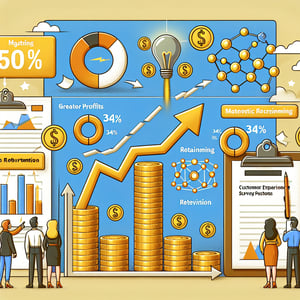Free App Feedback Survey
50+ Expert Crafted App Feedback Survey Questions
Unlock deeper insights and boost user satisfaction by measuring App Feedback Survey results - so you can refine features, squash bugs, and delight your audience. An App Feedback Survey asks your users about functionality, design, and overall experience, giving you the data you need to prioritize improvements and drive engagement. Grab our free template preloaded with proven questions - or head to our online form builder to tailor your own survey in minutes.
Trusted by 5000+ Brands

Top Secrets to Crafting an Effective App Feedback Survey survey
An App Feedback Survey survey is your direct line to user needs. Collecting clear responses can shape your roadmap and boost retention. Experts note that 20% of app store ratings don't match written reviews, creating a real data gap. A purposeful survey bridges the gap and drives product improvements.
When you pair star ratings with targeted questions, you avoid misleading signals. The Fault in your stars: An Analysis of Android App Reviews study found mismatches in 1 out of 5 reviews. Asking "What do you value most about our app's new features?" or "How likely are you to recommend this app to a friend?" creates alignment between scores and sentiments. This clarity helps you prioritize fixes and features.
Users often mix topics in one review. The research on On building an automated responding system for app reviews shows you can categorize feedback by intention. A well-structured survey mimics that approach, capturing multiple insights in short bursts. Your developers get clear action items instead of sifting through paragraphs.
Consider adding a conversational twist. A study on Submitting surveys via a conversational interface: an evaluation of user acceptance and approach effectiveness reports higher engagement with chat-like questionnaires. Even a simple poll or two can feel friendlier than a rigid form. This style reduces abandonment and boosts completion rates.
Don't forget about channels. The principles of Enterprise Feedback Management highlight that mobile, in-app, and email touchpoints capture diverse users. Mixing channels ensures you hear from power users and casual visitors alike. Think omni-channel to paint a full-picture.
Imagine a startup uses these techniques before a feature launch. They test with 50 users via a short, chat-styled in-app form and spot an onboarding bug. Fixing it cuts churn by 15% in a month. That's the power of a strategic App Feedback Survey .


5 Must-Know Tips to Avoid App Feedback Survey survey Pitfalls
Launching a survey without a plan is a common pitfall. You risk low participation and skewed insights. A crisp, focused design can save hours of analysis. Start by asking yourself what you really need to learn.
Avoid too many open-ended questions. While "What do you find most frustrating when using our app?" gathers depth, overloading users with open text leads to survey fatigue. Balance these with a scale or multiple-choice options. Offering "How likely are you to upgrade to premium?" on a 1 - 5 scale gives quick metrics.
Ignoring question flow also hurts response quality. Jumping between topics feels jarring. A smooth progression - grouping usability, performance, and features - guides respondents naturally. You can even embed a casual poll mid-survey as an icebreaker.
Timing matters. Triggering surveys at random can annoy your audience. Use context-aware prompts, such as after completing an onboarding tutorial or a key action. This approach echoes best practices from App Store 2.0: From Crowd Information to Actionable Feedback in Mobile Ecosystems. Focusing on the right moment lifts your completion rates.
Skipping pilot testing is risky. A quick dry run with 10 - 15 colleagues or power users reveals confusing wording and technical glitches. Adjust question phrasing and logic before rolling out widely. Then watch your data quality improve instantly.
Don't overlook follow-up and gratitude. Thank respondents and share how you'll use their input. This transparency builds loyalty. It's an insider move only top teams apply - what pros know about retention hinges on this closing step.
Finally, revisit your survey regularly. Metrics evolve, and so do user needs. Treat your survey like code - refine it iteratively. For more in-depth strategies, check out our User Friendly Survey guide.
Onboarding Experience Questions
This section aims to understand how users feel about the initial setup and introduction to your application. Valuable insights from the onboarding process help refine clarity, reduce friction, and ensure a smooth first-time Application Survey .
-
How would you rate the clarity of the app's initial instructions?
Understanding if the tutorial or introduction effectively guides new users helps reduce confusion and drop-offs.
-
Did you encounter any issues during the sign-up or login process?
Identifying barriers in authentication flows allows you to streamline access and improve user retention.
-
How intuitive did you find the setup steps after registration?
Evaluating initial configuration ease reveals friction points that might deter users from continuing.
-
Were the onboarding screens engaging and helpful in understanding core features?
Determining if the walkthrough highlights essential functionality ensures users quickly grasp the app's value.
-
How long did it take you to complete the onboarding process?
Measuring completion time helps balance thorough guidance with efficiency to keep users engaged.
-
Did you feel confident using the app after completing onboarding?
Assessing user confidence post-onboarding indicates whether they are ready to explore independently.
-
Were the visual cues (e.g., icons, tooltips) during onboarding effective?
Checking if design elements guide early tasks highlights opportunities to enhance clarity.
-
Would you prefer more or fewer steps in the onboarding process?
Gathering preferences on onboarding depth helps you optimize the balance between detail and speed.
-
Did you find any terminology during onboarding confusing or unclear?
Identifying unclear language aids in refining copy for better comprehension and consistency.
-
How likely are you to skip the onboarding tutorial in future uses?
Gauging perceived value of the tutorial informs whether to simplify or enrich the onboarding flow.
Usability & Navigation Questions
These questions explore how intuitive and user-friendly your app's layout and flow are, helping identify bottlenecks in navigation. Gathering feedback here supports improvements in overall accessibility and User Friendly Survey design.
-
How easy is it to find the main menu options?
Determining if users can quickly locate primary navigation elements ensures seamless usage.
-
Are the app's icons and labels self-explanatory?
Ensuring visual and textual cues clearly communicate actions reduces uncertainty.
-
How would you rate the overall layout of the app screens?
Evaluating design layout supports intuitive scanning and efficient task completion.
-
Did you experience any difficulty switching between app sections?
Identifying friction in section transitions helps maintain a fluid user journey.
-
How effective are the search and filtering capabilities?
Assessing the efficiency of finding content or settings highlights areas for improvement.
-
Is the back and forward navigation consistent throughout the app?
Verifying reliable navigation controls prevents user disorientation and frustration.
-
How would you describe the labeling of buttons and links?
Checking if calls-to-action are clear ensures users know exactly what each control does.
-
Did you encounter any dead ends or unexpected behaviors?
Detecting broken paths or inconsistent flows helps strengthen overall usability.
-
How accessible do you find the app's navigation on smaller screens?
Understanding mobile responsiveness highlights responsive design adequacy.
-
Would you suggest any changes to the navigation structure?
Collecting user-driven recommendations guides optimization of the navigation hierarchy.
Performance & Reliability Questions
The performance and stability of your app significantly impact user satisfaction. This segment gathers data on loading times, crashes, and responsiveness to enhance your Software Feedback Survey .
-
How would you rate the app's loading speed?
Measuring perceived performance ensures users can access content quickly and smoothly.
-
Did you experience any crashes or freezes while using the app?
Identifying stability issues helps prevent user frustration and potential abandonment.
-
How consistent is the app's performance under different network conditions?
Evaluating reliability on varying connections improves offline or low-bandwidth experiences.
-
Were push notifications delivered promptly and accurately?
Assessing timeliness of notifications ensures you maintain user engagement effectively.
-
How satisfied are you with the app's response time when performing actions?
Determining if latency affects usability helps prioritize performance optimizations.
-
Did you notice any lag or stuttering animations?
Identifying visual performance issues ensures a smooth and polished interface.
-
How reliable is data synchronization across devices?
Ensuring data consistency across environments builds trust and continuity.
-
Did you encounter any errors or unexpected behaviors during usage?
Detecting bugs and exceptions helps enhance application robustness.
-
How often do you need to restart the app to resolve issues?
Understanding troubleshooting frequency highlights areas for stability improvements.
-
Would you recommend any performance enhancements?
Collecting user suggestions guides prioritization of optimization efforts.
Feature Usage & Feedback Questions
Understanding which features users value most guides product roadmaps and development priorities. This part of the survey helps you decide which capabilities to refine or expand in your next Feedback Survey .
-
Which feature(s) do you use most frequently?
Identifying high-value features ensures resources focus on what matters most to users.
-
Are there any features you rarely or never use?
Detecting underutilized functionalities helps decide whether to improve or remove them.
-
How satisfied are you with the current feature set?
Gauging overall contentment with capabilities aids in prioritizing future enhancements.
-
Which new feature would you like to see added?
Collecting user-driven innovation ideas informs the roadmap for upcoming releases.
-
How well do the existing features meet your needs?
Assessing alignment between features and user requirements guides development focus.
-
Have you used any advanced or hidden features?
Determining discoverability of specialized functions highlights educational gaps.
-
How intuitive is the process of enabling or disabling features?
Evaluating ease of customization ensures users can tailor the app to their preferences.
-
Would you pay for premium features or upgrades?
Exploring monetization potential reveals willingness to invest in advanced options.
-
Have you encountered any feature-related bugs or issues?
Identifying problems tied to specific functionalities allows for targeted fixes.
-
How likely are you to recommend a feature to a colleague?
Measuring advocacy around features informs marketing and feature promotion strategies.
Satisfaction & Loyalty Questions
Measuring overall contentment and likelihood to recommend your app reveals loyalty drivers and potential churn alerts. Use the insights from this section to craft a stronger Customer Feedback Survey .
-
Overall, how satisfied are you with the app?
Capturing general sentiment helps track satisfaction trends and user happiness.
-
How likely are you to recommend the app to a friend or colleague?
Using Net Promoter Score metrics gauges customer loyalty and advocacy levels.
-
How would you rate the value you receive from the app?
Assessing perceived return on investment helps adjust the value proposition.
-
How does this app compare to similar apps you've used?
Understanding competitive positioning highlights your unique selling points.
-
How satisfied are you with the customer support (if applicable)?
Evaluating support quality informs improvements in assistance and response times.
-
How often do you open the app in a typical week?
Measuring engagement frequency serves as a proxy for overall satisfaction.
-
How likely are you to continue using the app in the next 6 months?
Forecasting retention helps identify potential churn risks early.
-
How fair do you find the pricing or subscription model?
Assessing willingness to pay informs adjustments to pricing strategies.
-
Would you consider upgrading to a paid plan?
Exploring conversion potential reveals interest in premium features or tiers.
-
What is the primary reason for your rating today?
Capturing qualitative feedback highlights key satisfaction drivers and pain points.
Improvement & Recommendation Questions
Collecting specific suggestions for enhancement can prioritize future sprints and feature releases. This final set ensures you capture actionable user insights for ongoing Software User Feedback Survey .
-
What single change would most improve your app experience?
Gathering high-impact suggestions helps target the most meaningful updates first.
-
Are there any areas where you struggle to achieve your goals?
Identifying pain points highlights obstacles that hinder user success.
-
How can we make the app more intuitive?
Collecting ideas for enhanced usability reduces cognitive load and frustration.
-
What additional support resources would you find helpful?
Determining need for tutorials or FAQs ensures comprehensive user guidance.
-
Which integrations would you like to see in future releases?
Assessing demand for third-party connections expands the app's ecosystem value.
-
How can we improve the app's visual design?
Gathering visual feedback informs updates to aesthetics and brand consistency.
-
What mobile-specific improvements would enhance your usage?
Identifying mobile-centric gaps optimizes the on-the-go experience.
-
How could the app better support your daily tasks?
Capturing functional suggestions aligns the app with real-world workflows.
-
Are there any wanted features currently missing?
Discovering feature gaps helps shape the most valuable additions to the roadmap.
-
Would you be interested in beta testing new updates?
Gauging willingness for early trials fosters a collaborative feedback loop with power users.