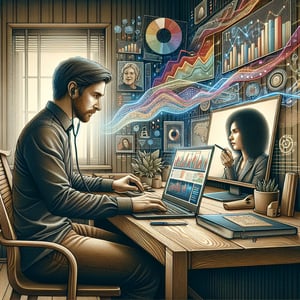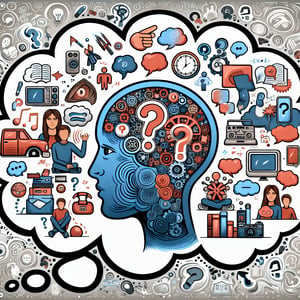Free Work From Home Experience Survey
50+ Expert Crafted Work From Home Experience Survey Questions
Measuring your team's Work From Home Experience unlocks the insights you need to boost productivity, morale, and retention by pinpointing what's working - and what isn't - behind the scenes. A Work From Home Experience survey gathers employee feedback on everything from home-office setup to communication and well-being, so you can take targeted action and foster a thriving remote culture. Kick off your research with our free template preloaded with proven questions - or craft a fully customized survey in our form builder if you need something more tailored.
Trusted by 5000+ Brands

Top Secrets to Crafting a Killer Work From Home Experience Survey
Launching a Work From Home Experience survey matters now more than ever. It offers leaders a clear window into remote team dynamics. You'll uncover pain points, satisfaction levels, and tech gaps. Armed with real feedback, you can shape policies that boost productivity and well-being.
Good data starts with thoughtful questions. Use straightforward language and focus on key areas: workspace, connectivity, and work-life balance. Studies like A Tale of Two Cities reveal how individual circumstances shape remote work outcomes. Blend rating-scale items ("On a scale of 1 - 5, how effective is your collaboration platform?") with open-ended prompts ("What do you value most about your home workspace?") for richer insight.
Start by defining your goals. Are you checking collaboration tools or spotting burnout? A clear purpose guides every question. Avoid broad surveys that bury vital feedback in noise.
Imagine a marketing startup struggling with slow home internet. A targeted question revealed that 40% of staff lacked reliable Wi-Fi. The team then offered stipends for faster service. Within weeks, collaboration improved and survey scores climbed.
Try asking "Which tools help you stay connected to your team?" or "How satisfied are you with your home office setup?" You can embed a quick poll at the end to keep engagement high. Tools like Google Forms or dedicated platforms simplify analysis. Celebrate transparency by sharing results with your team.
For more inspiration, check out our Work From Home Survey templates. They offer ready-made questions tailored for both small teams and large enterprises. And explore the broad context of Remote work to see what others have learned. By starting with top secrets, you build a survey that drives real change.
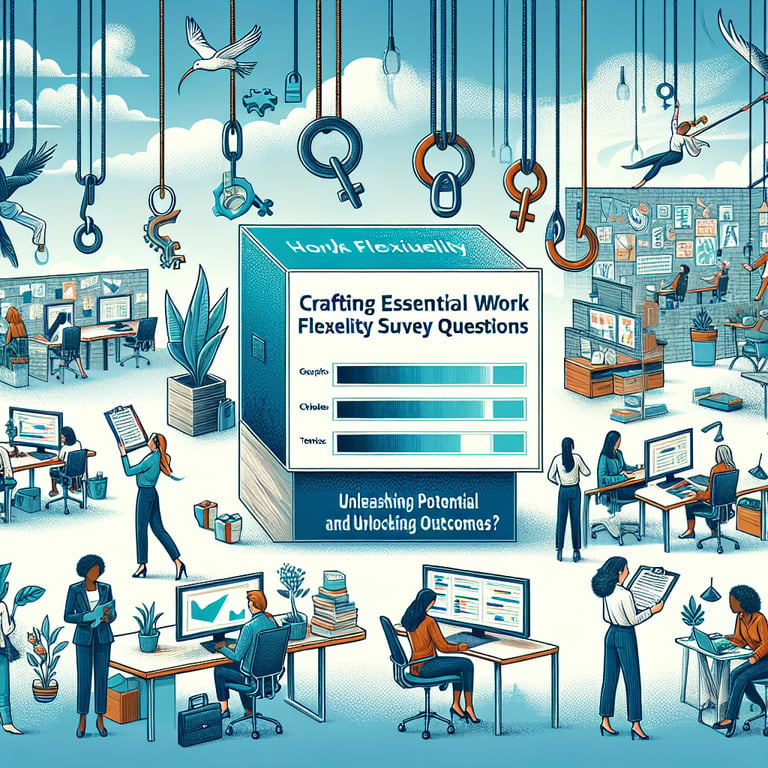
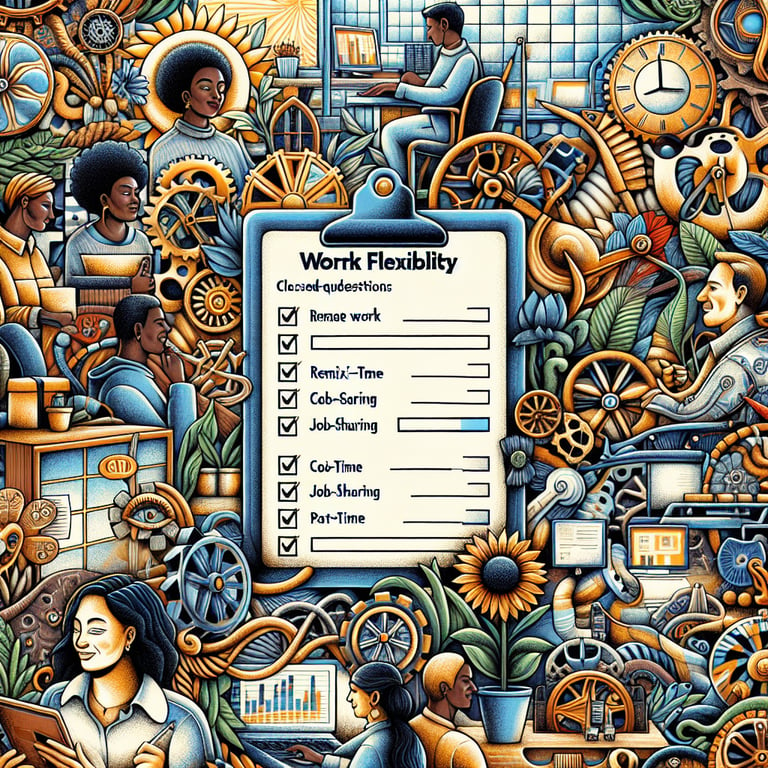
5 Must-Know Ways to Dodge Common Work From Home Experience Survey Mistakes
Even the best Work From Home Experience survey can fall flat if you don't watch for traps. From unclear wording to survey fatigue, mistakes erode response rates and skew results. Recognizing these pitfalls keeps your Work From Home Experience survey sharp and reliable. Let's explore five must-know ways to dodge them.
Mistake #1: Vague questions. Generic prompts like "How do you feel?" leave too much to interpretation. Instead, pinpoint specifics - "How satisfied are you with your home internet speed?" This clarity boosts response accuracy.
Mistake #2: Overloading open-ended items. While qualitative feedback has value, too many write-outs overwhelm participants. Aim for two to three open fields and lean on rating scales elsewhere. This balance reduces drop-off rates.
Mistake #3: Skipping anonymity. Respondents fear judgement, especially when topics like work-life balance arise. Assure them that data is confidential. Simple tweaks like defaulting to anonymous submissions can raise trust and honesty.
Mistake #4: Ignoring pilot tests. A quick trial run with a small group exposes confusing wording and technical glitches. Mistake #5: Sampling bias - inviting only managers or early adopters skews insights. As highlighted in From 996 to 007: Challenges of Working from Home During the Epidemic in China, hidden workload spikes can distort survey findings unless you include targeted workload questions.
When a product team at a software firm launched a full-scale do-over of its WFH survey, they caught these flaws early and boosted completion rates by 30%. Try including a final check question such as "What's one idea to improve your remote workflow?" for bonus insights. Learn more from the New Zealand study on Experiences and attitudes toward working remotely from home in a time of pandemic. For ready-to-use instruments, check our Remote Work Survey library.
Home Office Setup Questions
Understanding the home office environment helps organizations tailor support and resources for remote staff. Evaluating workspace ergonomics and organization lays the foundation for comfort and efficiency in a Telecommuting Survey context.
-
Where do you typically perform your work-from-home tasks (e.g., dedicated office, kitchen table)?
This question identifies the physical environment to assess suitability and potential distractions in the workspace.
-
How would you rate the ergonomic comfort of your chair and desk setup?
Ergonomics directly impact health and productivity, so this insight guides recommendations for equipment upgrades.
-
Do you have sufficient lighting (natural or artificial) to complete your daily tasks?
Proper lighting reduces eye strain and fatigue, ensuring remote workers remain engaged and productive.
-
How often do you reorganize or adjust your workspace to improve comfort?
Frequency of adjustments indicates the need for better layout or organizational tools to enhance focus.
-
Do you experience any physical discomfort (e.g., back pain, wrist strain) while working?
Identifying common discomforts helps companies offer targeted ergonomic solutions and wellness programs.
-
Is your internet connection stable and fast enough for video calls and large file transfers?
Reliable connectivity is critical for remote collaboration and overall job performance.
-
Do you have a separate area for phone or video meetings to minimize background noise?
Dedicated meeting spaces reduce interruptions and maintain professionalism during remote calls.
-
What kind of equipment (monitor, keyboard, headset) do you use most frequently?
Knowing common equipment helps standardize recommended hardware and support offerings.
-
How satisfied are you with the temperature and ventilation in your work area?
Comfortable climate control supports concentration and prevents fatigue over long work sessions.
-
Do you feel your workspace allows enough privacy for focused work?
Privacy levels impact concentration and the ability to handle confidential tasks with ease.
Productivity and Time Management Questions
Assessing productivity habits and time management strategies reveals how employees structure their day and overcome remote work challenges. Employers can use these insights from a Work From Home for Employers Survey to improve processes and training.
-
How do you prioritize your daily tasks when working from home?
This uncovers preferred planning methods and highlights needs for tools or training in task management.
-
Do you use any time-tracking tools or techniques to manage your work hours?
Knowing tool usage informs recommendations for software solutions that enhance accountability.
-
How often do you experience interruptions during your focused work sessions?
Interruption frequency indicates environmental or communication barriers needing mitigation strategies.
-
Do you set specific start and end times for your workday?
Defined schedules support healthy boundaries and consistent productivity levels.
-
How effective are you at avoiding multitasking and staying on one task at a time?
Single-tasking effectiveness correlates with quality of output and reduced cognitive overload.
-
What strategies do you use to overcome afternoon energy slumps?
Understanding coping mechanisms points to wellness initiatives and scheduling adjustments.
-
How often do you take breaks, and do you find them helpful?
Break frequency and perceived benefit inform recommendations on restorative breaks for sustained productivity.
-
Do you feel you meet your daily work goals consistently?
Goal attainment rates identify potential obstacles in workload planning or task execution.
-
How comfortable are you with delegating tasks or asking for help remotely?
Comfort levels in delegation highlight team dynamics and possible needs for improved communication channels.
-
Do you use any productivity frameworks (e.g., Pomodoro, GTD) in your remote work?
Framework adoption helps tailor training programs to boost efficiency and focus.
Well-being and Work-Life Balance Questions
Evaluating mental and physical well-being uncovers stress points and balance challenges in remote work. Insights from a Working Remote Survey support initiatives for employee health and satisfaction.
-
How many hours per day do you spend on work-related activities?
Tracking time investment helps identify risks of overwork and guide workload adjustments.
-
Do you feel you can disconnect from work after your scheduled hours?
The ability to disconnect indicates healthy boundaries and prevents burnout over time.
-
How often do you experience feelings of isolation while working remotely?
Isolation levels can signal the need for social engagement programs or virtual team events.
-
Do you engage in regular physical activity or stretching breaks?
Physical activity supports overall health and counteracts sedentary work postures.
-
How would you rate your overall stress level on a typical workday?
Stress ratings guide wellness offerings like counseling, mindfulness sessions, or workload adjustments.
-
Are you satisfied with your current work-life balance?
Satisfaction insights help refine policies on flexible hours and personal time.
-
Do you feel your manager supports your well-being and workload needs?
Managerial support perceptions shape leadership training and communication practices.
-
How frequently do you use mental health resources provided by your employer?
Resource utilization data informs improvements to accessibility and awareness efforts.
-
Do you have a dedicated ritual (e.g., morning walk) to transition into work mode?
Transition rituals reduce stress and increase readiness for a productive workday.
-
Have you experienced any physical health issues since starting remote work?
Identifying health issues ensures targeted interventions to maintain employee well-being.
Communication and Collaboration Questions
Effective collaboration is vital for remote teams. Collecting feedback through a Remote Work Survey helps fine-tune communication channels and team dynamics.
-
Which communication tools do you use most frequently (e.g., email, chat, video)?
Tool usage profiles inform platform standardization and integration efforts.
-
How clear are instructions and expectations from your manager in remote settings?
Clarity levels impact task execution and reduce misunderstandings.
-
Do you feel included in team meetings and discussions?
Inclusion ratings reveal potential gaps in meeting formats or participation processes.
-
How often do you use video conferencing versus audio-only calls?
Video usage indicates comfort with face-to-face interaction and affects engagement quality.
-
Are project goals and deadlines communicated effectively?
Effective goal communication ensures alignment and timely delivery of tasks.
-
Do you receive constructive feedback regularly from colleagues?
Feedback frequency correlates with employee growth and team performance improvements.
-
How easy is it to reach your teammates for quick clarifications?
Accessibility insights help optimize response protocols and collaboration tools.
-
Do you feel remote collaboration tools support creativity and brainstorming?
Tool effectiveness for collaboration influences innovation and team synergy.
-
How timely are responses to your inquiries from team members?
Response times reflect overall responsiveness and workflow efficiency.
-
Would you like more opportunities for informal social interaction with colleagues?
Interest in social activities guides planning of virtual coffee breaks or team-building events.
Technology and Tools Questions
Gathering feedback on software and hardware ensures employees have the right resources for success. Use insights from a Survey Questions About Remote Work to streamline tech support and procurement.
-
Are you satisfied with the speed and reliability of your primary work device?
Device performance satisfaction informs upgrade cycles and support priorities.
-
How often do you encounter software crashes or errors during work?
Error frequency helps identify critical issues requiring immediate technical intervention.
-
Do you feel confident using all required collaboration and productivity tools?
Confidence levels indicate where training or documentation may be needed.
-
How easy is it to access company files and documents remotely?
Access ease is crucial for uninterrupted workflows and data security compliance.
-
Do you use any mobile apps to complement your remote work tasks?
Mobile usage insights guide recommendations for app development and integration.
-
Are security protocols (e.g., VPN, two-factor authentication) user-friendly?
Usability of security measures balances protection with a seamless user experience.
-
How effective is your IT support when technical issues arise?
Support effectiveness affects downtime and overall job satisfaction.
-
Do you have the necessary licenses and permissions to install required software?
License availability data helps streamline procurement and compliance processes.
-
How intuitive are the interfaces of your main work applications?
Interface intuitiveness impacts task efficiency and reduces training time.
-
Would you recommend any new tools or platforms to improve remote workflows?
Open suggestions drive innovation and continuous improvement in the tech stack.