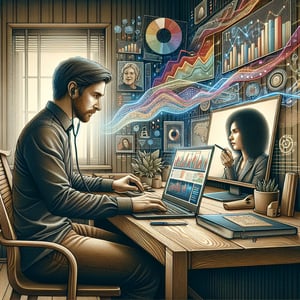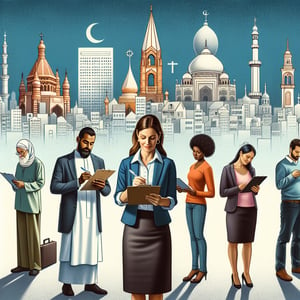Free Remote Working Survey
50+ Expert Crafted Survey Questions for Remote Working
Unlock the full potential of your distributed team by measuring key metrics with the right survey questions for remote working - track engagement, productivity, and well-being to drive real improvements. A remote working survey is a focused questionnaire designed to reveal how working from home impacts collaboration, morale, and performance, giving you the insights you need to build a stronger, more connected workforce. Download our free template preloaded with example survey questions on remote working, or head to our online form builder to create a custom survey tailored to your team's unique needs.
Trusted by 5000+ Brands

Top Secrets to Crafting the Perfect Survey Questions for Remote Working Survey
When you design a survey questions for remote working survey, you tap into insights that shape how teams thrive outside the office. A thoughtful set of questions uncovers pain points, boosts morale, and guides policy tweaks. This friendly approach keeps respondents engaged and honest. You'll learn what fuels productivity and what holds it back.
Start with clear, concise questions like "What communication challenges have you faced?" and "How satisfied are you with your home office setup?" These examples come from resources like the EDUCAUSE DIY Survey Kit, which highlights tech needs and support gaps. You can also adapt the Remote Work Satisfaction Survey | SuperSurvey framework to measure work-life balance, collaboration, and tools.
For best results, blend rating scales with open-ended prompts and keep your survey under 15 questions. A balanced mix ensures quick responses and rich feedback. For example, ask "On a scale of 1 - 5, how clear is our remote work policy?" to track trends over time. Then follow up with "What do you value most about our remote collaboration tools?" to get detailed ideas.
Imagine an HR manager at a mid-size firm using this approach. After sending a simple poll, they spot recurring requests for better video platforms and flexible hours. Acting on those insights, they resolve tech hiccups and tweak schedules - instantly improving engagement. This real story shows how actionable survey questions on remote working translate to happier teams.
Ready to dive in? Check out our Survey Questions About Remote Work guide for more best practices. With clear goals and smart questions, you'll empower leaders to support distributed staff effectively.


5 Must-Know Tips to Avoid Common Pitfalls in Survey Questions for Remote Working Survey
Launching a survey questions for remote working survey without planning leads to confusion. Poor phrasing in survey questions on remote working can skew your data and frustrate participants. Common missteps include vague wording, double-barreled questions, and ignoring open comments. A single unclear question can derail your entire Work From Home Survey.
Avoid yes/no traps and leading phrases like "Do you think our remote tools are amazing?" Instead, ask neutral items such as "What do you value most about remote collaboration?" or "How often do you encounter technical issues?" Refer to the Culture Amp guide for manager-focused queries. Always pilot test on a small team to spot confusing language.
Consider a scenario where a manager skips follow-ups after rolling out a survey. They miss low engagement signals and see response rates plummet. By contrast, scheduling brief check-ins and sharing results keeps momentum - and shows you're serious about real Wellbeing and Remote Working Survey Questions.
Quick tips: remove jargon, keep each question focused, and limit optional sections. If you face low responses, send a friendly reminder. And don't forget to close the loop - share findings and planned changes. Following these steps prevents wasted efforts and builds trust. Implement them now to sharpen your survey skills and drive real change remotely.
Finally, harness tools with built-in analytics to segment responses by department or seniority. This prevents aggregating apples and oranges. For instance, filter feedback by location to uncover regional challenges. Leveraging data visualization lets you spot patterns quickly and prioritize improvements.
Communication and Collaboration Questions
Effective communication is the backbone of successful remote teams. This section explores how employees connect with colleagues and managers to ensure clarity, cohesion, and morale. Learn how our insights can refine your Remote Work Survey approach.
-
How frequently do you communicate with your immediate team members?
Understanding communication frequency helps identify whether collaboration levels are sufficient for project success.
-
Which communication platforms (e.g., email, chat, video calls) do you use most often?
Identifying preferred tools highlights where to focus training and integration efforts.
-
How clear are the instructions and information you receive from colleagues?
Clarity in messaging reduces misunderstandings and improves workflow efficiency.
-
Do you feel comfortable raising questions or concerns during virtual meetings?
Comfort level in meetings indicates psychological safety and openness in remote settings.
-
How effective are team meetings in addressing project goals and challenges?
Evaluating meeting effectiveness helps streamline agendas and formats.
-
How promptly do you receive responses to your work-related queries?
Response times influence task progress and overall satisfaction with remote collaboration.
-
Are there any communication gaps that impact your productivity?
Identifying gaps pinpoints areas for process improvement and tool adoption.
-
How well do you understand your team's roles and responsibilities?
Role clarity reduces overlap and ensures accountability among remote team members.
-
Do you have regular one-on-one check-ins with your manager?
One-on-one meetings are essential for feedback, support, and goal alignment.
-
How satisfied are you with cross-departmental communication?
Satisfaction levels reflect organizational cohesion and potential silos in remote environments.
Productivity and Time Management Questions
Maintaining productivity and managing time effectively are key challenges for remote workers. The following questions help identify strengths and pain points in daily workflows and scheduling. Use these findings to enhance your Work From Home Survey design.
-
How would you rate your overall productivity when working remotely?
A self-assessment of productivity offers a baseline for comparing remote versus office performance.
-
What time management techniques do you use to structure your workday?
Identifying techniques helps share best practices across teams.
-
How often do you feel distracted by household tasks during work hours?
Understanding distractions can guide policies around breaks and focus periods.
-
Do you set specific goals or to-do lists before starting your day?
Goal setting is linked to higher achievement and better time allocation.
-
How effective are your schedules in balancing focused work and breaks?
Balanced schedules prevent burnout and sustain productivity over time.
-
Have you experienced any challenges with time zone differences on collaborative tasks?
Time zone challenges affect scheduling and require coordination strategies.
-
How frequently do you track the time spent on specific projects?
Time tracking supports accurate billing, reporting, and workload management.
-
Do you employ any productivity apps or tools to manage tasks?
Tool usage insights guide technology investments and training needs.
-
How confident are you in estimating the time required for new assignments?
Estimation skills impact project planning and deadline management.
-
How often do you review and adjust your work priorities?
Regular priority reviews ensure alignment with team goals and changing demands.
Work Environment and Ergonomics Questions
A comfortable and functional workspace influences both health and performance when working remotely. This segment of questions uncovers home office setups, ergonomic practices, and potential adjustments. Incorporate these metrics into your Telework Survey for deeper insights.
-
Do you have a dedicated workspace separate from household distractions?
A separate workspace promotes focus and reduces interference from home activities.
-
How would you rate the ergonomic quality of your work setup?
Ergonomic assessments help prevent strain and long-term health issues.
-
Have you received guidance or resources for setting up a home office?
Support for ergonomic setup indicates employer investment in employee well-being.
-
How comfortable is your seating and desk arrangement during a typical workday?
Comfort levels directly influence posture and physical comfort over extended periods.
-
Do you experience any physical discomfort (e.g., back pain, eye strain) when working remotely?
Identifying discomfort occurrences informs wellness programs and workspace adjustments.
-
How adequate is the lighting in your home workspace?
Proper lighting reduces eye fatigue and maintains a professional atmosphere.
-
Are noise levels a barrier to your concentration?
Noise assessments can lead to noise-canceling solutions or schedule adjustments.
-
Do you feel your home environment supports long-term remote work?
Assessing suitability helps determine if additional resources or changes are necessary.
-
How often do you take breaks to move or stretch during work hours?
Regular breaks prevent musculoskeletal issues and boost energy levels.
-
Have you customized your workspace to reflect personal preference and comfort?
Personalization can increase engagement and satisfaction in a remote setting.
Technology and Tools Questions
Access to reliable technology and tools is crucial for remote efficiency. These questions assess satisfaction with software, hardware, and IT support services. Leverage the results to optimize your Remote Employee Feedback Survey .
-
How reliable is your home internet connection for work tasks?
Internet reliability is fundamental to executing remote responsibilities without interruptions.
-
Which software tools do you consider essential for your daily tasks?
Knowing essential tools ensures that provisioning and licenses meet actual needs.
-
How would you rate the performance of your work computer or device?
Device performance affects task speed and overall user satisfaction.
-
Have you encountered any frequent technical issues when working remotely?
Frequent issues can highlight areas for IT support improvement.
-
How accessible is IT support when you face technical challenges?
Support accessibility ensures rapid resolution and minimal downtime.
-
Do you feel adequately trained on the tools required for your role?
Training gaps can slow adoption and reduce tool effectiveness.
-
Which collaboration features (e.g., screen sharing, document co-editing) do you use most?
Feature usage data guides platform selection and configuration.
-
How secure do you believe your remote work setup is from a data protection standpoint?
Perceived security impacts compliance and trust in remote infrastructure.
-
Do you use any VPN or secure network services provided by your employer?
VPN usage reflects adherence to security policies and safe data transmission.
-
How well do your tools integrate with each other to streamline workflows?
Integration quality affects efficiency and reduces manual workarounds.
Well-being and Work-Life Balance Questions
Balancing work responsibilities with personal life impacts well-being and retention rates. This group of questions evaluates stress levels, boundaries, and support systems. Tie these insights into your Remote Work for Managers Survey to promote healthier remote environments.
-
How often do you feel you can disconnect from work after hours?
Ability to disconnect is crucial for preventing burnout and maintaining mental health.
-
Do you feel your workload is balanced and manageable?
Workload perception directly impacts stress levels and job satisfaction.
-
How frequently do you experience work-related stress when at home?
Stress metrics guide wellness interventions and support services.
-
Do you have clear boundaries between your work and personal life?
Clear boundaries reduce conflict and promote healthier routines.
-
How supported do you feel by your employer in managing work-life balance?
Employer support indicates organizational culture and priorities.
-
How often do you take vacation or personal days when needed?
Leave utilization rates reveal if employees feel comfortable using benefits.
-
Do remote work policies help you maintain a healthy routine?
Policy effectiveness affects daily habits and overall well-being.
-
How satisfied are you with the mental health resources available to you?
Resource satisfaction points to where additional support is necessary.
-
Have you noticed any changes in your physical health since working remotely?
Physical health shifts can signal ergonomic or lifestyle challenges.
-
How would you rate your overall work-life balance on a scale from 1 to 10?
Quantitative ratings offer a simple benchmark for well-being over time.