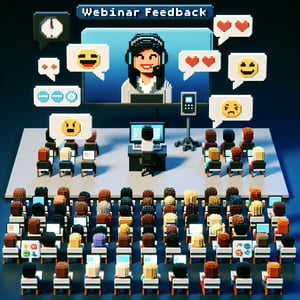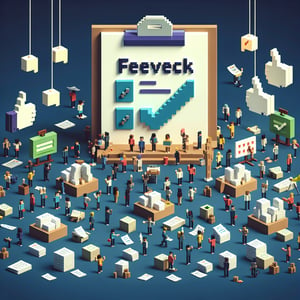Free Webinar Survey
50+ Must Ask Post Webinar Survey Questions
Unlock the power of attendee insights by measuring post-webinar satisfaction and engagement with targeted post webinar survey questions. This concise evaluation tool - packed with webinar feedback survey questions to gauge content relevance, speaker impact, and technical performance - matters because it turns raw feedback into actionable improvements; download our free template loaded with example questions or customize your own in our online form builder.
Trusted by 5000+ Brands

Top Secrets to Designing an Impactful Webinar Survey
Running a Webinar survey right after your event can feel like catching lightning in a bottle. Gathering live feedback helps you measure attendee satisfaction and refine future topics fast. This process also uncovers how well your presenter connected and if any technical hiccups slipped through. With concise data in hand, you drive real improvements.
First, set crystal-clear goals. Decide whether you want to measure overall appeal, content depth, presenter style, or technical performance. Poll the People advises focusing on one primary objective to avoid question overload (Poll the People). This method ensures your post webinar evaluation questions target what matters most: attendee experience, and you can explore a Webinar Feedback Survey template to jumpstart your design.
Next, design with clarity. Choose a tool that fits your workflow and brand, whether it's a built-in platform pop-up or an external poll link. Keep wording simple and friendly and mix in both rating scales and open-ended prompts. Sample questions like "How satisfied are you with the content?" and "What topic should we cover next?" feel conversational and actionable.
Once responses roll in, analyze right away. A quick scan of key themes can reveal whether your audience loved the case studies or wanted more hands-on examples. WebinarPress notes that immediate, data-driven tweaks boost attendee loyalty and improve conversion rates (WebinarPress). Use these insights to tailor your next session's slides and polls.
Finally, make iteration your new best friend. Act on the top feedback points within days, not weeks. Your commitment to listening turns one-off events into a series of must-attend webinars. Over time, this disciplined cycle of survey, review, and adjust will skyrocket engagement and ROI.


Don't Launch Your Webinar Survey Until You Avoid These Pitfalls
Launching a survey after webinar might seem straightforward but often backfires without the right prep. Many organizers ask every attendee a dozen generic questions and then wonder why responses stall. Timing, tone, and question mix make or break your response rate. Beware of these common missteps before you push send.
Mistake one: using bland, catch-all queries like "Were you satisfied?" without context. These questions don't dig into true audience needs or content gaps. Instead, craft targeted prompts such as "Did the webinar meet your expectations in depth?" to uncover specifics. LiveWebinar's guide shows that varied question types from yes/no to open-ended boost clarity (LiveWebinar).
Mistake two: ignoring mobile attendees. If your form lacks responsive design, you risk losing many potential replies on phones. A clean, single-column layout and brief text keep readers scrolling rather than closing out. For more structured ideas, use our Post-Webinar Survey framework to balance question variety and length.
Mistake three: sending surveys long after the curtain falls. Attendees forget details fast, so post webinar feedback form questions must arrive within 24 hours. EasyWebinar recommends immediate deployment to capture fresh impressions (EasyWebinar). A quick email with 5 - 8 questions maximizes your reply rate and data quality.
For example, a marketing team once saw a 30% response rate drop because they waited a week to ask questions. They relaunched their short survey as a pop-up poll at event close and saw replies jump by 60%. Always test deliverability across devices and remind non-responders once or twice. Avoid these pitfalls, and your Webinar survey becomes a powerful engine for continuous improvement.
Post Webinar Evaluation Questions
After attendees finish your webinar, it's crucial to gather insights on how it performed against expectations. This set of questions helps measure overall success and identify areas for improvement in your Post Webinar Survey .
-
How satisfied were you with the overall webinar presentation?
Understanding satisfaction levels helps gauge whether the content and delivery met attendee expectations.
-
How relevant was the content to your professional needs?
This question determines if the topics covered align with attendee goals and industry trends.
-
Rate the clarity of the presenter's explanations.
Clear communication is key to learning; this item highlights any gaps in delivery.
-
How would you rate the pacing of the webinar?
Appropriate pacing keeps interest high and ensures participants can follow along comfortably.
-
Was the duration of the session appropriate?
Duration feedback helps you plan future events with the right time allocation.
-
How engaging were the interactive elements (polls, chats, Q&A)?
Interactive features often drive participation; this question shows which formats work best.
-
How useful were the provided resources (slides, handouts)?
Resource usefulness indicates whether attendees can apply what they learned afterward.
-
Did the Q&A segment address your key questions?
This item measures the effectiveness of live interaction and topic coverage.
-
How likely are you to recommend this webinar to a colleague?
Net Promoter insights reveal overall advocacy and help predict future attendance.
-
What improvements would you suggest for future webinars?
Open-ended feedback uncovers ideas you may not have considered.
Webinar Feedback Questions
Encouraging honest opinions enhances future planning by highlighting strengths and weaknesses. Include these prompts to enrich your next Webinar Feedback Survey .
-
What was the single most valuable takeaway from this webinar?
This helps you understand which messages resonated and drove the most impact.
-
Which topic would you like to explore in more depth?
Identifying high-interest topics guides the development of follow-up content.
-
How well did the speaker handle audience questions?
Evaluating Q&A handling reveals presenter preparedness and responsiveness.
-
Did you experience any technical issues during the session?
Technical feedback ensures smoother experiences for future attendees.
-
How intuitive was the webinar platform interface?
Platform usability affects engagement; this item flags navigation pain points.
-
Were the visual aids (slides, videos) effective?
Visual feedback helps refine design and storytelling methods.
-
How timely was the webinar start and end?
Punctuality questions show whether scheduling met attendee expectations.
-
How likely are you to attend another webinar from our organization?
Repeat attendance indicates trust in your brand's value delivery.
-
What other formats (e.g., workshop, panel) would you prefer?
Format preference data guides future event planning and variety.
-
Any additional comments or suggestions?
Open feedback often surfaces unique ideas and uncovers unnoticed issues.
Webinar Satisfaction Survey Questions
To delve deeper into attendee happiness, focus on specific satisfaction drivers. This section ties directly into your broader General Feedback Survey strategy by pinpointing what resonated most.
-
How satisfied were you with the knowledge level of the presenter?
Presenter expertise is a critical factor in perceived value.
-
How satisfied were you with the pacing of content delivery?
This clarifies whether information was presented too quickly or slowly.
-
Rate your satisfaction with the interactive segments.
Satisfaction with engagement tools reflects overall involvement.
-
How satisfied were you with the relevance of examples used?
Good examples make abstract ideas concrete; this question measures that.
-
How satisfied were you with the length of the Q&A?
Q&A length influences attendee comfort in raising questions.
-
How satisfied were you with the responsiveness of chat moderators?
Moderator responsiveness impacts session flow and attendee satisfaction.
-
How satisfied were you with the quality of downloadable materials?
High-quality resources extend learning beyond the live event.
-
How satisfied were you with the audio and video quality?
Broadcast quality can make or break the user experience.
-
How satisfied were you with follow-up communication after the event?
Timely follow-up reinforces engagement and next steps.
-
Overall, how satisfied are you with this webinar experience?
This summary item helps track satisfaction trends over time.
Follow-Up Webinar Survey Questions
Follow-up questions help maintain engagement after the event and support ongoing relationship building. Use this list as part of your Meeting Feedback Survey workflow to capture timely reactions.
-
How likely are you to apply what you learned in the next month?
Application intent gauges perceived usefulness and potential ROI.
-
Have you shared any insights from the webinar with your team?
Sharing behavior indicates how knowledge is being disseminated.
-
What barriers might prevent you from implementing these ideas?
Identifying obstacles guides creation of support materials.
-
Would you like a one-on-one follow-up session?
Offers for personalized sessions deepen engagement and retention.
-
Which additional resources would help you succeed?
Resource needs drive future content development and support.
-
Did you revisit any recordings or materials provided?
Usage metrics inform the value of on-demand content.
-
How valuable was the networking opportunity?
Networking feedback highlights community-building impact.
-
Would you attend a related advanced session?
Interest in advanced topics signals potential for tiered offerings.
-
How could we improve our post-webinar communication?
Communication preferences ensure you stay connected effectively.
-
Any additional feedback on follow-up support?
Open responses can reveal unmet needs and enhancement ideas.
Webinar Content Relevance Questions
Ensuring your material aligns with audience needs boosts both relevance and retention. Pair these questions with a Feedback Survey to learn which topics hit the mark.
-
How well did the webinar topic match your current challenges?
This checks alignment with attendee pain points and priorities.
-
Which section of the webinar was most relevant to you?
Pinpointing sections helps you emphasize high-interest areas.
-
How relevant were the case studies presented?
Case study relevance shows whether examples reflect real-world applications.
-
How applicable are the tips and best practices shared?
Applicability indicates if attendees can directly use the advice.
-
Was there any content you found redundant or unnecessary?
This highlights areas to streamline and avoid repetition.
-
How likely are you to implement the strategies discussed?
Implementation likelihood measures content effectiveness and clarity.
-
How timely was the information relative to industry trends?
Timeliness ensures your webinar stays current and competitive.
-
Did the examples cover a diverse range of scenarios?
Diverse examples resonate with a broader audience base.
-
How comprehensive was the treatment of key subtopics?
Comprehensiveness feedback guides depth and scope adjustments.
-
What additional content would you request in future webinars?
Suggestions for new topics help you tailor an ongoing content roadmap.
Webinar Platform & Delivery Questions
Technical performance and presentation style shape the overall experience. Integrate these items into a Workshop Feedback Survey to refine your next session's delivery.
-
How reliable was the webinar platform during the session?
Platform stability feedback is essential for reducing drop-offs.
-
How clear was the audio quality throughout the event?
Clear audio is vital for comprehension and engagement.
-
How clear was the video quality and screen sharing?
Visual clarity ensures that slide details and demonstrations are visible.
-
How would you rate the ease of accessing the webinar link?
Access simplicity reduces barriers to attendance.
-
How responsive was technical support if issues arose?
Support responsiveness can make or break the attendee experience.
-
How effective were the on-screen instructions?
Good instructions minimize confusion and keep participants on track.
-
How interactive did the polling and quizzes feel?
Interactivity levels indicate attendee engagement and enjoyment.
-
How professional was the overall presentation design?
Visual professionalism influences credibility and brand perception.
-
Did you encounter any lag or delays during the session?
Lag feedback helps diagnose bandwidth or platform issues.
-
How confident are you in recommending this webinar platform to others?
Platform advocacy measures trust in the tool you're using.