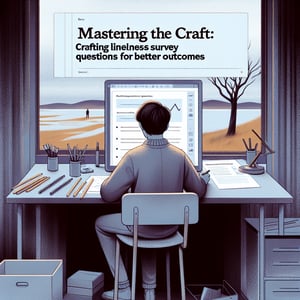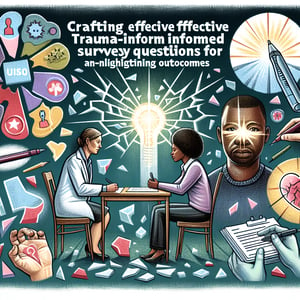Free Screen Time Survey
50+ Expert Crafted Screen Time Survey Questions
Unlock critical insights into daily device habits - our screen time survey, a concise questionnaire capturing how long and why people use their screens, helps you promote healthier digital behaviors and refine user experiences. Download our free template loaded with sample screen time survey questions to kickstart your research, or visit our online form builder to craft a bespoke survey if you need more customization.
Trusted by 5000+ Brands

Top Secrets to Crafting a Powerful Screen Time Survey
Starting a Screen Time survey is the first step to understanding how digital habits shape daily routines and well-being. A targeted survey uncovers not just how much time people spend online, but why they make digital choices. Using a quick poll to gauge interest builds early engagement and can highlight key topics to cover. Framing your survey with clear objectives helps everyone - from parents to product teams - ask the right questions.
Rather than lumping all screen use together, focus on context. A classic critique in The Problem with Screen Time warns that the so-called 'dosage model' misses purpose-driven engagement. Distinguish between learning, socializing, and leisure by asking specific survey questions about screen time like "Which app do you use most for learning?" or "How often do you video chat for work or school?". This precision transforms raw data into insights you can trust.
Consider a family that tracks evening routines. A study in BMC Public Health highlights higher eye strain and sleep disturbances when screens are used an hour before bed. Parents can survey kids on timing, noting the exact hours to spot trends, then adjust rules or suggest screen-free wind-downs. In this way, your survey becomes a practical roadmap for healthier habits.
Choose a mix of question styles to keep participants engaged. Use multiple-choice for quick stats, like "What platform do you use most: Netflix, YouTube, or TikTok?", and open-ended items to capture sentiment. Likert scales work well for attitude checks - try "On a scale of 1 to 5, how satisfied are you with your screen habits?" Early pilots will reveal confusing wording, so test questions in small groups before scaling.
Once you collect responses, visualize patterns with simple charts or dashboards. Share results with stakeholders - teachers, team leads, or community organizers - to spark data-driven conversations. Highlight key themes, like top-used apps or peak usage hours, then iterate on your survey to dive deeper into emerging trends. These steps ensure your Screen Time survey evolves with your audience and goals.
By blending clear objectives, varied question types, and real-world scenarios, you'll craft a survey that paints a vivid picture of digital habits. Ready to bring clarity to your data? Start with our Screen Time Survey template and see instant results.


5 Must-Know Tips to Dodge Common Screen Time Survey Pitfalls
Even seasoned researchers stumble when designing Screen Time surveys. One common trap is relying on unvalidated scales or generic lists, which skews results and confuses respondents. The developers of the SCREENS-Q questionnaire stress using rigorously tested items to capture true screen behavior. To catch unclear wording early, pilot your core questions with a handful of participants answering "On which device do you spend most of your free time?" before wider distribution.
Overlooking the full spectrum of screen time use is another pitfall. A comprehensive review in the Annual Review of Developmental Psychology shows that lumping all activity under one umbrella misses critical differences between social, educational, and entertainment purposes. Instead, structure your survey with clear categories and ask targeted questions to distinguish each. For instance, "How often do you use screens for homework versus socializing?" makes your "survey questions about screen time" more meaningful.
Lengthy surveys can drive participants away before you collect valuable insights. Keep your core section to 10 - 15 focused items and use optional follow-up questions for depth. Clear instructions and progress indicators help maintain engagement and trust.
Picture a health clinic trying to gauge adult browsing habits. They rolled out one-size-fits-all questions until they compared results with a Media Consumption Survey and spotted age-related inconsistencies. Adjusting language - switching "video call" to "online chat" - boosted response rates by 30%. That simple tweak underlines why you should pilot your survey before full launch.
Another common slip-up is ignoring timing and distribution channels. Sending surveys late at night may catch night owls but miss daytime users; sharing on mobile apps assumes everyone prefers phone screens. Plan delivery based on your audience's habits and clarify when respondents should reflect on their screen time - today, yesterday, or a typical week.
By avoiding these mistakes - using validated items, categorizing screen use, keeping surveys concise, and testing language - you'll create a smarter, more reliable tool. Iterate based on feedback and refine your question bank for deeper insights. Your next Screen Time survey will deliver clear, actionable data from start to finish.
Daily Screen Habits Questions
Understanding everyday routines helps identify patterns in digital engagement and set benchmarks for healthier behavior. This section examines typical usage across different times and days, informing a more balanced Screen Time Survey design.
- On average, how many hours per day do you spend on screens (e.g., computer, smartphone, TV)?
- How many hours of screen time do you accumulate on weekdays versus weekends?
- At what times of day do you typically use screens the most?
- How frequently do you check your screens within one hour of waking up?
- How often do you end your day by using a screen within one hour of bedtime?
- During a typical day, what percentage of your screen time is dedicated to work or study?
- During a typical day, what percentage of your screen time is dedicated to entertainment?
- How many breaks do you take from screens during a typical work or study session?
- How often do you find yourself losing track of time while using screens?
- How often do you intentionally disconnect from all screens for more than an hour?
This question establishes a baseline for total daily screen exposure, which is essential for understanding overall usage patterns. It helps identify participants with potentially high or low engagement.
By comparing weekday and weekend habits, this question highlights fluctuations in leisure and work-related screen use. It can reveal opportunities for schedule adjustments.
Identifying peak usage periods helps target interventions and reminders at the most necessary times. It supports creating more effective screen-time recommendations.
Morning screen checks can influence productivity and mood for the rest of the day. This question gauges early digital habits that may require adjustment.
Evening screen use can disrupt sleep quality and circadian rhythms. Understanding this pattern is crucial for promoting better rest.
Segmenting screen time by purpose helps differentiate mandatory from discretionary use. It informs strategies for more efficient work habits.
Measuring leisure screen activities reveals personal preferences and potential overuse. It supports tailored recommendations for balanced media consumption.
This question assesses mindful usage and the incorporation of rest periods. Regular breaks can reduce eye strain and improve focus.
Time distortion while engaging with devices can signal problematic usage patterns. This metric can guide awareness and self-regulation efforts.
Digital detox moments are key indicators of self-managed screen reduction. This question reveals how users recharge without devices.
Device Usage Questions
Tracking which gadgets people use most can guide device-specific recommendations and tool development. This section explores preferences across platforms, drawing insights for a Smartphone Usage Survey focus.
- Which device do you use most frequently for daily screen time?
- How many hours per day do you spend on your smartphone?
- How many hours per day do you spend on a computer or laptop?
- How many hours per day do you spend watching TV?
- How many hours per day do you spend on tablets or other handheld devices?
- Do you use a wearable device (e.g., smartwatch) to track screen time?
- How often do you switch between multiple devices within a single activity?
- Which device do you find most distracting?
- How comfortable are you with managing screen settings (brightness, notifications) on your devices?
- Do you use any apps or tools to limit screen time on your devices?
Pinpointing primary devices helps prioritize optimization and health guidelines for the most used platforms.
Smartphones often account for the bulk of screen time; this question isolates mobile habits for targeted analysis.
Distinguishing between mobile and desktop use helps align ergonomic and productivity suggestions.
Television remains a significant screen medium; this metric informs recommendations for balanced viewing.
Tablets combine portability and screen size, making their usage patterns unique; this helps tailor usage policies.
Understanding engagement with wearables can indicate tech-savviness and openness to self-monitoring tools.
Multi-device use can amplify screen exposure and reduce focus, highlighting the need for cross-platform strategies.
Identifying the most interruptive gadget supports personalized reduction plans and notification management.
This question assesses user confidence in customizing settings to reduce eye strain and distractions.
Knowing app adoption rates for time management reveals self-regulation behaviors and potential tool effectiveness.
Content Interaction Questions
Understanding the types of digital content consumed is vital for tailored guidance and resource development. These questions support deeper analysis in a Media Consumption Survey context.
- What percentage of your screen time is spent on social media platforms?
- What percentage of your screen time is spent streaming videos or TV shows?
- What percentage of your screen time is spent playing video games?
- What percentage of your screen time is spent reading articles or news online?
- What percentage of your screen time is spent on video calls or virtual meetings?
- How often do you listen to podcasts or music through screen-based apps?
- How frequently do you use screens for creative tasks (e.g., photo editing, design)?
- How often do you participate in online courses or webinars on screens?
- How often do you browse shopping or e-commerce sites on screens?
- How often do you engage with news updates or live events on screens?
Social media often drives high engagement; this measure identifies potential hotspots for intervention.
Streaming habits can dominate leisure time; quantifying this helps balance entertainment choices.
Gaming can be immersive and time-consuming; this question highlights gaming's role in overall screen use.
Informational content consumption impacts learning and awareness; this metric clarifies educational use.
Virtual communication has surged; this data helps delineate social versus formal screen interactions.
Audio content via screens can still contribute to total exposure and multitasking behaviors.
Creative use indicates productive engagement and can inform app or training developments.
Educational screen time fosters growth; understanding this helps promote beneficial usage.
Online shopping can spur impulse behavior; tracking this usage highlights consumer digital patterns.
Staying informed via digital outlets is common; this question measures real-time content consumption.
Well-being and Screen Time Questions
Exploring the relationship between digital engagement and personal health informs balanced lifestyle initiatives. These questions integrate perspectives from a Technology Use Survey to assess mental and physical impacts.
- How often do you experience eye strain or headaches after prolonged screen use?
- How often do you feel mentally fatigued following extended screen sessions?
- How often does screen use interfere with your sleep quality?
- How frequently do you take screen-free breaks to improve your mood or focus?
- Do you notice changes in your posture after long periods of screen time?
- How often do you feel anxious or stressed when you cannot access your devices?
- How often do you engage in physical activity as an alternative to screen use?
- How often do you feel that screen time positively contributes to your learning or work?
- How often do you use screens while eating meals?
- Have you ever reduced screen use to improve your well-being? If yes, by how much?
Physical discomfort is a key indicator of overuse; tracking these symptoms guides ergonomic solutions.
Mental fatigue can affect focus and productivity; understanding its frequency aids in setting healthy limits.
Screen light can disrupt circadian rhythms; this question links device habits to rest patterns.
Intentional breaks support emotional well-being and concentration; this measure shows coping strategies.
Poor posture can lead to musculoskeletal issues; this question identifies potential physical risks.
Device separation anxiety signals unhealthy dependency; assessing this helps in building resilience.
Physical exercise counters sedentary habits; quantifying it encourages active lifestyle balance.
Recognizing beneficial effects supports sustainable and purposeful digital engagement.
Screen distractions during meals can affect nutrition and social interaction; this question highlights mealtime habits.
Self-initiated reductions demonstrate personal motivation and the perceived impact of screen time on health.
Screen Time Management Questions
Effective management strategies help individuals set boundaries and maintain a healthy digital diet. This section complements findings from a Usage Survey by uncovering self-regulation practices.
- Do you set daily screen time limits on your devices?
- Which tools or apps do you use to monitor or limit your screen time?
- How often do you use "do not disturb" or silent modes to reduce screen interruptions?
- Do you schedule specific "screen-free" periods during your day?
- Have you implemented any rules for screen use in shared spaces (e.g., dining room)?
- How often do you review your screen time reports or summaries?
- Do you use parental controls to manage screen time for others in your household?
- How effective do you find your current screen time management strategies?
- Have you ever attended workshops or read guides to reduce screen time?
- How likely are you to recommend your screen time management methods to friends or family?
This question identifies proactive behaviors for controlling usage. It reveals awareness of self-imposed boundaries.
Knowing preferred management tools guides recommendations for effective solutions. It also shows technology adoption rates.
Silencing notifications is a simple yet powerful strategy; this question measures its prevalence.
Structured breaks support digital well-being; tracking this habit highlights time-management skills.
Household policies can reinforce healthy habits; this question explores environmental controls.
Regular review indicates commitment to self-monitoring and improvement. It reflects data-driven approach.
Parental involvement signals awareness of developmental impacts; it helps tailor family-friendly tools.
Self-assessed effectiveness reveals satisfaction and areas needing better approaches. It guides strategy refinement.
Engagement with educational resources shows proactive learning. It also highlights demand for support materials.
Willingness to share strategies indicates perceived success and community potential. It informs peer-led initiatives.