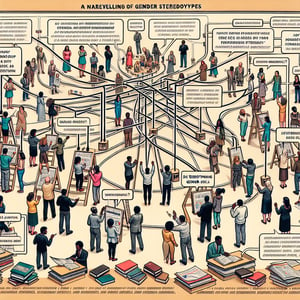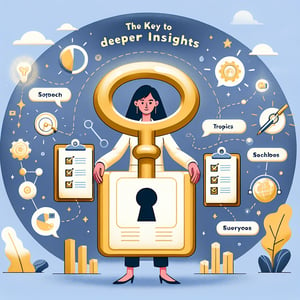Free 100-People, 10-Question Survey Project
50+ Expert-Crafted Sample Questions for a 100-Person, 10-Question Survey Project
Capture powerful insights in minutes by surveying 100 people with just 10 concise questions - ideal for gauging customer satisfaction, testing new ideas, or spotting market trends without overwhelming your audience. This 100 people, 10 questions survey project strikes the perfect balance between depth and speed, delivering the focused feedback you need to make smarter decisions. Get started with our free template preloaded with example questions - or head to our online form builder to design a custom survey if you need more flexibility.
Trusted by 5000+ Brands

Top Secrets to Master Your Survey Project 100 People 10 Questions Survey
When you launch a survey project 100 people 10 questions survey, clarity and focus are your allies. You need enough data to draw meaningful conclusions, but you don't want to lose respondents halfway. Well-crafted brevity boosts completion rates and shows respect for participants' time. A smooth experience also sparks honest feedback.
Imagine your team needs feedback on a new app feature. You draft ten questions. Instead of a scattered poll that jumps from pricing to color choices, you group by theme: usefulness, ease of use, and design. This could be the difference between 80% and 45% completion.
Keeps it to one page and stick to ten questions or fewer. As SurveyMonkey highlights in their Survey Best Practices, concise surveys maintain engagement and accurate answers. A single page survey feels approachable and quick. Overloading respondents leads to shallow data.
Balance your question types. HubSpot's survey design guide suggests 70% close-ended, 20% scale, and 10% open responses. This mix delivers quantifiable data and rich comments. You can ask "What do you value most about our product?" to capture voice.
Use skip logic to keep questions relevant. For instance, only users who click "Yes" to "Do you use this feature?" see follow-up questions. This respects respondent time and cuts survey fatigue. Don't ask "Do you use feature X?" then ask about X's price if they never used it.
Write clear, unbiased language. The American Association for Public Opinion Research's Best Practices for Survey Research stresses simple wording and neutral tone. Avoid leading phrases like "How great is our service?" and instead ask "How satisfied are you with our service?" For more structure, check our General Project Survey template.
Pilot your survey with a small group first. A quick test catches typos, confusing wording, and broken logic jumps. Adjust before launching to all 100 respondents. This saves time and boosts your final response rate.


5 Must-Know Tips for Avoiding Common Survey Pitfalls
No matter how sleek your questions look, a survey project 100 people 10 questions survey has its landmines. Small mistakes can tank your response rate or skew results. Knowing the traps keeps your insights sharp and actionable. Let's uncover the common pitfalls.
Mistake 1: Vague scales and confusing language. A question like "How satisfied are you with our product and price?" lumps two issues into one. According to Likert Scale Best Practices from SurveyMonkey, each question should tackle a single idea. Instead, try "How satisfied are you with our product quality?" on a clear five-point scale.
Mistake 2: Skipping logic and relevance. If non-users see advanced questions, they'll drop out. GLG Insights notes that survey logic can boost completion rates by up to 20%. Only show follow-ups to respondents who need them. This small change feels personal and keeps people engaged.
Mistake 3: Neglecting response options. Not offering a "Prefer not to say" can frustrate those with privacy concerns. Or giving too many similar choices leads to decision paralysis. Keep options mutually exclusive and comprehensive, as advised in the same GLG guide. A clean set of answers lets you analyze data without messy gaps.
Mistake 4: Forgetting incentives and timing. Launching late on Friday evenings means low opens. Instead, schedule your survey in mid-week mornings when email fatigue is lower. Consider a small reward - like a discount code - to thank respondents. In our experience, a token incentive can increase response by 15%.
Before you launch, test your survey with a handful of peers. A quick pilot run uncovers typos, broken links, or cultural misreads. Refine your draft, then confidently send to all 100 participants. For tailored question sets, explore our Topic Specific Survey template.
Participant Background Questions
For a 100-person, 10-question survey project, understanding who participants are is essential to interpret results accurately. This set gathers core demographic and background details to segment your data effectively from the General Project Survey framework.
-
What is your age?
Collecting age allows for analysis across different life stages and identifying generational trends. This demographic variable is key for segmenting responses effectively.
-
What is your gender identity?
Inclusive gender options help ensure your data represents diverse perspectives. It also allows analysis of response patterns based on gender identity.
-
What is your highest level of education completed?
Education level often correlates with familiarity or interest in certain topics. It helps in segmenting and interpreting results by knowledge background.
-
What is your current employment status?
Employment status can influence availability and perspective on project topics. Understanding this helps tailor project recommendations and outreach strategies.
-
In which region or city do you reside?
Geographic data provides context for regional trends and logistical considerations. This can inform location-based customization of project outcomes.
-
How many years of experience do you have in this field?
Experience level indicates familiarity with the subject matter and affects response depth. It helps differentiate insights between novices and experts.
-
What is your primary language?
Language proficiency ensures clarity in communication and can highlight translation needs. It allows you to adapt materials to participants' linguistic backgrounds.
-
What is your annual household income range?
Income data aids in understanding socioeconomic influences on opinions. It supports analysis of how resources impact engagement and responses.
-
Do you identify with any underrepresented or minority group?
Identifying these groups promotes diversity and inclusion in analysis. It helps ensure the survey captures a wide range of perspectives.
-
What is your current role or occupation?
Role or occupation provides insight into professional perspectives related to the project. It aids in tailoring recommendations based on respondents' work contexts.
Engagement and Motivation Questions
Understanding what drives participants to respond can help optimize survey design and outreach. These questions explore motivational factors and commitment levels in your User Survey .
-
What motivated you to participate in this survey?
Knowing motivational triggers helps improve recruitment strategies and incentives. It also clarifies participant priorities for future projects.
-
How relevant do you find the survey topic to your interests?
Relevance impacts engagement and completion rates. This feedback guides topic selection to maximize participant investment.
-
Did any incentives or rewards influence your decision to respond?
Understanding incentive effectiveness informs budget allocation for future surveys. It reveals which rewards resonate with your audience.
-
How clear were the survey instructions?
Clear instructions reduce confusion and increase completion rates. This insight enables refinement of question phrasing and guidance.
-
How much time did you expect to spend on this survey?
Time expectations shape perceived burden and willingness to participate. Aligning survey length with expectations enhances experience.
-
Did the survey format (online, mobile) affect your participation?
Format preferences influence accessibility and response quality. This helps tailor delivery methods to participant needs.
-
How likely are you to complete similar surveys in the future?
Predicting future engagement supports long-term project planning. It indicates satisfaction with the current survey experience.
-
What source informed you about this survey?
Knowing recruitment channels identifies the most effective outreach platforms. It guides marketing and communication strategies.
-
How satisfied are you with the survey length?
Satisfaction with length correlates with completion rates and data quality. Use this feedback to balance depth and brevity.
-
What improvements would make you more inclined to participate?
Open suggestions reveal barriers and enhancement opportunities. This directly informs user-centric survey design changes.
Project Feedback Questions
Gathering detailed feedback on your survey project helps identify strengths and areas for improvement. These questions are aligned with our Project Satisfaction Survey framework to collect actionable critiques.
-
How clear was the overall survey design?
Clarity in design ensures participants understand the flow and purpose. Feedback here directs improvements in layout and structure.
-
How intuitive were the navigation and question order?
Navigation impacts the ease of completion and reduces drop-off. This insight helps optimize question sequencing.
-
Were any questions confusing or ambiguous?
Identifying unclear items prevents misinterpretation in future surveys. It improves question wording and precision.
-
How appropriate was the survey length for its purpose?
Length appropriateness balances depth of insight with participant fatigue. Adjusting length based on feedback enhances completion rates.
-
Did the visual design (fonts, colors) aid readability?
Visual appeal and readability support engagement and comprehension. Feedback guides aesthetic refinements.
-
How effective were progress indicators (if any)?
Progress cues reduce uncertainty and encourage completion. This informs implementation of progress bars or step counts.
-
Were any technical issues encountered?
Technical problems can deter participants and skew results. Identifying issues supports smoother future execution.
-
How satisfied are you with the survey's mobile responsiveness?
Mobile compatibility is critical for accessibility on various devices. This feedback ensures a positive experience across platforms.
-
Did the survey meet your expectations in terms of content depth?
Meeting content expectations maintains trust and engagement. This helps calibrate question complexity and scope.
-
What one change would most improve this survey project?
Highlighting the most impactful modification prioritizes your improvement efforts. It captures direct participant recommendations.
Satisfaction and Experience Questions
Measuring participant satisfaction and overall experience is crucial for refining future surveys. Use these questions as part of the Satisfaction Questions Survey to evaluate user sentiment and comfort.
-
How satisfied are you with your overall survey experience?
This question provides a broad satisfaction metric for benchmarking. It captures immediate emotional responses to the process.
-
How easy was it to complete each question?
Ease-of-use impacts response accuracy and completion rates. Insights here drive improvements in question clarity.
-
How comfortable did you feel sharing your responses?
Comfort levels affect honesty and data reliability. This feedback informs privacy assurances and question sensitivity.
-
How satisfied were you with the response options provided?
Appropriate answer choices ensure participants can accurately express their views. It guides optimization of scale and option design.
-
How would you rate the relevance of follow-up prompts?
Relevant prompts maintain flow and context for respondents. This shapes dynamic question logic in future surveys.
-
How satisfied are you with the feedback or summary provided (if any)?
Feedback boosts participant engagement and trust. This insight helps refine post-survey reporting.
-
How likely are you to recommend this survey to others?
Recommendation likelihood indicates overall satisfaction and perceived value. It acts as a proxy for net promoter score.
-
How comfortable was the survey's pace and timing?
Pacing can influence response quality and fatigue. This helps optimize breaks, timing, and question flow.
-
Did you face any technical or usability issues?
Identifying technical barriers ensures smoother future experiences. This informs platform and tool selection.
-
What aspect of the survey did you find most valuable?
Highlighting valuable elements directs focus for content depth and design. It emphasizes features to retain or enhance.
Behavioral Insights Questions
Understanding participant behaviors and patterns can uncover actionable insights beyond stated preferences. These questions integrate core metrics recommended in the Statistics Survey for behavioral analysis.
-
How often do you engage with similar projects or surveys?
Frequency data reveals engagement habits and potential survey fatigue. It supports scheduling and outreach cadence decisions.
-
How do you typically complete surveys (desktop, mobile, tablet)?
Device preference affects design choices and accessibility. This guides responsive formatting and testing priorities.
-
What time of day do you usually participate in surveys?
Timing insights help optimize send schedules and maximize open rates. This ensures outreach aligns with participant routines.
-
How many surveys do you complete monthly?
Survey volume indicates engagement level and potential overload. It informs decisions about survey frequency and spacing.
-
Which topics motivate you to respond immediately?
Topic-driven behavior reveals content preferences and urgency factors. It guides theme selection for higher engagement.
-
How do social media platforms influence your decision to participate?
Social channels often drive traffic and awareness. Understanding platform impact aids promotional strategies.
-
Do you share survey invitations with others?
Sharing behavior amplifies reach organically. It provides insights into advocacy and network effects.
-
How do you prefer to receive survey invitations?
Channel preference ensures your invitations are noticed and acted upon. It optimizes communication effectiveness.
-
What follow-up actions do you take after completing a survey?
Post-survey behaviors can signal deeper engagement or interest. This helps design follow-up campaigns and next steps.
-
How influenced are you by reminders to complete surveys?
Reminder effectiveness affects completion rates and timing. This informs frequency and content of follow-up messages.
Expectations and Improvement Questions
Gauging participant expectations and gathering improvement suggestions drives continuous quality enhancement. This set aligns with insights from our Topic Specific Survey approach to target specific feedback for refinement.
-
What were your initial expectations before starting this survey?
Understanding expectations sets a baseline for satisfaction measurement. It helps align content with participant anticipation.
-
Did the survey content meet your expectations?
Measuring expectation fulfillment evaluates content relevance and depth. This guides adjustments to question scope.
-
What was the most challenging aspect of this survey?
Identifying challenges uncovers barriers to completion and satisfaction. It drives targeted improvements in problem areas.
-
Which questions did you find most engaging?
Highlighting engaging questions reveals content strengths. It promotes replication of successful elements in future surveys.
-
Which questions did you find least valuable?
Understanding low-value items helps streamline surveys and reduce respondent burden. It informs removal or revision of underperforming questions.
-
How would you improve the survey instructions?
Clearer instructions reduce confusion and enhance completion rates. This protects data quality and participant experience.
-
What additional topics or questions would you like to see included?
Participant suggestions drive content expansion and relevance. It supports co-creation of future survey themes.
-
How could the survey platform be improved?
Platform feedback directs technical enhancements and usability tweaks. It ensures smoother interactions and accessibility.
-
What scheduling or timing changes would you recommend?
Timing adjustments can boost response rates and convenience. It aligns survey windows with participant availability.
-
Do you have any additional comments or suggestions?
An open-ended prompt captures insights beyond structured items. It often reveals unanticipated improvement opportunities.