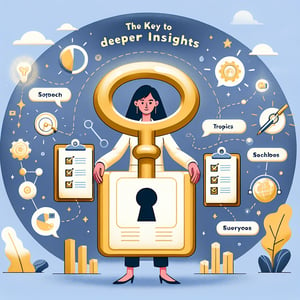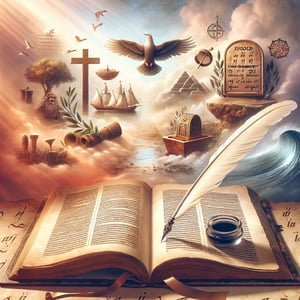Free Smart Board Survey
50+ Expert Crafted Smart Board Survey Questions
Unlock actionable insights by measuring smart board usage and effectiveness with our expertly designed smart board survey questions. A smart board survey collects feedback on how interactive whiteboards enhance teaching and collaboration - helping you pinpoint areas for improvement and boost classroom engagement. Jump in with our free template preloaded with example questions, or customize every detail yourself in our form builder if you need a bespoke survey.
Trusted by 5000+ Brands

Top Secrets to Crafting a Winning Smart Board Survey
Launching a smart board survey can transform your sessions into interactive, student-centered experiences. Real-time feedback shines a light on what's working - whether you're tweaking lesson flow or refining a workshop agenda. With the right questions, you create a direct line to your participants' thoughts. A quick poll at the start warms up the group and sets the tone for honest answers throughout.
Picture a lecturer who integrates Socrative quizzes right on the display. A study Using Socrative to Enhance In-Class Student Engagement and Collaboration found that students saw a 20% jump in active participation and a more positive learning vibe. That same momentum applies to your smart board survey. You get instant numbers and open comments that guide your next steps without hours of manual grading.
Choose question types that align with your goals: multiple choice for quick checks, Likert scales for measuring comfort, and open fields for creative input. Sample prompts like "What feature do you find most intuitive on the board?" and "What would improve your interaction next time?" spark meaningful replies. Need a blueprint? Our 5 Essentials Survey offers a balanced structure so you cover clarity, relevance, and engagement in every item.
Before a full rollout, pilot your questions with a small group to catch confusion or technical glitches. Avoid jargon and double-barreled phrasing so every respondent knows exactly what you ask. Then analyze trends in minutes - no more sifting through piles of paper. By refining your smart board survey with each iteration, you build trust and show participants that their voice truly shapes the experience.


5 Must-Know Tips to Avoid Survey Slip-Ups on Your Smart Board
One trap when designing a smart board survey is losing sight of your purpose. If questions wander, respondents get confused or drop off. Start by defining your learning or engagement goal, then craft items that align. Skipping this step often leads to cluttered forms and weak data. Keep it tight: know if you want feedback on interface usability or content relevance before you write your first question.
A second mistake is neglecting the user interface. In a comparison study Touch Survey: Comparison with Paper and Web Questionnaires, touch-based formats outperformed others in speed and accuracy. If your smart board survey defaults to tiny text or awkward scrolling, you frustrate users. Test every slide: check button size, color contrast, and load times so participants can tap through without a hitch.
Many skip the pilot phase and discover survey flaws too late. A colleague once ran a full class survey only to find questions misaligned with the board's touchscreen zones. Always trial your flow with 5 - 10 users, reviewing prompts like "How clear were the instructions?" and "What feature would you adjust next time?". Use our Board Survey checklist for a step-by-step walkthrough that catches hidden issues early.
Finally, avoid tech tunnel vision. Integrate best practices from design research like the Hybrid Design Tools - Image Quality Assessment of a Digitally Augmented Blackboard Integrated System study to ensure your visuals stay crisp after live annotations. Keep your survey under 10 questions to respect attention spans and analyze results within 24 hours. With these insider tips, you'll skip common pitfalls and deliver a seamless, insightful smart board survey experience.
Implementation Questions
Gathering feedback on how your organization rolled out the smart board helps improve future deployments. In this Board Survey , we explore timing, communication, and training during the setup phase to ensure smooth adoption.
-
How satisfied were you with the initial installation of the smart board?
This question measures overall sentiment toward the rollout experience and identifies potential pain points. Understanding satisfaction helps us refine installation processes.
-
Was the implementation timeline clearly communicated to you?
Clarity in schedules reduces confusion and downtime. This insight guides better planning and stakeholder updates.
-
Did you receive adequate training on using the smart board?
Proper training ensures users can leverage all features confidently. Identifying gaps allows us to enhance resource materials.
-
How would you rate the clarity of installation instructions provided?
Clear instructions reduce errors and expedite setup. Responses highlight where documentation may need improvements.
-
Were there any technical issues during the setup process?
Spotting common technical roadblocks informs support resource allocation. This feedback helps prioritize fixes for smoother rollouts.
-
Did the implementation process meet your organizational needs?
Alignment with institutional objectives is vital for adoption success. Understanding fit guides customization and consulting efforts.
-
How seamless was the integration with existing classroom tools?
Compatibility reduces friction and enhances workflow continuity. Identifying integration challenges informs future software updates.
-
Were you informed about all available features before implementation?
Pre-launch feature awareness drives user engagement. Feedback reveals if marketing and training materials are comprehensive.
-
How effective was the support provided during the rollout phase?
Responsive assistance minimizes downtime and frustration. This question assesses support quality and availability during critical moments.
-
Would you recommend this implementation process to other departments?
Willingness to recommend indicates overall success and satisfaction. It also helps forecast organic growth through word-of-mouth.
Usability Questions
Understanding how intuitive and user-friendly the smart board is will drive better design choices. In our User Survey , we ask targeted questions about interface navigation and ease of use.
-
How intuitive do you find the smart board's touch interface?
Usability hinges on how naturally users interact with touch controls. This question isolates interface strengths and weaknesses.
-
How easy is it to access frequently used features?
Quick feature access boosts productivity and satisfaction. Responses help reorganize menus or shortcuts as needed.
-
How responsive is the screen to touch inputs?
Responsiveness impacts workflow and engagement. This data highlights hardware or calibration issues to address.
-
Are on-screen icons and labels clear and understandable?
Clear labeling reduces learning curves and errors. Feedback guides icon redesign or label updates for clarity.
-
How effective is the board's on-screen keyboard?
On-screen typing should be smooth for note-taking and annotations. User feedback informs keyboard layout and sensitivity adjustments.
-
How straightforward is it to switch between applications?
Multitasking capabilities are crucial in dynamic settings. Identifying friction points helps improve app-switching workflows.
-
Did you encounter any lag when performing basic functions?
Performance lag can disrupt lessons or presentations. Pinpointing delays helps optimize software or hardware performance.
-
How user-friendly is the remote control (if applicable)?
Remote interfaces should complement the board experience. Responses guide remote design or alternative control options.
-
How accessible are help and tutorial features on the board?
Built-in guidance reduces reliance on external support. Feedback ensures help systems are visible and useful.
-
Overall, how would you rate the usability of the smart board?
This summary metric captures broad satisfaction with interface design. It's key for benchmarking against future versions.
Engagement Questions
Measuring engagement helps determine how effectively the smart board captures attention and supports interaction. Our Best Feedback Survey focuses on participation, collaboration, and interactivity.
-
How engaging are the board's interactive tools (e.g., drawing, polls)?
Interactive features drive participation and dynamic learning. This insight guides development of new engagement tools.
-
How often do you use multimedia features (video, audio)?
Multimedia can enrich presentations and lessons. Usage frequency signals what content types resonate most with users.
-
Does the smart board encourage collaboration among participants?
Collaboration features foster teamwork and discussion. Feedback reveals if current features meet collaborative needs.
-
How likely are participants to interact directly on the board?
Participant involvement indicates tool intuitiveness and appeal. High engagement suggests effective feature placement.
-
How well does the board support group brainstorming sessions?
Brainstorming tools enhance creativity and idea sharing. Evaluating these functions helps optimize layout and annotation options.
-
Does the board integrate well with online collaboration platforms?
Seamless integration expands usage beyond the physical room. This question identifies connectivity or compatibility issues.
-
How effective are the board's annotation features for pointing out key points?
Annotations keep the audience focused and clarify concepts. Assessing effectiveness ensures these tools remain robust.
-
How would you rate participant excitement when using the board?
Excitement levels reflect novelty and feature appeal. Capturing enthusiasm metrics guides marketing and training priorities.
-
Do interactive activities on the board improve learning outcomes?
Linking tools to outcomes validates their educational value. This feedback helps justify future technology investments.
-
Would you incorporate the smart board into more sessions based on engagement?
Intent to reuse highlights perceived value and success. It also forecasts future usage patterns and demand.
Technical Support Questions
Reliable technical support ensures minimal downtime and fosters user confidence. In the Software Satisfaction Survey , we explore response times, resolution quality, and overall support experience.
-
How satisfied are you with the support response time?
Quick responses reduce disruptions in critical settings. Assessing response speed helps optimize support staffing.
-
How effective was the troubleshooting guidance you received?
Clear solutions restore functionality faster. This metric identifies where documentation or training for support staff may need boosting.
-
Did support staff demonstrate sufficient product knowledge?
Expertise builds trust and speeds resolution. Feedback pinpoints areas for additional training.
-
How easy was it to reach technical support when needed?
Accessibility determines overall user satisfaction with support channels. Responses reveal preferred contact methods.
-
Were your issues resolved within an acceptable timeframe?
Resolution speed impacts user productivity and morale. Understanding timelines guides SLA improvements.
-
How courteous and professional was the support team?
Professional interactions reinforce positive brand perception. This question ensures support quality beyond technical fixes.
-
How clear and helpful were the follow-up communications?
Ongoing updates keep users informed and reduce anxiety. Evaluating follow-up quality helps strengthen communication protocols.
-
Did you find self-help resources (FAQs, knowledge base) useful?
Self-service tools can alleviate support load. Feedback reveals valuable content and gaps in the knowledge base.
-
How likely are you to use support services again if issues arise?
Repeat usage indicates trust in support effectiveness. This helps forecast future support demand.
-
Overall, how satisfied are you with the technical support experience?
This summary captures the holistic quality of support interactions. It's key for continuous improvement efforts.
Feature Preference Questions
Identifying favorite and least-used features guides product development and prioritization. Our Product Survey Questions category uncovers which smart board functions matter most to you.
-
Which smart board feature do you use most frequently?
Highlighting top features helps allocate resources for enhancements. It also informs training focus areas.
-
Which feature do you find least useful?
Understanding underused features guides decisions on deprecation or redesign. This feedback streamlines the user interface.
-
How important is wireless screen casting to your workflow?
Wireless connectivity can enhance flexibility and collaboration. Assessing importance informs investment in wireless tech.
-
How valuable are preset templates (e.g., graph, grid)?
Templates speed up content creation and presentation. This question measures their impact on daily tasks.
-
How often do you use cloud integration features?
Cloud connectivity supports document sharing and remote collaboration. Usage levels guide expansion of cloud services.
-
How useful is the board's multi-user annotation capability?
Simultaneous input fosters teamwork and brainstorming. Feedback indicates demand for collaborative enhancements.
-
How beneficial are the built-in lesson planning tools?
Planning aids can streamline teaching workflows. This question helps evaluate whether these tools meet educator needs.
-
How frequently do you update the board's firmware?
Regular updates ensure security and feature access. This metric reveals update adoption and potential barriers.
-
How useful is the board's mobile companion app?
Mobile apps extend functionality and control. Usage feedback directs mobile development priorities.
-
What additional feature would you most like to see?
Open-ended suggestions drive innovation and customer satisfaction. This question fuels the product roadmap with user ideas.