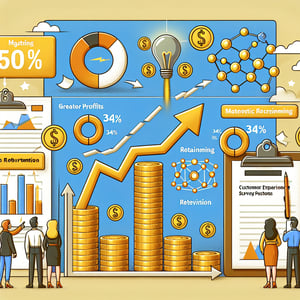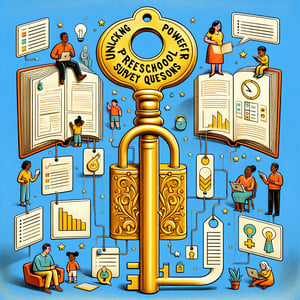Free Intercept Survey
50+ Highly Effective Intercept Survey Questions
Measuring intercept survey questions delivers real-time feedback from the exact moment visitors engage with your website, so you can spot opportunities, remove roadblocks, and accelerate growth. An intercept survey is a targeted pop-up that asks users context-specific questions based on their actions or timing, making it a powerful tool for gathering candid insights and fine-tuning your UX. Ready to start? Grab our free template preloaded with example questions - or dive into our online form builder to craft your own custom survey.
Trusted by 5000+ Brands

Top Secrets to Mastering Your Intercept Survey
An intercept survey kicks off the moment you capture honest reactions from real customers. By placing a simple set of intercept survey questions right at the point of experience, you bridge the gap between observation and insight. You meet people where they are and get fresh opinions in real time.
Imagine you're at a busy farmers' market booth, clipboard in hand. You ask a shopper, "What do you value most about our store layout?" and get immediate feedback. According to Intercept Surveys: An Overlooked Method for Data Collection, this cost-effective approach can slash survey time by half. The University of Wisconsin also notes in Types of Consumer Surveys - Community Economic Development that intercept surveys often achieve response rates above 70% in public spaces.
Plan your site approval carefully and pick interviewers who blend in. Prepare a quick script, warm up with a greeting, and keep the chat under two minutes. Practice active listening and jot down short notes to maintain eye contact. This friendly approach boosts response quality and keeps people engaged.
Craft concise questions that get straight to the point. Try "Which feature did you use today?" or "What would make this experience better?" Keep your survey to five questions or fewer to respect everyone's time. Then export your data into simple charts for fast analysis.
Finally, integrate your intercept survey with a User Friendly Survey tool and even embed a quick poll on your tablet. Training your interviewers and testing your flow ahead of time turns raw feedback into clear action. You'll leave each stop with fresh ideas and real user needs in hand.


5 Must-Know Tips to Dodge Common Intercept Survey Pitfalls
Launching an intercept survey can feel like walking a tightrope. One wrong step - like skipping clear objectives - can send your data tumbling into bias. Before you start, outline your goals and map each question back to them. This keeps your research on target and meaningful.
Pick the right time and spot. Popping up during a lunch rush or outside a busy venue can overwhelm your team and frustrate respondents. Research from The Art Of The Intercept emphasizes timing, context, and a low-pressure approach for higher engagement. Scout locations beforehand to avoid surprises.
Avoid loaded or confusing wording. Instead of asking two things at once, stick to single-idea questions. For example, don't combine price and quality. Try a crisp check-in like "How likely are you to return today on a scale of 1-5?" and keep every question under 15 words to prevent fatigue.
Secure site permissions early and respect privacy rules. Missing permits can halt your project before you even start. Next, train your team on neutral tone and consistent delivery. Then use a trusted toolkit - such as the Bike Share Intercept Survey Toolkit - to standardize question banking and data entry. You can even launch a quick poll at checkout to validate your insights.
After you wrap, analyze trends immediately. Share preliminary results with your team, then refine your follow-up strategy. Tie every action back to your Customer Feedback Survey goals and close the feedback loop. By avoiding these common missteps, you'll transform raw opinions into practical improvements - and keep your surveys lean and impactful.
Visitor Intent Questions
Understanding why visitors arrive on your site is crucial for tailoring content and functionality to their needs. These Visitor Intent Questions help you capture initial goals and motivations to enhance your Customer Feedback Survey strategies. Insights from these responses guide targeted improvements and personalized experiences.
-
What brought you to our website today?
This question identifies the primary trigger for the visit, helping you understand traffic sources and refine marketing efforts.
-
What were you hoping to accomplish during this visit?
Clarifies visit goals to align content and features with user expectations.
-
How did you first hear about our site?
Tracks referral channels to prioritize marketing investments.
-
Are you a returning visitor or here for the first time?
Distinguishes new from repeat users to tailor messaging.
-
Which of the following best describes your main goal today?
Offers predefined choices to streamline analysis and identify common objectives.
-
How important is it for you to achieve this goal right now?
Gauges urgency and helps prioritize quick wins and CTA placements.
-
Did you have a specific product or service in mind?
Reveals user focus areas to highlight relevant offerings.
-
What motivated you to choose our site over competitors?
Uncovers unique value propositions attracting users.
-
How urgent is the task you are trying to complete?
Measures time sensitivity to adapt support and workflow.
-
Were you guided here by an advertisement, recommendation, or search result?
Differentiates acquisition methods to refine channel strategies.
Navigation Experience Questions
Ease of navigation directly impacts user satisfaction and conversion rates. Use these Navigation Experience Questions to identify menu, layout, and search functionality pain points in your Improvement Survey . Addressing navigation hurdles ensures users can quickly find what they need.
-
How easy was it to find what you were looking for?
Direct measurement of navigation efficiency guiding UI improvements.
-
Did you use the main menu, sidebar, or search feature to navigate?
Identifies preferred navigation paths to optimize layout.
-
Were any links or buttons confusing or misleading?
Highlights navigation elements needing clearer labels or placement.
-
How well did the site's layout guide you to relevant information?
Evaluates layout effectiveness and visual hierarchy.
-
Did you experience any dead ends or 404 pages?
Detects broken links to improve site reliability.
-
On a scale of 1 - 5, how intuitive was the overall navigation?
Quantitative measure to track navigation improvements.
-
Did you have trouble returning to previous pages?
Uncovers back-navigation issues for better history support.
-
Did the search function return relevant results?
Assesses search accuracy to refine indexing and keywords.
-
How clear were the menu labels and categories?
Evaluates labeling clarity to reduce user confusion.
-
Would you recommend our site's navigation to others?
Measures user satisfaction and willingness to promote your site.
Content Relevance Questions
Relevant content keeps visitors engaged and drives deeper interactions. The Content Relevance Questions help assess alignment between your information and user expectations for a seamless User Friendly Survey . Feedback here reveals gaps and improvement areas for your messaging.
-
Is the information on this page helpful?
Assesses immediate content utility to ensure relevance.
-
How well does the content meet your expectations?
Compares delivered value against user expectations.
-
Was any important information missing?
Identifies content gaps to address in updates.
-
Did you find the language clear and easy to understand?
Measures readability to improve tone and terminology.
-
Was the depth of information sufficient?
Ensures content comprehensiveness aligns with user needs.
-
Did any sections seem redundant or unnecessary?
Highlights areas for content consolidation.
-
How engaging did you find the examples or visuals?
Evaluates supporting media effectiveness in reinforcing messages.
-
Was the branded voice consistent throughout?
Checks tone consistency to strengthen brand identity.
-
Did the content address your specific question or problem?
Verifies problem-solution fit to improve content targeting.
-
Would you like to see more detailed case studies or guides?
Gauges interest in in-depth resources for future content planning.
Technical Performance Questions
A smooth technical experience is foundational for user trust and retention. Incorporate these Technical Performance Questions into your Usage Survey to detect load times, errors, and responsiveness issues. Prompt fixes based on this data improve site reliability.
-
Did the page load quickly enough?
Measures performance to prioritize speed optimizations.
-
Did you encounter any error messages?
Identifies technical issues disrupting user experience.
-
Were any images or videos slow to load or missing?
Detects media delivery problems requiring fixes.
-
Was the site responsive on your device (mobile, tablet, desktop)?
Verifies cross-device compatibility for responsive design.
-
Did any interactive elements fail to work as expected?
Finds broken scripts or plugins hindering functionality.
-
How smooth was scrolling and page transitions?
Evaluates animations and UX smoothness.
-
Did you notice any layout shifts during loading?
Identifies Cumulative Layout Shift issues impacting readability.
-
Was the form submission process error-free?
Ensures form reliability to support conversions.
-
Did you experience any lag when interacting with menus or buttons?
Highlights JavaScript or CSS performance bottlenecks.
-
How would you rate the overall technical performance of this page?
Provides a summary metric to track improvements over time.
Conversion Barrier Questions
Identifying obstacles in the conversion journey is key to boosting your success metrics. These Conversion Barrier Questions integrate well with your Overall Satisfaction Survey to pinpoint friction in sign-ups, purchases, and downloads. Uncovering these barriers paves the way for optimized CTAs and forms.
-
What stopped you from completing your desired action on this page?
Directly uncovers friction points in the conversion flow.
-
Did you find the call-to-action clear and compelling?
Evaluates CTA effectiveness to boost click-through rates.
-
Was any required information missing during registration or purchase?
Identifies content gaps blocking conversions.
-
How simple was the checkout or sign-up process?
Measures process simplicity to reduce abandonment.
-
Did you feel confident submitting your payment or personal details?
Assesses trust signals and security perceptions.
-
Did unexpected costs or fees appear during checkout?
Uncovers pricing transparency issues affecting decisions.
-
Was the form length reasonable?
Ensures form complexity does not deter users.
-
Did you have to navigate away to find additional information?
Detects context-switching requirements harming conversion rates.
-
Would a live chat or support option have helped you complete your task?
Gauges demand for real-time assistance to improve support offerings.
-
What one improvement would most encourage you to convert?
Collects open feedback to guide high-impact optimizations.
Demographic Profile Questions
Understanding your audience's background aids in segmentation and personalization. These Demographic Profile Questions can enrich a Preference Survey by collecting essential demographic data. Use these insights to tailor campaigns and messaging.
-
Which age group do you belong to?
Segments users by age to tailor content and marketing.
-
What is your gender identity?
Provides insights into audience diversity for inclusive design.
-
What is your highest level of education?
Helps align content complexity with audience background.
-
What industry or profession best describes you?
Segments responses by professional context to personalize messaging.
-
What is your estimated annual income range?
Informs pricing strategies and value propositions.
-
Which country or region are you accessing this site from?
Helps localize content and support multiple languages.
-
What is your native language?
Guides translation and localization efforts.
-
What device do you primarily use to browse our site?
Aligns UX design with prevalent device usage.
-
Are you browsing on personal or company-owned equipment?
Differentiates personal vs. corporate usage for B2B contexts.
-
How often do you typically visit websites for research or purchases?
Segments users by online engagement frequency.