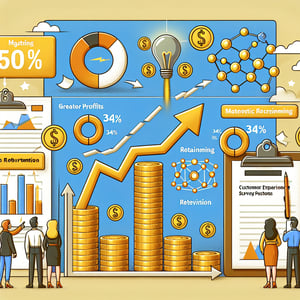Free Enewsletter Survey
50+ Expert Crafted Enewsletter Survey Questions
Unlock the secret to higher open rates and stronger engagement by measuring your e-newsletter's performance. An e-newsletter survey collects subscriber feedback on content, design, and timing - so you can fine-tune every edition for maximum impact. Download our free template loaded with example enewsletter survey questions, or visit our form builder to create a custom survey that fits your unique goals.
Trusted by 5000+ Brands

Top Secrets for Crafting a Must-Have Enewsletter Survey
An enewsletter survey matters because it taps directly into your readers' needs, wants, and pain points. By asking targeted questions, you can refine topics and tone, boosting open and click rates. A focused survey keeps your content fresh and subscriber churn low. This data-driven approach is the cornerstone of subscriber-centric content.
Imagine a boutique coffee shop that emails weekly brews but wonders if readers crave tips or recipes. A quick survey delivers clarity in days, not months. For inspiration, explore ContactMonkey's top newsletter questions to see what others ask in community updates. That kind of story starts with the right question phrasing and timing.
Keep each question clear and unbiased to avoid leading respondents. Mailchimp's survey design guide highlights how simple wording and concise lists prevent confusion and fatigue. Bias creeps in when you assume too much about what they already know. It also covers testing with pilot groups to iron out kinks before you send to thousands.
Test questions with a small group or local focus team to catch wordy or unclear items. For example, ask "What topics would you like to see in our newsletter?" or "How satisfied are you with our latest issue?" Pilot feedback can trim your draft from ten questions down to five high-impact queries. Well-crafted, concise queries respect your audience's time and boost completion.
Embed your survey link in a friendly poll widget or button for a seamless click-through experience. A strong call-to-action button that reads "Share Your Thoughts" or "Help Us Improve" can lift response rates by double digits. Analytics from built-in widgets show you exactly who clicked and who stalled. This ease of use shows subscribers you value their time.
Ready to build a winning survey? Check out our Newsletter Survey template for prebuilt questions and pro tips. With structured data and thoughtful design, you'll turn feedback into action and make every enewsletter count. This ready-to-use format saves hours of planning and coding.


5 Must-Know Tips to Avoid Enewsletter Survey Pitfalls
Even the best intentions can lead to enewsletter survey slip-ups. Overshooting with 20 questions leaves readers scrolling past your link. Leading or loaded questions skew data and damage trust. Understanding these common traps will help you refine your outreach.
A tech startup once sent a 30-item questionnaire only to see a 10% completion rate. They discovered readers quit halfway, frustrated by jargon-heavy items. This real-world misstep cost them insight they desperately needed. Learning from that flop, they relaunched with five targeted items and tripled participation.
Avoid generic skip logic that bounces respondents around aimlessly. JConnelly's survey email campaign tips warn against overusing branching triggers, which can confuse people. Clear instructions at the start prevent confusion. They recommend limiting branches to two or three paths max.
Missing a clear call-to-action button is a common trap. Visible Network Labs emphasizes that a strong CTA like "Start Survey" or "Give Feedback" guides focus and lifts clicks. Subject line tweaks can rescue a sinking survey launch. They also stress the power of personalized subject lines to improve open rates.
Neglecting mobile viewers is another pitfall. If your survey breaks on a phone, readers bail fast. Keep question count tight, use large tap targets, and test on iOS and Android before you hit send.
Want to dive deeper? Our Email Marketing Survey template spotlights the right survey flow for dynamic email campaigns. By sidestepping these blunders, you'll gather quality feedback and watch your engagement metrics soar.
Content Relevance Questions
To ensure your enewsletter content resonates with your audience, this category examines how well topics and themes match reader interests. Gathering opinions on relevance helps refine editorial strategy and boost readership satisfaction. For more detailed insights, see our Newsletter Feedback Survey .
-
How relevant did you find the topics covered in our recent enewsletter?
Understanding perceived relevance highlights which subjects resonate most, guiding future content decisions. It ensures resources focus on topics that drive engagement and reader satisfaction.
-
Which section of the enewsletter do you find most valuable?
Identifying the most valued section informs how to allocate space and resources. This helps you emphasize high-impact segments in future issues.
-
Were there any topics you'd like to see more of in future editions?
Gathering suggestions on preferred topics reveals reader priorities. It enables you to tailor content that meets audience expectations.
-
Did you feel the content depth was sufficient for your needs?
Assessing content depth gauges whether articles are too shallow or too technical. This ensures the right level of detail for your readership.
-
How well do the articles align with your personal or professional interests?
Assessing topic alignment ensures the newsletter remains relevant to subscribers' goals. This question supports personalization efforts.
-
Were any articles too basic or too advanced for your knowledge level?
Understanding perceived complexity helps you calibrate difficulty. It ensures readers neither lose interest nor feel overwhelmed.
-
How relevant were the external links or resources included?
Evaluating the usefulness of supplementary materials confirms they add real value. This feedback shapes future resource selection.
-
Did you notice any topics you consider outdated or irrelevant?
Flagging outdated content prevents repetition of low-value material. It keeps the newsletter fresh and timely.
-
How often would you like to receive content on your favorite topic?
Capturing preferred frequency for specific subjects helps with editorial planning. It aligns content cadence with reader interest.
-
To what extent do you feel our enewsletter addresses current industry trends?
Ensuring alignment with industry trends establishes authority and credibility. This insight guides topic selection to stay ahead of the curve.
Design and Layout Questions
This category assesses the visual presentation, formatting, and accessibility of your enewsletter. Gathering feedback on layout and design choices helps improve readability and brand appeal. Explore related tactics in our Email Marketing Survey .
-
How would you rate the overall design of our enewsletter?
This rating offers a snapshot of reader satisfaction with the look and feel. It guides design revisions and tracks visual improvements over time.
-
Is the font size and style comfortable for reading?
Font legibility directly impacts reader comfort and reduces eye strain. Ensuring optimal typography increases engagement duration.
-
Are images and graphics appropriately placed and sized?
Proper visual placement supports comprehension and engagement. Feedback on graphics ensures they enhance rather than distract.
-
Does the color scheme enhance or detract from readability?
Color choices can improve or hinder content clarity. Understanding reader preferences informs accessible design decisions.
-
How effective are the headings and subheadings in guiding you through the content?
Well-structured headings help readers scan and navigate the newsletter quickly. This feedback refines content hierarchy and flow.
-
Was the newsletter layout mobile-friendly and responsive?
With many readers on mobile devices, responsive design is essential. This question ensures content displays correctly on all screens.
-
Were call-to-action buttons easy to locate and click?
Visible and clickable CTAs drive conversions and interactions. Testing button placement boosts click-through rates.
-
Did you experience any formatting issues (e.g., broken layouts or misaligned text)?
Identifying technical glitches ensures a smooth reader experience. It reduces frustration and maintains professionalism.
-
How appealing did you find the visual elements (icons, charts, etc.)?
Appealing visuals support content comprehension and engagement. This feedback helps refine graphic style and use.
-
Do you have suggestions to improve the aesthetic or structure?
Open suggestions reveal fresh ideas for layout enhancements. They empower readers to shape the newsletter's look.
Reader Engagement Questions
Focusing on interaction and connection, this set aims to gauge how engaged readers are with your enewsletter content. Insights here help drive strategies that foster loyalty, sharing, and community building. For broader context, consider our Customer Feedback Survey .
-
How often do you open our enewsletter emails?
Open-rate frequency reveals overall interest in your campaign. It highlights whether the subject line and sender name attract attention.
-
How long do you typically spend reading each issue?
Time-on-email metrics indicate content engagement depth. Longer reading sessions suggest more compelling material.
-
Do you click on links or buttons within the newsletter?
Click behavior measures direct engagement with embedded calls to action. It helps identify which elements drive reader interaction.
-
How likely are you to share articles from the enewsletter with peers?
Sharing propensity indicates how viral and valuable content appears. It guides the creation of share-worthy articles.
-
Which interactive features (polls, quizzes) do you find most engaging?
Feedback on interactive elements informs feature selection. It helps you include tools that boost participation.
-
How satisfied are you with opportunities to provide feedback?
Readers who feel heard are more likely to stay engaged. This question ensures feedback channels are effective.
-
Have you participated in any calls to action, such as webinars or downloads?
Participation metrics show the impact of your engagement drivers. They help measure content ROI beyond clicks.
-
Do you reply to the newsletter or contact us with questions?
Reply rates gauge direct reader engagement and curiosity. Higher replies indicate a stronger connection with your audience.
-
How connected do you feel to our brand after reading the newsletter?
Brand connection influences long-term loyalty and advocacy. This question measures the emotional impact of your content.
-
Would you recommend this enewsletter to a colleague?
Recommendation likelihood reflects overall satisfaction and perceived value. It's a key indicator of organic growth potential.
Delivery and Timing Questions
Effective distribution relies on optimal send times and reliable delivery. These questions uncover preferences around frequency, scheduling, and technical delivery. Insights are similar to those in our Online News Survey .
-
How satisfied are you with the frequency of our enewsletter?
Frequency satisfaction balances relevance with inbox fatigue. It ensures readers remain interested without feeling overwhelmed.
-
What day of the week do you prefer receiving our emails?
Selecting the best delivery day maximizes open rates. Different audiences may respond better on specific weekdays.
-
What time of day is most convenient for you to read the newsletter?
Timing affects open and engagement rates significantly. Optimizing send time aligns with reader routines.
-
Have you ever found our emails in your spam or junk folder?
Spam placement reduces reach and engagement drastically. Identifying delivery issues helps maintain inbox placement.
-
How reliable is our email delivery (e.g., consistent receipt without errors)?
Reliable delivery underpins reader trust and consistent engagement. This question highlights technical or server issues.
-
Would you prefer a weekly, bi-weekly, or monthly schedule?
Frequency options accommodate diverse preferences. This helps tailor delivery cadence to audience needs.
-
How do you feel about receiving special editions or alerts outside the regular schedule?
Special editions can boost engagement but may overwhelm subscribers. Understanding tolerance guides extra mailings.
-
Have you experienced any issues loading email content?
Load problems frustrate readers and hurt engagement. Identifying technical glitches ensures a smooth experience.
-
Do you use email filters or rules that affect how you see our newsletter?
Filter impact can alter deliverability and visibility. This insight helps optimize subject lines and sender details.
-
Are you comfortable with the current subject line format and length?
Subject line clarity drives open rates and reduces confusion. Reader input refines subject line best practices.
Action and Conversion Questions
This category measures how effectively your enewsletter prompts readers to take desired actions, from clicks to purchases. Feedback here helps optimize calls to action and improve overall conversion rates. You may also review our Feedback Survey for related insights.
-
How clear are our calls to action in the enewsletter?
Clarity of CTAs directly affects click-through performance. This question ensures calls to action are unambiguous and compelling.
-
Have you clicked on any of the calls to action in recent issues?
Click behavior measures the practical impact of your messaging. It highlights which CTAs drive reader responses.
-
Did the content of the enewsletter influence a purchase or sign-up?
Direct conversions show content effectiveness against business goals. This insight ties newsletter efforts to tangible outcomes.
-
How persuasive did you find our promotional offers?
Offer persuasiveness impacts conversion rates and campaign ROI. Feedback refines future promotions for higher impact.
-
What prevented you from acting on a call to action (if applicable)?
Understanding barriers uncovers friction points in the conversion funnel. This helps remove obstacles and improve results.
-
How satisfied are you with the ease of completing actions from the newsletter?
Smooth workflows encourage more conversions and reduce drop-offs. This question ensures the user journey is seamless.
-
Have you used discount codes or special links provided?
Usage statistics indicate the attractiveness of promotional incentives. It informs future coupon and link strategies.
-
How likely are you to respond to future promotions or surveys?
Response likelihood predicts engagement with upcoming calls to action. This helps forecast campaign performance.
-
Do you trust the landing pages linked in our newsletter?
Trust in landing pages affects conversion willingness. Ensuring credibility boosts click-through to sign-up rates.
-
What improvements would increase your likelihood to take action?
Open-ended suggestions reveal new optimization ideas. This feedback drives continuous conversion enhancement.