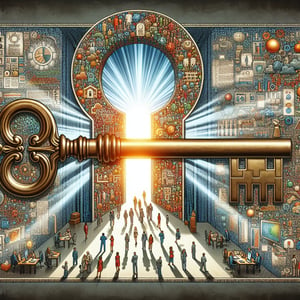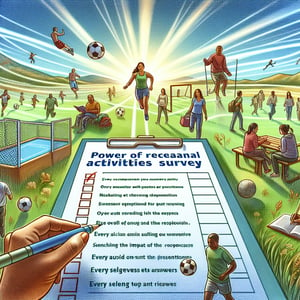Free E-Recruitment Survey
50+ Expert Crafted E Recruitment Survey Questions
Unlock hiring excellence with e recruitment survey questions that uncover candidate insights and accelerate your talent acquisition. By using a dedicated feedback tool - complete with EMS personnel initial online application survey questions and other targeted survey questions on e recruitment - you'll gain the data you need to refine every step of your digital recruitment process. Get started with our free template preloaded with example questions, or head to our form builder to build a custom survey in minutes.
Trusted by 5000+ Brands

Top Secrets to Crafting an e Recruitment Survey That Works
An e recruitment survey matters from the first click to the final offer. It collects candidate feedback, reveals process hiccups, and drives better hires. Clear data helps you fine-tune your careers page, reduce drop-offs, and lift your employer brand. Starting with the right questions, like "What features helped you complete your application quickly?", puts user needs first.
Imagine a mid-sized startup that watched half of its applicants quit midway. By adding a short feedback form powered by a poll, they spotted confusing form fields and long load times. They refined their careers site based on real user voices, boosting completion rates by 30%. You can replicate this by reading how website efficiency shapes satisfaction in the Wiley study: E-Recruitment: A study into applicant perceptions of an online application system
To design smooth e recruitment survey questions, keep navigation intuitive and fonts legible. Break questions into clusters - job fit, process clarity, and overall satisfaction - and use progress bars to reduce survey fatigue. A brief quiz on candidate experience helps you see where people stall. For deeper insights on recommendation systems, check the latest research: A challenge-based survey of e-recruitment recommendation systems
You don't need complex tools to start. Embed a simple feedback poll at key touchpoints: after application submission, post phone screen, or at offer stage. Pilot your survey on a small group, then refine your wording. Think of this as a mini-round of user testing to catch confusing wording or missing questions.
Here are two sample questions you can drop into your next survey: "How clear were the instructions on our application portal?" and "What do you value most about our application process?" If you need a template, try our Recruitment Candidate Survey to jumpstart your questionnaire.
With these steps, you'll collect actionable feedback in days not weeks. You'll know exactly which parts of your process need a tweak - reducing drop-offs and improving your offer-to-hire ratio. Use real data to guide your strategy, and watch your candidate satisfaction soar. This is how you turn feedback into hiring success.


5 Must-Know Tips to Dodge E-Recruitment Survey Pitfalls
Launching the wrong e recruitment survey wastes time and annoys candidates. Many recruiters pile on too many questions, chase vague metrics, or overlook accessibility. A clunky survey can feel like a dead end and harm your employer brand. Avoid these pitfalls and gather honest insights that drive better hiring decisions.
One common mistake is bias in your questionnaire. Leading questions nudge responses and skew your data. Instead, use neutral wording and a mix of multiple-choice and open-text items. Follow best practices for electronic form design - legible fonts, clear labels, and shortcut keys - as outlined in the NIH's Electronic Questionnaires Design and Implementation guidelines.
Another trap is ignoring mobile users. Over half of job seekers apply from their phones today. Slow-loading pages or long text fields drive them away. Test your survey on multiple devices and strip out unnecessary steps to keep things moving swiftly.
Privacy missteps also undermine trust. Don't collect personal data you don't need, and always explain how you'll use feedback. For a real-world lesson, review how social media platforms balance reach and privacy in recruitment: E-Recruitment Revolution: Leveraging Social Media for Modern Talent Acquisition. Then reassure candidates with a brief privacy note at the survey start.
Here's a quick scenario: A recruiter launched a 20-question survey that ran for 10 minutes on mobile. Responses tanked by 70 percent. By cutting the survey to five targeted questions and highlighting progress, they saw completion rates bounce back. Use our Recruitment Satisfaction Survey as a lean template.
Keep your surveys short, clear, and respectful. Pilot on a test group, fix confusing items, and check load times on phones. Your candidates will thank you with frank answers - and you'll thank yourself with cleaner data. Don't let avoidable errors derail your insight gathering.
E-Recruitment Platform Usability Questions
Understanding how candidates interact with your e-recruitment system is key to improving engagement and reducing drop-offs. This section examines navigation, performance, and overall user satisfaction in your Recruitment Process Survey to streamline the candidate journey.
-
How would you rate the navigation of our online recruitment platform?
Assessing navigation helps identify usability bottlenecks, ensuring candidates can easily find and apply for relevant roles. A smooth navigation flow can boost completion rates and reduce abandonment.
-
Did you experience any broken links or error messages during your application?
Identifying technical glitches highlights areas needing immediate fixes to maintain credibility. Minimizing errors enhances trust and keeps candidates engaged.
-
How intuitive did you find the application form layout?
Evaluating intuitiveness ensures form sections are logically organized and easy to complete. Clear layouts reduce confusion and speed up the submission process.
-
Were the instructions for each section of the application clear?
Clear instructions prevent user frustration and incorrect submissions. Well-guided candidates are more likely to complete the process accurately.
-
How satisfied are you with the page loading speed?
Page performance directly impacts candidate perception of professionalism. Faster load times lead to higher satisfaction and lower drop-off rates.
-
Did you find the search and filter options helpful?
Effective filtering empowers candidates to quickly locate suitable roles. Well-designed search tools improve application relevance.
-
How easy was it to upload your resume and supporting documents?
Seamless file uploads reduce friction in the application journey. Ensuring compatibility with various formats enhances user experience.
-
Did you feel confident that your data was secure during the process?
Data security questions gauge candidate trust in your platform's privacy measures. High security perceptions foster positive brand reputation.
-
How visually appealing did you find the platform interface?
Aesthetics influence first impressions and usability. An attractive design can motivate candidates to proceed with their applications.
-
Would you recommend our platform to other job seekers?
Net promoter-style feedback measures overall satisfaction and likelihood of word-of-mouth referrals. High recommendation rates signal a strong user experience.
Candidate Application Experience Questions
This set explores the candidate's journey from application submission to initial communication, focusing on clarity, responsiveness, and perceived fairness in your Recruitment Candidate Experience Survey .
-
How clear were the expectations outlined in the job descriptions?
Clear expectations reduce candidate uncertainty and improve application quality. Well-defined roles align candidates with organizational needs.
-
How personalized did the communication feel after submitting your application?
Personalized messaging fosters connection and candidate satisfaction. Tailored responses show respect for individual applicants.
-
Were you informed about the next steps and timelines?
Transparent timelines manage candidate expectations and reduce follow-up inquiries. Clear communication keeps applicants engaged and patient.
-
How helpful was the acknowledgment email you received?
A timely acknowledgment reassures candidates that their application was received. Helpful emails set a professional tone early in the process.
-
Did the platform provide status updates during your application?
Regular status updates prevent candidate anxiety and build trust. Visibility into progress increases overall satisfaction.
-
How respectful was the tone of communication from our recruiters?
Respectful language reflects your company culture and values. Polite interactions enhance employer branding.
-
How easy was it to contact support for application-related queries?
Accessible support reduces frustration when candidates encounter issues. Responsive helpdesks improve overall experience.
-
Were you satisfied with the feedback or lack thereof after submission?
Constructive feedback, even for rejections, demonstrates respect for candidates' time. Insightful comments can improve your employer reputation.
-
How well did the application process align with your initial expectations?
Alignment checks whether marketing and reality match up. Consistency prevents candidate disappointment.
-
How likely are you to apply for another position with us?
This measures long-term candidate loyalty and interest. High likelihood indicates a strong application experience.
Online Job Posting Effectiveness Questions
Evaluating the clarity and appeal of your job listings helps attract qualified candidates and improve application rates. Use this section in your Job Application Survey to optimize content and structure.
-
How clear was the job title in reflecting the role's responsibilities?
Accurate titles reduce confusion and attract relevant applicants. Clear job titles boost click-through and application rates.
-
Did the job description accurately convey required skills?
Well-written descriptions set realistic expectations and filter unqualified candidates. Detailed skill lists increase application relevance.
-
How engaging did you find the benefits and perks section?
Highlighting benefits attracts candidates motivated by culture and rewards. Engaging language improves perceived value of the role.
-
Was the company overview informative enough?
An informative overview showcases employer brand and values. Strong branding differentiates you in competitive markets.
-
Did the listing length feel appropriate?
Optimal length balances comprehensive details and readability. Overly long postings risk losing candidate interest.
-
How visually appealing was the job posting layout?
Design elements can guide candidate attention to key information. Attractive layouts enhance engagement.
-
How prominently were application deadlines displayed?
Clear deadlines create urgency and help planning. Prominent dates reduce missed opportunities.
-
Did you feel the compensation information was transparent?
Transparent pay ranges set realistic candidate expectations. Honest disclosures improve trust and application quality.
-
How accessible did the posting appear on mobile devices?
Mobile-friendly postings reach candidates on the go. Accessibility improvements expand your talent pool.
-
Based on the posting, how motivated were you to apply?
Motivation levels indicate overall posting effectiveness. Higher motivation correlates with better applicant engagement.
Screening and Selection Process Questions
Gather insights on how fair, transparent, and efficient your candidate screening and selection stages feel. This block complements your Recruitment Satisfaction Survey by pinpointing improvement areas.
-
How efficient did you find our initial resume screening?
Efficient screening minimizes applicant waiting times and administrative burden. Streamlined processes attract more candidates.
-
How clear were the criteria used to evaluate your application?
Transparent criteria build candidate trust and minimize perceived bias. Clear evaluation metrics improve fairness.
-
Did the assessment tests reflect the job requirements?
Relevant assessments ensure candidates are tested on necessary skills. Accurate tests improve selection quality.
-
How fair did you perceive the interview scheduling process?
Fair scheduling shows respect for candidate availability. Fairness in logistics enhances overall satisfaction.
-
Were you informed promptly about interview outcomes?
Timely feedback reduces candidate anxiety and maintains engagement. Prompt communication reflects organizational efficiency.
-
How well did our interviewers ask job-relevant questions?
Relevant questions demonstrate recruiter preparedness and respect. Focused interviews yield better hiring decisions.
-
How accommodating were the interview time slots?
Flexible scheduling respects candidate needs and increases attendance. Accommodation signals strong candidate care.
-
Did you find the assessment feedback constructive?
Constructive feedback aids candidate development and improves employer brand. Clear feedback fosters positive candidate experiences.
-
How satisfied are you with the overall screening transparency?
Transparency in process steps builds candidate trust and loyalty. Open communication enhances reputation.
-
Would you consider our selection process fair compared to others?
Comparative fairness drives candidate willingness to reapply. Positive perceptions encourage referrals.
EMS Personnel Initial Online Application Questions
Specialized roles like EMS require precise information capture. Use this set in your Candidate Feedback Survey to refine fields and improve accuracy for emergency responders.
-
How well did the system accommodate EMS-specific certifications?
Capturing certification details ensures compliance with regulatory standards. Proper fields reduce manual follow-up and delays.
-
Were the options for shift preferences clearly presented?
Clear shift selection helps match candidate availability with operational needs. Good alignment speeds up scheduling.
-
How straightforward was entering your medical response experience?
Accurate experience details are critical for assessing candidate fit. Simplified input reduces errors and clarifies qualifications.
-
Did the form cover all relevant EMS qualifications?
Comprehensive qualification fields prevent missing critical data. Full coverage ensures accurate screening.
-
How accessible were guidelines for EMS role requirements?
Accessible instructions reduce misunderstandings about qualifications. Clear guidelines improve application accuracy.
-
Did you experience any confusion with EMS terminology on the form?
Understanding specialized terms is vital for precise responses. Simplified language mitigates misinterpretation risks.
-
How clear were the steps for updating your license or certification?
Easy updates keep candidate credentials current and valid. Clear processes decrease administrative overhead.
-
Was emergency contact information submission intuitive?
Intuitive design ensures critical safety details are correctly provided. Proper contact data enhances workplace safety.
-
How satisfied are you with the time it took to complete the form?
Completion time directly impacts candidate perception of efficiency. Faster processes improve overall satisfaction.
-
Would you recommend this application process to fellow EMS personnel?
Peer recommendations signal a smooth and role-specific experience. High referral rates suggest strong usability.