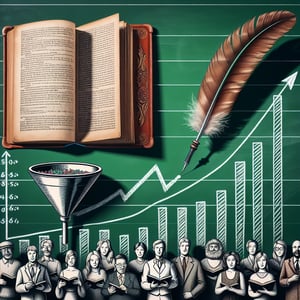Free Digital Divide Survey
50+ Expert Crafted Digital Divide Survey Questions
Measuring the digital divide helps you pinpoint gaps in access and skills, unlocking actionable insights to foster digital equity. A digital divide survey - often framed as digital literacy survey questions - assesses individuals' access to technology, digital skills, and the roadblocks that hold them back. Grab our free template preloaded with example digital divide survey questions, or customize your own survey in our online form builder.
Trusted by 5000+ Brands

Top Secrets to Crafting an Unbeatable Digital Divide Survey
Launching a digital divide survey at the community center? You'll uncover who lacks home broadband and why. A clear, conversational tone puts respondents at ease - and that's key for honest answers. Start with simple digital divide survey questions like "How reliable is your Internet connection at home?" or "What barriers prevent you from accessing digital tools?"
Real-world example: a rural library used a short Digitalization Survey to gauge device access. Their results fed into a local grant application and drove a free Wi-Fi rollout. When you design your digital literacy survey questions, aim for under 10 items so folks finish fast.
Don't underestimate credible sources. According to Social Stratification and the Digital Divide, socioeconomic status still shadows access, even controlling for income. And the Measuring the Digital Divide in the United States study shows African American households face deeper tech gaps by income.
You can also embed a quick poll at the end to gauge readiness or confidence. By blending targeted digital skills survey questions with proven research, you'll deliver insights that matter to funders, policymakers, and community leaders alike.


5 Must-Know Tips to Avoid Pitfalls in Your Digital Divide Survey
Crafting digital divide survey questions? Watch out for overly long forms. If your survey drags past 15 minutes, drop your response rate by 30%. Keep it under 10 items and rotate question types to stay engaging.
Tip two: skip jargon. Ask "Do you use public Wi-Fi?" instead of "Rate your broadband access." This people-first style invites honest replies. In fact, a health nonprofit's Digital Transformation Survey swapped technical terms for simple phrases and saw a 25% boost in completion.
Tip three: avoid biased phrasing. Questions like "Why don't you have high-speed Internet?" assume a problem without context. Instead, try "What would help you access faster Internet?" That opens the door to solutions.
Beyond wording, test for device compatibility. A study in Digital Divide or Digital Opportunity? highlights that mobile-only users drop off complex forms. Keep loads light for phones.
Finally, watch your sample. Oversampling connected neighborhoods skews results. If you're studying rural health, this Subdividing the Digital Divide research suggests targeted outreach to medically limited groups. Apply these insider tips, and you'll dodge common traps in digital inclusion survey questions and deliver data that drives real change.
Digital Literacy Questions
Digital literacy is the cornerstone of effectively navigating today's online world. This set of questions assesses individuals' ability to find, evaluate, and communicate information digitally, aiming to identify areas for improvement and training needs. Conduct a Tech Savviness Survey to complement these insights.
-
How confident are you in evaluating the credibility of online information sources?
Assessing confidence in source evaluation highlights critical thinking skills required to navigate online content safely. It helps identify individuals at risk of misinformation without strong vetting abilities. Tailoring training to these needs can improve overall digital literacy.
-
Rate your comfort level in creating and editing documents using word processing software.
Proficiency in document creation is a fundamental digital literacy skill that supports effective communication. This question identifies users who may need additional training on formatting and collaboration features within these tools.
-
How frequently do you use spreadsheets or data analysis tools?
Regular engagement with spreadsheets indicates an ability to handle numerical data and basic analytics tasks. Recognizing usage patterns can guide the development of targeted workshops for data fluency.
-
Can you identify and use collaboration tools (e.g., Google Docs, Teams) to work with others remotely?
Collaborative tool proficiency demonstrates the capacity to participate in digital teamwork environments. It also highlights areas where users may benefit from guided tutorials on sharing and version control.
-
Do you understand how to set privacy and security settings in your web browser?
Awareness of browser privacy settings is essential for protecting personal data online. This question flags users who might be vulnerable to tracking or unsafe browsing practices.
-
How often do you use online tutorials or e-learning platforms to learn new skills?
Engagement with e-learning resources shows self-directed learning habits and openness to digital self-improvement. High-frequency users can mentor peers, while low-frequency users may need encouragement to explore these tools.
-
Are you comfortable troubleshooting basic technical issues, such as connectivity or software errors?
Troubleshooting skills reduce downtime and reliance on IT support by empowering users to solve minor problems independently. Identifying gaps here can shape peer-support programs or quick-reference guides.
-
Have you participated in any formal digital skills training in the past year?
Participation in structured training reveals an organization's reach and the learner's engagement in skill development. This metric also helps evaluate the effectiveness and appeal of existing training offerings.
-
How effectively can you use digital communication tools like email, instant messaging, and video conferencing?
Effective use of communication platforms is vital for remote collaboration and maintaining professional relationships. This question helps pinpoint users who may need best-practice guidelines or etiquette workshops.
-
Can you locate and use open-source digital resources for learning or professional development?
Ability to find and leverage open-source materials reflects resourcefulness and independence in continuous learning. Identifying individuals who struggle here can prompt curated resource lists or library sessions.
Digital Inclusion Questions
Digital inclusion ensures that everyone has access to and can effectively use digital technologies. These questions help organizations identify barriers faced by underrepresented groups and develop strategies to promote equitable participation. Insights from an Open Data Survey can support transparency in this effort.
-
What barriers (e.g., cost, location, language) prevent you from accessing digital services regularly?
Identifying specific obstacles allows targeted interventions such as subsidized plans or localized support. Understanding these factors is crucial for designing inclusive programs.
-
Do you have reliable access to high-speed internet at home?
High-speed connectivity is a baseline requirement for many online tasks, including education and telehealth. This question quantifies infrastructure gaps that must be addressed to foster inclusion.
-
How often do you use public digital access points such as libraries or community centers?
Utilization of public access points shows reliance on shared resources and highlights areas in need of facility upgrades or extended hours. It also informs partnerships with community organizations.
-
Have you experienced difficulties using digital platforms due to language barriers?
Language accessibility is a key pillar of digital inclusion, impacting user confidence and engagement. Responses guide the creation of multilingual support materials.
-
Does your organization provide assistive technologies for individuals with disabilities?
Assistive technology availability demonstrates commitment to accessibility and equal participation. Identifying gaps can lead to investments in screen readers, alternative input devices, or captioning services.
-
How comfortable are you asking for help when encountering digital challenges?
User willingness to seek assistance influences the success of support services. Low comfort levels suggest opportunities to promote peer mentoring or anonymous help channels.
-
Are there training or resources available in your community to improve digital skills?
Local training programs are critical for sustained skill development and empowerment. Mapping available resources helps uncover service deserts and potential partners.
-
How inclusive do you find online content in terms of cultural relevance and accessibility?
Perceptions of cultural relevance affect user engagement and trust in digital platforms. Feedback here guides the creation of content that resonates with diverse audiences.
-
Do you face any social or cultural obstacles when engaging with digital tools?
Social stigma or cultural norms can hinder digital adoption despite resource availability. Understanding these nuances informs community outreach strategies.
-
What support systems (mentoring, peer networks) do you rely on to navigate digital environments?
Identifying existing informal support structures allows organizations to strengthen and expand them. These networks often serve as trusted channels for learning and troubleshooting.
Digital Skills Development Questions
Building robust digital skills is essential for adapting to evolving technologies and improving productivity. This question set evaluates current competencies and highlights opportunities for targeted training programs. It pairs well with a Digital Transformation Survey to align skill growth with overarching change initiatives.
-
Which digital tools do you use most frequently in your daily tasks?
Understanding tool usage helps tailor training to the platforms that deliver the most value. It also uncovers lesser-used applications that may warrant additional promotion or consolidation.
-
Rate your proficiency with project management software.
Proficiency ratings reveal training needs in task coordination and workflow management. Addressing gaps here can lead to smoother project execution and collaboration.
-
How often do you learn new digital applications outside of work requirements?
Self-driven learning frequency indicates motivation and adaptability to technology shifts. Encouraging this behavior fosters a culture of continuous improvement.
-
Do you receive feedback on your digital performance from supervisors or peers?
Constructive feedback loops are vital for skill refinement and professional growth. This question identifies whether feedback mechanisms are active or require enhancement.
-
How effective are current training programs in enhancing your digital skills?
Assessing training effectiveness ensures resources are invested in high-impact initiatives. It also highlights participant satisfaction and areas for curriculum improvement.
-
Are you encouraged to experiment with new digital technologies at work?
An environment that fosters experimentation can accelerate innovation and adoption of best practices. Identifying barriers to experimentation helps leaders create safer learning spaces.
-
Have you set personal goals for improving specific digital competencies?
Personal goal setting drives accountability and clear development plans. This insight can inform coaching frameworks and recognition programs.
-
How do you assess the impact of your digital skills on overall job performance?
Perceived impact helps quantify the return on investment in digital training. It also guides resource allocation toward the most beneficial skill areas.
-
What formats of digital training (videos, workshops, tutorials) do you find most helpful?
Preferred learning formats influence engagement and knowledge retention. Aligning offerings with learner preferences maximizes training effectiveness.
-
How prepared do you feel to adopt emerging digital tools in the next six months?
Readiness forecasts enable proactive workforce planning and resource allocation. It also reveals confidence levels and potential resistance points.
Digital Readiness Questions
Assessing digital readiness helps organizations and individuals gauge preparedness to adopt new tools and processes. These questions reveal attitudes, infrastructure gaps, and support needs that inform rollout strategies. Integrate findings with a Technology Use Survey for a comprehensive overview.
-
How would you rate your organization's readiness to implement new digital tools?
Self-assessment of readiness highlights confidence and perceived organizational support. This helps prioritize change management resources where they're needed most.
-
Do you feel you have sufficient support to transition to new digital systems?
Support availability is a key factor in successful adoption of technology. Identifying support gaps enables the creation of help desks, peer groups, or training modules.
-
How clear are the communication channels regarding upcoming digital changes?
Transparent communication reduces uncertainty and resistance during digital transitions. This question informs improvements in messaging and stakeholder engagement.
-
Are there standard protocols for training when new technologies are introduced?
Standardized training protocols ensure consistency and fairness in skill development. Responses reveal whether current processes need refinement or documentation.
-
What challenges do you anticipate when adopting new digital processes?
Anticipated challenges - such as time constraints or learning curves - inform proactive mitigation strategies. Addressing these concerns early fosters smoother transitions.
-
How well does your current IT infrastructure support digital initiatives?
Infrastructure adequacy is crucial for reliable performance and user satisfaction. This question identifies potential bottlenecks or upgrade requirements.
-
Do you have a backup plan in case of technology failures?
Backup and recovery planning is essential for business continuity. Understanding existing plans highlights areas where disaster recovery protocols may need strengthening.
-
How quickly can you adapt to updates or changes in existing digital platforms?
Adaptation speed reflects both technical proficiency and change agility. This measure guides pacing strategies for updates and training schedules.
-
Is leadership actively promoting a culture of digital innovation?
Executive sponsorship drives momentum and signals strategic priority. Gauging leadership involvement helps align initiatives with organizational goals.
-
Do you feel your role requires additional digital training before new systems launch?
Role-based training needs ensure that curriculum aligns with specific job functions. Identifying these needs early supports targeted learning paths and reduces adoption friction.
Digital Divide Assessment Questions
Understanding the digital divide is critical to bridging gaps in technology access and usage. This survey section uncovers disparities in connectivity, device availability, and support systems. Use insights alongside a Digitalization Survey to drive inclusive policy decisions.
-
What type of internet connection do you primarily use?
Connection type influences speed, reliability, and cost of online activities. Identifying prevalent technologies helps tailor infrastructure improvement plans.
-
How many digital devices (computer, smartphone, tablet) do you have access to?
Device access is a direct indicator of an individual's ability to participate in digital activities. This metric informs device distribution or lending programs.
-
Have you experienced internet outages in the past six months?
Outage frequency affects productivity, learning, and access to critical services. Understanding downtime patterns can guide investments in more resilient connections.
-
How affordable is your internet service relative to your income?
Affordability barriers can exclude lower-income participants from digital opportunities. This question highlights cost-related challenges that may require subsidy models.
-
Do you share digital devices with family members or peers?
Device sharing can create scheduling conflicts and limit individual access. Recognizing sharing dynamics assists in planning community access hubs or shared resource allocations.
-
How confident are you in maintaining your own digital devices?
Maintenance confidence affects device lifespan and user independence. Identifying training needs here can reduce repair costs and dependency on external support.
-
Have you ever foregone an online opportunity due to lack of access?
Missed opportunities underscore the real-world impact of the digital divide. Capturing these experiences drives urgency for targeted interventions.
-
How do you rate the digital support services available in your area?
Local support services play a vital role in troubleshooting and training. Feedback here indicates where additional clinics or help desks may be needed.
-
What strategies do you use to overcome digital access limitations?
User-driven strategies reveal creative solutions and community best practices. Sharing these approaches can empower others facing similar barriers.
-
In your view, what is the largest hurdle to bridging the digital divide in your community?
This open-ended insight surfaces systemic challenges and community perceptions. It informs comprehensive policy and program design for lasting impact.