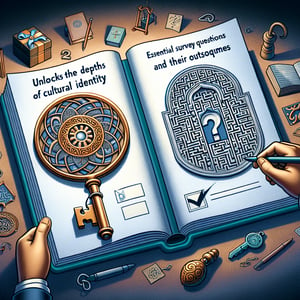Free Website Exit Survey
50+ Expert Crafted Website Exit Survey Questions
Measuring Website Exit reveals why visitors abandon your site and pinpoints the roadblocks hurting your conversions. A Website Exit survey asks departing users targeted questions about their experience, giving you the insights you need to optimize your pages and recapture lost business. Get started with our free template preloaded with example questions - or head over to our online form builder to craft a custom survey if you need something more tailored.
Trusted by 5000+ Brands

Top Secrets to Unlock Honest Feedback with Your Website Exit Survey
Launching a Website Exit survey is one of the simplest ways to grab honest feedback the moment your visitors decide to leave. A well-timed poll at the exit intent can reveal hidden roadblocks, clarify user confusion, and drive actionable improvements. According to Yoast, targeted exit questions lift conversion by shining a light on user pain points. By tapping into that last-second insight, you know exactly what to optimize next, making real-time data your roadmap to a smoother user journey.
A successful Website Exit survey keeps it short, relevant, and respectful. Keep your window simple and design it to stand out without interrupting the user's final clicks - as advised by Plerdy. Segment questions by page type: carts ask "What stopped you from completing your purchase?", while blog readers might see "What do you value most about our content?". You can even adjust language for first-time visitors versus loyal customers, a personalization that fosters higher response rates and richer feedback.
Imagine an online store losing buyers at checkout; this mirrors our Website Usability Survey approach. It adds a quick exit popup asking "Why did you abandon your cart?" and "What could make you buy today?". Within days, the team spots a confusing shipping fee message and fixes it, and sales climb. This focused survey - paired with smart analysis - lets you iterate fast and recover revenue.
Ready to capture your visitors' final thoughts? Embed a simple poll right before exit and ask "What stopped you from taking the next step?". Mix open-ended and multiple-choice questions to balance depth with completion speed while ensuring your design shines on desktop and mobile. Each new insight will refine your layouts, copy, and offers to keep more prospects engaged until the very end.


5 Must-Know Tips for a High-Impact Website Exit Survey
Even the best Website Exit surveys can flop if you overwhelm visitors with too many questions. Asking eight drop-off reasons in one popup raises friction and kills your completion rate. As noted by Zonka Feedback, surveys limited to three strategic questions often see response rates double. Trim your survey to ask only what you really need, then dive deeper with follow-up emails or secondary polls.
Another misstep is using generic questions that don't apply to the page's purpose. On a blog post, asking about cart abandonment feels off - look instead to segment your survey by content type. For example, you could ask "Did you find the answer you were looking for today?" or "What article topic should we cover next?". For a seamless fit, integrate it into your broader User Feedback Survey flow and keep your brand voice consistent, then consult the comprehensive Poll-Maker list of 50+ exit survey questions for inspiration when you craft your focus set.
Placement and timing can make or break your exit poll. If you pop up the survey too early or hide the close button, users will bounce fast. Hotjar research shows that well-designed exit-intent models respect the user's flow and offer an easy "X" to close. Keep your design clear, avoid dark patterns, and test both desktop and mobile triggers for optimal engagement.
Finally, forget about a "set-it-and-forget-it" mentality. Conduct simple A/B tests on your question phrasing, button labels, and trigger timing. Analyze results weekly and tweak accordingly to avoid survey fatigue. By iterating with real data, you'll stay ahead of evolving visitor expectations and turn exit feedback into a reliable growth engine.
Navigation Questions
Understanding how users move through your site helps identify roadblocks and streamline their journey. This section focuses on menu clarity, link reliability, and overall ease of navigation to improve your Website Usability Survey insights.
-
How easy was it to find what you were looking for?
This question gauges overall navigation clarity and identifies potential areas where users struggle to locate information.
-
Did the menu structure meet your expectations?
Assessing menu design helps determine if categories and hierarchies align with user mental models.
-
Were the labels and categories clear?
Clear labeling is essential; this reveals if terminology resonates with your audience.
-
Did you use the search function?
Understanding search usage indicates whether navigation alone suffices or if users rely on search to find content.
-
How intuitive was the site navigation?
This explores user perception of navigational flow, highlighting intuitiveness or confusion.
-
Did you encounter any broken or misleading links?
Identifying link errors prevents frustration and helps maintain a seamless user experience.
-
How satisfied were you with the breadcrumb trail?
Breadcrumbs aid orientation; this reveals their effectiveness in helping users track their path.
-
Were you able to return to the homepage easily?
Quick access to home ensures users can reset their journey without getting lost.
-
Did you find the navigation consistent across pages?
Consistency reduces cognitive load - this checks if users experienced uniform navigation elements.
-
How could we improve the navigation experience?
Open feedback uncovers specific pain points and suggestions directly from users.
Content Relevance Questions
This section examines how well your content aligns with user needs and expectations, ensuring clarity, usefulness, and engagement as part of your Website Experience Survey .
-
How relevant was the content to your needs?
Measures whether the information provided matched user goals and interests.
-
Was the information on the page up-to-date?
Current content enhances credibility; this question identifies outdated or stale material.
-
Did the content address your primary questions?
Checks if core user inquiries are answered, a key to user satisfaction.
-
How clear and concise did you find the text?
Evaluates readability and whether the message is communicated effectively.
-
Did you find the calls to action helpful?
Assesses if prompts guide users toward desired actions clearly and persuasively.
-
Was the content organized logically?
Logical structure helps users follow information flow and reduces confusion.
-
Did you encounter any jargon or confusing terms?
Identifies language barriers that may alienate or confuse readers.
-
How well did multimedia elements support the text?
Checks whether images, videos, or charts add value and clarify content.
-
Were there any missing topics you expected?
Reveals content gaps that, if filled, could improve user satisfaction.
-
How could we enhance the content to better assist you?
Open input uncovers specific improvements and user-driven suggestions.
Technical Performance Questions
Site speed, reliability, and cross-device consistency are critical to user retention, as highlighted in our User Experience Survey . This section targets technical issues that may drive visitors away.
-
Did the page load within an acceptable time?
Page load speed directly impacts bounce rates and overall satisfaction.
-
Did you experience any error messages?
Error detection helps pinpoint site instability or server issues affecting usability.
-
Was the site performance consistent across devices?
Ensures users have a uniform experience on mobile, tablet, and desktop.
-
Did images and media load correctly?
Verifies that multimedia assets are optimized and reliable for all users.
-
How reliable did you find our site uptime?
High availability is essential; this gauges perceived downtime frequency.
-
Did you notice any broken scripts or features?
Broken functionality can halt user tasks - identifying these is key to fixes.
-
Was the site responsive on your device?
Responsive design ensures adaptability to various screen sizes and resolutions.
-
Did any technical issues cause you to exit?
Directly links technical failures to user exit behavior for priority fixes.
-
How would you rate the overall site speed?
Collects a user perception score to compare against performance metrics.
-
What technical improvements would benefit you?
Open-ended feedback for targeted enhancements from the user's viewpoint.
Visual Design Questions
Design aesthetics influence first impressions and trust, making our Best Website Survey component essential. This section evaluates color, layout, and imagery effectiveness.
-
How appealing did you find the overall design?
First impressions matter; this measures visual attractiveness at glance.
-
Were the colors and fonts comfortable to read?
Legibility and color contrast impact user comfort and accessibility.
-
Did the layout enhance content readability?
Well-structured layouts guide the eye and improve information absorption.
-
How well did visuals align with your expectations?
Consistency with brand and purpose strengthens user trust.
-
Did the imagery support the page's message?
Relevant visuals reinforce key points and make content memorable.
-
Was the design consistent across different pages?
Uniformity prevents confusion and maintains a cohesive user journey.
-
Did any visual elements distract you?
Identifies unnecessary or intrusive design components that hinder focus.
-
How effective were our call-to-action buttons visually?
Visual prominence of CTAs is vital for driving user engagement.
-
Did the design load correctly on your device?
Ensures visual assets render properly across various platforms.
-
What design changes would you recommend?
User suggestions reveal impactful tweaks to enhance visual appeal.
Satisfaction & Suggestions Questions
Gathering overall impressions and improvement ideas is crucial for continuous refinement in our User Feedback Survey . This section captures satisfaction levels and actionable suggestions.
-
How satisfied are you with your experience?
Measures general satisfaction to track overall performance over time.
-
Would you recommend our site to others?
Net promoter - style feedback gauges loyalty and word-of-mouth potential.
-
What was the primary reason for leaving?
Understanding exit drivers helps prioritize areas needing immediate attention.
-
Did you find value in our offerings?
Assesses perceived benefit and whether expectations were met.
-
What feature would you most like to see added?
Solicits direct user input on new functionalities to enhance the site.
-
How likely are you to return in the future?
Predicts user retention and indicates long-term engagement potential.
-
What prevented you from completing your goal?
Identifies barriers to conversion or task completion for optimization.
-
Which part of the site impressed you most?
Highlights strengths to maintain and replicate across the site.
-
Do you have any additional comments or suggestions?
Open feedback uncovers insights that structured questions may miss.
-
How could we improve your next visit?
Collects forward-looking ideas to enhance future user experiences.