Free Closed Examples Survey
50+ Expert-Crafted Closed-Ended Survey Questions
Unlock clear, actionable insights by measuring closed examples - closed survey question examples matter because they turn subjective feedback into quantifiable data you can trust. A closed examples survey uses predefined response options (think multiple-choice, yes/no, or rating scales) to streamline analysis and reveal trends with precision. Get started in seconds with our free template preloaded with proven questions, or customize further using our intuitive form builder.
Trusted by 5000+ Brands

Top Secrets Every Marketer Needs for a Killer Closed Examples Survey
If you're starting a closed examples survey, you need crisp, quantifiable data that cuts through noise. Closed-ended questions let you compare apples to apples and spot trends fast. According to Appinio, surveys with clear, structured options can boost completion rates by 20%. That boost comes from removing guesswork and guiding respondents to choose from set answers.
Pick the right format for your question: multiple-choice, rating scale, or Likert scale. A question like "Which feature do you use most frequently?" guides responses toward concrete metrics. Surveysensum suggests that a 1 - 5 scale yields balanced data without overwhelming participants. Using a quick poll format keeps you agile and focused on core insights.
In a real-world test, a design team used a Multiple Choice Survey to gauge preference on button styles. They asked "What color palette do you prefer?" and discovered a 15% jump in clear insights compared to open feedback. Pair that with our Sample Research Survey outline to streamline onboarding and question flow. Suddenly, they had side-by-side metrics on color, shape, and iconography ready for fast, data-driven decisions.
Before you launch your closed examples survey to wider audiences, run a short pilot with five to ten respondents. This step catches confusing options, stray typos, or scale mismatches early. Trim any list with more than seven choices and avoid double-barreled questions that ask two things at once. Nail these steps, and you'll build a survey that delivers reliable, actionable numbers every time.

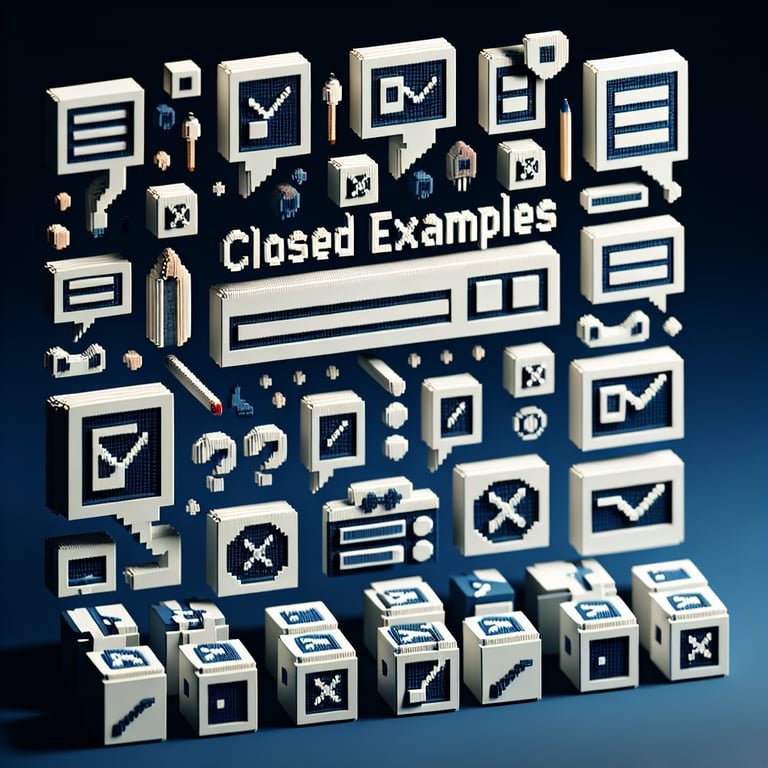
5 Must-Know Mistakes to Avoid in Your Closed Examples Survey
Even seasoned pros trip up when they rush a closed examples survey, and that can skew your results fast. A common error is piling in too many response options, which overwhelms respondents and blurs insights. According to Prelaunch, surveys with more than seven choices see a 10 - 15% drop in completion. For instance, asking "How likely are you to recommend us?" alongside 12 other scales left one company with a 25% drop in full responses.
Vague wording trips up many survey creators. Without clear closed survey question examples, you risk losing context. Questions such as "Are you satisfied?" don't reveal the true why. Instead, ask "How satisfied are you with our onboarding process?" to zero in on real issues.
Use test runs to catch these weak spots early. You can dry-run your survey on a quick Sample Satisfaction Survey draft with a handful of users. Overlapping options also stall decision-making - merge or remove any duplicative items. Pair this with a User Feedback Survey to validate your final list of choices.
Skipping a pilot test is a rookie mistake. A handful of early respondents can flag confusing scales or unlabeled items. SurveyMonkey recommends testing on at least ten users before full deployment. Catch issues now to avoid low response rates and messy data later.
Multiple Choice Questions
Multiple choice questions allow respondents to select one option from a predefined list, making analysis straightforward and insightful. They help you quantify preferences and patterns in a Multiple Choice Survey .
-
Which of the following features in our app do you use most frequently?
This question identifies the most popular feature, guiding product enhancements based on user priorities.
-
What is your preferred method of contacting customer support?
Knowing preferred contact channels helps optimize resource allocation and response times.
-
Which subscription plan do you currently have?
This question segments users by plan, enabling tailored marketing and feature rollouts.
-
How often do you visit our website each month?
Frequency data reveals engagement levels and informs content update schedules.
-
Which payment method do you use most often on our platform?
Understanding payment preferences supports smoother checkout experiences and partnerships.
-
Which social media channel do you follow us on?
Tracking social engagement channels aids in refining your social media strategy.
-
What type of content do you find most valuable on our blog?
Insights on content preference guide your editorial calendar and topic selection.
-
Which device do you primarily use to access our services?
Device usage data informs responsive design and mobile optimization efforts.
-
What time of day do you typically engage with our email campaigns?
Timing preferences help you schedule emails for maximum open and click rates.
-
Which language do you prefer for product documentation?
Language preference ensures you provide accessible documentation to all users.
Yes/No Questions
Yes/no questions deliver clear, unambiguous responses to fast-track decision-making in your End User Survey . They're ideal for determining simple agreement or confirmation.
-
Did you find our onboarding tutorial helpful?
This determines if initial guidance meets user needs and where improvements may lie.
-
Have you used our mobile app in the past week?
Tracking recent usage indicates engagement trends and potential churn risks.
-
Did you experience any errors while using our service?
Identifying errors quickly highlights usability issues needing urgent attention.
-
Would you recommend our product to a friend?
This simple endorsement metric correlates strongly with overall satisfaction.
-
Have you contacted customer support in the last month?
Frequency of support contact sheds light on product complexity or bugs.
-
Did you complete your purchase without assistance?
This reveals how intuitive your checkout process is for users.
-
Did you read our latest product update email?
Open rates for update communications guide your email marketing strategy.
-
Would you consider upgrading to a premium plan?
Interest in premium features informs upsell and pricing initiatives.
-
Have you attended any of our webinars this year?
Webinar attendance rates help evaluate the effectiveness of your educational content.
-
Did you find our FAQ section useful?
Evaluating the FAQ's usefulness shows if further documentation is needed.
Rating Scale Questions
Rating scales let respondents express degrees of satisfaction or agreement, offering more nuance than simple yes/no prompts. Use them in a Sample Satisfaction Survey to gauge intensity of feeling.
-
On a scale of 1 to 5, how satisfied are you with our product's performance?
This score provides a quantifiable measure of overall satisfaction for trend analysis.
-
How likely are you to continue using our service next month (1 = very unlikely, 5 = very likely)?
Predicting retention probabilities helps forecast churn and inform retention strategies.
-
Rate the ease of navigating our website (1 = very difficult, 5 = very easy).
Usability ratings highlight areas where your interface may need refinement.
-
On a scale of 1 to 5, how clear was our product documentation?
Clarity scores guide improvements to help articles and manuals.
-
How satisfied are you with our customer support response time?
Response time ratings help ensure support meets user expectations.
-
Rate the value for money of your current subscription plan.
Value perception drives renewal decisions and pricing evaluations.
-
How visually appealing do you find our interface (1 = not appealing, 5 = very appealing)?
Design feedback steers aesthetic and branding updates.
-
On a scale of 1 to 5, how likely are you to recommend our service to others?
This metric aligns with the Net Promoter Score framework for advocacy analysis.
-
Rate the relevance of our content for your needs.
Content relevance ratings improve targeting and topic selection.
-
How satisfied are you with the frequency of our product updates?
Update cadence feedback helps balance innovation with user readiness.
Demographic Filter Questions
Demographic questions help segment your audience by key characteristics, enabling targeted analysis in a Research Survey . Use them to understand who your users are.
-
What is your age range?
Age brackets reveal generational preferences and guide age-specific messaging.
-
Which country do you currently reside in?
Location data informs regional marketing strategies and service availability.
-
What is your highest level of education completed?
Education level can correlate with product usage patterns and content complexity needs.
-
What is your current employment status?
Employment insights help tailor professional vs. personal use cases.
-
What is your annual household income?
Income brackets support pricing strategies and affordability studies.
-
What industry do you work in?
Industry segmentation allows customizing features and marketing messages.
-
How many people are in your household?
Household size can influence product usage in family vs. individual contexts.
-
What is your gender identity?
Gender data ensures inclusive product design and targeted communication.
-
Which language do you prefer for digital content?
Language preference ensures your materials are accessible and user-friendly.
-
How many years of professional experience do you have?
Experience levels guide feature complexity and support materials.
Ranking Questions
Ranking questions ask respondents to order items by preference or importance, offering deeper insight into priorities in a Sample Research Survey . They reveal relative value among options.
-
Please rank the following product features from most to least important.
Prioritizing features helps allocate development resources effectively.
-
Rank these support channels by your preference (e.g., email, chat, phone).
Channel ranking informs staffing and training for customer support.
-
Order these marketing messages by how compelling you find them.
Message effectiveness ranking guides your messaging hierarchy.
-
Rank these pricing factors by importance (cost, flexibility, perks).
Understanding pricing priorities supports competitive positioning.
-
Rank the following website sections by frequency of use.
Usage rankings help optimize navigation and content placement.
-
Order these design elements by how visually appealing you find them.
Design preference rankings guide interface styling decisions.
-
Rank our software modules by how essential they are to your workflow.
Module importance ranking informs packaging and bundling choices.
-
Rank these communication tools by effectiveness for team collaboration.
Tool effectiveness data shapes integration and training priorities.
-
Rank these promotional offers by attractiveness.
Offer ranking supports promotional strategy and discount planning.
-
Rank the following content formats by your likelihood to engage (e.g., video, article, podcast).
Content format ranking ensures you invest in the most engaging mediums.









