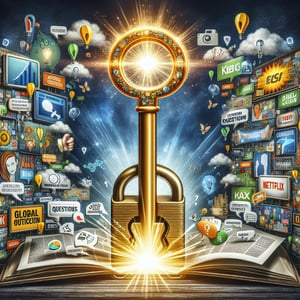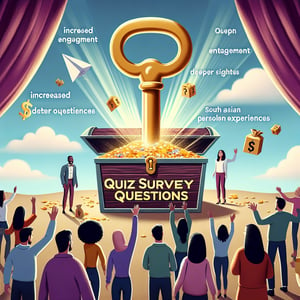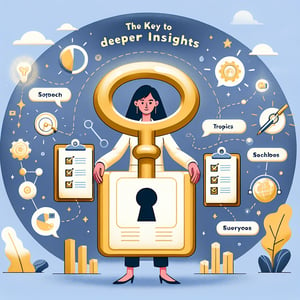Free BI Survey
50+ Must Ask BI Survey Questions
Unlock hidden insights and boost data-driven decisions by measuring your BI performance with targeted bi survey questions. This survey type captures user feedback on how teams engage with your analytics tools, pinpointing strengths, pain points, and opportunities to refine your BI strategy. Load our free template preloaded with example bi survey questions - or customize each question in our online form builder for a survey tailored to your needs.
Trusted by 5000+ Brands

Top Secrets Every BI Survey Needs for Clear Insights
A bi survey matters because it turns raw data into clear, actionable feedback from the people who use your dashboards every day. You ask what features drive value and discover hidden bottlenecks that metrics alone can't reveal. With precise bi survey questions, you'll uncover the "why" behind the numbers and align your team on what to fix next.
Start by defining your goals: Are you measuring dashboard usability, data source reliability, or user satisfaction? Follow principles from Agile Business Intelligence to break your survey into bite-sized releases and adapt to stakeholder feedback. Each iteration reveals new insights and keeps your questions fresh as the business evolves. Close collaboration with your analytics and IT teams ensures your survey aligns with real-world needs.
Consider this scenario: a small retail team wants to optimize its weekly sales reports. They launch an internal bi survey among five regional managers to gauge tool usage, reporting frequency, and pain points. Within days, they spot a recurring backlog issue and surface a tweak that cuts report generation time in half. Real input, real change, fast results.
Use sample questions like "What data sources do you rely on most for decision-making?" or "How satisfied are you with your BI dashboard?" These give you concrete, comparable metrics. Then follow up with open-ended prompts: "What would make your reporting process easier?" To validate early patterns, run a quick poll and compare results before and after changes.
For deeper context, check the Business Intelligence overview on Wikipedia. It lays out how BI tools evolved and why alignment between data and decisions is critical. When you're ready to formalize, use our Business Intelligence Survey template to start collecting actionable feedback in minutes. That's how you turn a bi survey into strategic guidance.


5 Must-Know Tips to Dodge Common BI Survey Mistakes
Launching a bi survey can backfire if you don't avoid common pitfalls. Too many questions, vague language, or skipping a pilot test can skew your results. Small errors lead to big blind spots, slowing down decision-making.
A top mistake is using industry jargon that alienates non-technical users. Another is cramming 30+ items into one questionnaire. According to the Next Generation Business Intelligence and Analytics: A Survey, surveys must balance depth with clarity to serve diverse data needs. Avoid overloading stakeholders with unneeded complexity.
Here's how to keep your survey lean and impactful: 1) Limit your survey to 10 - 15 focused questions to respect respondents' time. 2) Use clear, simple wording for each prompt and avoid double-barreled items. 3) Run a pilot with a small group to catch confusing or redundant questions early. 4) Prioritize actionable questions over exploratory ones and cut any item that won't lead to a decision. By following this checklist, you'll improve response rates, data quality, and stakeholder buy-in.
Include targeted items like "What obstacles do you face in data analysis?" or "How often do you use self-service BI tools?" If you want to zero in on reporting details, try our Tool Usage Survey template for inspiration. Gathering precise feedback helps your team solve real needs quickly.
Finally, don't skip user adoption factors when crafting your bi survey. A system dynamics study from Navigating the Acceptance of Implementing Business Intelligence in Organizations shows self-service BI leads to higher long-term acceptance and satisfaction. In one case, a finance team reduced its training hours by 40% after refining its survey to ask clear "why" questions. Use their playbook: avoid vague rating scales, provide context for each question, and share results back to participants to build trust over time.
BI Adoption Questions
Understanding how organizations integrate BI tools helps reveal adoption patterns and challenges. This category focuses on adoption stages, key drivers, and stakeholder roles to inform strategy. For a deeper dive, explore our Business Intelligence Survey .
-
How would you describe your organization's current stage in adopting BI tools?
This question helps gauge overall maturity and readiness for BI initiatives, enabling tailored support and resource allocation.
-
What were the primary drivers for implementing BI solutions in your company?
Identifying key motivators clarifies strategic goals and ensures alignment between technical deployment and business objectives.
-
Who are the key stakeholders involved in BI selection and implementation?
Knowing stakeholder roles highlights decision-making processes and fosters clearer communication throughout the project.
-
Which departments have integrated BI tools into their workflows?
This reveals areas of adoption, uncovers best practices, and identifies departments that may need additional support.
-
How long did it take from BI procurement to full deployment?
Measuring implementation timelines helps set realistic expectations and uncovers bottlenecks in deployment processes.
-
What budget range did your organization allocate for BI initiatives this year?
Budget insights enable benchmarking against peers and help plan for sustainable investment in analytics.
-
Did you face any regulatory or compliance concerns during BI adoption?
Understanding compliance challenges ensures that data governance and security measures are adequately addressed.
-
What training programs were established for BI tool users?
Evaluating training efforts reveals gaps in user readiness and informs future learning investments.
-
How do you monitor and evaluate ongoing BI adoption success?
This question uncovers metrics and feedback loops that sustain adoption and drive continuous improvement.
-
Which metrics are most critical when assessing BI adoption?
Identifying key performance indicators ensures alignment with business goals and measures ROI effectively.
BI Tool Usage Questions
Assessing tool usage is essential for optimizing BI investment and efficiency. This category dives into frequency, feature adoption, and integration challenges that shape tool effectiveness. Use our Tool Usage Survey insights to benchmark your processes.
-
Which BI tools are currently in use at your organization?
Cataloging tools in use provides a clear inventory and helps identify consolidation or integration needs.
-
How frequently do you use BI dashboards for decision-making?
Usage frequency indicates engagement levels and highlights opportunities to increase analytical adoption.
-
Which features do you use most in your BI platform?
Understanding popular features guides future development priorities and training focus.
-
Have you encountered performance issues with your BI tools?
Identifying performance pain points informs troubleshooting and optimization efforts.
-
How customizable are your BI dashboards and reports?
Customization capabilities impact user satisfaction and the tool's adaptability to unique business needs.
-
To what extent do you use data visualization features?
Usage of visualization options reveals how effectively insights are communicated to stakeholders.
-
Do you integrate third-party tools with your BI platform?
Integration patterns highlight ecosystem complexity and potential automation opportunities.
-
How often do you update or upgrade your BI software?
Update frequency sheds light on maintenance practices and alignment with vendor improvements.
-
What level of technical support is available for users?
Support availability affects user confidence and tool adoption at all organizational levels.
-
Which data connectors do you use most frequently?
Connector usage indicates critical data sources and informs integration strategy.
BI User Experience Questions
Evaluating user experience uncovers pain points that can hinder BI adoption and satisfaction. This category examines usability, customization, and training to improve engagement. Check our User Survey methodologies for best practices.
-
How intuitive is the BI interface for new users?
This question exposes onboarding hurdles and opportunities to simplify the user interface.
-
How satisfied are you with the speed of data retrieval?
Performance satisfaction directly impacts user trust and ongoing tool adoption.
-
Rate the clarity of visualizations in your BI tool.
Clear visualizations are essential for effective data storytelling and stakeholder buy-in.
-
How do you handle user training and onboarding?
Understanding training processes sheds light on readiness and identifies gaps in skill development.
-
Are reports and dashboards accessible on mobile devices?
Mobile accessibility ensures that insights are available to decision-makers wherever they work.
-
How often do you customize notifications or alerts?
Notification usage indicates how proactively teams use BI to stay informed of key metrics.
-
What challenges do non-technical users face with BI tools?
Identifying barriers for non-technical users drives targeted improvements and support strategies.
-
How would you assess user adoption rates within teams?
Adoption metrics highlight successful implementations and departments needing additional support.
-
What feedback mechanisms exist for BI tool improvements?
Feedback loops are crucial for iterative development and aligning the tool with user needs.
-
How satisfied are you with the level of collaboration on BI projects?
Collaboration insights reveal how teams leverage shared analytics for collective decision-making.
BI Impact Measurement Questions
Measuring BI impact validates its contribution to organizational goals and ROI. This category explores metrics, outcomes, and strategic shifts driven by analytics adoption. For comparative insights, see our Benchmarking Survey .
-
What ROI have you observed since BI implementation?
Quantifying ROI demonstrates financial impact and helps justify further investment.
-
How has BI influenced decision speed in your organization?
Decision speed improvements often translate directly into competitive advantage.
-
Can you quantify cost savings attributed to BI insights?
Cost-savings measures highlight operational efficiencies gained through analytics.
-
How has BI affected revenue growth or market share?
Linking BI to revenue metrics underscores its role in driving top-line performance.
-
What operational efficiencies have improved due to BI?
Operational metrics reveal areas where BI streamlines processes and reduces waste.
-
How do you track KPI trends before and after BI adoption?
Tracking trends validates BI's role in monitoring performance and guiding strategy.
-
What challenges have you encountered in measuring BI impact?
Understanding measurement hurdles helps refine impact assessment methodologies.
-
Which BI-driven analytics have led to strategic shifts?
Case studies of strategic pivots showcase BI's influence on high-level decisions.
-
How frequently do you review BI impact metrics?
Review cadence indicates commitment to continuous improvement and data-driven culture.
-
What are your long-term goals for BI-driven business value?
Articulating long-term objectives guides roadmap planning and stakeholder alignment.
BI Data Quality Questions
Data quality underpins reliable BI insights and decision-making. This category focuses on accuracy, validation processes, and governance to ensure trustworthy reporting. Reference our Statistics Survey frameworks for robust data management.
-
How would you rate the accuracy of data in your BI system?
Accuracy ratings reveal confidence levels and highlight areas needing data cleansing.
-
What processes do you have in place to clean data before analysis?
Data-cleaning processes ensure that insights are built on reliable, consistent information.
-
How do you handle missing or incomplete data in reports?
Missing data strategies maintain report integrity and prevent misleading conclusions.
-
Which data validation rules are most critical for your BI use cases?
Validation rules guarantee that data meets predefined standards and supports accurate analysis.
-
How often do you audit data sources for consistency?
Regular audits help catch discrepancies early and maintain high data quality over time.
-
What tools do you use for data profiling and quality checks?
Profiling tools identify anomalies and support proactive data management practices.
-
How do you manage data lineage and traceability?
Lineage tracking provides transparency into data origins and transformation paths.
-
Are there any common data integration challenges you face?
Integration challenges highlight risks in combining disparate sources and inform mitigation strategies.
-
How do you ensure data security and compliance in your BI platform?
Security and compliance measures protect sensitive information and uphold regulatory standards.
-
What governance policies are established for data quality management?
Governance frameworks define roles, responsibilities, and standards for maintaining data integrity.
BI Future Planning Questions
Planning for future BI enhancements positions organizations to leverage emerging technologies. This category covers AI integration, infrastructure evolution, and roadmap prioritization. Learn from our AI Survey findings to shape your BI strategy.
-
What BI features or functionalities are you planning to adopt next?
Knowing planned features helps prioritize development and align with evolving business needs.
-
Are you considering incorporating AI or machine learning into BI?
Exploring AI integration reveals readiness to enhance analytics with predictive capabilities.
-
How do you prioritize future BI investments and enhancements?
Prioritization strategies ensure that resources target high-impact initiatives first.
-
What role will real-time analytics play in your BI roadmap?
Real-time capabilities can drive faster decisions and improve responsiveness to market changes.
-
How do you plan to expand BI usage across departments?
Expansion plans highlight opportunities for broader adoption and cross-functional collaboration.
-
Do you anticipate changes in your data infrastructure to support BI?
Infrastructure upgrades are often necessary to handle growing data volumes and complexity.
-
What emerging BI trends are you monitoring for future adoption?
Trend monitoring keeps you ahead of innovations and competitive in your analytics strategy.
-
How will cloud-based BI impact your future strategic plans?
Cloud BI considerations affect scalability, cost structures, and deployment flexibility.
-
What skills or training will your team need for upcoming BI initiatives?
Skill assessments guide training programs and ensure your team can leverage new BI tools.
-
How do you envision BI contributing to long-term business objectives?
Articulating BI's role in strategic goals fosters executive support and sustained investment.