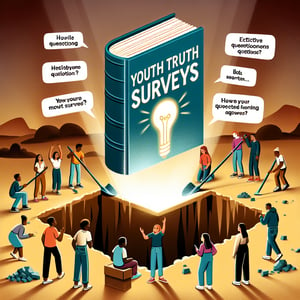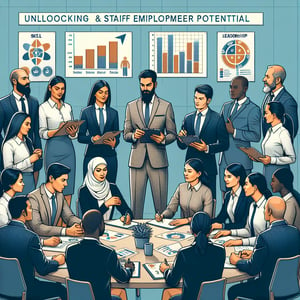Free Zoom Meeting Feedback Survey
50+ Expert Crafted Zoom Meeting Feedback Survey Questions
Measuring Zoom meeting feedback lets you fine-tune your virtual sessions for maximum engagement, clarity, and impact. A Zoom Meeting Feedback survey gathers attendee insights on audio quality, presentation flow, and overall satisfaction so you can celebrate what's working and quickly address any pain points. Load our free template - preloaded with proven questions - to launch your survey in minutes, or visit our form builder to craft a fully customized feedback form.
Trusted by 5000+ Brands

Top Secrets to Master Your Zoom Meeting Feedback Survey
A Zoom Meeting Feedback survey is your ticket to next-level insights that drive real change. When you solicit honest feedback, participants know their voice counts and engagement climbs. Clear feedback helps you pinpoint what resonated and what fell flat. You answer core questions like "How do I use this survey effectively?" with precision data.
Start by defining your objectives - are you improving slide clarity or boosting interaction? Align each question with a goal to keep your survey focused. Use simple rating scales and a couple of open-ended fields to balance numbers with narrative. This approach ensures you gather both quantitative trends and qualitative gems.
According to the Users Experience Analysis of the Zoom Meeting Application, clarity and stimulation are key factors in user satisfaction. Their research highlights strengths in efficiency and attractiveness, so tailor your items around these dimensions. Address potential challenges in accuracy by asking about technical glitches. That way, you get a clear roadmap for enhancements.
In a recent internal workshop, a host shared how they used five targeted questions to overhaul their training sessions. They combined a Likert scale with an open comment box, mirroring advice from Post-meeting Feedback Survey: A Way to Measure Your Meeting's Effectiveness. Participants responded in minutes, offering actionable tips on pacing and content flow. The result? A 20% uptick in reported satisfaction.
Ready to kick off your own review? Ask something like "How clear was the presenter's explanation?" to gauge communication quality. Follow up with "What do you value most about our session format?" for creative feedback. Invite your team with a quick poll link and watch response rates climb. For more guidance, check our Zoom Feedback Survey template and hit the ground running.
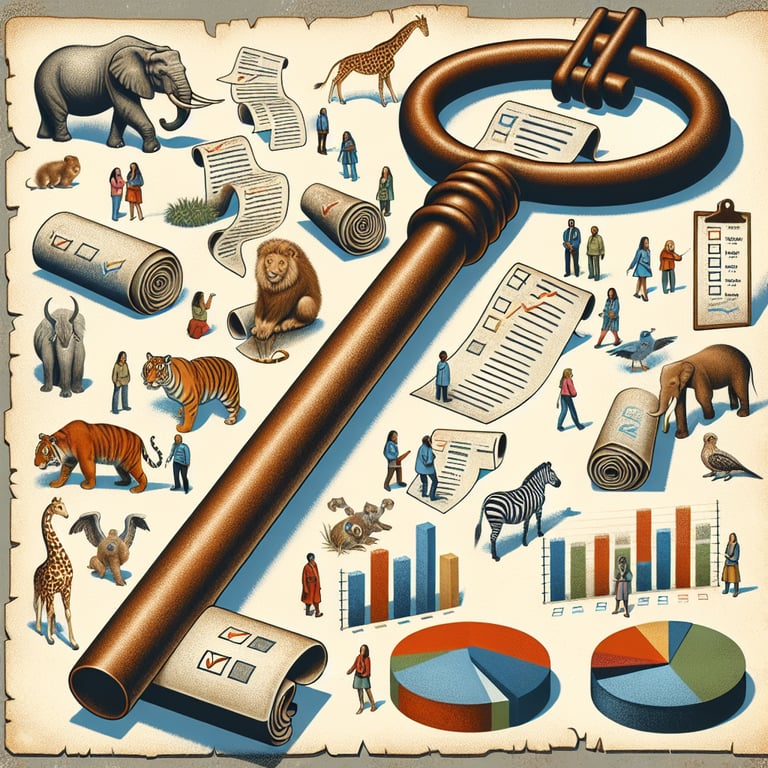

5 Must-Know Tips to Avoid Mistakes in Your Zoom Meeting Feedback Survey
One of the biggest blunders in a Zoom Meeting Feedback survey is asking too many questions. Lengthy surveys overwhelm busy attendees and tank completion rates. Stick to your core goals and limit your form to five to eight well-crafted items. That tight focus keeps responses flowing.
Vague rating scales are another common trap. When readers see a "1" or a "5" with no labels, they guess. Always define anchors - such as one for "Strongly disagree" and five for "Strongly agree" - to remove ambiguity. Clear scales yield reliable data you can trust.
Research from Student satisfaction with videoconferencing teaching quality during the COVID-19 pandemic shows that teaching presence outweighs technical hiccups. If your survey ignores facilitator engagement, you miss the mark. Include questions about instructor clarity, responsiveness, and peer interaction. That way, you target the heart of user experience.
Forgetting to ask about user environment is a missed opportunity. Settings like virtual backgrounds, camera placement, and layout options shape comfort. The How Do You Zoom?: A Survey Study of How Users Configure Video-Conference Tools for Online Meetings paper highlights these preferences. Tweak your survey to capture these details for full context.
Avoid generic open fields that yield vague feedback. Instead, ask specific prompts like "What features would make future sessions more engaging?" to spark concrete suggestions. Balance your quantitative questions with one well-targeted open-ended query. Jumpstart your improvements with our Team Meeting Feedback Survey and see swift gains.
Technical Experience Questions
This category explores the technical aspects participants experienced during the meeting. Gathering this data helps identify connectivity issues, audio-visual quality, and platform usability ( Virtual Meeting Survey ).
-
How would you rate the audio quality during the Zoom meeting?
Assessing audio clarity helps us pinpoint sound issues that might distract from the discussion.
-
How satisfied were you with the video clarity and resolution?
Video quality impacts engagement and helps identify camera or bandwidth limitations.
-
Did you experience any connection drops or significant lag?
Connectivity stability is crucial for a seamless experience and uninterrupted participation.
-
How easy was it to join the Zoom meeting using the provided link?
Ease of access affects attendance rates and participant frustration with login procedures.
-
Were you able to view shared screens and presentations without issues?
Screen-sharing functionality is essential for following along with visual content.
-
How would you rate the quality of any integrated multimedia (e.g., videos, slides)?
Evaluating multimedia performance ensures resources are effectively conveyed to attendees.
-
Did you find the chat feature responsive and reliable?
Chat reliability supports real-time communication and quick feedback during sessions.
-
How clear was the audio when multiple people spoke simultaneously?
Understanding how the platform handles overlapping speech informs moderation strategies.
-
Did you encounter any problems with recording playback or access?
Recording accessibility is important for those who need to review or catch up on missed content.
-
How would you rate the overall usability of the Zoom interface?
Overall platform usability impacts user satisfaction and likelihood of recommending the tool.
Content and Structure Questions
This section focuses on the meeting's agenda, pacing, and overall content structure. Feedback here informs improvements to topic relevance, clarity of objectives, and time management for future sessions ( Effective Meeting Survey ).
-
How clear were the meeting objectives outlined at the start?
Clear objectives guide participants and set expectations for the session.
-
To what extent did the meeting follow the planned agenda?
Adherence to the agenda ensures efficient use of time and respects attendees' schedules.
-
How relevant was the content to your current needs?
Relevance of content drives engagement and ensures the meeting's value for participants.
-
How well did the presentation pace align with your understanding?
Pacing affects comprehension and helps maintain participant attention.
-
Were the provided materials (e.g., slides, documents) helpful and informative?
Quality materials support learning and provide reference for post-meeting review.
-
Did the session allow sufficient time for questions and discussion?
Allocated discussion time fosters interaction and addresses participant concerns.
-
How effective were the transitions between topics or speakers?
Smooth transitions keep the meeting on track and avoid confusion.
-
Was the duration of the meeting appropriate?
Proper length prevents fatigue and ensures key topics receive adequate focus.
-
How valuable were the examples or case studies presented?
Relevant examples illustrate concepts and reinforce learning through practical application.
-
Did the meeting include actionable takeaways or next steps?
Actionable items provide clarity on responsibilities and drive progress after the meeting.
Facilitator Performance Questions
These questions assess the host's ability to guide discussions, engage participants, and maintain focus. Effective facilitation ensures a productive session and clear next steps ( Team Meeting Feedback Survey ).
-
How clearly did the host communicate meeting goals?
Clear communication of goals helps participants understand the meeting's purpose.
-
How responsive was the host to participant questions?
Timely responses demonstrate attentiveness and respect for participant input.
-
How well did the host manage the time for each agenda item?
Effective time management keeps the meeting on schedule and covers all topics.
-
To what extent did the host encourage participation from all attendees?
Inclusive facilitation ensures diverse perspectives and full engagement.
-
How effectively did the host moderate the chat and Q&A?
Proper moderation maintains focus and addresses audience queries in an organized manner.
-
How professional and courteous was the host's demeanor?
Professionalism fosters a respectful environment and positive meeting dynamics.
-
How adept was the host at handling technical disruptions?
Quick resolution of technical issues minimizes downtime and frustration.
-
How well did the host summarize key points throughout the meeting?
Regular summaries reinforce understanding and keep everyone on the same page.
-
How engaging were the host's presentation style and tone?
Engaging delivery maintains interest and improves information retention.
-
How clearly did the host outline next steps at the end?
Clear closing instructions help participants know their responsibilities post-meeting.
Engagement and Interaction Questions
Understanding participant engagement reveals how well attendees connected with the content and each other. Insight into interaction levels can boost inclusion and networking for remote teams ( Meeting Survey ).
-
How interactive did you find the session overall?
Measuring interactivity indicates the meeting's ability to involve participants.
-
How often did you use the chat feature to contribute?
Chat engagement reflects comfort with text-based interaction during the session.
-
How effective were any polls or surveys conducted live?
Live polls gauge real-time opinions and encourage active participation.
-
Did breakout rooms enhance your ability to collaborate?
Breakout rooms facilitate small-group discussion and deeper collaboration.
-
How comfortable did you feel asking questions orally?
Comfort level with verbal contributions affects participant willingness to engage.
-
How well did the hosts respond to your interactive inputs?
Host responsiveness to interaction fosters a two-way communication flow.
-
How useful were the interactive whiteboard or annotation tools?
Annotation tools support visual collaboration and group brainstorming.
-
Did the meeting format allow for networking opportunities?
Networking segments help participants build connections and share insights.
-
How clear were the instructions for interactive activities?
Clear activity guidelines ensure participants understand how to engage effectively.
-
How energized did you feel during the interactive segments?
Participant energy levels indicate the success of engagement strategies.
Logistics and Accessibility Questions
This category examines scheduling, accessibility, and support resources to ensure meetings are inclusive. Addressing logistical concerns reduces barriers for future attendance ( Post-Meeting Survey ).
-
How convenient was the scheduled meeting time for you?
Scheduling convenience impacts attendance and punctuality.
-
How clear were the meeting invitations and joining instructions?
Clear invitations reduce confusion and help participants prepare.
-
Did you have access to closed captions or transcripts?
Captions and transcripts support accessibility for diverse needs.
-
How compatible was the Zoom platform with your device and operating system?
Platform compatibility ensures a smooth connection for all users.
-
Were any accessibility features (e.g., language interpretation) provided?
Additional accessibility options make meetings inclusive for participants with different needs.
-
How timely was any technical support you received?
Quick support response minimizes disruptions and frustration.
-
How well were pre-meeting materials distributed and accessible?
Early access to materials allows participants to prepare and engage more effectively.
-
Did you experience any significant background noise or distractions?
Identifying environmental interruptions helps improve future meeting environments.
-
How user-friendly was the process for accessing recording archives?
Easy access to recordings supports those who need to review or missed the meeting.
-
How effective were any reminders or calendar notifications?
Timely reminders ensure participants remember and attend the meeting on time.
Overall Satisfaction Questions
The final section measures overall satisfaction and likelihood to attend or recommend similar meetings. This holistic view guides strategic improvements in remote collaboration ( Zoom Feedback Survey ).
-
Overall, how satisfied are you with this Zoom meeting?
An overall satisfaction rating gives a quick snapshot of participant sentiment.
-
To what extent did the meeting meet your expectations?
Expectation alignment indicates whether the content matched participant needs.
-
How likely are you to attend future sessions on this topic?
Attendance intent reveals ongoing interest and relevance of the meeting theme.
-
How likely are you to recommend similar meetings to peers?
Recommendation likelihood is a key indicator of perceived value.
-
How valuable was your time spent in this meeting?
Time value assessment helps ensure efficient and impactful use of participant time.
-
How does this meeting compare to other virtual meetings you've attended?
Comparative feedback highlights strengths and areas for improvement relative to alternatives.
-
How enjoyable did you find the overall meeting experience?
Enjoyment levels contribute to positive attitudes and repeat attendance.
-
Would you volunteer to present or co-host a future meeting?
Willingness to participate indicates engagement and satisfaction with the format.
-
Did the meeting deliver actionable insights or solutions?
Actionable outcome feedback shows the practical value of the meeting content.
-
What changes would enhance your experience in future Zoom meetings?
Open-ended improvement suggestions help identify specific areas for development.