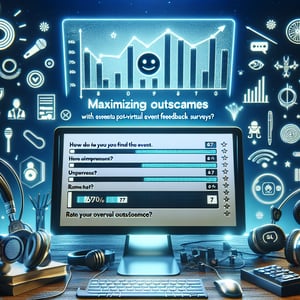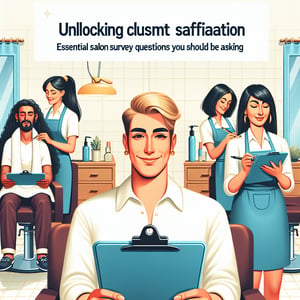Free Virtual Event Feedback Survey
50+ Must-Ask Virtual Event Feedback Survey Questions
Unlock actionable insights by measuring virtual event feedback to ensure your online gatherings deliver exceptional value. A virtual event feedback survey - featuring targeted questions on technical quality, content relevance, and engagement - reveals attendee satisfaction and highlights areas for improvement. Download our free template loaded with example virtual event survey questions, or visit our online form builder to tailor your own survey.
Trusted by 5000+ Brands

Top Secrets to Unlock Powerful Virtual Event Feedback survey Results
Your Virtual Event Feedback survey is more than a form - it's a direct line to attendee insights. To capture honest reactions, send your poll immediately after the final session wraps up via platform chat or in-email invite. A quick poll boosts response rates and taps into fresh impressions. According to SurveyMonkey, mobile-friendly surveys see up to 40% higher completion rates.
Keep your questions short and balanced. Blend a few multiple-choice items with open fields to gather both metrics and stories. Include sample prompts like "What did you value most about the content?" and "How would you rate the speaker's engagement?". Need more inspiration? Check out Data Driven: Best Practices and Questions to Capture Virtual Event Feedback.
Imagine Sarah, an event manager, who used our Post Virtual Event Feedback Survey template. She trimmed her questionnaire to six items, sent it within 30 minutes, and saw a 55% response lift. Armed with fresh data, she refined next month's agenda around top-voted topics. That's the power of timing, clarity, and thoughtful design in any virtual conference or meeting.
Segment responses to uncover patterns. Poll marketing pros separately from technical staff to see where your content hit or missed. Industry reports show targeted feedback yields richer insights and action items. With clear chops, you'll turn raw numbers into strategic improvements.
Don't forget accessibility. Use high-contrast fonts, clear labels, and alt text for any images. This makes your virtual event survey inclusive, so every attendee - regardless of ability - can share feedback. It's key for collecting broad, representative data.
In practice, integrating survey invites into your platform chat or email sequence drives response. We've seen built-in reminders bump submissions by 25%. Combine this with a concise reward - like an exclusive report - to motivate quick replies. That's the magic behind high-impact Virtual Event Feedback survey campaigns.


5 Must-Know Tips to Dodge Common Virtual Event Feedback survey Mistakes
Wondering how to survey virtual event attendees effectively? Launching a Virtual Event Feedback survey can feel risky if you overlook pitfalls like too many questions or vague scales, which sap engagement. According to InEvent's step-by-step guide, clear, concise queries are crucial for actionable data. Follow these tips to steer clear of survey slip-ups.
Tip 1: Trim your survey down. Busy attendees balk at surveys longer than eight questions. Instead of broad virtual conference survey questions like "Rate your overall experience," go deeper with targeted queries. Try a prompt such as "How would you rate the virtual platform's stability?".
Tip 2: Personalize and segment. Group attendees by role or session track, then tailor questions. Marketing attendees might get "Were the breakout sessions relevant to your goals?", while sponsors answer "How valuable were your brand opportunities?". This approach mirrors the advice in Eventbrite's 21 Post-Virtual Event Survey Questions to Ask Attendees, Sponsors, and Investors.
Tip 3: Embrace accessibility. Use legible fonts, logical tab order, and alt text for images. That guarantees every participant can complete the form. It's not just inclusive - it widens your response pool.
Tip 4: Beta-test your survey. Run a quick in-house trial to catch typos or broken links. This is like running a mini-event rehearsal for your questions. Fixing errors early keeps your brand's professional shine intact.
Tip 5: Send it fast with an incentive. Schedule your survey within 24 hours post-event, when memories are fresh. A small reward - a summary report or discount - can boost submission by up to 20%, per MarketingProfs. Wrap each send with a clear call to action and watch your data flow.
Lastly, imagine Tim, who skipped segmentation and saw bland results. He revamped with our Event Feedback Survey template, added the right prompts, and doubled his feedback volume. Avoid Tim's rookie error by weaving these five tips into your next plan. Your next virtual event survey will land clearer insights and sharper ROI.
Virtual Event Feedback Questions
This category focuses on gathering overall feedback about the virtual event experience to help you refine content, technology, and logistics for future editions. Understanding attendee satisfaction at every touchpoint is essential for continuous improvement. For more targeted follow-up, check out our Post Virtual Event Feedback Survey .
-
How satisfied were you with the overall virtual event experience?
This question captures overall attendee sentiment, which is essential for evaluating event success. Understanding general satisfaction helps prioritize areas for improvement.
-
How would you rate the quality of the content presented during the event?
Assessing content quality ensures topics met attendee needs. High-quality content drives engagement and reflects overall value.
-
Did the event platform meet your technical expectations?
This question identifies any platform usability or stability issues. Gathering technical feedback helps prevent glitches in future events.
-
How engaging were the speakers and presenters?
Measuring engagement levels of presenters highlights effective delivery styles. This insight aids in selecting and training speakers.
-
How satisfied were you with the session variety and topics covered?
This question checks if the event offered diverse and relevant topics. Balancing content variety enhances overall attendee experience.
-
How clear and helpful were the communication and instructions before the event?
Pre-event communication sets expectations and reduces confusion. Clear guidance ensures attendees can prepare and participate confidently.
-
Was the event schedule convenient and easy to follow?
Evaluating schedule clarity helps optimize session timing and flow. A well-structured agenda keeps attendees engaged.
-
How effective were the networking opportunities provided?
Networking is a key benefit of virtual events and drives attendee value. Feedback here helps enhance interaction features.
-
How likely are you to recommend this virtual event to a colleague?
The net promoter - style question gauges overall advocacy and loyalty. High referral intent indicates event success and brand strength.
-
What suggestions do you have to improve future virtual events?
Open-ended feedback uncovers unique ideas and pain points. This qualitative input guides targeted enhancements.
Virtual Conference Survey Questions
These questions are designed to evaluate every aspect of your virtual conference, from registration to post-session resources. Collecting this feedback helps you refine large-scale online events for maximum impact. For a focused look at sponsor and exhibitor input, see our Conference Feedback Survey .
-
How would you rate the registration process for the virtual conference?
Measuring registration ease highlights potential friction points in sign-up. Smooth onboarding increases attendance rates.
-
Did you find the conference agenda well-structured and balanced?
A clear agenda ensures attendees can plan their time effectively. Balanced sessions help maintain engagement throughout the event.
-
How satisfied were you with the virtual booth or exhibit hall experience?
Exhibitor engagement drives sponsor satisfaction and revenue. Understanding booth experiences helps enhance the virtual expo area.
-
Were you able to access all sessions without technical issues?
Technical accessibility is critical for attendee satisfaction. This feedback helps address streaming or platform errors.
-
How valuable did you find the keynote presentations?
Keynotes set the tone for the conference and often feature high-profile speakers. Measuring their impact guides future speaker selection.
-
How interactive did you find the panel discussions or Q&A segments?
Interaction enhances attendee engagement and knowledge sharing. Feedback here helps improve panel formats.
-
To what extent did the conference platform facilitate networking?
Networking opportunities drive attendee satisfaction and professional connections. Evaluating platform features helps optimize social functions.
-
How would you rate the visual and audio quality of the sessions?
Clear audio and visuals are essential for a seamless experience. Technical quality directly affects attendee enjoyment and comprehension.
-
How satisfied were you with the conference's mobile app or companion tools?
Companion tools increase flexibility and engagement on the go. This question helps evaluate multi-platform effectiveness.
-
What topics would you like to see at our next virtual conference?
Gathering topic suggestions ensures content remains relevant. Attendee-driven themes boost interest and registration.
Virtual Event Survey Questions
This set of questions delves into platform usability, session formats, and resource effectiveness to optimize your virtual event execution. The insights gained here help you fine-tune details that enhance attendee satisfaction. For general event templates, check out our Event Survey .
-
What motivated you to attend this virtual event?
Understanding motivations helps tailor future marketing and content strategies. It also reveals attendee priorities and goals.
-
How easy was it to navigate the event platform?
Platform usability impacts overall satisfaction and event flow. Identifying navigation challenges guides UX improvements.
-
How well did the event align with your expectations?
Measuring expectation alignment ensures promotional materials accurately represent the event. Consistency builds trust and satisfaction.
-
How satisfied were you with the duration of each session?
Proper session length maintains engagement without causing fatigue. Feedback helps optimize time allocation for future events.
-
Did the event schedule accommodate different time zones effectively?
Considering global attendees increases inclusivity and convenience. This feedback informs scheduling across multiple regions.
-
How informative were the breakout sessions?
Breakouts provide deeper dives into specific topics. Evaluating their usefulness ensures they meet attendee learning needs.
-
How helpful were the downloadable resources provided?
Supplemental materials reinforce learning and offer reference value. Feedback helps improve resource quality and relevance.
-
How effective was the customer support during the event?
Prompt support resolves technical or logistical issues quickly. High support satisfaction contributes to a positive attendee experience.
-
How would you rate the event's branding and overall design?
Strong branding enhances professionalism and memorability. Good design elements contribute to user engagement.
-
What additional features would enhance your virtual event experience?
Open-ended suggestions uncover innovative ideas and unmet needs. This question supports continuous platform improvement.
Post Virtual Event Feedback Questions
Use these questions to understand long-term impacts, follow-up satisfaction, and areas for deeper engagement after your virtual event. This feedback helps you drive higher retention and loyalty. To compare against general post-event trends, visit our Post Event Feedback Survey .
-
What was the most valuable takeaway from the event?
Identifying key learnings helps gauge content impact. This insight shows which topics resonated most with attendees.
-
How likely are you to attend future events hosted by us?
Repeat attendance indicates loyalty and event value. High likelihood reflects positive overall experience.
-
How has attending this event impacted your professional goals?
Measuring real-world impact demonstrates ROI for attendees. This feedback highlights the event's long-term value.
-
Did you feel the event delivered on its promised objectives?
Assessing goal fulfillment ensures event marketing aligns with actual delivery. This builds credibility and trust.
-
How satisfied were you with the post-event follow-up communications?
Timely follow-up maintains momentum and engagement. Evaluating communication quality helps refine outreach strategies.
-
Were the event recordings easy to access and review?
On-demand access extends value beyond live sessions. Feedback helps improve content distribution methods.
-
How relevant was the content to your current role or industry?
Content relevance drives applicability and attendee satisfaction. This insight guides topic selection for future events.
-
How effectively did you apply the information gained from the event?
Actionable insights indicate practical value and session effectiveness. This question measures the real-world utility of content.
-
How do you prefer to receive future event invitations and updates?
Preferred communication channels improve open and click-through rates. Tailoring outreach increases attendee engagement.
-
Any other comments or feedback?
Open-ended feedback captures insights not covered by structured questions. This allows attendees to voice additional thoughts or concerns.
Virtual Meeting Survey Questions
These questions are tailored to evaluate shorter virtual meetings or workshops, focusing on clarity, engagement, and technical performance. Use this feedback to make your next online meeting more productive and enjoyable. For webinar-specific insights, see our Post Webinar Survey .
-
How would you rate your experience during the virtual meeting you attended?
This overall satisfaction measure sets the tone for detailed feedback. Understanding general impressions helps improve meeting quality.
-
Was the purpose of the meeting clear and well-communicated?
Clarity of purpose ensures attendees understand meeting objectives. Well-defined goals increase participation and focus.
-
How satisfied were you with the meeting facilitation and flow?
Effective facilitation keeps meetings on track and engaging. Feedback helps improve host training and meeting structure.
-
Did you feel engaged and encouraged to participate during the meeting?
Engagement drives attendee contribution and satisfaction. This question identifies ways to boost interaction.
-
How well did the meeting start and end on time as scheduled?
Punctuality respects attendees' time and boosts professionalism. Consistent timing improves overall meeting efficiency.
-
How effective were the virtual meeting tools used (e.g., polls, chat)?
Interactive tools enhance collaboration and keep participants active. Feedback here guides tool selection for future meetings.
-
How satisfied were you with the size and format of the meeting?
Group size and format impact engagement and discussion quality. This insight helps choose optimal meeting formats.
-
How well did the host handle technical issues during the meeting?
Smooth issue resolution minimizes disruptions and frustration. Assessing host responsiveness helps improve support processes.
-
How likely are you to attend similar virtual meetings in the future?
Future attendance intent indicates overall meeting value. High intent reflects successful meeting execution.
-
What improvements would you suggest for future virtual meetings?
Open-ended suggestions reveal new ideas and unmet needs. This feedback drives continuous meeting enhancements.