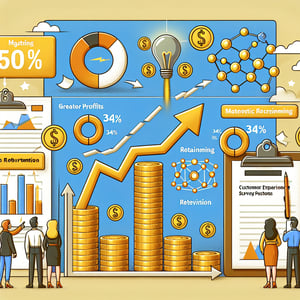Free Salesforce Survey
50+ Expert Crafted Salesforce Survey Questions
Maximize your Salesforce ROI by capturing user sentiment and adoption insights with targeted Salesforce surveys. These surveys collect feedback on platform usability, customizations, and training needs so you can fine-tune processes, boost engagement, and drive growth. Jumpstart your next survey with our free template preloaded with example questions - or head over to our online form builder to craft a fully customized version that fits your unique goals.
Trusted by 5000+ Brands

Top Secrets for Crafting a Winning Salesforce Survey
Starting a Salesforce survey without clear goals is like sailing without a compass. A targeted feedback initiative helps you track customer satisfaction and product adoption. According to GLG, defining objectives and using screening questions boosts response quality by up to 20%. You'll also want simple language and consistent scales to keep your audience engaged.
Imagine an account manager named Maria who wants to gauge user satisfaction with a new analytics dashboard. She uses branching logic to ask "How intuitive is this dashboard on a scale of 1 - 5?" and follows up with "What feature would make your day easier?" This mirrors Kantar's advice to keep questions concise and mobile-friendly. Early pilot testing helps her tweak wording and avoid confusing skips.
To keep your data clean, stick to mutually exclusive answer choices and consistent rating scales. Craft sample questions like "What do you value most about our service?" and "How likely are you to recommend us to a colleague?" Include screening queries up front so only relevant users proceed deeper. A quick poll prototype can highlight unclear phrasing before you launch broadly.
Ethical standards matter just as much as design. Always include a consent statement and protect privacy by anonymizing responses. Document how long you'll store data and give participants an easy opt-out. Clear communication builds trust and drives higher completion rates.
Incorporate these practices to turn raw feedback into actionable insights. For more templates, explore our Customer Feedback Survey. By blending clear objectives with user-friendly design, your next Salesforce survey becomes a powerful engine for growth.

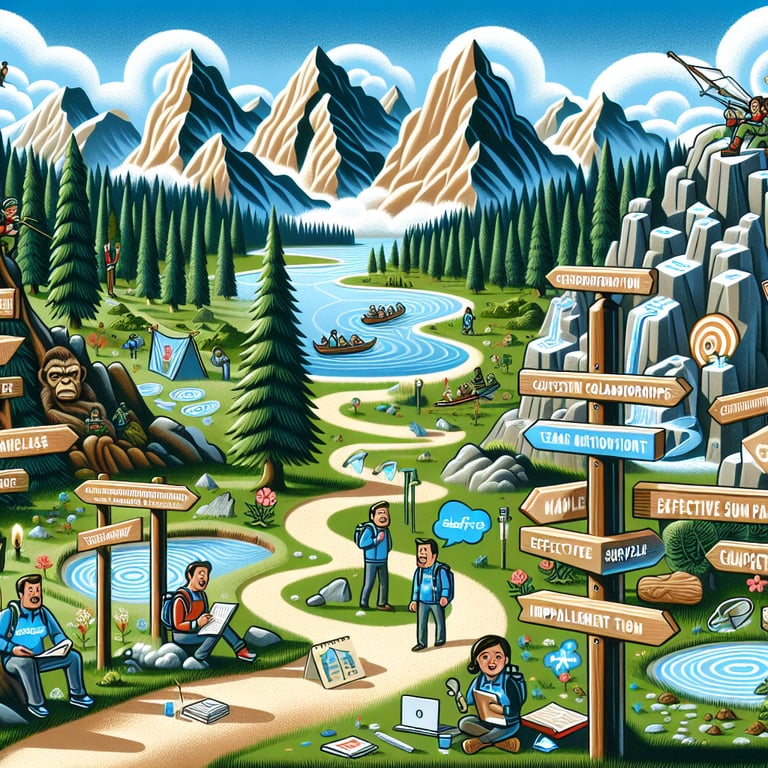
5 Must-Know Tips to Supercharge Your Salesforce Survey
Launching a Salesforce survey often feels urgent, but rushing can ruin results. Nearly 1 in 3 surveys fail due to unclear questions or poor logic, warns Salesforce Ben. A common misstep is ignoring mobile users - over half browse on phones today. Skip careful design, and you lose critical insights; clarity fosters completion.
Take Josh, a support lead who penned ten jargon-heavy questions and saw a 15% drop in responses. His language confused respondents and skewed answers. He also forgot to randomize choice order, introducing bias; simple sequencing guidelines from Usersnap recommend starting with easy, non-sensitive items to build momentum. Early pilots could have flagged these issues.
Sidestep bias by avoiding leading questions like "Don't you love our new feature?" and instead ask neutral prompts such as "What challenge does the new feature address?" Keep survey length under nine minutes to prevent fatigue. Integrate automated follow-ups by auto-assigning tasks for low scores, ensuring swift action. For clear insights, use sample prompts like "What stopped you from completing the setup?" and "Which feature would you use monthly?"
Consistency is key: match branding and tone to your product environment to avoid confusing users. Use clear piped data and eliminate unnecessary fields to speed completion. If you hit a snag, tie your design back to known best practices - no improvisation. For a quick template that feels at home in Salesforce, check our Salesforce User Survey sample.
Steer clear of these traps, and your survey will deliver crisp, actionable feedback. Keep testing and iterate with small groups before a full roll out. Use built-in dashboards to spot trends early and tweak questions on the fly. With an optimized poll, you'll transform data into strategic wins.
User Experience Questions
Gather direct feedback on how your team interacts with the Salesforce interface. This section explores usability aspects and overall satisfaction with daily tasks through the Salesforce User Survey .
-
How intuitive do you find the Salesforce interface?
This question identifies how easily users can learn and navigate the system. It guides design improvements to reduce user frustration.
-
How easy is it to navigate between different Salesforce modules?
Understanding navigation challenges helps prioritize menu and layout adjustments. It ensures users spend less time searching and more time acting.
-
How would you rate the visual layout of Salesforce dashboards?
Dashboard design impacts how users interpret data at a glance. Feedback drives enhancements to improve clarity and impact.
-
How responsive do you find the system performance?
Response times affect productivity and satisfaction. Identifying lags helps teams optimize system performance.
-
How clear are the labels and descriptions within forms?
Clear labeling reduces data entry errors and training time. It also helps new users become productive faster.
-
How satisfied are you with the search functionality?
Effective search is key to data retrieval and task completion. This insight directs improvements to search algorithms and filters.
-
How accessible is the help documentation within Salesforce?
Inline help and tooltips support self-service learning. User feedback steers enhancements to knowledge resources.
-
How effective is the mobile experience compared to desktop?
Many teams rely on mobile access in the field. Understanding mobile pain points ensures a seamless cross-device experience.
-
How often do you encounter UI glitches or errors?
Tracking glitch frequency highlights stability issues. It helps prioritize bug fixes for a smoother experience.
-
How personalized does the interface feel to your role?
Personalization boosts efficiency by surfacing relevant data. Feedback drives development of role-based layouts and settings.
Feature Adoption Questions
Assess which Salesforce features your team uses most and how comfortable they are with advanced tools. These insights can drive training priorities and product development based on patterns from our SaaS Customer Survey .
-
How frequently do you use Salesforce reports and dashboards?
This question measures adoption of analytics capabilities. It highlights areas where more training or enhancement is needed.
-
Which Salesforce feature do you find most valuable?
Identifying high-value features guides investment and roadmap decisions. It helps teams focus on what truly drives user success.
-
How often do you leverage automation tools like Workflow Rules or Process Builder?
Automation reduces manual work and errors. Tracking usage uncovers opportunities for new automated processes.
-
How comfortable are you customizing opportunity stages?
Customization empowers teams to match sales processes. Understanding confidence levels informs further customization support.
-
How regularly do you use Salesforce Chatter or collaboration tools?
Collaboration features foster team communication. Feedback on usage helps drive adoption of social collaboration within Salesforce.
-
How often do you utilize Einstein Analytics or AI-driven insights?
AI features can unlock deeper data understanding. Measuring usage points to where AI education or improvements are needed.
-
How effective do you find lead scoring and routing features?
Accurate lead scoring streamlines sales efforts. User feedback guides scoring algorithm tuning and routing logic.
-
How often do you integrate Salesforce with your email platform?
Email integration boosts productivity by centralizing communication. Tracking usage pinpoints integration opportunities or issues.
-
How much do you use Salesforce mobile app features?
Mobile access is crucial for field teams. Understanding mobile adoption supports device-specific optimizations.
-
How frequently do you customize Salesforce page layouts?
Page layout changes reflect evolving business needs. This question helps prioritize new layout templates and configuration guides.
Integration & Customization Questions
Evaluate how well Salesforce integrates with other systems and adapts to unique workflows. Insights into customization help optimize integrations and streamline operations via feedback from our Customer Review Survey .
-
How seamless was the initial integration between Salesforce and other systems?
First impressions set the tone for ongoing integration success. This feedback highlights gaps in setup or documentation.
-
How easy is it to maintain your current Salesforce integrations?
Ongoing maintenance impacts operational costs and reliability. Identifying complexity helps simplify integration frameworks.
-
How would you rate the flexibility of custom objects and fields?
Custom objects tailor Salesforce to unique processes. User insight drives improvements in object and field management.
-
How effectively do custom workflows and automation meet your needs?
Workflows automate repetitive tasks and enforce business rules. Feedback ensures they remain aligned with changing requirements.
-
How well do Salesforce APIs support your data exchange requirements?
APIs are critical for real-time data flow. Understanding API usage informs enhancements to reliability and documentation.
-
How frequently do you update or modify custom code (Apex/Visualforce)?
Regular code changes reflect evolving business logic. Tracking updates highlights areas where no-code alternatives could help.
-
How satisfied are you with third-party app integrations from AppExchange?
AppExchange apps extend Salesforce functionality. User ratings guide app recommendations and vetting processes.
-
How clear are the customization options in Salesforce setup?
Clear options empower admins to configure without errors. Feedback pinpoints confusing areas needing clearer guidance.
-
How much do you rely on middleware or integration platforms?
Middleware can simplify complex integrations. Understanding reliance helps evaluate platform performance and costs.
-
How well does Salesforce accommodate your unique business rules?
Every organization has distinct processes and rules. This question measures how well the platform aligns with those requirements.
Support & Satisfaction Questions
Measure satisfaction with support services, case resolution, and overall responsiveness. This section highlights areas to improve service quality and aligns with findings from our Excellent Customer Service Survey .
-
How satisfied are you with the responsiveness of Salesforce support?
Timely responses prevent workflow disruptions. This feedback ensures SLA targets meet user expectations.
-
How clear and helpful are the support articles and knowledge base?
Self-service resources reduce dependency on live support. User ratings inform content quality and coverage.
-
How quickly are support tickets resolved to your satisfaction?
Resolution time affects user productivity and trust. Measuring it identifies bottlenecks in support processes.
-
How effective is the communication from the support team?
Clear communication prevents misunderstandings. Feedback guides training for support representatives.
-
How comfortable are you using community forums and peer support?
Community engagement can accelerate problem solving. Understanding comfort levels helps promote peer collaboration.
-
How easy is it to escalate issues within Salesforce support?
Escalation paths ensure critical problems get attention. Insights refine escalation procedures and criteria.
-
How would you rate the technical expertise of support representatives?
Expert support boosts confidence in solving complex issues. Feedback drives training and hiring decisions.
-
How satisfied are you with the quality of Salesforce training resources?
Training quality directly impacts user competence. Ratings help prioritize new or updated materials.
-
How well does support handle complex technical issues?
Complex cases test support depth and knowledge. Evaluating performance highlights areas for technical coaching.
-
How likely are you to recommend Salesforce support to others?
Net Promoter Score indicates overall support satisfaction. This benchmark guides continuous service improvement.
Training & Onboarding Questions
Gather feedback on the effectiveness of training resources, documentation, and onboarding processes. Use this data to refine training materials, informed by our Sample for Customer Feedback Survey .
-
How clear and comprehensive was your initial Salesforce onboarding?
First impressions shape long-term user engagement. Feedback highlights gaps in orientation materials.
-
How helpful are the existing training videos and tutorials?
Video content supports diverse learning styles. User ratings drive improvements to length and format.
-
How adequate is the documentation for getting started with Salesforce?
Good documentation reduces help-desk tickets. This question uncovers missing or unclear topics.
-
How well did hands-on workshops or demos prepare you?
Interactive sessions reinforce learning through practice. Feedback guides adjustments to workshop pace and complexity.
-
How effective is the role-based training content?
Tailored content improves relevance and retention. Ratings help develop more precise role-specific modules.
-
How accessible are ongoing training resources and updates?
Continuous learning keeps skills current. This insight prioritizes resource availability and communication.
-
How comfortable are you exploring advanced Salesforce features on your own?
Self-guided learning fosters autonomy. Understanding comfort levels informs creation of self-help guides.
-
How well does the training address your team's specific needs?
Customization ensures training relevance. Feedback reveals where generic content falls short.
-
How often do you participate in Salesforce webinars or events?
Webinars offer deep dives into new functionality. Tracking attendance guides topic selection and scheduling.
-
How satisfied are you with the overall training program?
Program satisfaction impacts adoption and ROI. This holistic measure directs strategic learning investments.