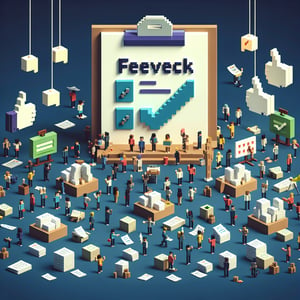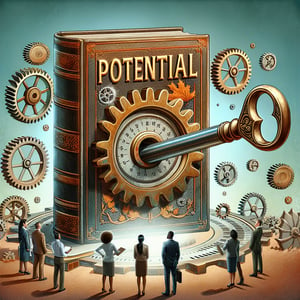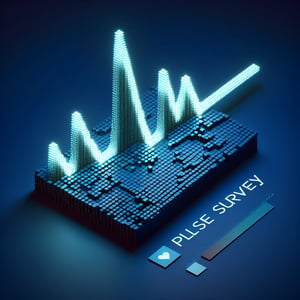Free Presentation Survey
50+ Must Ask Presentation Survey Questions
Unlock the power of audience feedback to boost engagement and polish your delivery with a Presentation Survey. This targeted evaluation tool uses presentation feedback questions - covering everything from visual aid effectiveness and pacing to content clarity - to measure success and guide actionable improvements. Get started with our free template loaded with example questions, or explore our form builder to craft a customized survey in minutes.
Trusted by 5000+ Brands

Top Secrets to Elevate Your Presentation Survey survey Impact
A well-crafted Presentation Survey survey can turn audience reactions into actionable steps. You'll discover which topics stuck and where confusion lurks. When you ask the right feedback questions for presentations, you gain data that drives improvement. This matters especially when you want to refine future talks and reduce guesswork.
Start your next session by mixing precise closed-ended questions with open-ended prompts. According to the Survey Design | IT@UMN framework, clear and specific wording reduces ambiguity and boosts reliability. Use rating scales to spot trends, and invite short comments for qualitative insights. When you build a Presentation Survey , these basics set the stage for honest input.
Imagine you wrap up a training with 30 seconds on a live poll. You ask two targeted audience engagement questions for presentations - "How engaging was the section on data trends?" and "Which slide needed more context?". That quick interaction sparks comments you might miss in a group chat. It's a real-world check that spotlights your next improvement.
According to Top Ten Survey Design Tips | Bentley University, pre-testing questions can boost response clarity. It's a simple "read-aloud" test before you launch. Then try sample queries like "What did you learn from this presentation that you can apply immediately?" or "How clear were the visual aids in supporting the main points?". These engaging questions for presentations help track real understanding.
Last, keep it concise - five to seven questions max - to respect your audience's time. This approach boosts response rates and avoids survey fatigue. Armed with clear feedback, you'll refine content faster and keep your presentations on point.
Over time, track responses to spot trends. Are your "feedback questions after a presentation" getting more positive scores? Do you see shifts in engagement? This historical view shapes your long-term strategy and helps you build on wins.


5 Must-Know Tips to Sidestep Common Presentation Survey Mistakes
Before you hit send on your Presentation Survey survey, watch out for common traps. A few missteps can kill response rates and leave insights shallow. Avoid vague incentives or missing context. This guide rallies practical fixes so you gather real feedback.
Unclear wording ranks at the top of survey fails. According to the Best Practices in Survey Design Checklist | Virginia Board for People with Disabilities, each question must focus on a single idea. Remove double-barreled items like "Rate content clarity and pace." Instead, split it into two. Clear phrasing drives precise data.
Length can frustrate busy attendees. Keep your survey short - no more than seven items. Pre-test with a small group to catch timing issues. Trim anything that doesn't directly tie to your goals.
Don't overlook how slide quality affects survey results. If your visuals confuse attendees, feedback will skew. The Checklist: Improve Your Slide Design for Clear and Engaging Presentations | Harvard T.H. Chan School of Public Health shows how minimal text and consistent fonts enhance comprehension. Better slides pave the way for better responses.
Picture a webinar where the host skips an intro note on why feedback matters. Attendees hit "skip" on the survey form because they don't see purpose. Always begin with a brief context: "Your input shapes our next session" removes ambiguity and builds buy-in. A tiny instruction goes a long way.
Use focused presentation evaluation questions and open fields sparingly. These focused feedback questions to ask after a presentation drive actionable data without overwhelming your audience. Try "Which aspect of the presentation needs more clarity?" and "How likely are you to recommend this presentation to a colleague?". You can also embed a Feedback Survey link in follow-up emails. With these insider fixes, your surveys become a direct path to growth.
Audience Engagement Questions
This set of questions helps gauge how actively the audience interacted with your session and what captured their interest. Use these prompts to foster an Engagement Survey that highlights what worked and identifies areas to boost participation.
-
How engaged did you feel during the presentation?
This question measures overall engagement by asking attendees to self-report their level of interest. It helps identify whether the presentation format resonated with the audience.
-
Which segment held your attention the most?
Knowing which part of the content was most compelling guides future topic emphasis. It reveals the strongest elements to replicate in later sessions.
-
Did you feel encouraged to ask questions or share thoughts?
This assesses how open the environment was for interaction. A positive response indicates the presenter fostered a two-way dialogue.
-
How interactive were the group activities?
Group work can drive deeper engagement; this question evaluates its effectiveness. Feedback here tells you if the exercises added value.
-
Were the examples or stories relevant to your experience?
Relevance of anecdotes keeps listeners invested and aids retention. This helps you tailor real-world illustrations in future talks.
-
How effective were the visual aids in maintaining interest?
Visuals can enhance or distract. This question assesses whether slides and graphics supported the message positively.
-
How clear were the transitions between topics?
Smooth transitions keep the narrative flowing and maintain momentum. Feedback uncovers any jarring jumps that may have disrupted engagement.
-
Did the presenter invite feedback or participation?
Active invitations to contribute signal a participatory atmosphere. A "yes" means attendees felt welcomed to share their input.
-
Were you prompted to reflect on your own experiences?
Questions that connect content to personal context boost engagement. This asks whether the presentation made you think about your situation.
-
How motivated are you to apply what you learned?
This measures the lasting impact on attendee behavior. High motivation indicates successful engagement and practical relevance.
Presentation Feedback Questions
These questions focus on collecting constructive insights about the overall presentation quality and delivery. Integrate them into your Presentation Feedback Survey to capture actionable suggestions and praise.
-
How would you rate the presenter's overall delivery?
This provides a high-level score of style and clarity. It highlights whether the speaker effectively communicated the material.
-
Was the content depth appropriate for the audience?
Matching level of detail to audience expertise is critical. This reveals if you need to adjust complexity up or down.
-
How well did the presenter handle questions?
Strong Q&A performance shows subject mastery and confidence. Feedback identifies if responses were clear and informative.
-
Did the pacing feel too fast, too slow, or just right?
Tempo can impact understanding and engagement. This helps calibrate timing for future sessions.
-
Were the learning objectives clearly stated at the start?
Clear goals orient the audience and set expectations. This checks if the session began with a roadmap.
-
How effective was the use of supporting materials?
Handouts, charts, and samples should reinforce points. This question measures their usefulness.
-
Did the presenter demonstrate expertise on the subject?
Audience trust depends on perceived authority. This assesses whether the speaker conveyed credibility.
-
Was the session length appropriate?
Time management influences attention span. Feedback here ensures future presentations fit within ideal windows.
-
How likely are you to recommend this presentation to a colleague?
This net-promoter type question predicts word-of-mouth impact. A high recommendation score signals success.
-
What one change would enhance future presentations?
Open-ended feedback surfaces specific improvements. It uncovers actionable ideas directly from attendees.
Post-Presentation Survey Questions
After wrapping up, these questions help you assess immediate reactions and gather feedback for improvement. Use them in your Post Presentation Survey to capture attendees' honest responses.
-
What was your biggest takeaway from this presentation?
Identifying key messages ensures alignment with your goals. It shows which insights resonated most with the audience.
-
Was there any topic you wish was covered in more detail?
This pinpoints gaps in content depth. It guides you on where to expand in future iterations.
-
Did you encounter any technical issues during the session?
Technology hiccups can disrupt flow. Feedback here helps prevent repeats of audio, slide, or connection problems.
-
How relevant was the information to your current challenges?
Relevance drives application of new knowledge. This gauges whether attendees see direct benefit in their roles.
-
How prepared did you feel to implement the presented ideas?
Readiness to apply concepts indicates practical value. It shows if additional resources or guidance are needed.
-
Did you find the handouts or slides useful after the talk?
Take-home materials support long-term retention. This reveals if they were structured for later reference.
-
Would you be interested in a follow-up workshop or materials?
Interest in further learning signals success and demand. It informs planning for deeper training sessions.
-
How did this presentation compare to others you've attended?
Benchmarking against peers shows competitive standing. It helps understand relative strengths and weaknesses.
-
What surprised you the most about this session?
Surprises often indicate novel or unexpected value. This question surfaces memorable elements to highlight later.
-
Any suggestions for improving the registration or communication process?
Smooth logistics contribute to a seamless experience. Feedback here refines pre- and post-event communications.
Presentation Evaluation Questions
For a structured assessment, these evaluation questions provide metrics on the presentation's impact and effectiveness. Embed them in your Evaluation Survey to benchmark performance across events.
-
How would you rate the overall quality of this presentation?
This overall score aggregates delivery, content, and engagement into one metric. It's a quick indicator of success.
-
To what extent did the presentation meet your expectations?
Expectation alignment indicates if promotional materials were accurate. It shows if attendees felt delivered value matched promises.
-
How relevant was the content to your role or interests?
Contextual relevance determines applicability. This helps tailor future sessions to audience needs.
-
How well did the presenter engage with audience questions?
Quality of Q&A reflects adaptability and expertise. Strong engagement here builds credibility.
-
Rate the visual quality of slides and graphics.
Visual appeal supports comprehension and retention. This ensures design standards meet audience expectations.
-
How logically structured was the presentation flow?
Clear organization aids listener understanding. This question flags any confusing or disjointed sections.
-
Rate the presenter's confidence and professionalism.
Delivery style influences audience trust and engagement. This measures poise and credibility under scrutiny.
-
How would you score the balance between theory and practice?
Striking the right mix ensures both context and actionable steps. Feedback here guides adjustments in future content design.
-
How likely are you to participate in future events by this presenter?
Repeat attendance likelihood shows overall satisfaction. It's a key loyalty indicator.
-
Do you feel this presentation offered good value for your time?
Time investment value measures ROI for attendees. High value ratings signal effective use of their schedule.
Good Presentation Questions
These essential questions help you craft a balanced Presentation Survey that covers engagement, content, and delivery. They're designed to ensure comprehensive feedback without overwhelming respondents.
-
What aspect of the presentation did you find most valuable?
This open-ended prompt highlights standout elements to replicate. It uncovers what resonated most with attendees.
-
Was the goal of the presentation clearly communicated?
Clear objectives set the stage for audience expectations. This confirms if the session began with purpose.
-
Did the presenter maintain eye contact and speak confidently?
Nonverbal cues and vocal delivery build trust. This assesses speaker presence and authority.
-
How effective were the transitions between topics?
Smooth flow keeps listeners on track. This question uncovers any abrupt topic changes.
-
Were the key points summarized effectively at the end?
Summaries reinforce learning and retention. This checks if the wrap-up clarified main takeaways.
-
Did you feel your questions were addressed satisfactorily?
Quality of responses completes the learning loop. This ensures audience concerns were fully resolved.
-
How appropriate was the use of technical jargon?
Overuse of jargon can alienate some attendees. This gauges whether terminology matched audience expertise.
-
Was the timing of the presentation well-managed?
Good pacing respects attendees' time and attention. This reveals if session segments ran on schedule.
-
How would you describe the presenter's enthusiasm?
Energy and passion drive engagement. This checks if the speaker's enthusiasm came across authentically.
-
What is one suggestion for improving future presentations?
Actionable suggestions guide your next improvements. It invites constructive ideas directly from attendees.