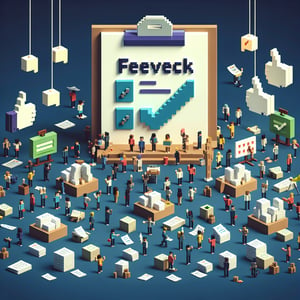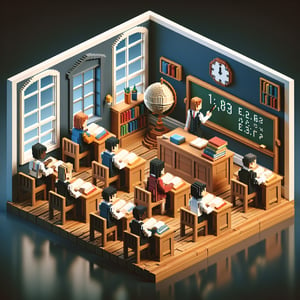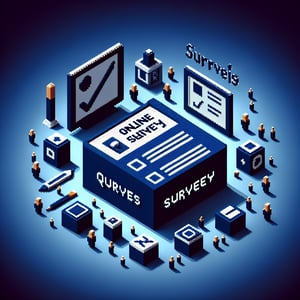Free Funny Survey
50+ Expert Crafted Funny Survey Questions
Tickle your audience's funny bone - and uncover what truly makes them laugh - by measuring "Funny" responses to jokes, memes, and witty one-liners. A Funny survey captures those priceless chuckles (even letting you see results by page) so you can fine-tune your comedic content and boost engagement. Download our free template loaded with example questions, or hop into our online form builder to customize your own survey in minutes.
Trusted by 5000+ Brands

Top Secrets to Crafting a Funny Survey That People Love
A Funny survey can break the ice and spark engagement in ways a traditional questionnaire never can. It grabs attention and signals you value your audience's personality. Whether you're polling fans or customers, adding humor cuts through survey fatigue. When people laugh, they share more candid insights in return.
Researchers have found humor fosters positive relationships and levels interaction, even in serious settings. For example, a study on The Social Functionality of Humor in Group-Based Research highlights how joking can soften power dynamics in surveys. It's backed by evidence showing people open up more when they smile. That's why you want to embed lighthearted questions in your own project.
Start with clear goals and keep the tone consistent. Ask playful prompts like "What's your signature dance move when you think something's hilarious?" or "If our team was a cartoon character, who would we be?" Then mix in a solid rating like "How would you rate this joke from 1 to 10?" Link to our Fun Survey examples to see this in action.
Use a tool like our poll maker and arrange questions by page to guide respondents smoothly. The "responseAggregationType": "byPage" approach can keep your survey short and fun. Keep each page focused on one theme to reduce drop-offs. This method works well in customer polls and internal feedback.
Imagine a marketing team launching a new snack flavor. They run a quick funny quiz and watch response rates jump by 30%. That kind of jump can make all the difference in decision-making. Research on The Effect of Humor on Insight Problem-Solving shows humor boosts cognitive engagement - ideal for deeper feedback.
With these tips, you can turn a dull form into a memorable experience. A well-crafted Funny survey does more than collect data - it delights your audience and delivers richer insights. Ready to try? Start drafting your funniest questions today.


5 Must-Know Mistakes to Dodge in Your Funny Survey
Launching a Funny survey is fun, but mistakes can kill your momentum fast. Skipping audience research leads to jokes that miss the mark. Even a small misstep can hurt response rates and brand trust. Stay mindful of tone from start to finish.
1. Overloading with puns. A survey stuffed with one-liners becomes overwhelming. Instead, sprinkle humor strategically to punctuate key questions. You want participants nodding, not eye-rolling.
2. Skipping clear instructions. If respondents don't know how to answer, even a witty prompt falls flat. Always pair humor with simple prompts. For example, "How would you rate our sense of humor on a scale from 1 to 10?" nails the balance between playful and clear.
3. Forgetting inclusivity. Humor that alienates any group undermines your goals. Keep jokes universal - avoid topics tied to sensitive demographics. A solid fallback is a quick "What joke fell flat for you?" after your main question.
4. Ignoring data quality. Track engagement like any serious survey. Research from Humor Styles as Moderators in the Relationship Between Perceived Stress and Physical Health shows style choices impact responses. Test question phrasing and tweak before full launch.
5. Using jokes without context. A quip at the end may confuse respondents if unrelated. Studies like Scientists as Comedians confirm that humor also affects message credibility. Introduce humor as part of a theme, and watch participation climb.
By dodging these pitfalls, your Funny survey will flow smoothly. For clear templates and examples, check our Funny Q&A Survey guide. Armed with best practices, you'll capture honest feedback and leave respondents smiling.
Page-by-Page Response Questions
This category focuses on how respondents engage with each page of your survey. By analyzing answers one page at a time, you can pinpoint where users may hesitate or drop off. Incorporating clear transitions helps maintain interest and ensures accurate data collection for your User Satisfaction Survey .
-
Which page did you find most intuitive?
This question pinpoints which page layout resonates best with respondents. By identifying intuitive designs, you can replicate successful elements and reduce confusion. It drives improved user flow throughout your survey.
-
On which page did you feel unsure about what to answer?
Highlighting pages that cause hesitation reveals areas needing clearer instructions. Addressing uncertainty early reduces drop-off rates. It helps you refine wording and layout for better comprehension.
-
How would you rate the clarity of the instructions on page 1?
Clear instructions are essential for accurate responses. This rating uncovers any ambiguity in your guidance. Improving clarity here sets the tone for the rest of the survey.
-
Did you encounter any technical issues on page 2?
Technical hiccups can frustrate users and skew results. Identifying these problems helps your team resolve bugs promptly. Ensuring smooth performance keeps respondents engaged.
-
How engaging did you find the layout of page 3?
Engagement metrics reveal whether your design holds attention. This feedback guides layout adjustments for better visual appeal. Enhanced engagement often leads to higher completion rates.
-
Were there any pages that felt too long?
Lengthy pages can overwhelm respondents and increase abandonment. This question helps you detect if content needs to be split or simplified. Shorter, more focused pages improve user satisfaction.
-
Which page had the most useful content?
Knowing which sections deliver value informs content prioritization. You can expand successful areas and prune less relevant material. This fosters a more impactful survey experience.
-
Did you feel the transition between page 4 and page 5 was smooth?
Smooth transitions maintain momentum and reduce confusion. Feedback here highlights where pacing may falter. Refining transitions ensures a cohesive journey.
-
How satisfied were you with the prompts on page 6?
Satisfaction ratings reveal if questions feel relevant and engaging. High scores suggest effective phrasing, while low scores indicate areas for improvement. This insight boosts overall response quality.
-
Would you recommend any changes to any specific page?
Open feedback uncovers suggestions you may not have anticipated. This invites users to share creative solutions. Incorporating their ideas often leads to a more user-centered design.
Sequential Navigation Questions
Understanding how respondents move through a survey step by step reveals key insights into navigation barriers and flow. This set of questions aims to capture the ease of progression and logical sequencing for participants. Use these prompts to refine order and improve completion rates in your Feedback Survey .
-
How easy was it to move from one question to the next?
Evaluating navigational ease highlights any confusing controls or buttons. Smooth question-to-question flow keeps respondents engaged. Addressing hiccups here streamlines the entire experience.
-
Did you ever need to use the "Back" button? If so, why?
Tracking back-button usage uncovers unclear prompts or accidental skips. Understanding these triggers helps you adjust navigation logic. It reduces user frustration and error.
-
Were you able to skip questions and return later without issues?
Allowing skips respects user time but can introduce complexity. This feedback confirms if your design supports flexible pacing. It guides improvements to your skip-and-return functionality.
-
Was the progress indicator clear and accurate?
Progress indicators motivate users by showing completion status. If it's unclear, respondents may abandon the survey. Clear indicators encourage persistence to the end.
-
Did any question feel out of place in the sequence?
Identifying misplaced questions helps maintain logical flow. Rearranging content based on this feedback enhances coherence. A coherent sequence reduces cognitive load.
-
How would you describe the overall pacing?
Pacing feedback reveals if respondents felt rushed or bored. Balancing question density maintains engagement. Adjust pacing to suit your audience's preferences.
-
Did you notice any broken links or dead ends?
Broken links frustrate users and can halt progress. This question pinpoints technical issues in navigation. Fixing them ensures a seamless journey.
-
How helpful were the "Next" and "Previous" buttons?
Button clarity impacts navigation efficiency. Feedback here guides label or style adjustments. Well-designed buttons reduce confusion.
-
Would you have preferred a single-page survey instead?
Comparing multi-page vs. single-page preferences reveals format strengths. If many prefer a continuous scroll, consider consolidating. Tailoring format boosts completion and satisfaction.
-
What is one suggestion to improve navigation?
Open-ended suggestions often uncover innovative solutions. Users may propose shortcuts or design tweaks you hadn't considered. Implementing these ideas can significantly enhance flow.
Survey Flow Improvement Questions
Optimizing the flow of your survey helps keep respondents engaged and reduces drop-offs. These questions target potential friction points and ensure each section transitions smoothly into the next. They're ideal for enhancing pacing and experience in a Fun/Entertainment Survey .
-
Did the survey feel too repetitive at any point?
Repetitive content can bore respondents and degrade data quality. This question identifies sections needing fresh phrasing or varied formats. Reducing repetition maintains interest and clarity.
-
Were any sections unexpectedly long or detailed?
Lengthy sections risk overwhelming users and increasing abandonment. Pinpointing these areas helps you break content into digestible chunks. Balanced sections enhance completion rates.
-
How seamless were the transitions between topics?
Smooth topic changes prevent cognitive jarring. This feedback uncovers abrupt shifts that require better linking. Improving transitions fosters a coherent survey narrative.
-
Did the survey maintain your interest throughout?
Gauging sustained interest informs content refinement. If engagement dips, you can introduce interactive elements or visuals. Keeping respondents engaged boosts data reliability.
-
Which section felt most engaging?
Identifying standout sections allows you to replicate successful features. You can analyze what resonated and apply it elsewhere. This strengthens overall flow and enjoyment.
-
Were any questions confusingly worded?
Confusing wording leads to inaccurate or skipped answers. Feedback here helps sharpen phrasing for clarity. Clear questions yield more reliable insights.
-
How would you rate the overall survey speed?
Speed perceptions affect user satisfaction. If respondents felt it dragged, consider condensing content or improving load times. Faster surveys often see higher completion.
-
Did you notice any breaks in the visual design?
Design inconsistencies can distract or confuse. This question uncovers areas needing style alignment. A unified design guides users smoothly through each step.
-
Would adding progress checkpoints help you?
Checkpoints can provide reassurance and clarity on progress. Respondents who see checkpoints stay motivated. Use this insight to decide on additional progress markers.
-
What change would most improve the survey flow?
Open-ended feedback often highlights unexpected improvement areas. Users may suggest creative flow solutions. Incorporating them elevates your survey design.
User Engagement Questions
Engaged respondents tend to provide more thoughtful and complete answers. This group of questions uncovers which elements captivate or distract users. Incorporate these prompts to boost interaction and enjoyment in your Humorous Survey .
-
Did any question make you smile or laugh?
Identifying humor points helps you sprinkle in lighthearted moments. Laughter increases positive sentiment and engagement. Use this insight to balance fun with data gathering.
-
How compelling were the visuals or images used?
Visual appeal drives attention and supports comprehension. This feedback shows which graphics resonate best. Strong visuals can reduce survey fatigue.
-
Would you describe the tone as friendly or formal?
Tone sets the mood and influences response quality. Knowing if it feels approachable helps you refine voice. The right tone builds trust and keeps users engaged.
-
Did you find interactive elements (e.g., sliders, drag-and-drop) engaging?
Interactive components can make surveys feel game-like. This question measures their effectiveness. Positive feedback supports adding more engaging features.
-
How motivated were you to complete the survey?
Motivation levels correlate with response thoroughness. Low motivation suggests a need for incentives or additional engagement tactics. High scores confirm your engagement strategy is working.
-
Did you prefer multiple-choice or open-ended questions?
Question type preferences inform your design balance. Multiple-choice offers ease, while open-ended invites depth. Aligning with user preferences enhances participation.
-
How did you feel about the survey's length?
Engaged respondents often overlook reasonable lengths. This feedback confirms if you hit the sweet spot. Adjust length to match your audience's attention span.
-
Which gamification feature did you enjoy most, if any?
Gamification can boost enjoyment and retention. Identifying popular features guides future implementations. Use this to make your survey more interactive.
-
Would you share this survey with friends?
Willingness to share signals high engagement and value. Shareability can amplify your reach organically. Positive responses indicate a memorable experience.
-
What one change would increase your engagement?
Open suggestions reveal additional ways to captivate users. You may discover novel engagement tactics. Implementing their ideas can elevate response quality.
Result Aggregation Questions
Efficient aggregation of responses allows you to analyze survey outcomes quickly and effectively. The following questions are crafted to facilitate clear data grouping and reporting. Use these to streamline post-survey analysis in your Hilarious Survey .
-
Which question format (rating scale, multiple-choice, open-ended) did you prefer?
Knowing format preferences helps structure data for easier aggregation. Preferred formats often yield more complete data. Aligning with user comfort speeds up analysis.
-
How clear were the rating scales?
Clarity in scales ensures consistent interpretation. This feedback confirms if your scale labels are effective. Clear scales reduce data variance due to misinterpretation.
-
Were any answer options missing from a multiple-choice question?
Missing options force respondents into "Other," complicating analysis. Identifying gaps lets you refine choices for completeness. Comprehensive options speed up categorization.
-
Did you find the "Other" or comment fields useful?
Open fields offer nuanced insights beyond fixed choices. This question checks their value to respondents. If underused, consider removing or relabeling them.
-
How effective were the branching logic or skip patterns?
Branching keeps surveys relevant but can complicate data structure. Feedback shows if participants ended up in correct paths. Well-tested logic simplifies result aggregation.
-
Were any questions redundant for your answers?
Redundant questions waste time and clutter data. Pinpointing them allows you to remove overlaps. Leaner surveys produce cleaner datasets.
-
How satisfied are you with how your responses will be summarized?
User confidence in summary methods reflects transparency. Positive feedback suggests your aggregation approach is clear. Use this to adjust reporting visuals or descriptions.
-
Would you prefer summary charts or detailed tables?
Format preference guides your reporting style. Charts give quick insights, while tables offer depth. Aligning with user needs improves data presentation.
-
How useful are custom filters in viewing your results?
Filters allow users to slice data by demographics or segments. This feedback shows if they add analytical value. Effective filters make interpretation faster.
-
What one feature would improve your result analysis?
Open-ended suggestions often reveal powerful new reporting tools. Users may ask for export options or visual tweaks. Incorporating their ideas enhances your analytics capability.