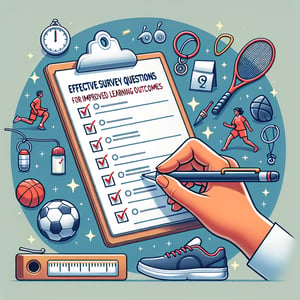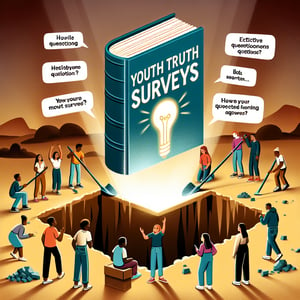Free Luma Booth Survey
50+ Expert Crafted Luma Booth Survey Questions
Measuring luma booth success uncovers invaluable guest insights - boosting engagement, refining experiences, and maximizing ROI. A luma booth survey gathers feedback on everything from photo quality to feature preferences, and you can get started instantly with our free template loaded with example luma booth survey questions or build a bespoke form in seconds using our online form builder.
Trusted by 5000+ Brands

Top Secrets of Crafting a Killer Luma Booth Survey
Launching a luma booth survey can transform your event feedback loop, whether you're hosting a corporate gala or an intimate backyard wedding. Understanding guest preferences in real time helps you tweak experiences on the fly. You'll learn how to craft questions that elicit honest, usable responses. This guide shares key secrets to make your survey not just answered, but enjoyed.
Imagine a wedding planner setting up a digital photo booth at the reception. As guests strike poses, they answer quick prompts on screen. These insights guide decisions on music, lighting, and much more. Suddenly, you're gathering rich insights while they capture memories.
Keep your questions clear and concise. For example, "What do you value most about your photo booth experience?" invites open feedback without confusion. A mix of multiple choice and short answers reduces friction. A progress indicator reassures participants.
Balance text with fun stickers or themes to match your brand. Embedding a quick poll on the touchscreen can boost engagement by turning data collection into a game. People love seeing instant results. Plus, it keeps them smiling.
Use conditional logic to follow up deeper on key topics. For instance, after "How satisfied are you with the event's photo booth?" you might prompt a detailed comment if they choose "Neutral" or "Dissatisfied." This adds context without overwhelming solo users.
When you're ready to build, check the LumaBooth How-to Overview - Support. It walks you through mandatory fields, question types, and data export. Exporting CSV files means you can analyze feedback immediately after the event.
Don't forget to brand your survey with your event's logo and colors. Consistent visuals improve trust and completion. Guests see that you value their time.
According to Pew Research Center, clear survey design increases completion rates by 15%. Armed with these tips, your booth becomes a powerful tool for gathering candid feedback. Ready to build a standout User Feedback Survey? Start crafting yours now.


5 Must-Know Tips to Avoid Survey Slip-ups in Luma Booth
When building a luma booth survey, a few common pitfalls can tank your response rate. Ignoring these often feels like throwing data out the window. Avoid these slip-ups to keep engagement high. Let's uncover mistakes you don't want to make.
Crowding in too many questions overwhelms guests. SurveyMonkey reports that 41% of respondents quit when a survey feels too long. Stick to the essentials. Quality answers from five questions beat poor data from twenty.
Leading or loaded questions bias results. A sample slip-up is asking "How amazing was our booth?" instead of "How satisfied were you with our booth experience?" This phrasing steers answers and skews insights. Always neutralize language.
Forgetting mobile-first design can be a fatal error. Our industry shifts to touchscreens and smartphones. Check comparative reviews like LumaBooth vs Snappic vs Simple Booth to see which platforms excel on smaller screens. Smooth tap targets and clear fonts matter.
Skipping test runs is risky. Without a dry run you won't catch typos or broken flows, which can confuse guests. Even a single typo turns a fun moment into frustration. Always pilot your Survey Questions for Customers at least once before going live.
Neglecting data routing means feedback piles up unanswered in your inbox. Use direct exports or CRM integrations to send responses to the right team. For example, positive mentions might trigger a follow-up email, while negative feedback can alert support immediately. That way, insights lead to action.
Relying solely on open text fields can slow analysis. Mix in quick choices ("Which feature did you enjoy the most?") to quantify common wins. Then use one open question like "What would you improve?" for richer color. This hybrid model boosts both speed and depth.
You've seen the classic errors; now dodge them with confidence. Keep questions tight, test extensively, and frame neutrally. Follow these 5 must-know tips to capture honest feedback within your luma booth survey. Your next event will thank you.
Luma Booth Installation Questions
This section focuses on the initial setup process for Luma Booth hardware and software, aiming to identify any technical hurdles and user confusion during installation. Understanding your installation experience allows us to improve documentation and support workflows. Learn more from our User Survey .
-
How clear were the hardware assembly instructions provided with Luma Booth?
This question helps us evaluate whether users find the physical setup guides understandable. Clear instructions reduce setup time and support requests.
-
How intuitive was the software installation process on your preferred device?
Assessing software setup clarity reveals if the on-screen prompts and workflows match user expectations. Smooth software installs enhance the overall first impression.
-
Did you encounter any errors during driver installation or setup?
Identifying common error points lets us prioritize fixes and improve compatibility. Error tracking helps minimize user frustration during installation.
-
How would you rate the time required to complete the full installation?
Understanding setup duration offers insight into whether the process feels efficient or cumbersome. Installation speed is key for event planners on tight schedules.
-
Were the included troubleshooting tips sufficient to resolve installation issues?
Evaluating troubleshooting resources ensures our guides address real problems. Strong self-help content reduces dependency on live support.
-
How helpful was the visual guidance (images or video) during setup?
Visual aids often speed comprehension and reduce errors. Feedback here guides the creation of more effective multimedia instructions.
-
Did you need to consult external support or FAQs to complete installation?
Measuring reliance on external resources highlights potential gaps in our documentation. This helps us centralize solutions within the setup materials.
-
How well did the installation wizard guide you through each step?
Assessing the wizard's clarity shows if automated prompts are effective. A smooth wizard improves overall user confidence in the product.
-
How satisfied were you with the packing and labeling of installation components?
Packaging clarity can speed physical setup and reduce mistakes. Well-labeled components reflect positively on product professionalism.
-
Would you recommend any additions or changes to the installation guide?
Open-ended suggestions often reveal unanticipated user needs. This question helps us capture innovative ideas for enhancement.
Luma Booth User Experience Questions
In this section, we explore how users navigate and interact with Luma Booth's interface and core features. Your insights help refine usability and streamline session flow. For broader design benchmarks, see our User Experience (UX) Survey .
-
How easy was it to navigate the Luma Booth main dashboard?
Dashboard navigation reflects overall interface clarity. Smooth navigation reduces user frustration and improves session setup speed.
-
How responsive did the touchscreen controls feel during sessions?
Touch responsiveness impacts user satisfaction in fast-paced environments. This feedback helps optimize latency and control accuracy.
-
How intuitive was the process of selecting filters and effects?
Intuitive filter selection encourages creative use of features. If users struggle here, they may underutilize key capabilities.
-
Did you find the preview screen helpful before capturing images?
Effective previews build confidence and reduce miscaptures. Understanding preview value guides interface layout improvements.
-
How clear were the on-screen prompts for starting and ending a session?
Clear prompts ensure users know exactly when to act. Ambiguous signals can lead to missed photos or interrupted experiences.
-
How accessible were advanced settings for power users?
Balancing simplicity and depth is crucial for diverse user needs. Easy access to advanced options prevents users from feeling limited.
-
Did you experience any lag or delays during operation?
Performance lag directly affects user engagement. Feedback here helps us optimize system resources for smoother sessions.
-
How satisfied were you with the overall layout of menus and options?
Menu layout satisfaction indicates if users can find features quickly. A well-organized interface reduces the learning curve.
-
How easy was it to customize session parameters (e.g., timer, flash)?
Simple parameter adjustment enables users to tailor experiences. Complex or hidden settings can deter creative experimentation.
-
Would you prefer any changes to the current user interface?
Open feedback uncovers new ideas and pain points. User-driven suggestions guide future UI refinements.
Luma Booth Feature Feedback Questions
This set of questions delves into specific features of Luma Booth, from filters to sharing options, to assess their utility and appeal. Feedback here informs feature roadmaps and prioritization. For general feedback strategies, see our User Feedback Survey .
-
Which filter or effect did you use most frequently in Luma Booth?
Frequent usage highlights the most popular visual styles. This helps us prioritize enhancements and new effect development.
-
How useful did you find the built-in social sharing options?
Social sharing drives engagement and brand visibility. Gauging usefulness identifies potential expansions or integrations.
-
How effective was the green screen/chroma key feature?
Green screen versatility can differentiate our product from competitors. User feedback guides improvements in background matching and ease of use.
-
Did the GIF and boomerang creation options meet your expectations?
Animated outputs add fun to photo sessions. Understanding expectations helps refine features for social media trends.
-
How valuable was the real-time preview during photo sessions?
Real-time preview boosts user confidence and creativity. Feedback ensures previews are reliable and visually accurate.
-
How satisfied were you with the print template customization tools?
Custom templates let users personalize their experience. Satisfaction here indicates if our editor meets design flexibility needs.
-
Did you find the multi-camera or dual-screen features easy to configure?
Advanced configuration can broaden event possibilities. Ease of setup encourages adoption of these premium features.
-
How helpful was the built-in analytics dashboard for session metrics?
Analytics inform event performance and user engagement. Clear dashboard data helps clients measure ROI effectively.
-
How likely are you to use the email or SMS sharing feature?
Direct sharing options improve post-event follow-up. Usage likelihood guides enhancements to communication workflows.
-
What additional feature would enhance your Luma Booth experience?
Open suggestions can highlight unmet needs or creative ideas. User ideas often spark innovative product developments.
Luma Booth Photo Quality Questions
Quality of output is paramount in any photo booth experience. This section gathers your thoughts on image resolution, color accuracy, and print quality to enhance visual results. See our Photography Survey for related imaging insights.
-
How would you rate the sharpness of photos taken with Luma Booth?
Photo sharpness directly impacts perceived professionalism. Clear images boost user satisfaction and event appeal.
-
How accurate were the colors in the printed images?
Color fidelity ensures that prints match user expectations. Accurate colors enhance brand consistency and user trust.
-
Did you notice any distortion or warping in the final prints?
Print distortion can detract from the overall experience. Identifying warping helps us correct calibration issues.
-
How satisfied were you with the print resolution on standard paper?
Resolution satisfaction indicates if default settings meet quality standards. Feedback may lead to higher-dpi default options.
-
How consistent were the image outputs across multiple sessions?
Consistency builds confidence in repeat events and batch prints. Variability can signal hardware or software calibration needs.
-
How clear was text or logo imprint in custom print templates?
Text clarity is crucial for branding and messaging. This insight ensures template designs maintain readability.
-
Did ambient lighting conditions affect your photo quality?
Lighting variability can challenge color balance and exposure. Understanding this impact guides lighting recommendations and hardware improvements.
-
How adequate was the internal lighting (ring light or flash)?
Built-in lighting quality influences final image brightness and shadows. Feedback helps us fine-tune hardware light settings.
-
How would you rate the color saturation in digital exports?
Digital export saturation affects online sharing appeal. Balancing natural and vivid colors is key for diverse event themes.
-
Would you like higher-resolution export options?
High-res exports cater to professional printing and marketing needs. This question tests demand for premium digital outputs.
Luma Booth Customer Satisfaction Questions
Gauge your overall satisfaction with the Luma Booth experience, including support, reliability, and value for money. We use these insights to drive improvements in service and product offerings. For customer-driven metrics, visit our Survey Questions for Customers .
-
How satisfied are you with the overall reliability of Luma Booth?
Reliability is a cornerstone of customer trust. This measure helps us track uptime and stability improvements.
-
How would you rate the responsiveness of Luma Booth support?
Support quality influences long-term satisfaction and loyalty. Timely assistance can prevent small issues from escalating.
-
Did Luma Booth meet your expectations for event entertainment?
Expectation alignment indicates if our product fulfills user needs. Positive experiences drive word-of-mouth referrals.
-
How fair do you consider the pricing structure of Luma Booth?
Perceived value against cost informs pricing strategy. Fair pricing encourages renewals and upsells.
-
How likely are you to renew or extend your subscription?
Renewal intent predicts revenue stability and customer loyalty. This insight guides retention initiatives.
-
Would you recommend Luma Booth to a colleague or friend?
Net promoter feedback signals overall satisfaction and advocacy. High recommendation rates correlate with business growth.
-
How satisfied are you with the return on investment from Luma Booth?
ROI satisfaction reflects both financial and experiential gains. This helps us demonstrate value to potential customers.
-
How well did Luma Booth integrate with your existing equipment?
Smooth integration reduces deployment friction. Compatibility feedback guides future hardware and software adjustments.
-
How would you rate the value of periodic software updates?
Software updates maintain security and add new features. User perception of update value informs our release cadence.
-
Any final comments on your satisfaction with Luma Booth?
Open-ended feedback often reveals unique insights and improvement areas. We review every comment to enhance our offerings.