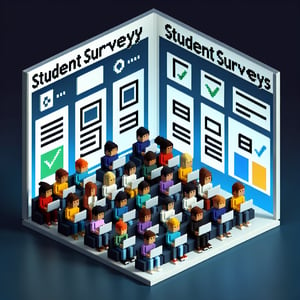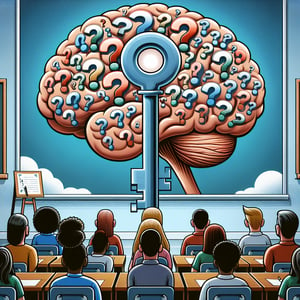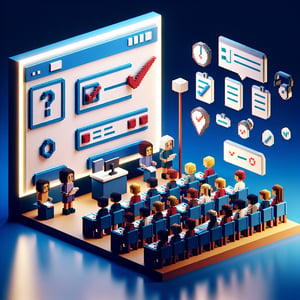Free Enrollment Survey
50+ Expert Crafted Enrollment Survey Questions
Measuring enrollment gives you actionable insights to fine-tune your processes and boost student retention. An enrollment survey gathers direct feedback on your enrollment system, helping you uncover pain points and optimize the student experience. Download our free template loaded with sample enrollment survey questions, or visit our online form builder to craft a fully custom survey if you need more targeted insights.
Trusted by 5000+ Brands

Top Secrets for Crafting an Impactful Enrollment Survey
An enrollment survey lies at the heart of understanding student decisions. When you send a clear, concise poll, you gather actionable feedback on why learners choose your institution. Imagine a campus recruiter sending a quick question like "What do you value most about our application process?" and receiving 60% more insights. That's the power of a focused enrollment survey with well-crafted enrollment survey questions.
To start strong, define your goals: Are you measuring satisfaction with online registration? Or testing enrollment services survey questions like "How easy was our portal to use?" Setting clear objectives aligns with Vincennes University's best practices. Ensure you group similar questions and offer estimated completion time up front. A bright welcome note reduces drop-off rates and boosts trust.
Next, draft and refine. Use a mix of closed-ended and open-ended formats. For example: "How likely are you to recommend our enrollment system?" and "What improvements would lift your experience?" This blend balances analytics with candid comments, as suggested by HubSpot. Always test your survey on multiple devices - mobile users make up over half of respondents according to HubSpot.
Personalize with branching logic. When you ask about a student's major, follow up only on relevant enrollment survey questions that apply to STEM or arts students. This technique boosts engagement and reduces fatigue, a must-know from UserSnap's research. Use clear language, avoid bias, and group related items. With these top secrets in hand, you'll craft an enrollment survey that truly connects.
Want a quick demo? Check out our internal Sample Student Survey template to see these tips in action and kick off your next data-driven decision.

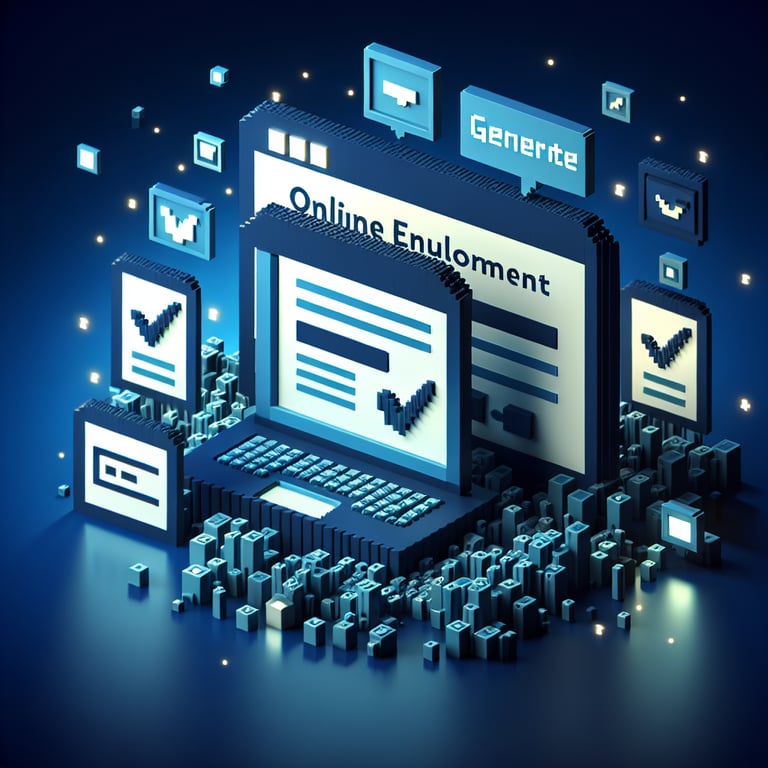
5 Must-Know Tips to Dodge Enrollment Survey Pitfalls
Even seasoned teams stumble when designing an enrollment survey. Too often, teams launch a long list of questions that overwhelm respondents, hurting completion rates and data quality. Spotting common mistakes early can save weeks of editing and ensure you gather rich insights.
Tip #1: Keep it concise. GoZen reminds us that shorter surveys see 20% higher engagement. Avoid more than 10 items and favor closed-ended formats. Replace open text fields with scales or checkboxes to secure clear, analyzable data without tiring your audience.
Tip #2: Be precise. Double-barreled questions - like "How satisfied are you and how easy was the form?" - confuse people. GLG advises using mutually exclusive and comprehensive answer options from their Top 8 Tenets of Survey Design. Keep scales consistent - don't mix 1 - 5 and 1 - 7 ratings across questions.
Tip #3: Test before launch. A pilot run reveals broken links or confusing wording. According to GoZen, pre-testing can cut drop-off rates by up to 15%. Try asking a small group: "Did any part of our registration process feel confusing?" Then refine your draft based on feedback.
Tip #4: Respect privacy and order - guarantee anonymity, group similar items, and avoid leading prompts. Tip #5: Time your invites wisely - send reminders 48 hours later, not daily. In a real scenario, a university saw a 30% bump in responses by tweaking just one follow-up email. Ready to avoid these missteps? Get started with our Student Orientation Survey template and sidestep the traps.
General Enrollment Survey Questions
Gathering broad feedback on enrollment preferences helps institutions tailor their outreach and support programs effectively. This set of general questions aims to capture overall satisfaction, motivations, and expectations from the enrollment experience. Use these prompts alongside our Education Survey to deepen your insights.
-
What motivated you to choose our institution for enrollment?
Understanding what drives prospective students helps tailor marketing and outreach efforts. By identifying key motivators, institutions can emphasize these aspects in future enrollment campaigns.
-
How satisfied are you with the clarity of information provided about enrollment requirements?
Measuring satisfaction with informational materials highlights areas that may need clearer communication. This feedback ensures applicants receive the guidance they need to complete enrollment smoothly.
-
Did you find the enrollment timeline and key dates easy to follow?
Assessing clarity of timelines ensures students can prepare required documents on schedule. Clear deadlines help reduce missed enrollment opportunities and streamline administrative processes.
-
How accessible were enrollment resources such as guides, videos, or FAQs?
Evaluating resource accessibility determines if students can easily find the support they need. Well-organized materials promote self-service and reduce pressure on support staff.
-
Were enrollment staff courteous and helpful during your experience?
Staff interactions greatly influence the perceived quality of the enrollment process. Positive experiences can enhance institutional reputation and encourage referrals.
-
Did you encounter any obstacles or challenges during the enrollment process?
Identifying specific pain points allows institutions to address bottlenecks. Resolving common obstacles improves overall satisfaction and completion rates.
-
How likely are you to recommend our enrollment process to a friend or colleague?
The Net Promoter Score style question measures advocacy potential. High recommendation rates suggest a smooth and satisfying enrollment journey.
-
How well did our enrollment communications (email, SMS, calls) keep you informed?
Timely and clear communication is crucial for guiding applicants through each step. Feedback on channels helps optimize contact strategies and reduce confusion.
-
Did you feel the enrollment fees and payment options were transparent and reasonable?
Transparency in costs builds trust and reduces last-minute withdrawals. Understanding payment preferences helps tailor options to student needs.
-
What suggestions do you have for improving our overall enrollment procedure?
Open-ended feedback uncovers unique insights that structured questions may miss. These suggestions can drive targeted enhancements in the enrollment process.
Enrollment System Feedback Questions
Understanding technical aspects of your enrollment platform allows for targeted improvements in usability and reliability. These questions focus on the system's navigation, performance, and overall user experience. Enhance your evaluation with data from the Student Services Survey .
-
How intuitive did you find the navigation menus within the enrollment system?
Intuitive menus reduce user frustration and speed up task completion. Clear navigation supports a smooth enrollment journey and lowers technical support requests.
-
Did pages within the enrollment system load quickly and without errors?
Performance issues can deter users and cause drop-offs in the enrollment funnel. Consistent load times indicate a reliable system environment.
-
Were form fields and labels in the system clear and relevant to your needs?
Well-labeled fields prevent data entry mistakes and speed up form completion. Clarity in forms enhances user confidence and reduces abandonment rates.
-
Did you experience any technical errors or system crashes during enrollment?
Identifying error frequency helps prioritize system stability improvements. Minimizing crashes directly impacts user satisfaction and completion rates.
-
How helpful were the on-screen instructions and tooltips provided?
Guidance within the system reduces reliance on external support. Effective tooltips streamline the process and improve overall usability.
-
Was the document upload feature reliable and easy to use?
Uploading documents is a critical step in the enrollment process. A smooth upload experience reduces applicant frustration and processing delays.
-
Did the system provide clear feedback after each completed step?
Step-by-step confirmations reassure users that their actions were successful. Clear feedback helps maintain momentum and trust during enrollment.
-
How secure did you feel entering personal information into the enrollment portal?
Data security perceptions influence user trust and willingness to share sensitive details. Ensuring robust security measures is essential for compliance and confidence.
-
Was the mobile version of the enrollment system as functional as the desktop version?
Mobile compatibility is increasingly important for on-the-go users. A fully responsive design ensures a consistent experience across devices.
-
What additional features or improvements would enhance the enrollment system?
User-driven feature requests guide future development priorities. Gathering this input ensures the system evolves to meet real user needs.
Online Enrollment Process Questions
As digital enrollment becomes the norm, it's vital to assess the online journey for clarity and ease of use. This collection zeroes in on user interactions, site functionality, and support channels available during online sign-up. Integrate findings with your Study Survey to refine your virtual enrollment flow.
-
How easy was it to locate the online enrollment page on our website?
Findability of the enrollment page affects completion rates significantly. Clear navigation paths help users reach the enrollment portal without frustration.
-
Did the online instructions guide you through each enrollment step effectively?
Step-by-step guidance reduces errors and supports first-time users. Clear instructions lower support inquiries and improve completion speed.
-
Did you require any assistance during your online enrollment process?
Identifying support touchpoints highlights where users need additional help. This feedback informs improvements in self-service resources.
-
How would you rate the available payment options during online enrollment?
Diverse payment methods accommodate different user preferences. Satisfactory payment experiences reduce cart abandonment rates.
-
Did you encounter any broken links or missing pages during the process?
Broken links disrupt the enrollment flow and damage credibility. Pinpointing these issues helps maintain a seamless user experience.
-
How comprehensive and clear were the FAQs related to online enrollment?
Quality FAQs empower users to solve common issues independently. Well-maintained FAQs reduce the volume of direct support requests.
-
Did you receive confirmation emails promptly after submitting your online enrollment?
Timely confirmations reassure users that their application was received. Delays in communication can cause uncertainty and additional follow-ups.
-
How compatible was the online enrollment form with various devices and browsers?
Cross-device compatibility ensures a broad user base can enroll easily. Testing across platforms prevents technical barriers for applicants.
-
Were you confident in the security measures protecting your online enrollment data?
Strong security assurances build trust and encourage form completion. Clear privacy statements and certifications reinforce safety perceptions.
-
What improvements would you suggest to enhance the online enrollment experience?
User suggestions pinpoint specific enhancements to streamline the digital journey. Incorporating this feedback drives continuous process optimization.
Enrollment Services Evaluation Questions
Evaluating the support services around enrollment highlights strengths and areas needing additional resources. These questions address communication, staff assistance, and informational materials provided to prospective students. Pair insights with our Student Orientation Survey for a comprehensive service review.
-
How responsive was our enrollment support team to your inquiries?
Response time is a key indicator of service quality. Quick replies reassure applicants and prevent process delays.
-
Were the support materials (guides, videos, brochures) helpful and up to date?
Relevant resources facilitate self-service and reduce support queries. Up-to-date materials reflect current policies and processes accurately.
-
How clear and accessible was the contact information for enrollment services?
Easy access to contact details encourages timely communication. Visibility of support channels reduces frustration and confusion.
-
Did staff provide accurate answers to your enrollment questions?
Accuracy in answers builds trust and ensures applicants receive reliable guidance. Consistent information prevents contradictory advice.
-
How convenient were our service hours for your schedule?
Availability during preferred hours ensures that all applicants can seek help when needed. Flexible service times reduce delays for working or international students.
-
Were you made aware of all available enrollment resources at the outset?
Advance knowledge of resources helps applicants prepare thoroughly. Proactive sharing of tools improves self-service adoption.
-
How would you rate the professionalism and courtesy of enrollment counselors?
Professional demeanor fosters a positive institutional image. Courtesy during interactions can enhance overall satisfaction.
-
Did you utilize any live chat or chatbot features during enrollment?
Understanding use of digital support tools informs investment decisions. Popular chat options can reduce phone and email volumes.
-
How effective was our follow-up communication after you completed enrollment?
Post-enrollment engagement confirms successful completion and provides next steps. Effective follow-ups support a smooth transition into the institution.
-
What additional support services would improve the enrollment experience?
Open-ended feedback uncovers unmet needs and service gaps. Implementing these suggestions can elevate overall service quality.
Dual Enrollment Program Questions
Dual enrollment programs offer unique challenges and opportunities for high school students. This questionnaire targets participant experiences, support needs, and academic readiness in concurrent enrollment settings. Complement this data with the Student Interest Survey to optimize program outreach.
-
How clear were the eligibility criteria for the dual enrollment program?
Clear criteria prevent misunderstandings and unnecessary inquiries. Transparency in requirements helps applicants self-assess their fit.
-
Did you receive adequate academic advising for course selection in both programs?
Guidance ensures students choose courses that align with their goals and capacities. Effective advising minimizes credit overload and scheduling conflicts.
-
How well did high school and college administrative processes coordinate?
Seamless coordination reduces paperwork duplication and confusion. Effective partnerships streamline student onboarding in both institutions.
-
Were the benefits and expectations of dual enrollment explained clearly?
Understanding program advantages and commitments helps students make informed decisions. Clear explanations foster realistic expectations and satisfaction.
-
How satisfied are you with the range of course options available?
Variety in course offerings accommodates diverse academic interests. Sufficient options encourage enrollment and academic exploration.
-
Did you have access to all necessary learning materials and resources?
Availability of textbooks, online platforms, and support tools is crucial for success. Ensuring resource access prevents academic setbacks.
-
How manageable was the combined workload from high school and college courses?
Balanced workloads support student well-being and academic performance. Feedback on workload informs program pacing adjustments.
-
Did you encounter any issues transferring credits after course completion?
Smooth credit transfer validates student efforts and maintains academic progression. Identifying transfer obstacles guides administrative improvements.
-
How supportive were your instructors and counselors throughout the program?
Supportive staff can make challenging programs more approachable. Positive interactions boost student confidence and retention.
-
What improvements would enhance our dual enrollment program experience?
Student suggestions highlight areas for strategic program development. Incorporating feedback ensures the program evolves to meet participant needs.