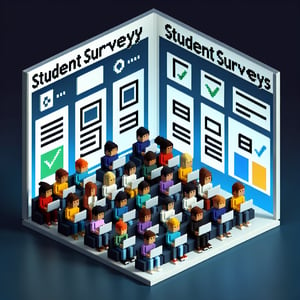Free Elearning Survey
50+ Expert Crafted Elearning Survey Questions
Unlock actionable insights and boost learner success by measuring your elearning performance with targeted elearning survey questions. An elearning survey is a structured set of e learning survey questions designed to gauge course effectiveness, learner satisfaction, and engagement - so you can fine-tune content that truly resonates. Grab our free template preloaded with example questions, or customize your own survey using our online form builder.
Trusted by 5000+ Brands

Top Secrets to Mastering Your elearning survey
An elearning survey is the compass that guides your course design. It highlights exactly what learners love and where they struggle. Without this insight, your training risks becoming stale or off-target. When you ask the right questions, you gather data that drives real improvements.
Start with clear objectives and mix question types. Use closed questions for quick metrics and open questions for rich comments. For example, include "What do you value most about our course content?" to capture priorities and "How clear were the learning objectives?" for clarity checks. These survey questions for elearning ensure you cover both satisfaction and understanding.
Imagine a corporate trainer launching a new module in Teams. Before class, she runs a quick poll to gauge prep levels. Within minutes, she spots confusion around one topic and adjusts her slides on the fly. That's the power of real-time feedback.
Experts at Educause stress systematic evaluation and continuous improvement in online learning. Meanwhile, SurveyMonkey shows how pre-, mid- and post-course surveys can reveal knowledge gaps and refine content. Tapping into these methods turns your survey into a strategic asset.
Ready to see results? Set clear goals, keep surveys concise, and iterate on feedback. Embed your findings into the next module update and watch completion rates climb. If you want a turnkey solution, check out our E-Learning Survey template to get started fast.


5 Must-Know Tips to Avoid elearning survey Pitfalls
Getting honest feedback hinges on avoiding common survey blunders. First, don't overload learners with too many open-ended questions. A 20-question form sounds thorough but often ends with zero responses. Aim for 5 - 10 concise items to respect time and boost completion.
Next, ditch vague wording. Questions like "Did you like it?" spark one-word answers. Instead, try "How would you rate your engagement with interactive materials?" This precise phrasing gathers useful metrics. A professor once trimmed her list and saw response rates jump from 30% to 75% overnight.
Watch out for biased prompts. Leading questions steer learners toward positive feedback, undermining honesty. According to eLearning Industry, maintaining neutrality increases trust and richer responses.
Test your survey on mobile and desktop before launch. Clunky layouts frustrate users and drop completions. Use our Online Training Survey template to preview on all devices. And include a question like "Which part of the course felt too long or too short?" to capture pacing issues.
Finally, sequence questions logically and end on a positive note. A quick "What's one way we could make this course better?" leaves learners feeling heard. For more design best practices, check out 9 Tips To Design An Effective Online Questionnaire For eLearning Course Evaluation.
E-Learning Satisfaction Questions
Understanding how learners perceive their online training is crucial for improving course design and delivery. These E-Learning Satisfaction Questions provide insights into content quality, platform usability, and instructional support - use the E-Learning Survey to benchmark overall learner satisfaction across modules.
-
How satisfied are you with the overall course content?
This question measures general satisfaction to identify if the material and delivery meet learner expectations. It highlights areas needing improvement.
-
How would you rate the clarity of the learning objectives?
Clear objectives guide learner focus and assess instructional design effectiveness. This helps ensure course goals are communicated well.
-
How engaging did you find the course materials (videos, readings, activities)?
Engagement metrics reveal whether resources hold learner interest. They inform adjustments to formats and interactivity.
-
How satisfied are you with the pacing of the course?
Appropriate pacing keeps learners motivated without overwhelming them. Responses guide timing and workload adjustments.
-
Did the course meet your expectations based on its description?
This checks alignment between marketing and actual content. It helps maintain trust and manage future expectations.
-
How satisfied are you with the instructor's delivery style?
Delivery style affects learner engagement and comprehension. This guides instructor training or content delivery improvements.
-
How effective were the multimedia elements in enhancing your learning?
This evaluates the impact of videos, animations, and graphics. It highlights which formats work best for learners.
-
How would you rate the ease of navigation within the course?
Intuitive navigation reduces frustration and dropout rates. Feedback identifies areas where the interface can be simplified.
-
How satisfied are you with the level of interactivity offered?
Interactive elements promote active learning and retention. Responses inform the need for more quizzes, simulations, or discussions.
-
Would you recommend this online course to a colleague?
This net promoter - style question gauges overall satisfaction and advocacy. It helps measure the course's perceived value.
Course Content Quality Questions
Evaluating the relevance and accuracy of your training materials is key to delivering effective learning outcomes. The Course Content Quality Questions help uncover strengths and gaps in your curriculum - integrate feedback from the Course Survey to refine modules and align content with learner needs.
-
How relevant was the course content to your day-to-day role?
This identifies whether the material applies directly to learners' responsibilities. It supports tailoring content for job performance.
-
How accurate and up-to-date was the information provided?
Timely and correct data ensures credibility and learner trust. Feedback reveals where updates are required.
-
How well did the examples and case studies illustrate key concepts?
Concrete examples help learners connect theory to practice. This question uncovers which scenarios resonate most.
-
How comprehensive was the coverage of essential topics?
Assessing topic breadth ensures critical areas aren't overlooked. It guides additions or removals in future iterations.
-
How clear and concise were the written materials?
Clarity in text promotes understanding and retention. This feedback helps improve writing style and organization.
-
How effective were the visual aids (charts, infographics)?
Visuals can simplify complex information when well-designed. Responses indicate if graphics enhance comprehension.
-
How well did the hands-on exercises reinforce learning objectives?
Practical activities deepen understanding through application. This reveals which exercises deliver the most value.
-
How balanced was the mix of theory and practice?
Effective courses balance conceptual learning with real-world tasks. Feedback helps adjust this ratio for better outcomes.
-
How useful were the additional resources (links, readings)?
Supplementary materials support extended learning. This question identifies which resources are most beneficial.
-
How satisfied are you with the depth of content for advanced topics?
Advanced learners need deeper insights to stay engaged. Responses guide the addition of deeper-dive modules.
Learner Engagement Questions
Active participation boosts retention and course success by keeping learners involved in every step. These Learner Engagement Questions focus on how individuals interact with the platform, peers, and instructors - use our Learner Survey to optimize engagement strategies and collaborative features.
-
How often did you participate in discussion forums?
Forum participation reflects community engagement and peer learning. It helps gauge the need for moderated discussions.
-
How motivated were you to complete course activities each week?
Motivation levels influence course completion rates. Feedback identifies when additional support or reminders are needed.
-
How effective were the group projects in fostering collaboration?
Group work encourages teamwork and practical application. This measures the success of peer-to-peer learning initiatives.
-
How clear were the instructions for interactive exercises?
Clear guidance ensures learners engage correctly with activities. It highlights areas where instructions may be confusing.
-
How satisfied are you with the responsiveness of instructors to questions?
Timely responses maintain momentum and learner confidence. This indicates whether communication channels work well.
-
How engaging were live webinars or Q&A sessions?
Live sessions offer real-time interaction and clarification. Feedback reveals if synchronous events add value.
-
How helpful were peer feedback and reviews?
Peer assessments encourage reflection and critical thinking. Responses show if peer input enhances learning.
-
How often did you return to review past materials?
Revisiting content indicates ongoing engagement and reinforcement. It helps determine the effectiveness of review prompts.
-
How well did gamified elements (badges, points) motivate you?
Gamification can boost engagement through rewards. Feedback identifies which game mechanics are most motivating.
-
How satisfied are you with the overall level of interactivity?
This question measures if the mix of quizzes, simulations, and discussions keeps learners active. It guides future interactivity enhancements.
Assessment and Feedback Questions
Robust assessment and timely feedback are critical for tracking learner progress and reinforcing comprehension. The Assessment and Feedback Questions measure the effectiveness of quizzes, assignments, and instructor responses - complement your analysis with insights from the Online Learning Feedback Survey to refine evaluation methods.
-
How clear were the instructions for quizzes and assignments?
Clear guidelines ensure learners know expectations and criteria. This helps reduce confusion and errors.
-
How well did the quiz questions reflect the course content?
Alignment of assessments with material verifies learning objectives are met. It indicates if quiz design needs adjustment.
-
How timely was the feedback you received on assignments?
Prompt feedback sustains motivation and guides improvement. It helps instructors manage turnaround expectations.
-
How helpful was the feedback in improving your performance?
Constructive comments promote learner growth. This reveals whether feedback is actionable and clear.
-
How fair did you find the grading criteria?
Transparent criteria build trust and accuracy in assessment. Learner input identifies areas for rubric clarification.
-
How well did automated assessments (e.g., quizzes) support your learning?
Automated checks provide instant validation of knowledge. Feedback shows if automated tools enhance or hinder learning.
-
How adequate were the practice exercises in preparing you for assessments?
Practice tasks bridge learning and evaluation. Responses guide the balance between practice and graded work.
-
How easy was it to track your progress through the course?
Progress indicators help learners stay aware of achievements. This question uncovers platform improvements for tracking.
-
How satisfied are you with the variety of assessment types?
Diverse assessments cater to different learning styles. Feedback informs the need for additional formats like projects or peer reviews.
-
How well did the final assessment reflect your overall learning?
This measures if summative evaluations cover key competencies. Responses help ensure assessments are comprehensive.
Technical and Accessibility Questions
A seamless technical experience ensures learners focus on content, not glitches. The Technical and Accessibility Questions pinpoint platform issues, device compatibility, and inclusivity features - combine results with our Student Learning Survey to ensure your e-learning environment is accessible and reliable.
-
Did you encounter any technical issues (e.g., broken links, playback errors)?
Identifying technical barriers helps maintain a smooth learning experience. This informs troubleshooting and platform fixes.
-
How reliable was the platform performance (speed, uptime)?
Platform stability is crucial for uninterrupted learning. Feedback supports infrastructure and hosting improvements.
-
How easy was it to access the course on different devices?
Cross-device compatibility increases convenience and reach. This reveals if mobile or tablet experiences need work.
-
How clear and legible was the on-screen text?
Readable text promotes comprehension and reduces eye strain. It highlights needs for font adjustments or contrast enhancements.
-
How accessible was the content for learners with disabilities?
Accessibility features ensure inclusivity and compliance. Responses guide improvements like captions or screen-reader support.
-
How straightforward was the login and user authentication process?
Simple access procedures reduce friction at the start. Feedback uncovers authentication or single sign-on issues.
-
How well did multimedia elements load on your device?
Efficient loading avoids frustration and dropout. This helps optimize file sizes and streaming protocols.
-
How helpful were any technical support resources available?
Accessible support documentation or help desks improve problem resolution. Feedback shows if support channels meet learner needs.
-
How satisfied are you with the platform's overall usability?
Usability influences learner engagement and course success. Responses guide interface and navigation enhancements.
-
How confident do you feel using the learning platform's features?
Learner confidence indicates intuitive design and effective onboarding. This highlights training or tooltips needs.